Is Firefox Safe?
Laura Martisiute
Reading time: 9 minutes
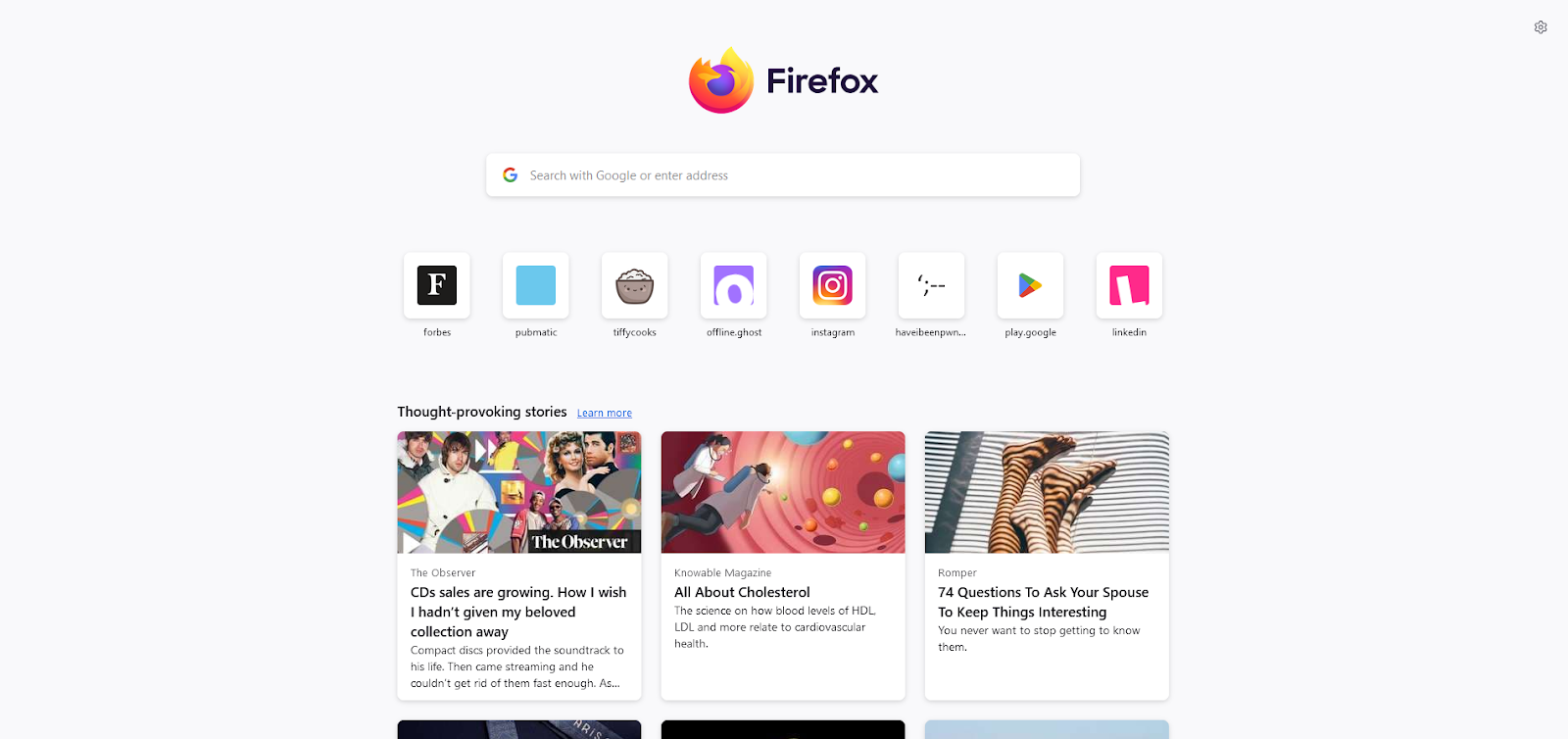
Table of Contents
If you use or plan to use Firefox, you need to know: Is Firefox safe?
Below, we explain whether Firefox is:
- Safe to use.
- Good for privacy.
We also look at some steps you can take to improve both your safety and privacy when using this web browser.
What Is Firefox?
Firefox is a free and open-source web browser developed by Mozilla Corporation. It is known for being more private than many other mainstream browsers.
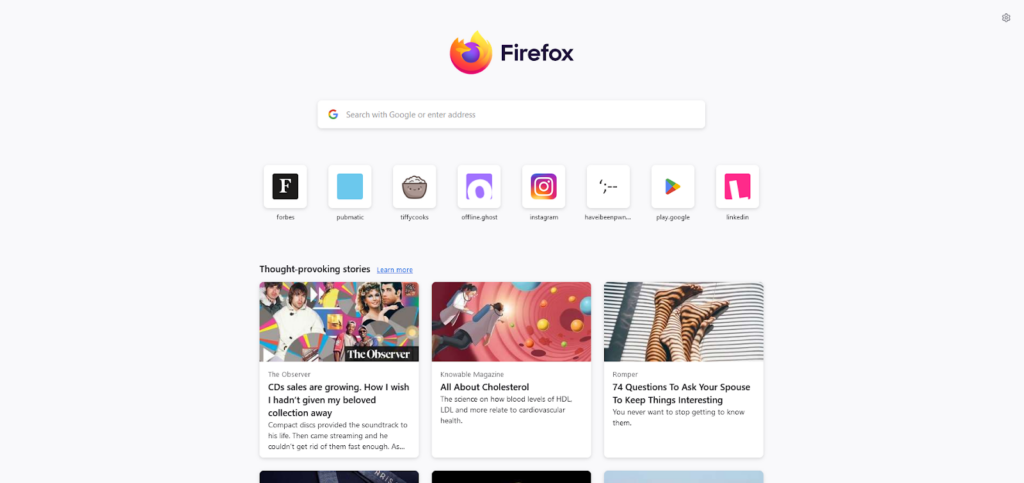
Firefox offers enhanced tracking protection, blocking trackers and third-party cookies that monitor users’ online activity. It has a private browsing mode that prevents the browser from storing user history, cookies, and form data during the session.
It also offers a HTTPS-only mode to ensure that all connections to websites are secure by using HTTPS.
Firefox is designed to be fast and efficient, with quick page load times. It’s optimized to use fewer system resources compared to several other browsers. It supports modern web standards, ensuring compatibility with most websites.
Is Firefox Safe?
Firefox is considered to be a safe web browser. It incorporates several features and practices designed to protect user privacy and security, such as automatically blocking third-party trackers that collect data about user browsing habits.
By default, Firefox uses sandboxing to isolate web content in separate processes, reducing the risk of malicious code affecting other parts of users’ systems. Mozilla also regularly releases updates to fix security vulnerabilities, add new features, and improve performance.
Firefox’s open-source nature allows the community to inspect, audit, and contribute to the code, ensuring transparency and trustworthiness.
Users can sign up for Firefox Monitor, which sends an alert if user email addresses are found in data breaches.
There have not been any major publicized data breaches targeting Firefox, although small vulnerabilities have been identified (and addressed).
Is Firefox safer than Chrome?
Depends what you mean by “safer.”
Firefox is better known for its focus on privacy whereas Chrome is known for better security, although some users say that both browsers are secure.
Chrome is known to collect more user data compared to Firefox, as it is integrated with Google’s services. Firefox includes enhanced tracking protection to block trackers that follow users across the web.It is also open-source, allowing for greater transparency and community auditing
For users who prioritize privacy and data protection, Firefox may be considered safer.
Is Firefox safe according to Reddit?
According to discussions on Reddit, Firefox is generally considered a safe and privacy-focused browser.
Many users appreciate Firefox’ open-source nature and the fact that it doesn’t collect as much telemetry data as other browsers.
The telemetry that Firefox does collect can be turned off through its settings for those who are particularly privacy-conscious.
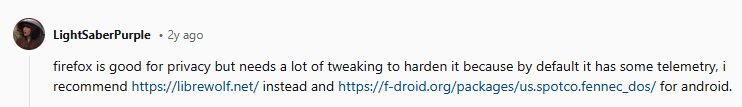
Is Firefox safe for Mac?
Yes, Firefox is safe to use on a Mac.
It is a well-known and widely used web browser developed by Mozilla, which is a reputable organization founded in 1998.
Firefox offers regular updates to ensure security and performance improvements.
But of course, as with any software, it’s important to download it from the official website to avoid potential security risks.
Is Firefox safe for iPhones?
Yes, Firefox is generally considered safe for iPhones—as long as you download it from trusted sources like the Apple App Store.
Firefox has strong privacy features that block many trackers by default and get regular updates to patch security vulnerabilities and improve performance.
It’s also open-source, meaning its code is publicly available for review, which adds a layer of transparency.
That said, some users say they find it sluggish and outdated.
Is Firefox password manager safe?
Most internet users recommend using a standalone password manager versus a browser-based password manager like Firefox password manager.
Although Firefox password manager is convenient due to the fact that it’s integrated directly into the browser and can sync passwords across devices using the same browser, it lacks advanced features that standalone password managers have.
It’s also more vulnerable to information-stealing malware.
Is Firefox Incognito safe?
Depends on what you’re using it for.
Mozilla has an article on what exactly Firefox Incognito does (and does not).
According to Mozilla, Incognito mode keeps your local browsing history private.
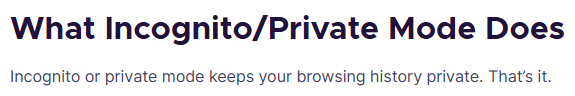
Firefox Incognito will not hide your browsing history from your internet service provider, employer, or school.
Is Firefox Monitor safe?
Yes, Firefox Monitor (now known as Mozilla Monitor) is considered safe to use.
It is a service provided by Mozilla, the organization behind the Firefox browser, that lets users check if their email addresses have been involved in known data breaches and provides advice on how to secure their accounts if they have been compromised.
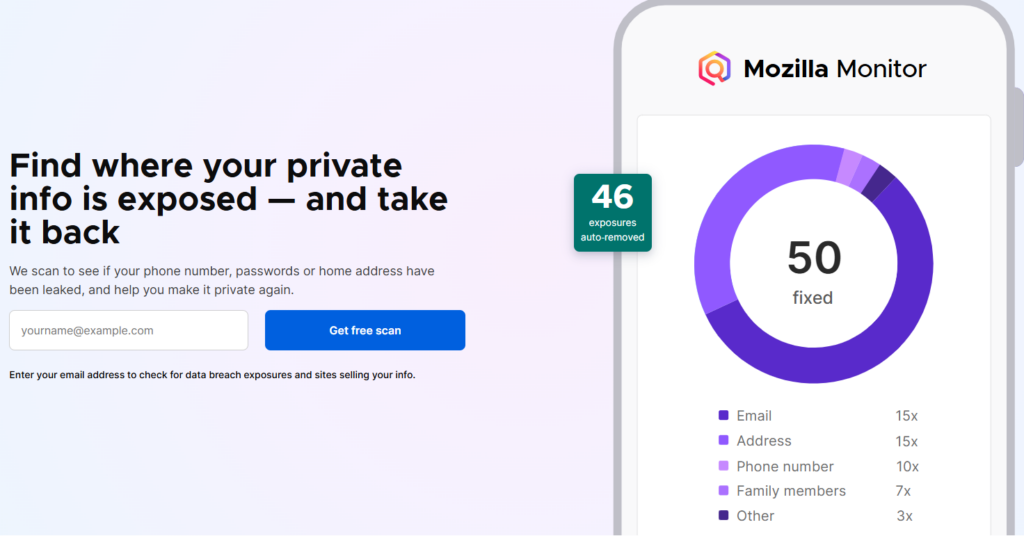
Firefox Monitor leverages the Have I Been Pwned database, a trusted resource for checking data breaches.
Is Firefox Relay safe?
Yes, Firefox Relay, which lets you create email aliases that forward messages to your real email address, is considered safe to use. It helps protect your real email address from being exposed to potential spammers and other malicious actors.
That said, some users believe there are better alternatives out there that offer additional features and flexibility, such as using custom domains.
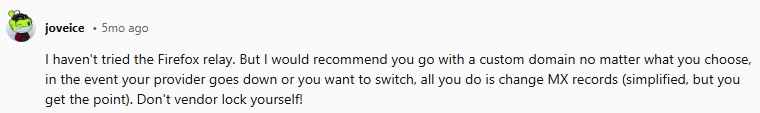
Is Firefox Focus safe?
Yes, Firefox Focus is generally considered safe to use.
Unlike Firefox, Firefox Focus is a single-tab browser, meaning users can only open and view one web page at a time. It does not support extensions or add-ons.
Firefox Focus automatically deletes browsing history, cookies, passwords, and other data after each session.
Is Firefox Private?
Firefox is generally considered more private than other mainstream browsers, though there’s debate around just how private it really is among privacy-conscious individuals.
See the below screenshot from a Reddit thread asking, “Do you consider firefox to be private?”
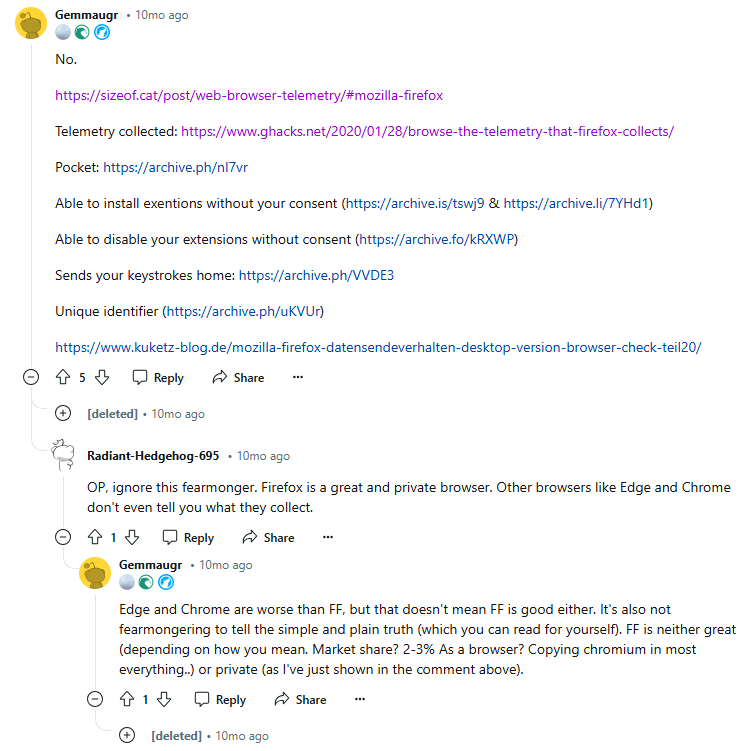
Typically, Firefox is considered private if you make some tweaks to it.
Firefox has several features to improve user privacy, such as a private browsing mode, which prevents it from saving browsing history, cookies, or form data. Meanwhile, the HTTPS-Only Mode ensures all connections to websites are made securely using HTTPS, protecting data from being intercepted.
Some of Firefox’s privacy features are built into its normal operations.
For example, Firefox blocks third-party trackers by default, preventing companies from following users across the web and collecting data about their browsing habits. Furthermore, the browser protects against fingerprinting, a technique used to track users based on their device’s unique characteristics.
Firefox gives users control over privacy settings, including letting users customize what data is shared and how it is used and adjusting settings for cookies, trackers, and permissions. Users can enable the “Do Not Track” feature to request websites not to track their browsing activity.
Mozilla maintains an overarching privacy policy for all of its services and an individual privacy notice for Firefox.
The Firefox privacy notice outlines when data is collected, while the Mozilla privacy policy details what personal data may be collected (name, email address, and so on).
Terms of Service; Didn’t Read (ToS;DR), a project that rates internet services’ terms of service and privacy policies, gives Mozilla’s privacy policy a “Grade C.”
ToS;DR notes that Mozilla can sell or transfer user personal data as part of a bankruptcy or other financial transaction, can track referring websites, requires legal names (rather than pseudonyms), and uses third-party cookies (though it includes opt-out instructions). It also assumes consent based on usage.
How to Improve Your Safety and Privacy On Firefox
Follow the steps below for a more private and secure experience on Firefox.
- Enable enhanced tracking protection. Go to Firefox settings and ensure Enhanced Tracking Protection is set to “Strict.” This will block a wider range of trackers and third-party cookies.
- Use private browsing mode. Use Private Browsing Mode for sessions where you do not want to save your browsing history, cookies, or form data. Press Ctrl + Shift + P (Windows/Linux) or Cmd + Shift + P (Mac) to open a private browsing window.
- Enable HTTPS-Only mode. Go to Firefox settings, search for “HTTPS-Only Mode,” and enable it to ensure all connections are made securely using HTTPS.
- Adjust privacy settings. Navigate to Firefox settings and adjust the privacy settings under the “Privacy & Security” tab. Turn off “Telemetry” to prevent Firefox from sending technical and interaction data to Mozilla. Turn off “Personalization” to stop personalized extension recommendations. Adjust cookie and site data settings to “Clear cookies and site data when Firefox is closed.”
- Use Firefox Containers. Install the Firefox Multi-Account Containers extension to isolate different types of web activities into separate containers. This helps prevent trackers from following you across different sites.
- Use privacy-focused extensions. Install privacy-focused extensions to enhance your security and privacy, such as uBlock Origin, Privacy Badger, or Decentraleyes.
- Regularly clear data. Regularly clear your browsing history, cookies, and cache. You can do this manually from the settings or set Firefox to automatically clear data when you close the browser.
- Use Firefox Monitor. Sign up for Firefox Monitor to get alerts if your email addresses appear in known data breaches.
- Use Firefox Relay. Use Firefox Relay to create email aliases, protecting your actual email address from being exposed.
- Enable “Do Not Track”. Enable the “Do Not Track” feature in Firefox settings to request that websites do not track your browsing activity.
- Turn off WebRTC. Turn off WebRTC to prevent your real IP address from being leaked. To do this, type “about:config” in the address bar, search for “media.peerconnection.enabled,” and set it to “false.”
- Keep Firefox updated. Ensure Firefox is always up to date to benefit from the latest security patches and privacy enhancements.
Our privacy advisors:
- Continuously find and remove your sensitive data online
- Stop companies from selling your data – all year long
- Have removed 35M+ records
of personal data from the web
Save 10% on any individual and
family privacy plan
with code: BLOG10
news?
Don’t have the time?
DeleteMe is our premium privacy service that removes you from more than 750 data brokers like Whitepages, Spokeo, BeenVerified, plus many more.
Save 10% on DeleteMe when you use the code BLOG10.

















