Is Giphy Safe?
Laura Martisiute
Reading time: 7 minutes
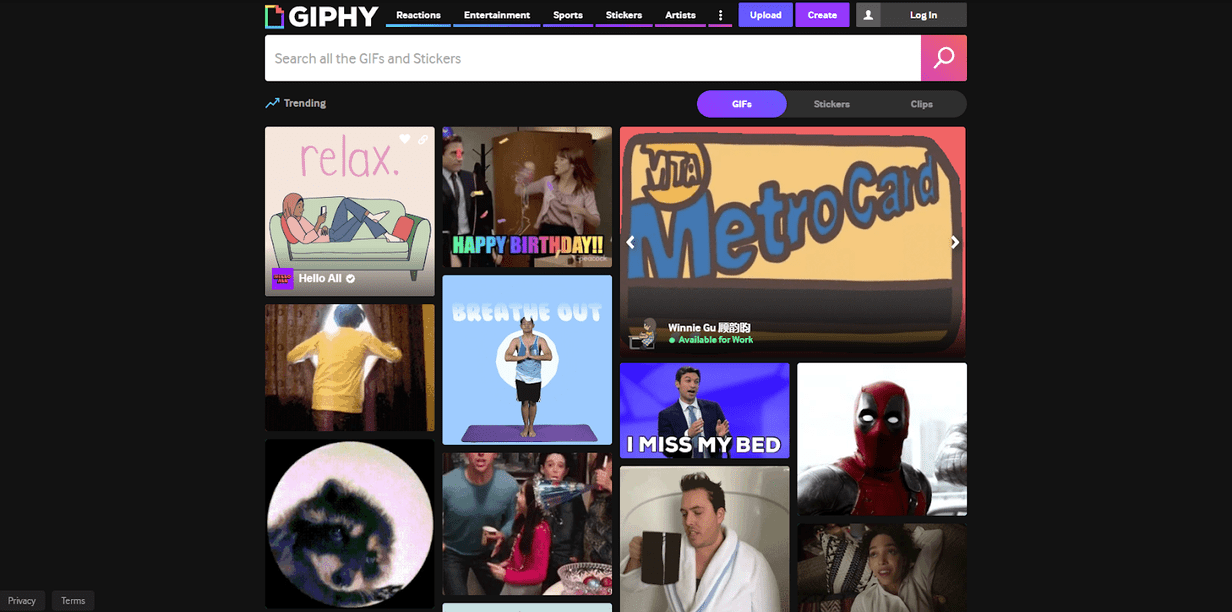
Table of Contents
If you use or plan to use Giphy, you need to know: Is Giphy safe?
Below, we explain whether Giphy is:
- Safe to use.
- Good for privacy.
We also look at some steps you can take to improve both your safety and privacy when using this online service.
What Is Giphy?
Giphy is a popular online platform that allows users to search for, create, and share short looping videos and animated GIFs.
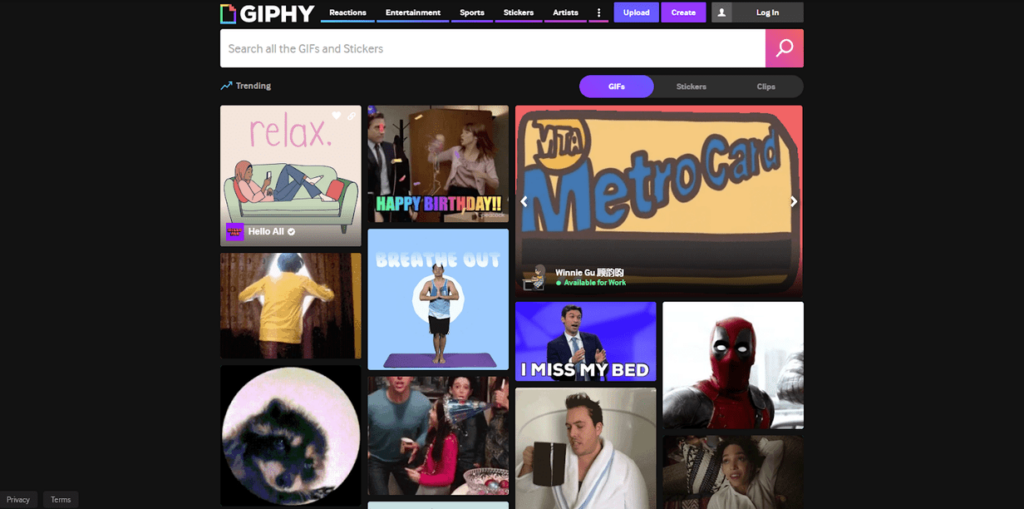
Basically, it’s a massive repository of GIFs that cover a wide range of emotions, reactions, and pop culture references, from funny memes to popular TV shows and movies.
Giphy is used on social media platforms, messaging apps, and websites to enhance communication with visual content. Users can also upload their own GIFs or use Giphy’s tools to create custom animations.
Is Giphy Safe?
Giphy is generally considered safe for browsing and using its GIFs.
Giphy’s content is user-generated, so there can occasionally be inappropriate or misleading content, but the platform does have moderation practices in place. GIFs are also categorized by rating to help users choose age-appropriate content.
Giphy has clear guidelines outlining prohibited content and behavior.
Giphy was acquired by Facebook (Meta) in 2020. However, Facebook was forced to sell Giphy due to an antitrust ruling by the UK’s Competition and Markets Authority (CMA). Giphy was purchased by Shutterstock in 2023.
There are no major data breaches associated with Giphy as of this writing.
Is Giphy safe, according to Reddit?
When Giphy was owned by Facebook, the general consensus was that Giphy was not safe for privacy. A thread asking for alternatives to Giphy was upvoted by 962 people and received 67 comments.
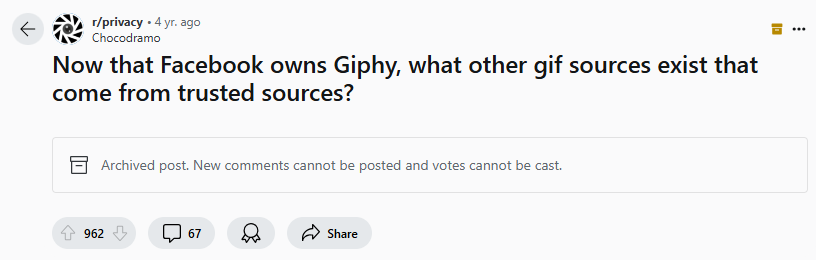
Since Shutterstock bought Giphy, there hasn’t been much discussion about Giphy’s safety and privacy on Reddit, though it seems like most Redditors believe that Giphy’s practices have not changed since the time Facebook owned it.
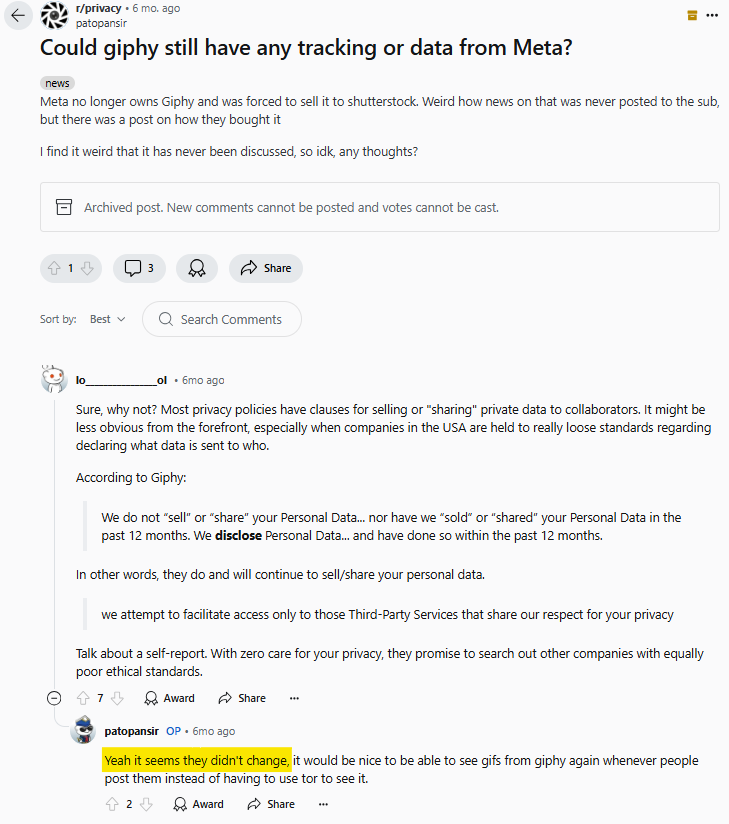
Is the Giphy keyboard safe?
Yes, the Giphy Keyboard is generally considered safe to use.
Giphy Keyboard is available on official app stores like Google Play and Apple’s App Store, where it has been vetted to some degree. Reviews and ratings can give insights into whether users have encountered any issues.
Before downloading, review Giphy’s privacy policy to understand what data it collects, how it’s used, and whether it is shared with third parties. You can also see some of this information on Apple’s App Store.
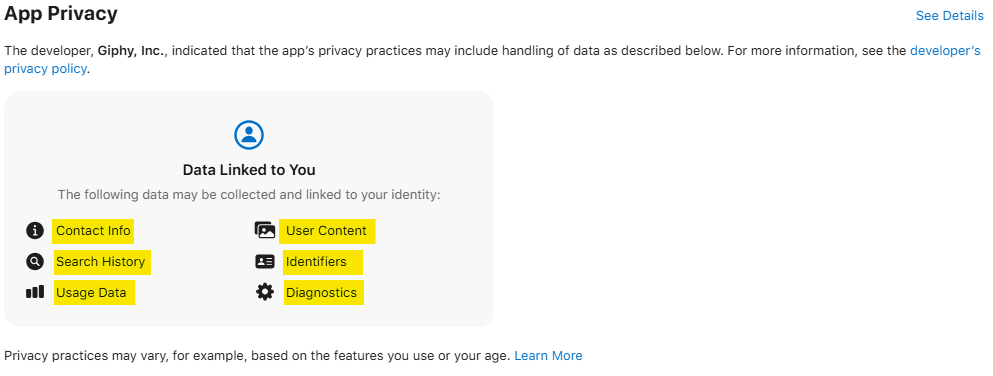
Is Giphy safe for iPhones?
Giphy is generally considered safe for iPhones.
However, using third-party apps always carries a risk of data collection or misuse. It’s essential to review the app’s permissions and privacy policy to make an informed decision.
On Apple’s App Store, Giphy’s privacy label says it might collect information like your contact information, search history, usage data, user content, identifiers, and diagnostics.
At the time of writing, the Giphy app has a rating of 4.8 out of 5 (from 547k ratings) on the App Store.
Acquired by Facebook (Meta) in 2020, Giphy was sold to Shutterstock in 2023.
No significant data breaches have been reported for Giphy.
Is Giphy safe for Android?
Giphy is generally viewed as safe for Androids.
However, like any third-party app, there is always some risk of data collection or misuse. It’s important to check the app’s permissions and privacy policy before using it.
At the time of writing, the Giphy app has a rating of 4 out of 5 (from 229k reviews) on Google Play.
Originally acquired by Facebook (Meta) in 2020, Giphy was sold to Shutterstock in 2023.
To date, there have been no major data breaches reported for Giphy.
Is Giphy Private?
Depends on your definition of “private.”
When Giphy was owned by Meta (Facebook’s parent company), privacy concerns arose primarily due to Meta’s track record of collecting and utilizing user data for targeted advertising and other purposes.
Giphy’s integration with various social platforms meant Meta potentially had access to extensive data on user behavior, even outside its own platforms, which raised red flags for privacy advocates.
Now that Shutterstock owns Giphy, the privacy concerns have lessened but haven’t entirely disappeared.
Shutterstock has acquired Giphy to expand its content offerings. While it doesn’t have the same track record as Meta regarding data exploitation, users should still be cautious about how Shutterstock might use Giphy’s data—especially if it finds ways to monetize it.
Giphy is widely integrated into apps like Slack, Twitter, and TikTok. Even under Shutterstock, how these integrations handle user data and the visibility they provide to Giphy’s parent company are still important considerations.
If Shutterstock decides to pivot toward advertising or more data-driven revenue models, it could change how it handles Giphy’s data. While there’s currently less risk compared to when Meta owned Giphy, users should still be mindful of any policy updates.
When you use Giphy, the platform can collect data about your usage, including search queries and interaction with GIFs. This data is often used to improve the service and for advertising purposes.
In its privacy policy, Giphy outlines that it collects data directly from users (such as search queries), indirectly from third parties (via plugins), and automatically (such as IP address, device information, and cookies).
The Common Sense Privacy Program gives Giphy Capture, a Giphy app that lets you create gifs on your device, a “Warning” rating. This means Giphy Capture does not meet their recommendations for privacy and security practices.
The Common Sense Privacy Program notes that while Giphy Capture does not sell or rent personal information to third parties, it does share it for third-party marketing.
It also says it’s unclear whether third parties are allowed to collect data for their own purposes, whether Giphy Capture uses users’ information to track and target ads on other third-party websites and services, and whether Giphy Capture creates and uses data profiles for personalized ads.
How to Improve Your Safety and Privacy On Giphy
Follow the steps below for a more private and secure experience when using Giphy.
- Set GIFs to private. When uploading a GIF, you can usually choose to make it private. This means only you can see it when logged in.
- Limit tagging. Be cautious about the tags you use. Generic or popular tags can increase visibility.
- Avoid sharing personal information. Don’t include personal details in your GIFs or their descriptions.
- Clear cookies and cache. Regularly clear your browser’s cookies and cache to remove tracking data that websites, including Giphy, might use.
- Use privacy-focused browser extensions. Consider using browser extensions that block trackers and protect your privacy.
- Review permissions. If you use the Giphy app, review its permissions and only allow access to information and features that are necessary.
- Be mindful of third-party apps. If you use Giphy through third-party apps, check their privacy policies as well.
- Log out. If you have an account, log out when you’re done using Giphy to minimize tracking and data collection.
- Use a VPN. A Virtual Private Network (VPN) can help mask your IP address and encrypt your internet connection, adding an extra layer of privacy.
Our privacy advisors:
- Continuously find and remove your sensitive data online
- Stop companies from selling your data – all year long
- Have removed 35M+ records
of personal data from the web
Save 10% on any individual and
family privacy plan
with code: BLOG10
news?
Don’t have the time?
DeleteMe is our premium privacy service that removes you from more than 750 data brokers like Whitepages, Spokeo, BeenVerified, plus many more.
Save 10% on DeleteMe when you use the code BLOG10.
















