Is Google Calendar Safe?
Laura Martisiute
Reading time: 6 minutes

Table of Contents
If you use or plan to use Google Calendar, you need to know: Is Google Calendar safe?
Below, we explain whether Google Calendar is:
- Safe to use.
- Good for privacy.
We also look at some steps you can take to improve both your safety and privacy when using this online service.
What is Google Calendar?
Google Calendar is a time-management and scheduling tool developed by Google.
It allows users to create, manage, and organize events, meetings, reminders, and tasks in one place.
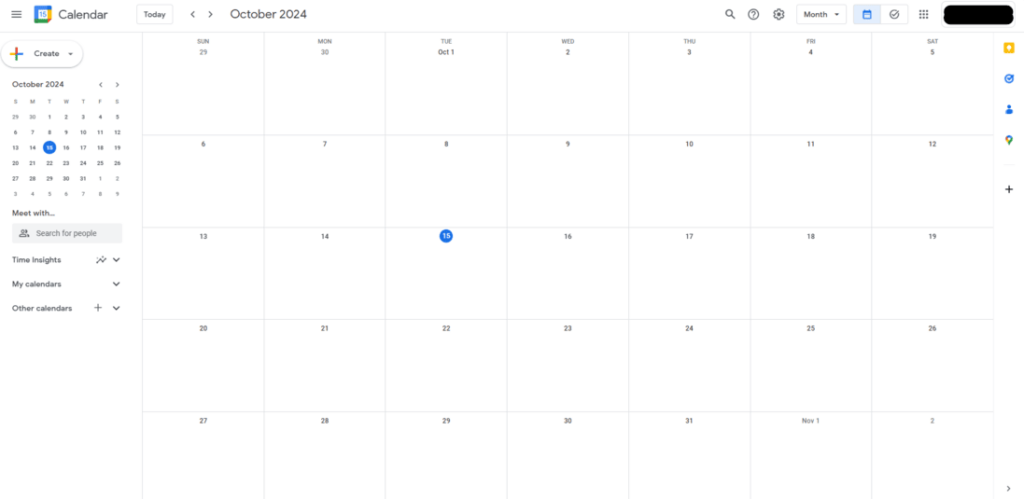
Since Google Calendar is integrated with other Google services like Gmail, Google Meet, and Google Drive, users can automatically add events like flights, hotel bookings, or meeting invitations directly from their email into the calendar.
Users can share their calendars (or create group calendars) or individual events, tasks, and reminders with other people and set notifications to be reminded about upcoming events.
Google Calendar supports different views (day, week, month) and allows event color coding. Users can create recurring events and set custom reminders to suit their needs.
Is Google Calendar safe?
Yes, Google Calendar is generally considered safe due to the security measures implemented by Google.
This includes industry-standard encryption (both in transit and at rest) to ensure that the information you store on the platform, such as events and reminders, is kept secure from unauthorized access.
Two-factor authentication (2FA) adds an extra layer of security to Google Calendar by requiring users to verify their identity with a second method, such as a code sent to their phone, in addition to their password.
Other features include built-in spam, phishing, and malware detection.
In November 2023, Google issued a statement warning users that Google Calendar could be used as a vehicle for malware, although no instances of it occurring have yet been recorded.
Is Google Calendar Private?
Depends on your definition of “private.”
By default, events in your Google Calendar are private, meaning only you can see them unless you choose to share them with others (or if you use Google Calendar for work or school, in which case, the administrator might be able to see your calendar).
You can control the visibility of your calendar and individual events, setting them to private, public, or shared with specific people. This flexibility allows you to maintain privacy while still collaborating with others when necessary.
Additionally, you can create multiple calendars, each with its own privacy settings, which is useful for separating work and personal schedules.
If you set your Google Calendar to public, it can potentially be findable through Google Search.
In a HackerNews article, security researcher Avinash Jain said, “I was able to access public calendars of various organizations leaking out sensitive details like their email ids, their event name, event details, location, meeting links, zoom meeting links, google hangout links, internal presentation links and much more.”
Google Calendar data (i.e., “private content”) is not sold to third parties.
Google will only access your private content with your permission or if they’re required to do so by law. Google shares information about the latter in its Google Transparency Report.
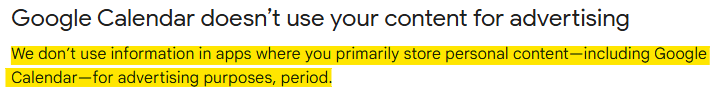
Terms of Service; Didn’t Read (ToS;DR), a project that rates internet services’ privacy policies and terms of service, gives Google a “Grade E.” This means “The terms of service raise very serious concerns.”
ToS;DR notes the following as potential issues:
- The service stores data on people even if they don’t use the service.
- Users’ identities are used in ads to other users.
- The service holds onto content that users have deleted.
- Your profile is combined across various products.
- The service tracks you on other websites.
On the plus side, users can request access and deletion of their personal data and opt out of targeted advertising.
How to Improve Your Safety and Privacy On Google Calendar
Follow the steps below for a more private and secure experience while using Google Calendar:
- Set events to private. When creating events, set the visibility to “Private” so only you can see the event details, even if you share your calendar with others. This can be done in the event’s visibility settings.
- Limit calendar sharing. If you need to share your calendar with others, consider limiting access to only specific people rather than making the calendar public. You can also adjust permissions to allow them to see only free or busy times without viewing the event details.
- Turn off public visibility. If your calendar is public, anyone with the link can view your events. To avoid unintended access, ensure your calendar is set to “Only available to people I specify” in the calendar’s sharing settings.
- Create separate calendars for sensitive events. Create separate calendars for different aspects of your life (e.g., work, personal, or private) for better privacy control. This way, you can manage sharing permissions for each calendar independently.
- Hide event details for shared calendars. If you need to share your availability but don’t want to reveal details, set your events to show as “Free” or “Busy” rather than displaying the specific information. This way, others can see your availability without accessing private event information.
- Review third-party app permissions. Check which third-party apps have access to your Google Calendar. Go to your Google account’s security settings, review connected apps, and revoke access for any apps you don’t recognize or no longer use.
- Use strong passwords and two-factor authentication. To protect your calendar from unauthorized access, secure your Google account with a strong password and two-factor authentication. This adds an extra layer of security when accessing your calendar.
- Turn off automatic event creation from Gmail. Google automatically adds events from your Gmail to your calendar, such as flight confirmations or hotel reservations. If you want more control over what appears in your calendar, go to Google Calendar settings and turn off “Events from Gmail.”
- Check calendar sharing settings regularly. Periodically review your calendar’s sharing settings to ensure that no unintended parties have access to your calendar. Remove anyone who no longer needs access or adjust permissions as necessary.
- Limit visibility in Google Meet and other integrations. When scheduling meetings via Google Meet or other Google services, ensure that meeting details are only shared with invited participants. You can adjust settings so that only specific attendees have access to the event details.
Our privacy advisors:
- Continuously find and remove your sensitive data online
- Stop companies from selling your data – all year long
- Have removed 35M+ records
of personal data from the web
Save 10% on any individual and
family privacy plan
with code: BLOG10
news?
Don’t have the time?
DeleteMe is our premium privacy service that removes you from more than 750 data brokers like Whitepages, Spokeo, BeenVerified, plus many more.
Save 10% on DeleteMe when you use the code BLOG10.

















