Is Google Chat Safe?
Laura Martisiute
Reading time: 5 minutes
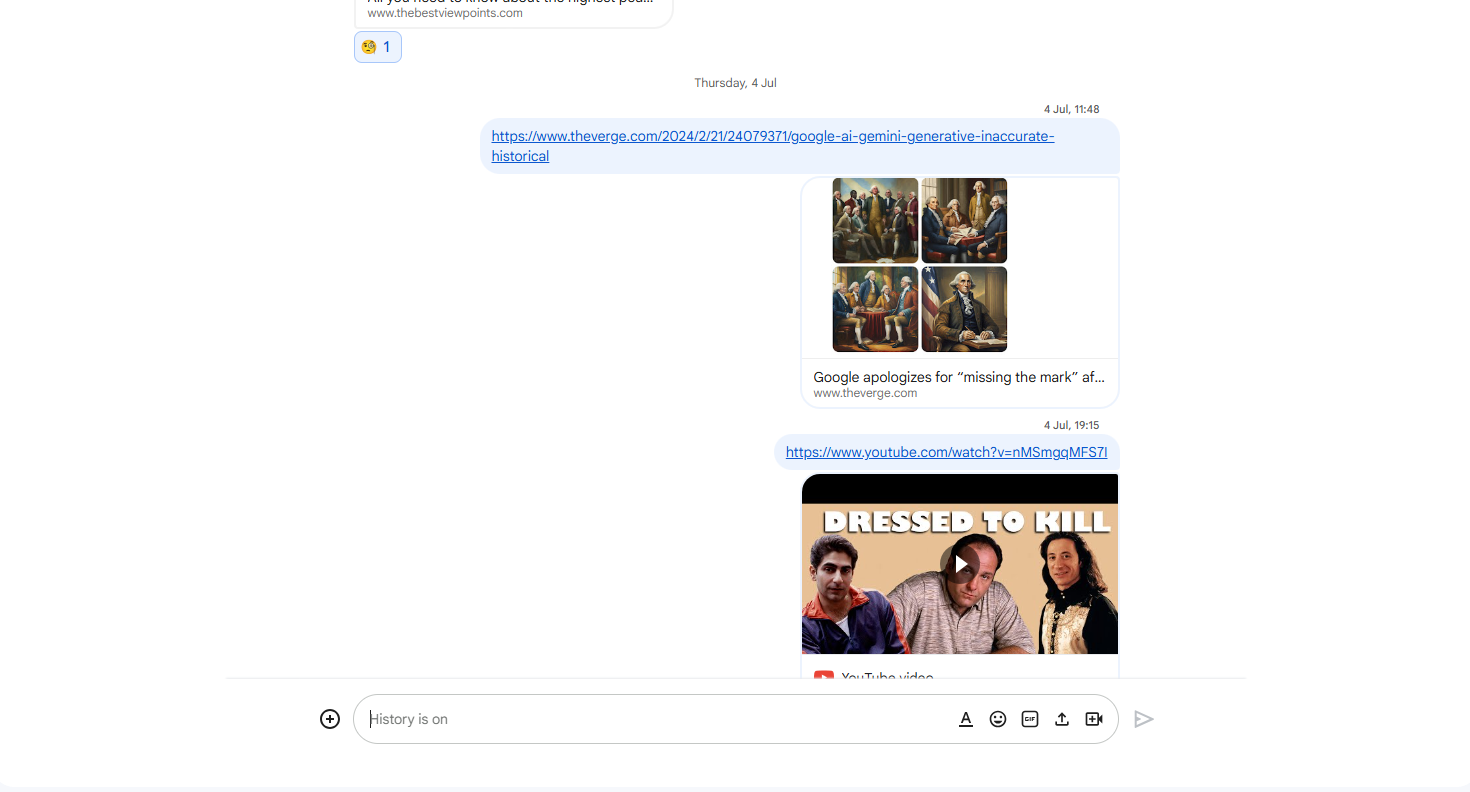
Table of Contents
If you use or plan to use Google Chat, you need to know: Is Google Chat safe?
Below, we explain whether Google Chat is:
- Safe to use.
- Good for privacy.
We also look at some steps you can take to improve both your safety and privacy when using this online service.
What Is Google Chat?
Google Chat, previously known as Hangouts Chat, is a communication software developed by Google primarily for teams and businesses. It is part of the Google Workspace suite (formerly G Suite) and is designed to facilitate direct messaging and team collaboration.
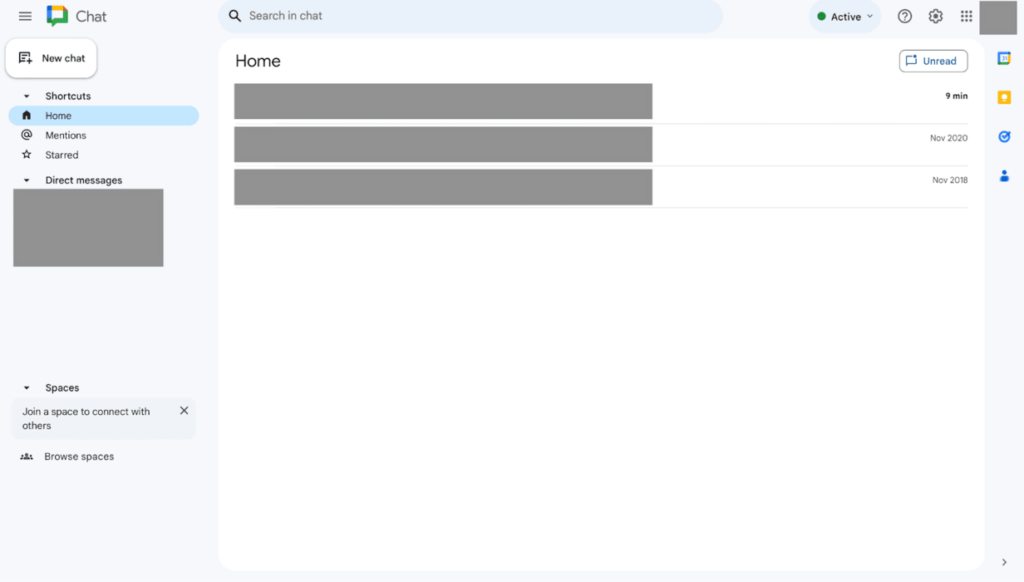
Google Chat allows users to create rooms for group discussions, share files, and integrate with other Google services, such as Google Drive and Gmail, as well as third-party tools.
It’s available on multiple devices through web browsers, dedicated iOS and Android apps, and Gmail integration.
Is Google Chat Safe?
Yes, Google Chat is generally considered safe to use, but there are safer and more private messaging apps available.
Google Chat encrypts messages at rest and in transit, which helps protect against unauthorized access while data is being transmitted or stored.
However, Google Chat doesn’t offer end-to-end encryption. Google retains the ability to access the content of these messages if required by law or for other policy reasons.
Users can enhance their overall account security and prevent unauthorized access with two-factor authentication (2FA), which Google strongly supports.
Google Workspace administrators can control how Google Chat is used within their organization. They can manage user access, archive policies, and other security settings.
Google Chat scans messages and files for phishing, spam, and malware.
Like any online communication tool, Google Chat’s safety depends on user behavior and organizational policies. Users should take precautions when sharing sensitive information and be aware of phishing and other social engineering attacks.
Is Google Chat Private?
That depends on your definition of “private.”
One of the biggest drawbacks of Google Chat in terms of privacy is that messages are not end-to-end encrypted.
While messages are encrypted in transit and at rest, Google retains the ability to access them under certain conditions, such as legal requests. This can be a concern for those needing the highest level of privacy (for instance, industries dealing with sensitive or confidential information)
The fact that Google Chat is closely integrated with other Google services might also be a problem for some. Integrations improve user experience and productivity but also mean that data across these platforms can be interconnected, potentially raising concerns about data privacy and how data across different services is handled and used.
In general, Google isn’t known for privacy.
If you look at how third parties rate Google’s terms of service and privacy policies, it isn’t great.
Terms of Service; Didn’t Read (an internet project that grades terms of service and privacy policies) gives Google an “E” rating.
Some of the concerns outlined include:
- Service can share personal information with third parties.
- Service gathers information about you from third parties.
- User profiles are combined across various products.
The Common Sense Privacy Program (a project that rates privacy policies for kids’ and students’ privacy) gives Google a “Warning” rating, meaning it doesn’t meet its privacy and security standards.
At the same time, Google’s privacy policy is quite detailed, explaining what data is collected and how it is used.
Google also offers privacy tools that allow users to see their stored data and control some aspects of data collection and use. However, some critics argue that while these tools are available, they may not be straightforward for all users to effectively manage their privacy.
How to Improve Your Safety and Privacy on Google Chat
Take the below steps to improve your safety and privacy when using Google Chat.
- Use two-factor authentication (2FA). This adds an extra layer of security by requiring a password and a second form of verification (like a code sent to your phone) to access your account.
- Manage chat permissions. Be cautious about who you add to your chats or meetings. Only invite participants you trust, as adding unknown or untrusted users can compromise your privacy and security.
- Configure privacy settings. Adjust who can contact you directly and who can add you to groups. Limiting these interactions can help reduce unwanted messages and potential spam or phishing attempts.
- Be wary of links and attachments. Phishing attacks can happen through any communication platform. Always be skeptical of unexpected links or files sent over chat, even from known contacts, as their accounts might be compromised.
- Educate yourself and your team. If you’re using Google Chat in an organizational context, ensure that everyone is aware of best practices for security. This includes recognizing phishing attempts, managing data sharing, and knowing how to report suspicious activity.
- Review connected apps regularly. Check your Google account to see which apps you have granted access to. Revoke permissions for any apps you no longer use or do not recognize to minimize potential vulnerabilities.
- Use encrypted communications for sensitive information. Since Google Chat does not offer end-to-end encryption, consider using alternative platforms with robust encryption for discussing highly sensitive or confidential information.
Our privacy advisors:
- Continuously find and remove your sensitive data online
- Stop companies from selling your data – all year long
- Have removed 35M+ records
of personal data from the web
Save 10% on any individual and
family privacy plan
with code: BLOG10
news?
Don’t have the time?
DeleteMe is our premium privacy service that removes you from more than 750 data brokers like Whitepages, Spokeo, BeenVerified, plus many more.
Save 10% on DeleteMe when you use the code BLOG10.
















