Is Google Meet Safe?
Laura Martisiute
Reading time: 6 minutes

Table of Contents
If you use or plan to use Google Meet, you need to know: Is Google Meet safe?
Below, we explain whether Google Meet is:
- Safe to use.
- Good for privacy.
We also look at some steps you can take to improve both your safety and privacy when using this video conferencing tool.
What Is Google Meet?
Google Meet is a video conferencing tool developed by Google. Designed for personal and professional use, it allows users to hold virtual meetings, video calls, and webinars.
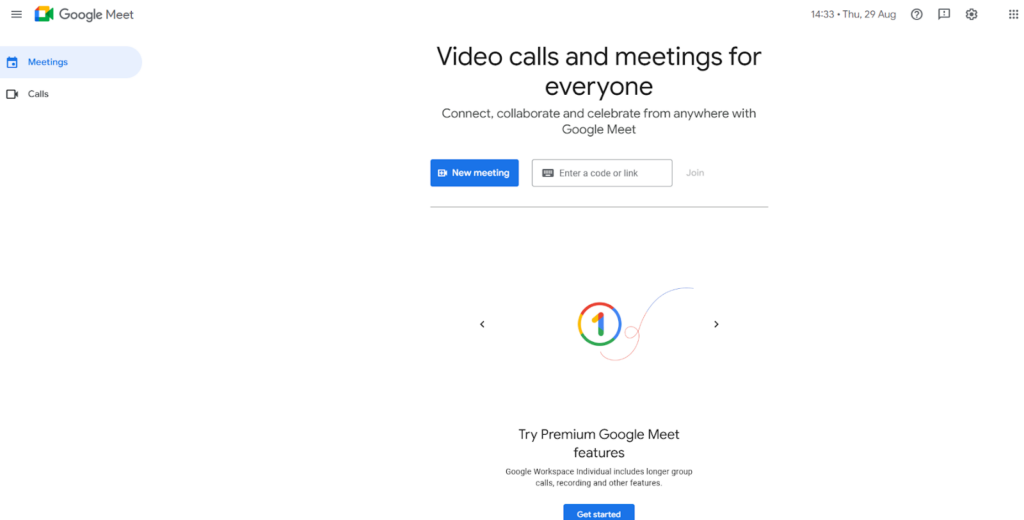
During meetings, participants can share their screens, present slides, use a chat feature, and record sessions for later viewing.
Google Meet supports high-definition video calls, allowing multiple participants to join a meeting. It’s often used for team meetings, online classes, and virtual events. It’s integrated with other Google Workspace tools (like Google Calendar, Gmail, and Google Drive), making it easy to schedule and join meetings directly from these apps.
Users can join meetings from various devices (including smartphones, tablets, and computers) directly through a web browser without the need for additional software downloads.
Google Meet offers both free and paid plans. The free version allows for basic functionality, while the paid versions (available through Google Workspace subscriptions) provide advanced features, such as larger meeting capacities, longer meeting durations, and administrative controls.
Is Google Meet Safe?
Google Meet is generally considered safe for use.
All video and audio data in Google Meet is encrypted while in transit between users and Google’s servers. For users with higher security needs, Google offers additional encryption options through Google Workspace Enterprise.
Only people invited via a calendar event, meeting link, or phone number can join a Google Meet session. The host can control who enters the meeting by approving or denying requests to join.
The app includes a “waiting room” feature, where attendees can wait until the host admits them. Hosts also have the power to mute participants, remove them from the meeting, or end the meeting for everyone.
Each Google Meet session has a unique meeting code, which is difficult to guess, reducing the risk of unauthorized access.
Google regularly updates Google Meet to address any potential security vulnerabilities and to add new security features, ensuring the platform stays ahead of emerging threats. The app is also integrated with Google’s broader security infrastructure, which includes protections against spam, phishing, and other types of online threats.
Google Meet is part of Google G-Suite, which receives a score of 674 out of 950 from the security company UpGuard. The top concerns listed are vulnerability to clickjacking attacks and the fact that the Content Security Policy is implemented with unsafe-eval, reducing protection against XSS attacks.
No major data breaches have been associated with Google Meet at the time of writing.
Is Google Meet Private?
Depends on your definition of “private.”
Google Meet includes several privacy features. For example, all participants are notified when a meeting is being recorded. This ensures transparency and allows participants to leave if they do not wish to be recorded.
According to Google’s privacy policy, Google does not use the data from Google Meet sessions to target ads to users.
The Common Sense Privacy Program, which evaluates internet services and app privacy policies in the context of kids’ privacy, gives Google Meets a score of 75% (out of 100%). This is a “Warning” rating, meaning it “does not meet our recommendations for privacy and security practices.”
The Privacy Program notes that while personal information is not sold or rented to third parties, it is shared for third-party marketing. In addition, personalized ads are displayed, data is collected by third parties for their own purposes, user information is used to track and target ads on third-party websites, and data profiles are created and used for personalized ads.
How to Improve Your Safety and Privacy On Google Meet
Follow the steps below for a more private and secure experience while using Google Meet.
- Use unique meeting codes and links. Always generate a unique meeting code or link for each meeting rather than using a personal meeting room or recurring link. This reduces the risk of unauthorized access.
- Enable the waiting room (Quick Access). Use the “Quick Access” feature to control who can join your meetings. When this is turned off, only people invited directly through the calendar event can join without being admitted. Everyone else will be placed in a waiting room until you manually admit them.
- Set up two-factor authentication (2FA). Enable two-factor authentication on your Google account. This adds an extra layer of security, making it harder for unauthorized users to access your account and, by extension, your meetings.
- Limit screen sharing. Restrict screen sharing to the host only. This prevents participants from accidentally or maliciously sharing inappropriate or sensitive content during the meeting. You can adjust this in the meeting settings under “Host controls.”
- Mute participants by default. Mute participants as they join the meeting to prevent disruptions and unintended sharing of background noise or conversations. You can manage participant audio from the host controls.
- Control participant access. Lock the meeting once all participants have joined by turning off Quick Access to prevent others from entering. If someone joins your meeting without authorization, remove them by clicking on their name in the participant list and selecting “Remove.”
- Turn off chat and Q&A features. If you don’t need the chat or Q&A features, consider turning them off to reduce the risk of inappropriate or unwanted messages during the meeting.
- Turn off recording or notify participants. If you choose to record the meeting, inform participants beforehand and ensure they are comfortable with it. Only record when necessary, and manage who can access the recording afterward.
- Review Google account privacy settings. Regularly review your Google account’s privacy settings to ensure that your data is protected. This includes checking what apps and services have access to your Google account.
- Avoid sharing sensitive information. Be cautious about sharing sensitive information during the meeting. If it’s necessary, ensure that only trusted participants are present and consider using additional encryption tools if needed.
- Regularly update Google Meet and your devices. Ensure that your Google Meet app and the devices you use for meetings are regularly updated with the latest security patches and updates. This minimizes vulnerabilities.
- Turn off video for confidential discussions. For highly confidential discussions, consider turning off video to avoid inadvertently sharing anything visible in your background that could be sensitive.
Our privacy advisors:
- Continuously find and remove your sensitive data online
- Stop companies from selling your data – all year long
- Have removed 35M+ records
of personal data from the web
Save 10% on any individual and
family privacy plan
with code: BLOG10
news?
Don’t have the time?
DeleteMe is our premium privacy service that removes you from more than 750 data brokers like Whitepages, Spokeo, BeenVerified, plus many more.
Save 10% on DeleteMe when you use the code BLOG10.
















