Is Google Photos Safe?
Laura Martisiute
Reading time: 7 minutes
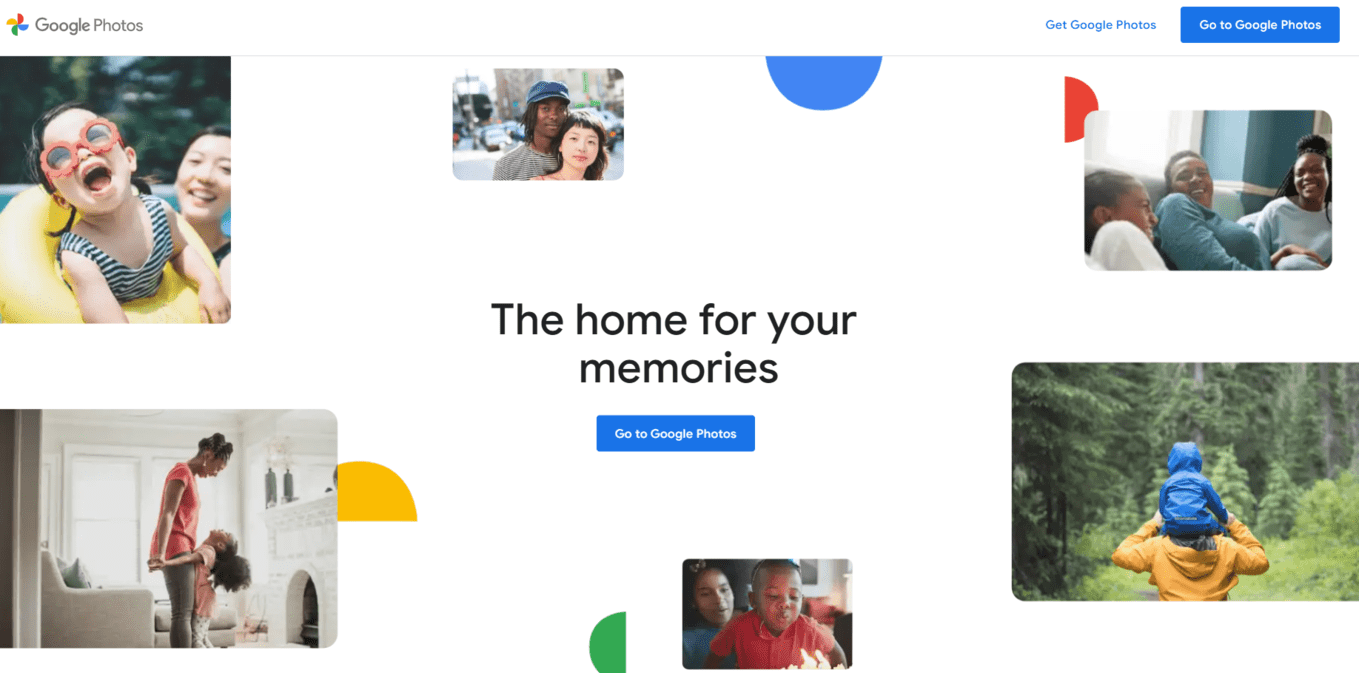
Table of Contents
If you use or plan to use Google Photos, you need to know: Is Google Photos safe?
Below, we explain whether Google Photos is:
- Safe to use.
- Good for privacy.
We also look at some steps you can take to improve both your safety and privacy when using this online service.
What Is Google Photos?
Google Photos is a cloud-based photo and video storage service developed by Google. Photos and videos can be automatically backed up from users’ devices, ensuring they are safe and accessible even if you lose your phone or computer.
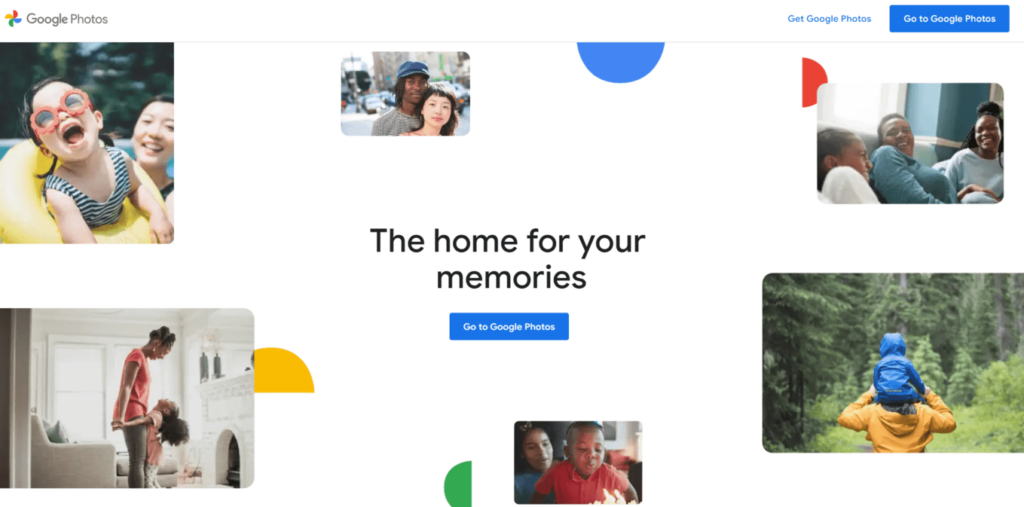
Google Photos uses machine learning to organize and tag photos based on faces, places, and objects, making it easy to search for specific images without manually tagging them.
Users can share photos and albums with others via links, social media, or direct sharing within Google Photos. Shared albums allow others to contribute photos, making them great for collaborative photo collections. Users can even share their entire photo library or specific portions with trusted contacts, such as family members.
Google Photos uses artificial intelligence to enhance user experience. For example, it can create automatic albums, suggest who to share photos with, and highlight the best shots. Its AI-driven search functionality also allows users to find photos by typing in specific keywords related to the content of the photos, such as “birthday cake” or “beach.”
Is Google Photos Safe?
Yes, Google Photos is generally considered safe to use.
It encrypts your photos and videos both in transit and at rest, which adds a layer of security to protect your data from unauthorized access. When the files are in storage, Google prides itself on offering the “world’s most advanced security infrastructure,” which continuously monitors for security threats.
When sharing with others, users can choose whether to share with one person or a group. Alternatively, a link can be generated to share an image with a general audience. This prevents unauthorized access to your files.
In 2019, a glitch caused some user content to be uploaded to the albums of other users. Google took responsibility for the error and said it would work to prevent similar glitches from occurring in the future.
Is Google Photos safe for an iPhone?
Google Photos is generally considered safe for use on an iPhone, though some users express concerns about data privacy, particularly with Google’s data mining practices for advertising purposes.
Is Google Photos safer than iCloud?
Depends on your definition of “safer.”
Google Photos encrypts data both in transit and at rest. iCloud also encrypts data both in transit and at rest. For users with iOS 13 or later, Apple offers end-to-end encryption for photos.
Both Google Photos and iCloud support 2FA and provide regular updates.
Is Google Photos safe for backup?
Yes, Google Photos is generally considered safe for backing up photos. However, it’s always a good idea to back up your photos in multiple locations.
In 2022, a dad’s Google Photos account was deactivated due to a photo being flagged as inappropriate content. The incident involved a father who had taken photos of his child’s genital area to share with a doctor for a medical consultation regarding a potential infection. Google’s automated systems flagged these images as child sexual abuse material (CSAM) and subsequently deactivated the account.
Despite the father’s attempts to explain the situation and the context of the images, Google did not reverse the deactivation. This led to significant consequences for the father, including the loss of access to his email, contacts, and other Google services.
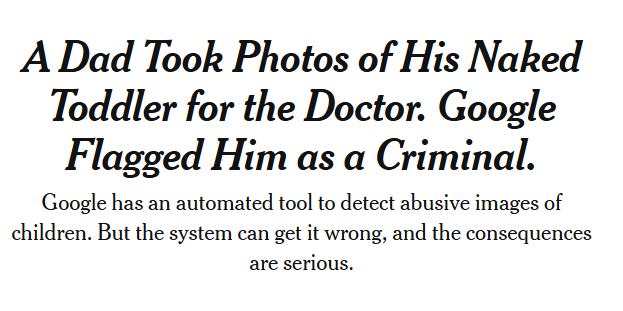
Is Google Photos safe, according to Quora?
The general consensus on Quora is that Google Photos is relatively safe but not fully private because it does not offer end-to-end encryption. Additionally, users advise against relying on it as the sole storage option, as Google could deactivate your account at any time.
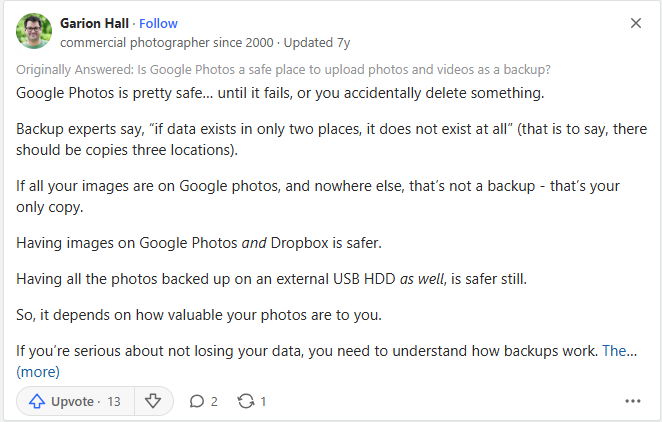
Is Google Photos Private?
Google Photos is as private as Google itself.
Google Photos integrates with other Google services, meaning your data is part of the larger Google ecosystem. This integration can be convenient but also means that more of your data is stored with Google.
The service does provide some privacy controls, allowing you to manage who can see your photos and albums.
It also offers a Locked Folder feature. Photos in this folder don’t appear in the Photos grid, albums, search, and memories and are not available to other apps with access to your photos. However, Google’s recent layout change, which makes the Locked Folder more prominent, has confused many users, who claim the change defeats the feature’s purpose.
Photos and videos uploaded to Google Photos are private by default, meaning users need to manually choose what to share with others.
Google automatically scans its servers for abusive images of children. In 2022, The New York Times reported that Google wrongly flagged photos of toddlers taken by two fathers as being images of child abuse. Internet users have also reported experiencing the same.
Google’s privacy policy gets a “Grade E” from Terms of Service; Didn’t Read.
Some of the red flags include Google storing data on users even if they don’t interact with the service, showing users’ identities in ads to other users, and holding on to content users have deleted.
While not all this applies to Google Photos, it does provide some indication as to Google’s approach to privacy in general.
How to Improve Your Safety and Privacy On Google Photos
For a safer and more private experience on Google Photos, follow these steps:
- Check shared albums and links. Regularly review any albums or photos you’ve shared. Remove access for people who no longer need it and deactivate links that are no longer necessary.
- Share selectively. When sharing photos, use the “Share with specific people” option instead of generating shareable links, which anyone with the link can access.
- Remove location data. Before sharing photos, remove location data. You can do this in Google Photos settings under “Location.”
- Turn off location saving. On your phone, turn off the camera’s location tagging feature if you don’t want new photos to store location data.
- Turn off face grouping. If you’re concerned about privacy, turn off face grouping in Google Photos settings. This prevents Google from analyzing faces in your photos to create groups.
- Enable two-factor authentication (2FA). Enabling 2FA on your Google account significantly enhances security, making it more difficult for unauthorized users to access your photos.
- Use a strong password. Ensure your Google account password is strong, unique, and regularly updated.
- Control what Google can see with activity controls. Review and adjust your Google account’s activity controls. You can limit data collection by turning off features such as Web & App Activity if they’re not necessary for your use of Google Photos.
- Backup offline. Regularly back up important photos to an external hard drive or other offline storage solutions. This allows you to delete them from Google Photos if privacy is a concern.
- Manage storage. Periodically go through your Google Photos library and delete photos you no longer need.
Our privacy advisors:
- Continuously find and remove your sensitive data online
- Stop companies from selling your data – all year long
- Have removed 35M+ records
of personal data from the web
Save 10% on any individual and
family privacy plan
with code: BLOG10
news?
Don’t have the time?
DeleteMe is our premium privacy service that removes you from more than 750 data brokers like Whitepages, Spokeo, BeenVerified, plus many more.
Save 10% on DeleteMe when you use the code BLOG10.
















