Is Google Play Safe?
Laura Martisiute
Reading time: 9 minutes
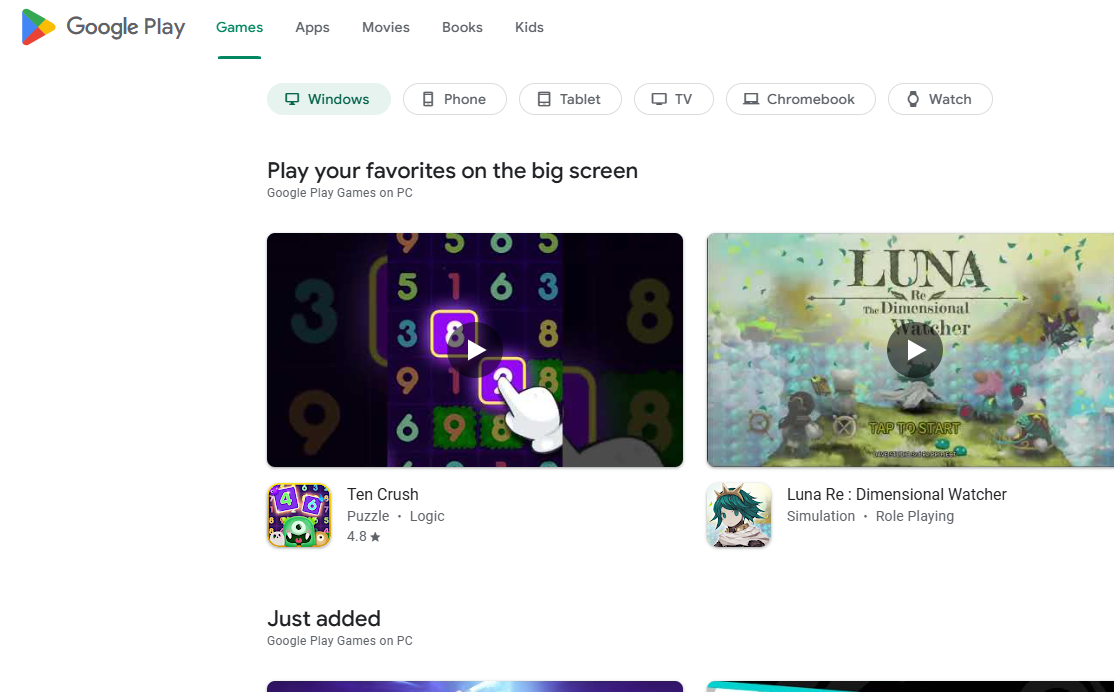
Table of Contents
If you use or plan to use Google Play, you need to know: Is Google Play safe?
Below, we explain whether Google Play is:
- Safe to use.
- Good for privacy.
We also look at some steps you can take to improve both your safety and privacy when using this online service.
What Is Google Play?
Google Play is the official app store for Android devices operated by Google. It offers content like mobile apps, games, movies, TV shows, books, and music.
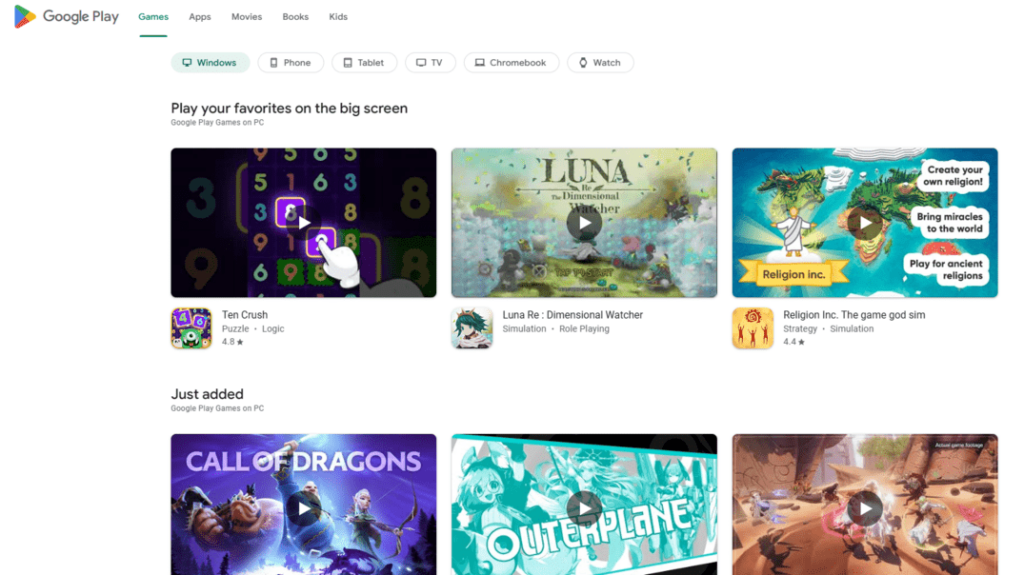
Launched in 2008 as the Android Market, it was later rebranded to Google Play in 2012, consolidating all of Google’s digital content services under one brand.
Users can download free and paid applications for various purposes, from productivity tools and social media apps to games and entertainment. They can also leave reviews and ratings.
Developers can upload and distribute their apps on Google Play, reaching a global audience of Android users.
Is Google Play Safe?
Yes, Google Play is generally considered safe. It is also much safer than unofficial app stores.
Google Play has strong security measures in place, including Google Play Protect, a built-in feature that scans apps for malware and other harmful behavior.
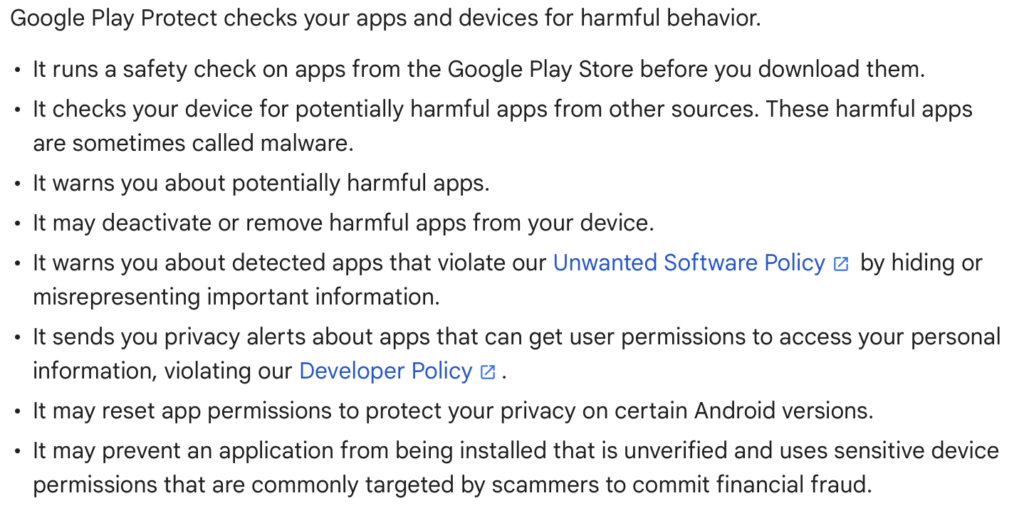
Google also reviews apps before they are published on Google Play to ensure they meet certain security standards.
Users can use other users’ reviews and ratings to determine an app’s reliability and safety.
Despite this, there have been reports of apps, with millions of downloads, on Google Play containing malware and reports of malware-laden apps that are essentially spyware.
No major data breaches have been associated with Google Play at the time of writing.
Is Google Play safe for debit cards?
Yes, Google Play is generally considered safe for debit cards.
According to Google, your payment information is stored securely and is not shared with app developers.
For added security, you can also turn on purchase verification. This will require you to use your Google Account password or biometrics every time you want to buy something through Google Play.
You can also set a monthly budget, check your payment history, and set and manage parental controls.
Google also makes it easy to remove a payment method and permanently close your payment profile.
Is Google Play safe for Android?
Yes, Google Play is generally considered safe for Android. In fact, it’s the official app store for Android devices.
Google Play has several security checks in place. Before apps are made available on Google Play, they go through a review process where Google checks for malware and compliance with Google’s guidelines.
Google Play also displays user reviews and ratings for apps, which can help you assess the safety and quality of an app before you download it.
However, there have been cases where malware-laden apps have slipped past these security checks, so it’s important to do your research before downloading any new apps.
Is Google Play safe to use?
Google Play is typically regarded as safe and is more secure than unofficial app stores.
It comes with some security features, such as Google Play Protect, which is a built-in tool that scans apps for malware and potentially harmful behavior.
Additionally, Google reviews apps before they are made available on the Play Store to ensure they comply with security guidelines.
Users can also use other people’s reviews and ratings to determine whether they should download an app or not.
That said, there have been many cases where malicious apps have been made available on Google Play.
Is Google Play Games safe?
Yes, Google Play Games is generally safe.
Google Play Games, like other apps on Google Play, benefits from Google Play Protect, which automatically scans apps for malware and other potentially harmful behaviors both before and after they are downloaded, and user ratings and reviews.
However, there have been instances of malicious apps bypassing these controls and ending up on Google Play anyway, so caution is advised.
Is Google Play Protect an antivirus?
Not really.
Although Google Play Protect functions similarly to an antivirus, it is not a traditional antivirus program.
Rather, it is a security feature integrated into the Google Play Store, designed to help keep Android devices safe from malicious apps and threats.
Google Play Protect runs safety checks on apps before you download them and checks your device for potentially malicious apps from other sources. If it finds anything suspicious, it warns you or even deactivates/removes harmful apps from your device.
Is Google Play Movies safe?
Yes, Google Play Movies is generally considered safe.
Google Play Movies is an official service provided by Google, a well-established and reputable company.
When you purchase or rent movies through Google Play Movies, your payment information is protected by Google’s secure payment system.
Google Play Movies also offers family sharing options and parental controls, allowing you to manage what content can be accessed by children or other family members.
Is Google Play Instant safe?
Yes, Google Play Instant is generally safe to use. It allows users to try out apps and games without installing them fully on their devices.
However, Google Play Instant doesn’t appear to be very popular.
A SlashGear article also cautions about instant apps’ security concerns. According to a 2022 SlashGear article, hackers might exploit vulnerabilities in Chrome and Android to inject malicious code onto a user’s device.
Is Google Play Private?
Depends on your definition of “private.”
Like other Google services, Google Play collects data to enhance user experience, provide personalized recommendations, and improve its services. They are relatively transparent, but the sheer amount of data collection can be concerning for privacy-conscious users.
Google Play collects data on your app usage, including what apps you download, how often you use them, and your interactions with them. Information such as your location, device details, and sometimes personal data like email or phone number are also collected. When you make purchases, Google Play collects and stores payment information.
Google Play provides a permissions system where you can see and control what data apps have access to. You have options to manage your data, including viewing and deleting your activity data through Google My Activity and adjusting your ad settings.
Google Play also mandates that developers disclose what data they collect and how they use it, which helps users make informed decisions.
Some third-party apps downloaded through Google Play may share your data with advertisers or other entities. Additionally, apps might include trackers that collect data for analytics and advertising.
The privacy policy of Google Play is the same as that of Google in general.
Terms of Service; Didn’t Read (ToS;DR), a project that rates internet services’ terms of service and privacy policies, gives Google a “Grade E.” This means, “The terms of service raise very serious concerns.”
Among the issues flagged are that the service can share your personal information with third parties, your profile is combined across various products, and the service receives your location through GPS coordinates.
How to improve your safety and privacy on Google Play
Follow the steps below for a more private and secure experience while using Google Play.
- Check permissions before installation. Before installing an app, review the permissions it requests. Avoid apps that ask for more permissions than necessary for their function.
- Manage permissions post-installation. Go to your device’s settings under “Apps” or “App Permissions” and turn off any permissions that seem unnecessary.
- Enable Google Play Protect. Ensure that Google Play Protect is turned on to scan apps for harmful behavior. You can find this in the Play Store under “Play Protect.”
- Run regular scans with Play Protect. Regularly scan your device through Play Protect to catch any potentially harmful apps.
- Review your Google Account settings. Go to your Google Account settings and manage your data-sharing preferences. Adjust or turn off data collection for Web & App Activity and Location History.
- Opt out of ad personalization. In your Google Account settings under “Data & Personalization,” opt out of ad personalization to limit targeted ads based on your activity.
- Create a separate Google account for purchases. Consider using a different Google account with minimal personal information solely for Play Store purchases. This helps compartmentalize your data.
- Minimize account information. When creating a Google account, provide the bare minimum information and avoid linking it to your main email or phone number.
- Choose privacy-respecting apps. Opt for apps that prioritize privacy and do not require unnecessary permissions or include invasive trackers.
- Check privacy policies before downloading. Review the privacy policy of apps before downloading to understand how your data will be handled.
- Use email sign-ups instead of social media logins. Sign up for apps using an email address rather than social media logins like “Sign in with Google” to avoid linking your activity across platforms.
- Turn off sync for unnecessary Google services. In your Google account settings, turn off sync for services you don’t need, like Contacts or Google Drive.
- Turn off or uninstall unnecessary Google apps. If you don’t use certain Google apps, turn off or uninstall them to reduce data sharing.
- Delete your Play Store search history. Go to the Play Store, tap your profile picture, and navigate to “Settings” > “General” > “Account and device preferences” > “Clear device search history.”
- Consider using privacy-focused app stores. For greater control over your privacy, consider using alternative app stores that prioritize user privacy.
Our privacy advisors:
- Continuously find and remove your sensitive data online
- Stop companies from selling your data – all year long
- Have removed 35M+ records
of personal data from the web
Save 10% on any individual and
family privacy plan
with code: BLOG10
news?
Don’t have the time?
DeleteMe is our premium privacy service that removes you from more than 750 data brokers like Whitepages, Spokeo, BeenVerified, plus many more.
Save 10% on DeleteMe when you use the code BLOG10.
















