Is iCloud Safe?
Laura Martisiute
Reading time: 8 minutes
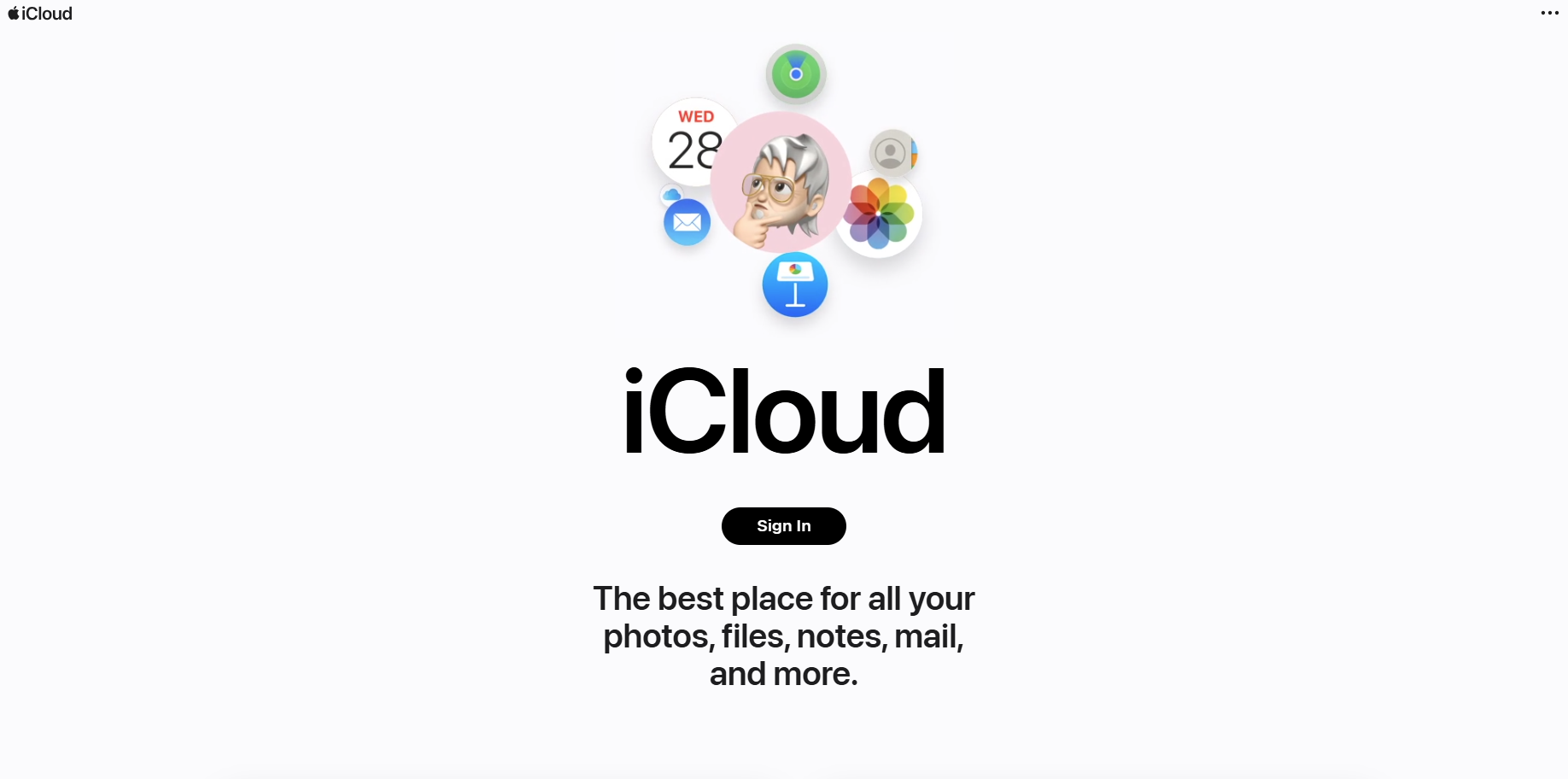
If you use or plan to use iCloud, you need to know: Is iCloud safe?
Below, we explain whether iCloud is:
- Safe to use.
- Good for privacy.
We also look at some steps you can take to improve both your safety and privacy when using this online service.
What Is iCloud?
iCloud is a cloud storage and cloud computing service developed by Apple Inc.
It allows users to store data such as photos, documents, and app data on remote servers. This data can be accessed and shared across multiple devices, such as iPhones, iPads, Macs, and Windows computers.
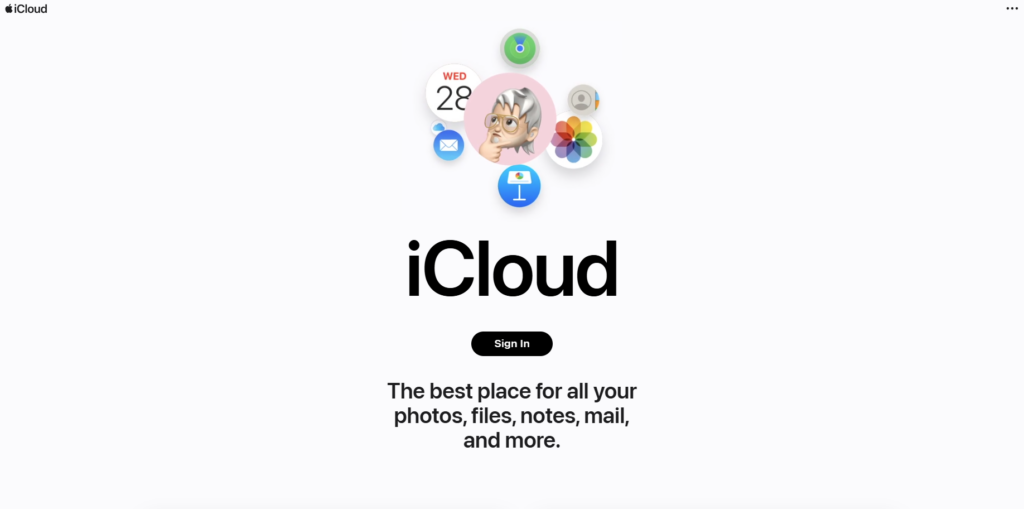
Along with storage and backup features, media and app data are synced across users’ Apple devices in real-time, keeping users’ entire photo and video library up to date and accessible from any device.
iCloud users can use the “find” feature if a device is lost or stolen. They can also securely store and synchronize passwords, credit card information, and Wi-Fi network credentials across their devices.
Is iCloud Safe?
iCloud is generally considered safe due to the robust security measures Apple has implemented to protect user data, including industry-standard encryption.
While in transit, iCloud data is encrypted using TLS (Transport Layer Security) to protect it from being intercepted. When at rest, data at Rest: Data stored on iCloud servers is encrypted using strong encryption algorithms (AES-128, AES-256).
Certain types of data, such as iMessages, Health data, and Home data, are end-to-end encrypted, meaning only the user can access this information (i.e., not even Apple can decrypt it).
Users can also enable two-factor authentication, which requires a password and a verification code sent to a trusted device to access iCloud data. In addition, users receive notifications for account-related activities, such as sign-ins from new devices, which helps identify unauthorized access quickly.
In 2014, the iCloud servers were the target of a supposed security breach, although Apple denied that it was an attack on the entire system.
Users should be wary of phishing attacks masquerading as iCloud alerts.
Is iCloud safe to use?
Yes, iCloud is generally considered safe to use.
iCloud encrypts data both in transit and at rest. Some data, such as iCloud Keychain, health data, and Messages in iCloud, are protected with end-to-end encryption, meaning only you can access this data.
That said, like any cloud service, iCloud is not immune to data breaches, although Apple has a good track record of handling such incidents.
Users may also be susceptible to phishing attacks, where attackers try to steal login credentials by pretending to be Apple or another trusted entity.
If you lose your device and it is not properly secured (e.g., no passcode or weak passcode), someone could potentially access your iCloud data.
Is iCloud safe to sign out of?
As Apple explains on its website, you can sign out of iCloud to stop using it and its associated services on your device.
However, before you do so, ensure you are comfortable with these services being turned off. If you only wish to stop using certain iCloud features, you can adjust your iCloud settings instead of fully signing out.
When you sign out, your iCloud-stored information will remain in iCloud but will be removed from your device unless you opt to keep a copy when prompted.
To avoid data loss, ensure you have an up-to-date iCloud backup and verify that recent changes to synced content have been properly updated by checking iCloud.com or another device.
Is iCloud safe, according to Reddit?
According to discussions on Reddit, iCloud is generally seen as safe, especially with the Advanced Data Protection feature, which provides end-to-end encryption for some data.
However, not all data is end-to-end encrypted, and some users express skepticism about the feature’s effectiveness due to its closed-source nature, preventing independent inspection.
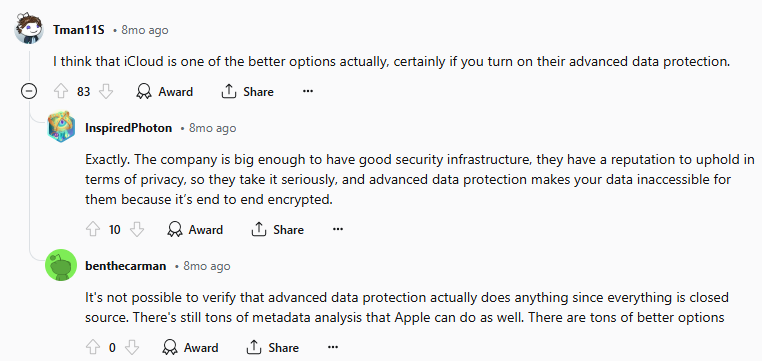
Some users recommend having additional backups due to potential risks like accidental deletions or data corruption.
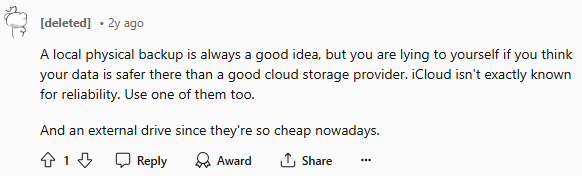
Is iCloud a safe password manager?
iCloud Keychain, Apple’s password manager, is generally considered safe.
It uses end-to-end encryption to store and sync your passwords across your Apple devices, ensuring that only you can access them. The data is encrypted on your device before being uploaded to iCloud, and Apple does not have the keys to decrypt this information.
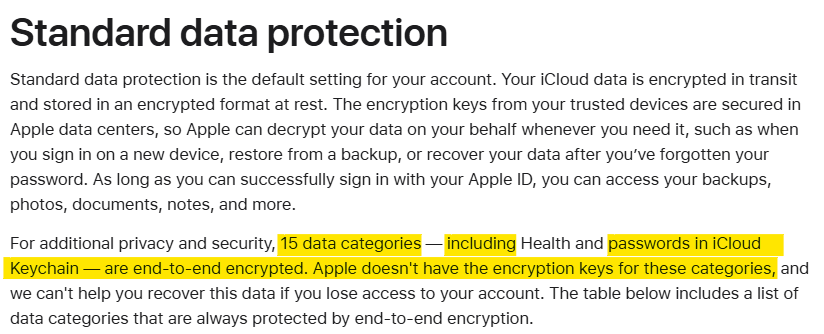
Is iCloud safe email?
iCloud Mail offers a range of security features, but whether it is considered “safe” depends on your needs and threat model.
iCloud Mail encrypts your data in transit between your device and Apple’s servers using TLS (Transport Layer Security). While the data is stored on Apple’s servers, it is encrypted. However, this is not end-to-end encryption, meaning Apple has the keys to decrypt your data.
This means that Apple has the technical capability to access your email data. This can be a concern for users who require the highest levels of privacy.
Apple can also comply with law enforcement’s legal requests, which means authorities could potentially gain access to your data.
Is iCloud Private Relay safe?
Yes, iCloud Private Relay is considered safe, but not necessarily private.
iCloud Private Relay is a feature designed by Apple to enhance user privacy while browsing the internet.
You can read about how iCloud Private Relay works on Apple’s site.
Something to note is that even with iCloud Private Relay enabled, there are still ways in which you can be tracked online.
For example, websites can still use cookies, tracking pixels, and other similar technologies to track your activity across different sites. While iCloud Private Relay hides your IP address, it does not block these types of trackers.
Similarly, if you are logged into an account on a website (e.g., social media, email), the website can track your activities based on your account information regardless of your IP address.
Is iCloud link safe?
iCloud links, such as those used for sharing photos, documents, or other files, are generally considered safe as they use secure URLs to share content.
Is iCloud Private?
Depends on your definition of “private.”
Apple automatically provides end-to-end encryption for some of the more sensitive types of data stored in iCloud backups, and since 2023, a feature called Advanced Data Protection lets users protect additional kinds of data with end-to-end encryption. However, some data, like iCloud Mail, still isn’t encrypted end-to-end, which means that Apple can scan it.
Apple has implemented policies to limit data collection and usage strictly to what is necessary to provide the service. According to its privacy policy, Apple does not sell user data to third parties (although it does share data with affiliates and other entities).
Even though Apple does limit its data collection, the amount of data it collects is still significant, including account information, financial information, contact information, health information, government ID information, and fitness information.
iCloud’s privacy policy receives a “Grade D” on Terms of Service; Didn’t Read (ToS;DR), a project that rates internet services’ terms of service and privacy policies.
The main issue flagged is that the service can delete any data at any time without notice. Other concerns include collecting, sharing, and using location data, the wide degree of personal data collected, the usage of tracking pixels, web beacons, and device fingerprinting, and the reservation of the right to disclose users’ personal data without informing the user.
Dropbox also gets a “Grade D” from ToS;DR. Mega gets a “Grade C” and Google Drive gets a “Grade E.”
How to Improve Your Safety and Privacy On iCloud
For a safer and more private experience on iCloud, follow these steps:
- Turn on Advanced Data Protection. Under your account settings, enable Advanced Data Protection. In addition to the existing end-to-end encrypted categories (like iMessage and Health data), Advanced Data Protection extends end-to-end encryption to other data categories, such as device backups, photos, and notes.
- Enable two-factor authentication (2FA). Activate 2FA for your Apple ID to require a verification code, sent to your trusted device, in addition to your password.
- Manage app access. Check which apps have access to your iCloud data and turn off those you don’t use.
- Limit data sharing. Adjust settings for services like Photos, Mail, Contacts, and Calendars to control what data is shared.
- Check signed-in devices. Regularly review the list of devices signed in with your Apple ID and remove any you don’t recognize.
- Enable security notifications. Enable notifications for sign-in attempts and account changes to quickly detect suspicious activity.
- Use strong, unique passwords. Ensure your Apple ID password is strong and unique, avoiding common words or patterns. Consider using a password manager to create and store complex passwords securely.
- Install updates on your devices. Keep your devices updated with the latest software to protect against security vulnerabilities.
- Sync selectively. Only sync necessary data to iCloud. For example, you can choose to store sensitive documents locally rather than in the cloud.
- Change your location services settings. Adjust location services settings to ensure that only necessary apps have access to your location data.
Our privacy advisors:
- Continuously find and remove your sensitive data online
- Stop companies from selling your data – all year long
- Have removed 35M+ records
of personal data from the web
Save 10% on any individual and
family privacy plan
with code: BLOG10
news?
Don’t have the time?
DeleteMe is our premium privacy service that removes you from more than 750 data brokers like Whitepages, Spokeo, BeenVerified, plus many more.
Save 10% on DeleteMe when you use the code BLOG10.

















