Is Incognito Mode Safe?
Laura Martisiute
Reading time: 4 minutes
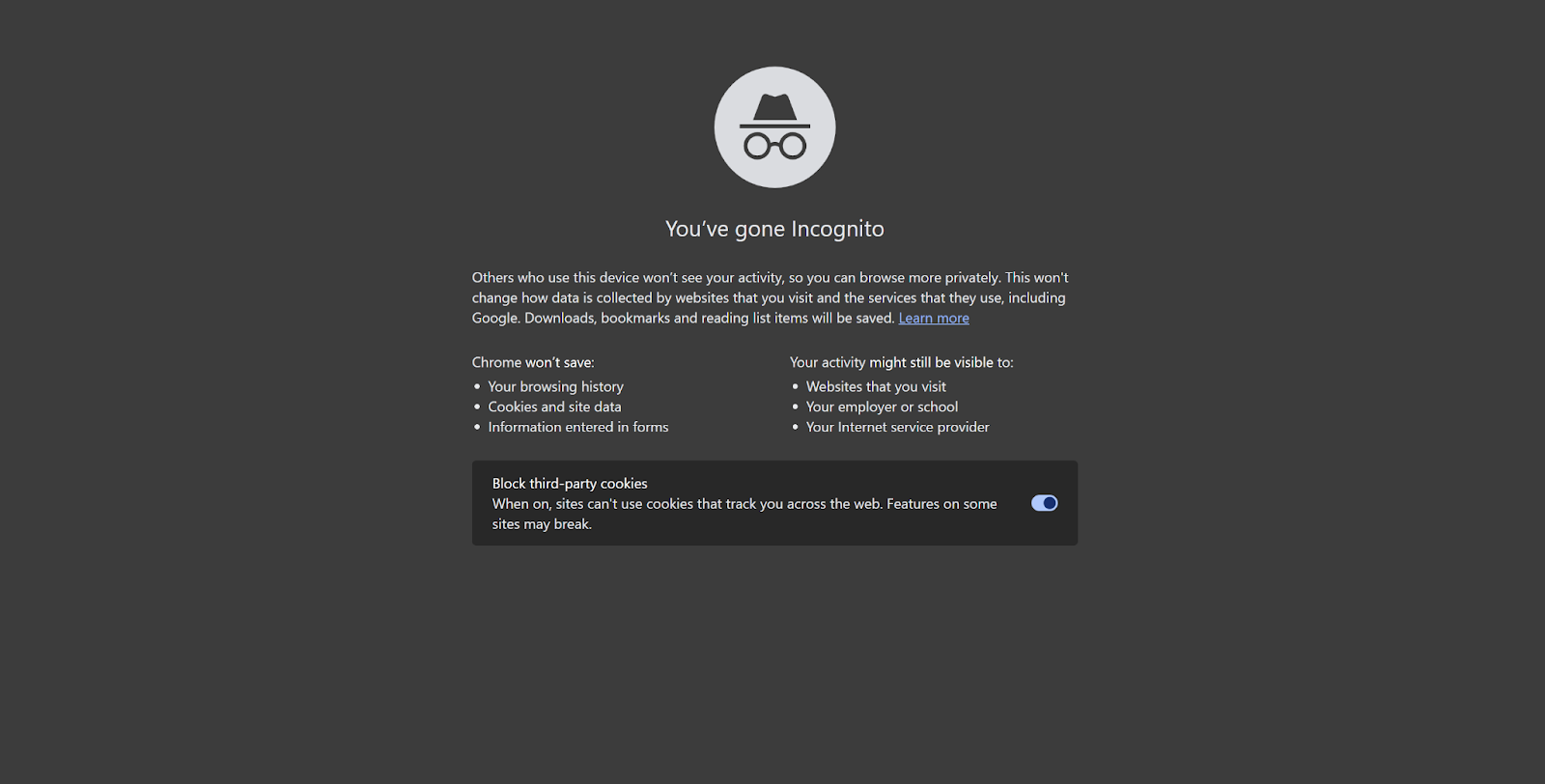
Table of Contents
If you use or plan to use incognito mode, you need to know: Is incognito mode safe?
Below, we explain whether incognito mode is:
- Safe to use.
- Good for privacy.
We also look at some steps you can take to improve both your safety and privacy when using this web browser feature.
What Is Incognito Mode?
Incognito mode is a privacy feature available on most web browsers. It lets users browse the web without saving certain information locally.
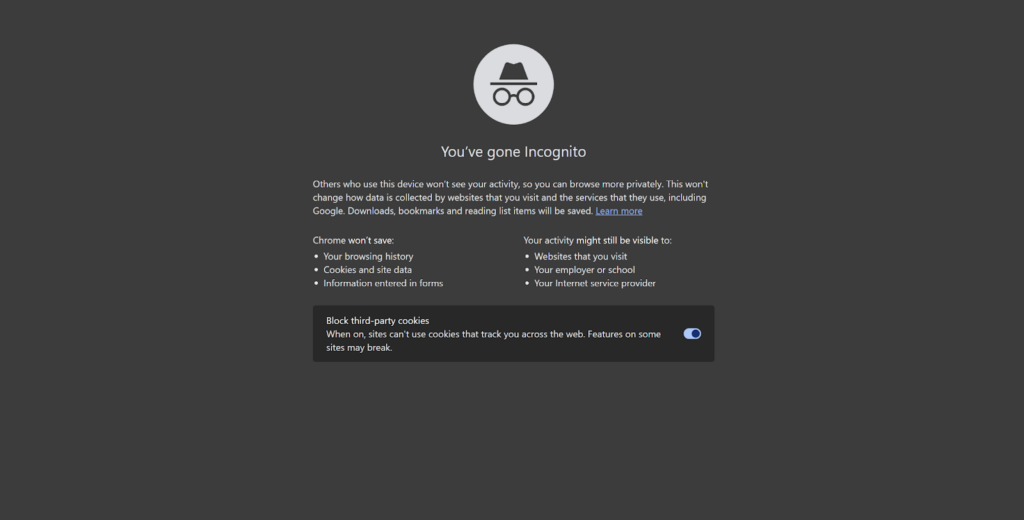
Here’s what Incognito mode typically does:
- Does not save browsing history. Pages you visit are not saved in your browser’s history.
- Clears cookies and site data. Cookies and site data are not saved after you close the session. Each session starts fresh.
- Does not save information entered in forms. Any information you enter into forms, such as passwords and search queries, is not saved.
- Turns off extensions by default. Most browser extensions are turned off to prevent them from tracking your activity.
“Incognito mode” is what Google Chrome calls this feature.
Other browsers have their own names for similar modes:
- Mozilla Firefox: Private Browsing.
- Microsoft Edge: InPrivate Browsing.
- Safari: Private Browsing.
- Opera: Private Mode.
Is Incognito Mode Safe?
Incognito mode is primarily designed to offer privacy benefits. It does not provide additional safety or security features.
Incognito mode does not protect against malware, phishing, or other online threats.
Files downloaded during an incognito session are saved to your device and are not deleted when the session ends, meaning if malware is present, it is not automatically removed.
In some cases, incognito mode can be less safe, as some browser extensions (including ones designed to enhance website security) do not run in incognito mode.
Is Incognito Mode Private?
Incognito mode can provide some level of privacy.
Your browsing history is not saved on your device, and cookies and site data are not saved once you close the incognito window. Information entered in forms is also not saved.
However, Incognito mode does not prevent ISPs, network administrators, and law enforcement authorities from seeing your activities. Other devices on the same local network, such as a router, can still see your traffic. Advanced tracking techniques like browser fingerprinting can still identify you.
In early 2024, Google settled a class action lawsuit for $5 billion following allegations that users were tracked in incognito mode, and summarily destroyed all collected data. Google has said that going forward, users will be better notified about how data is collected in incognito mode.
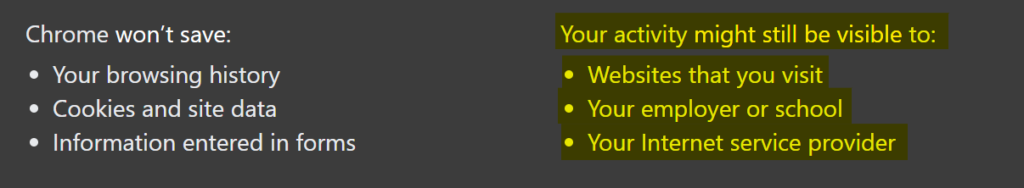
Although Incognito mode can be useful for protecting your privacy on a local device, you should not rely on it for comprehensive online security or anonymity.
Instead, look at it as part of a broader approach to privacy and security, i.e., using strong, unique passwords, keeping software up to date, being cautious about the websites you visit and the links you click, etc.
How to Improve Your Safety and Privacy On Incognito Mode
Follow the steps below for a more private and secure experience when using Incognito mode.
- Use a VPN. A Virtual Private Network (VPN) encrypts your internet traffic and masks your IP address, making it harder for ISPs and websites to track you.
- Turn off third-party cookies. While Incognito mode blocks cookies, you can further limit tracking by turning off third-party cookies in your browser settings.
- Use privacy-focused extensions. Consider installing privacy-focused browser extensions that block trackers and ads.
- Log out of accounts. Make sure you’re not logged into any accounts (like Google) while in Incognito mode to prevent them from tracking your activity.
- Close Incognito windows. Ensure you close all Incognito windows when you’re done browsing to clear session data.
- Clear cache and cookies. Even though Incognito mode doesn’t save them, clearing cache and cookies regularly can help with additional privacy.
- Use secure search engines. Consider using privacy-friendly search engines that don’t track your searches.
Our privacy advisors:
- Continuously find and remove your sensitive data online
- Stop companies from selling your data – all year long
- Have removed 35M+ records
of personal data from the web
Save 10% on any individual and
family privacy plan
with code: BLOG10
news?
Don’t have the time?
DeleteMe is our premium privacy service that removes you from more than 750 data brokers like Whitepages, Spokeo, BeenVerified, plus many more.
Save 10% on DeleteMe when you use the code BLOG10.
















