Is LibreOffice Safe?
Laura Martisiute
Reading time: 5 minutes
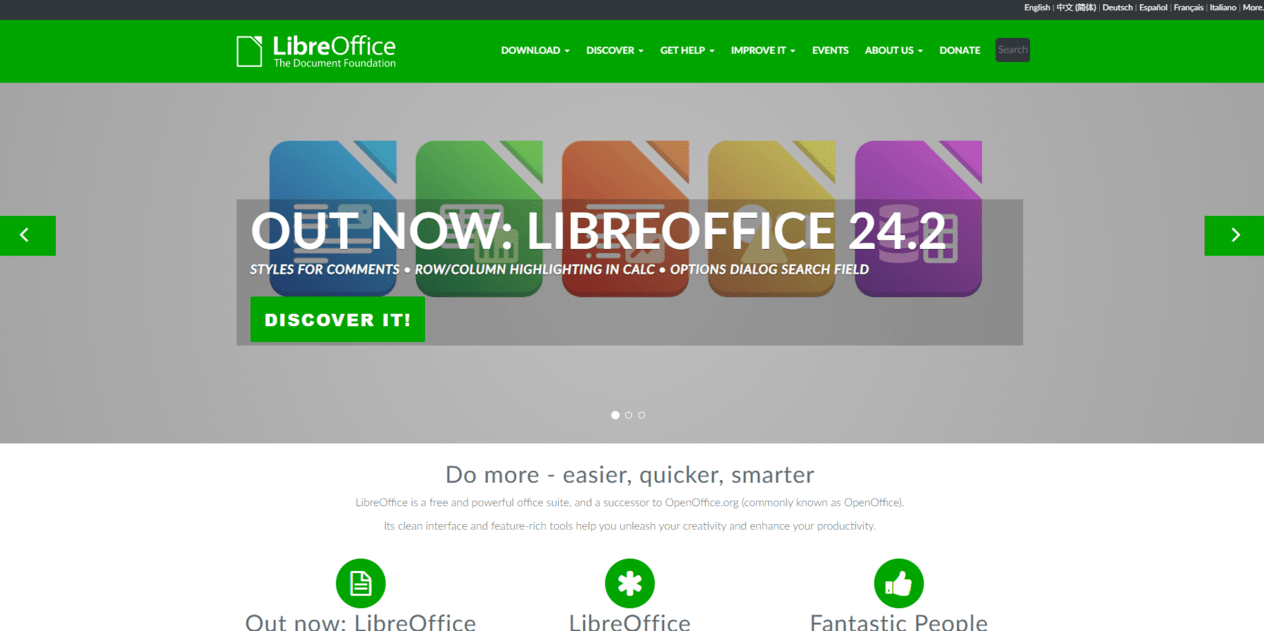
Table of Contents
If you use or plan to use LibreOffice, you need to know: Is LibreOffice safe?
Below, we explain whether LibreOffice is:
- Safe to use.
- Good for privacy.
We also look at some steps you can take to improve both your safety and privacy when using this online service.
What Is LibreOffice?
LibreOffice is a free and open-source office suite that provides a wide range of productivity tools for word processing, spreadsheets, presentations, graphics, databases, and more.

Developed by The Document Foundation, it is considered a powerful alternative to proprietary office suites like Microsoft Office.
LibreOffice is free to download and use. Its source code is openly available, allowing for community contributions and transparency. It offers extensive customization options with extensions and templates available to enhance functionality.
There are multiple components to LibreOffice, including Writer, a word processor similar to Microsoft Word, used for creating and editing text documents; Calc, a spreadsheet application comparable to Microsoft Excel, used for calculations, data analysis, and visualization; and Impress, a presentation program akin to Microsoft PowerPoint, used for creating multimedia presentations. Other tools include Draw, Base, and Math.
Is LibreOffice Safe?
Yes, LibreOffice is generally considered safe to use.
Being open source, LibreOffice’s code is available for anyone to inspect. This transparency allows security experts and the community to review and identify potential vulnerabilities, contributing to its overall security.
The Document Foundation, which develops LibreOffice, regularly releases updates and patches to fix security vulnerabilities and improve functionality.
LibreOffice supports various document security features, including password protection for documents to protect sensitive information and the ability to digitally sign documents, ensuring authenticity and integrity.
LibreOffice can execute macros, which are scripts embedded in documents. Malicious macros can pose security risks. By default, LibreOffice restricts macro execution, and users should only enable macros from trusted sources.
There are no data breaches associated with LibreOffice as of this writing.
Is LibreOffice Private?
LibreOffice is generally considered to be good for privacy, especially compared to many proprietary office suites. It adheres to the principles of open-source software and does not collect or transmit user data to the same extent as some commercial alternatives.
By default, LibreOffice does not upload or communicate users’ content to its servers, meaning content will stay on users’ hard drives and remain inaccessible to unauthorized third parties.
Users can take further steps to securely lock their documents if desired.
If users decide to share a document with another user, they can use LibreOffice’s built-in tools to remove any metadata hidden in the document as an additional step.
In its privacy policy, LibreOffice says it collects information when its website is accessed, including device information, web browser information, IP address, date and time of access, and the referring website. Other personal data kept includes a username and email address (real name is not required).
It outlines how the information is handled and how long it is kept, in accordance with the General Data Protection Regulation.
LibreOffice’s privacy policy gets a “Grade C” from Terms of Service;Didn’t Read, a project that rates internet services’ terms of service and privacy policies. In contrast, Microsoft Services gets a “Grade E.”
The biggest concerns noted include the service tracking the referring webpage, the number of third parties involved in operating the service, and the use of third-party cookies for statistics.
How to Improve Your Safety and Privacy On LibreOffice
For a safer and more private experience on LibreOffice, follow these steps:
- Remove personal information from documents. Before sharing documents, remove personal metadata such as author name, editing history, and comments by going to File > Properties, then clicking on the General tab and checking the box for “Remove personal information on save.”
- Use strong passwords for select files. Protect sensitive documents with strong, unique passwords. To do so, go to File > Save As, then click Save with password.
- Use encryption. Encrypt documents to prevent unauthorized access. Follow these steps to encrypt a document.
- Disable macros. Macros can pose security and privacy risks. Only enable them from trusted sources. Go to Tools > Options > LibreOffice > Security > Macro Security and set the security level to High or Very High to prevent malware from sneaking in.
- Manage extensions carefully. Only install extensions from reputable sources and review their permissions and privacy policies. Manage extensions via Tools > Extension Manager.
- Keep LibreOffice updated. Regular updates include privacy and security enhancements. Check for updates in Help > Check for Updates.
- Secure your operating system. Ensure your operating system is secure and up-to-date. Use antivirus software and a firewall to protect against malware.
- Use offline mode. If you don’t need online features, consider using LibreOffice in offline mode to limit data exposure. Avoid enabling features that require internet access, such as remote file saving or online help.
- Use local storage. Store sensitive documents locally rather than in cloud storage to maintain control over your data.
Our privacy advisors:
- Continuously find and remove your sensitive data online
- Stop companies from selling your data – all year long
- Have removed 35M+ records
of personal data from the web
Save 10% on any individual and
family privacy plan
with code: BLOG10
news?
Don’t have the time?
DeleteMe is our premium privacy service that removes you from more than 750 data brokers like Whitepages, Spokeo, BeenVerified, plus many more.
Save 10% on DeleteMe when you use the code BLOG10.
















