Is LINE App Safe?
Laura Martisiute
Reading time: 6 minutes
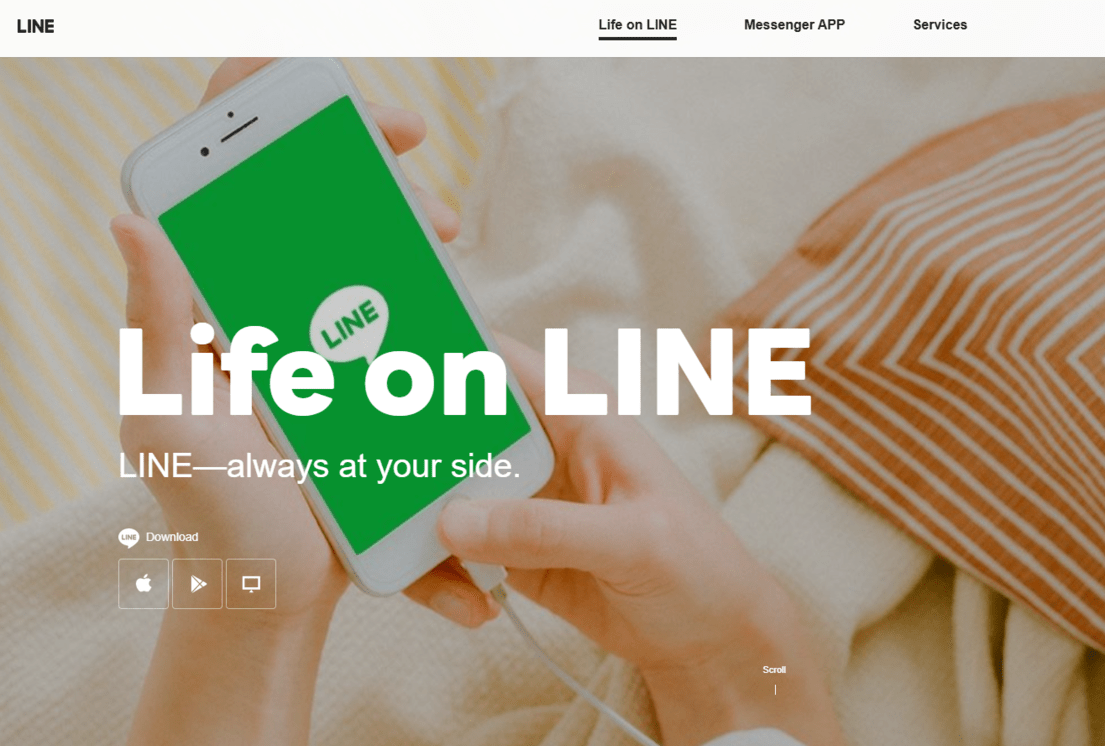
Table of Contents
If you use or plan to use the LINE app, you need to know: Is the LINE app safe?
Below, we explain whether the LINE app is:
- Safe to use.
- Good for privacy.
We also look at some steps you can take to improve both your safety and privacy when using this app.
What Is LINE App?
The LINE app is a popular messaging application developed by LINE Corporation in 2011. It was developed in response to the need for reliable communication following Japan’s Tōhoku earthquake and tsunami.
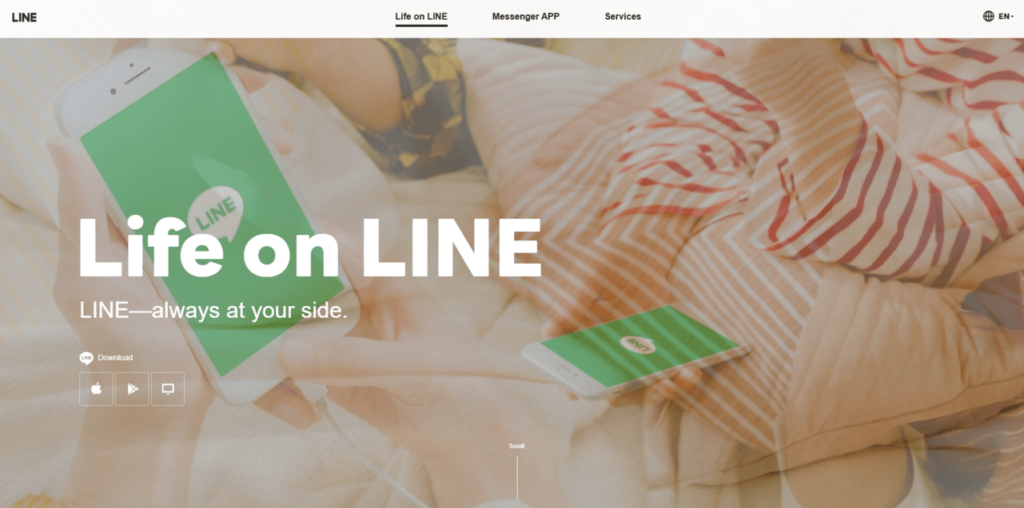
It is predominantly used in Japan (LINE’s home market), Taiwan, Thailand, and Indonesia. LINE also has a user base in other regions of Asia and worldwide.
LINE allows users to send text messages, voice messages, and images to other users individually or in groups. Users can also make free voice and video calls to other LINE users, including group calls with multiple participants.
LINE is well-known for its extensive collection of stickers and emojis. Users can express themselves creatively with a variety of animated and static stickers, many of which feature popular characters.
LINE includes social networking features such as a timeline where users can post updates, share photos, and comment on each other’s posts. In addition, LINE offers a variety of additional apps and games that integrate with the main messaging app, enhancing the overall user experience.
Is LINE App Safe?
Depends on your definition of “safe.”
The LINE app has several security features, including:
- End-to-end encryption for its messaging and voice/video call services.
- A “Letter Sealing” feature that adds an extra layer of encryption for messages.
- Two-step verification to protect accounts from unauthorized access. This requires users to verify their identity with a secondary device or code.
- LINE notifies users of new logins to their accounts, allowing them to take immediate action if an unauthorized login is detected.
LINE verifies official accounts for businesses and celebrities, helping users distinguish between legitimate accounts and potential imposters to minimize risks of phishing and scams.
The security company UpGuard gives the LINE app a rating of 779 out of 950.
The main concerns include the following:
- HSTS is not enforced.
- Secure cookies are not used.
- Some browsers may display the website’s content in frames.
- A valid Content Security Policy has not been implemented.
- HttpOnly cookies are not used.
A 2017 research paper flags two potential issues with LINE’s end-to-end encryption.
In 2021, 70,000 LINE Pay users in Taiwan were impacted by a data leak. In 2023, a data leak exposed the personal data of around half a million LINE users.
Some LINE users have also reported getting banned for no apparent reason.
Is LINE App Private?
Depends on your definition of “private.”
LINE offers several privacy-focused features, such as customizable privacy settings that allow users to control who can add them as friends, see their posts, and contact them.
Users can block or report other accounts that they find suspicious or intrusive, which helps maintain a safer and more private environment. LINE also allows users to participate in group chats anonymously so other members cannot see their personal information.
Like many free services, LINE collects user data to improve its services and for advertising purposes.
Additionally, LINE offers various third-party apps and services that can integrate with the main app. While convenient, these integrations may access user data, so it is important to review the permissions and privacy policies of these third-party services.
LINE accounts can be linked to other services and social media platforms for added functionality. While this can enhance user experience, it can also expose more personal data if not managed carefully.
In 2021, it was reported that four engineers in China had access to Japanese users’ data without sufficient transparency and control measures.
Terms of Service; Didn’t Read (ToS;DR), a project that rates internet services’ terms of service and privacy policies, gives LINE a “Grade E.” According to ToS;DR classification, this means that “The terms of service raise very serious concerns.”
Among the concerns raised by ToS;DR are the following:
- In some countries, users’ identities are used in ads shown to other users.
- The service can read private messages.
- The service may collect location data.
- In some countries, sensitive data is collected and shared to target advertising.
- The service collects information about you through third parties.
- Users must share their identifiable information.
- In some countries, user profiles are combined across different products.
On the plus side, ToS;DR notes that users can limit how third parties and the service use their information, and they can request access, correction, and/or deletion of their data.
How to Improve Your Safety and Privacy On LINE App
Follow the steps below for a more private and secure experience on LINE app.
- Enable letter sealing. This feature provides end-to-end encryption for your messages and calls, ensuring only you and the recipient can read them. To enable it, go to “Settings” > “Chats” > “Letter Sealing” and turn it on.
- Use two-step verification. This adds an extra layer of security to your account, making it harder for unauthorized users to access it. To set it up, go to “Settings” > “Account” > “Password” > “Two-step verification” and follow the instructions.
- Adjust privacy settings. These settings control who can contact you and view your information. To adjust them, go to “Settings” > “Privacy.” You can hide your ID, filter messages, block users, and customize privacy settings for your timeline.
- Manage friend requests. This helps you control who can become your friends on LINE. To manage these settings, go to “Settings” > “Friends”. Turn off “Auto Add Friends” to prevent automatically adding contacts from your address book, and turn off “Allow Others to Add” to prevent strangers from adding you as a friend.
- Be cautious with sharing personal information. Avoid sharing sensitive personal information through messages or posts, such as your address, phone number, or financial details.
- Use the hidden chat feature. This allows you to set a timer for messages to disappear after they have been read. To use this feature, open a chat, tap the three dots in the top-right corner, and select “Hidden Chat.”
- Limit access to third-party apps. This reduces the risk of third-party apps accessing your personal information. To manage authorized apps, go to “Settings” > “Account” > “Authorized Apps.” Review and remove any apps you no longer use or trust.
- Regularly update the app. Ensure you always use the latest version of LINE. Updates often include security patches and new privacy features.
- Turn off activity status sharing. This prevents others from seeing when you were last active on LINE. To turn this feature off, go to “Settings” > “Privacy” > “Share Activity Status” and turn it off.
- Review and clear chat history. This reduces the risk of someone accessing your past conversations if they gain access to your account or device. To clear chat history, go to each chat, tap the three dots, and select “Chat Settings” > “Delete Chat History”.
Our privacy advisors:
- Continuously find and remove your sensitive data online
- Stop companies from selling your data – all year long
- Have removed 35M+ records
of personal data from the web
Save 10% on any individual and
family privacy plan
with code: BLOG10
news?
Don’t have the time?
DeleteMe is our premium privacy service that removes you from more than 750 data brokers like Whitepages, Spokeo, BeenVerified, plus many more.
Save 10% on DeleteMe when you use the code BLOG10.

















