Is Locket Widget Safe?
Laura Martisiute
Reading time: 6 minutes
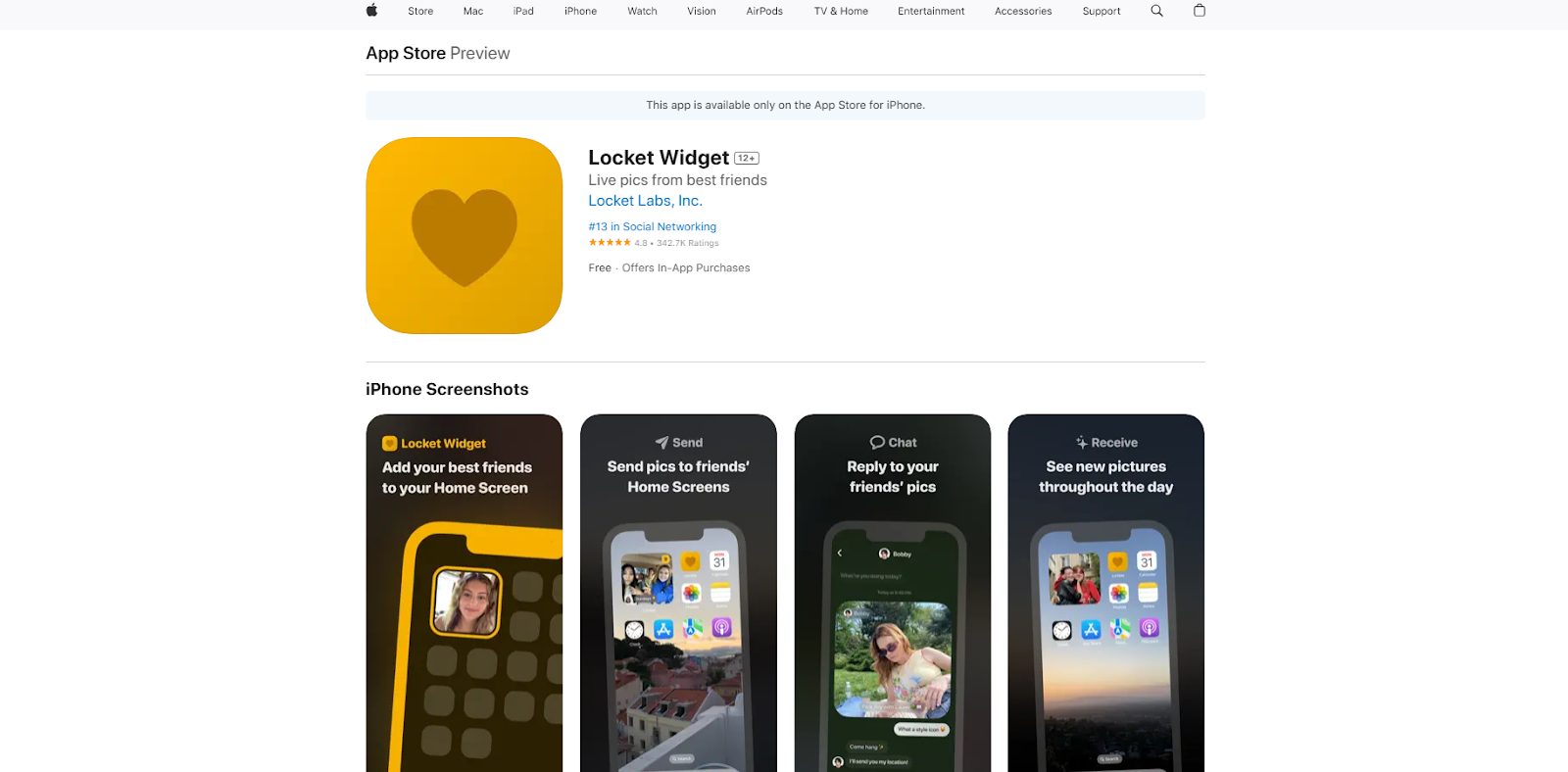
Table of Contents
If you use or plan to use Locket Widget, you need to know: Is Locket Widget safe?
Below, we explain whether Locket Widget is:
- Safe to use.
- Good for privacy.
We also look at some steps you can take to improve both your safety and privacy when using this online service.
What Is Locket Widget?
Locket Widget is a social app that allows users to share photos directly to their friends’ screens through a widget on their smartphone.
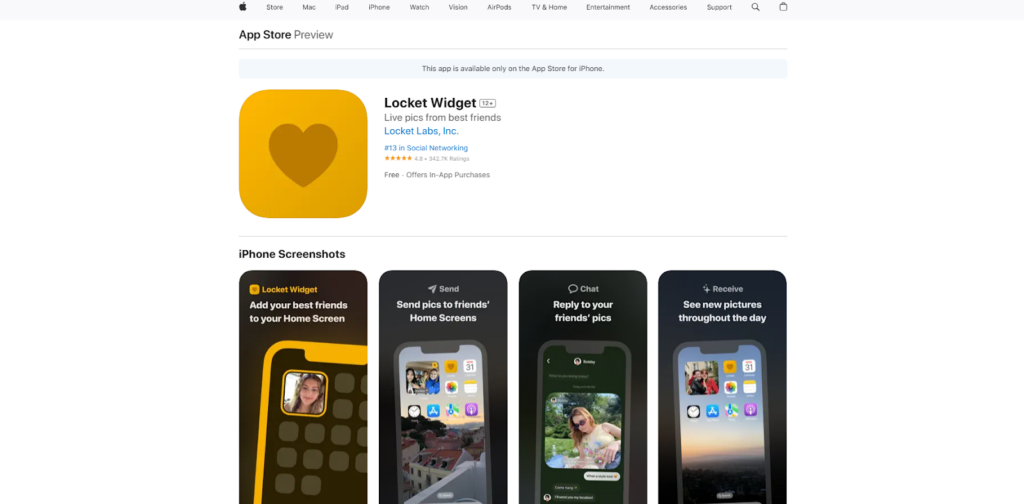
The concept behind Locket Widget is to create a shared, real-time photo album with the people you care about most. Instead of sharing images through social media or messaging apps, Locket makes the experience more immediate and integrated into your daily phone use.
Is Locket Widget Safe?
Depends on your definition of “safe.”
Unlike social media platforms, Locket Widget doesn’t allow public posting, which reduces the risk of your photos being seen by unintended audiences. Additionally, since Locket Widget is primarily for close friends and family, the risk of inappropriate content being shared is lower.
However, it’s important to remember that once you send a photo, it’s impossible to get it back. Locket Widget warns users about this in its privacy policy.
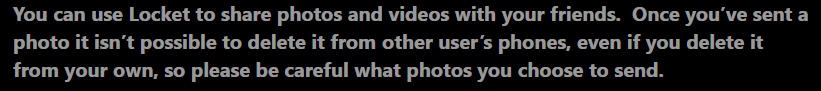
The developer of Locket Widget, Locket Labs, does not have a web presence in the form of a website and instead relies on its app store pages to reach customers. Because of that, there is limited information about the app’s technical security measures.
Locket Widget’s privacy policy mentions “organizational, technical and administrative measures” but does not go into detail.
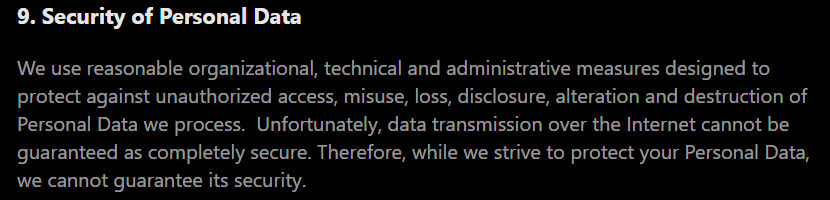
In a 2022 Lifewire article, founder of SecurityNerd Kristen Bolig said, “Any app that allows you to have some kind of access to other’s screens offers a security risk. I think this app is a fun idea. However, I am going to stay away from it just to make sure my information stays as protected as possible.”
No major data breaches have been associated with Locket Widget at the time of writing.
Is Locket Widget safe in 2024?
Depends on your definition of “safe.”
In its privacy policy, Locket Widget says it uses “organizational, technical, and administrative measures” to keep your data secure but does not describe these measures in detail.
There haven’t been any breaches associated with Locket Widget at the time of writing.
If you are going to use the app, one thing to remember (and LocketWidget says so themselves) is that once you send a photo, you cannot delete it from the receiver’s phone.
Is Locket Widget safe, according to Reddit?
There aren’t many Redditors discussing Locket Widget’s safety. However, of the Reddit threads on this topic, it seems that Redditors do not think this app is safe from a privacy perspective.
This is because by using Locket Widget, users grant the company and its affiliates (and successors) the right to do whatever they want with your content in relation to Locket Widget services.
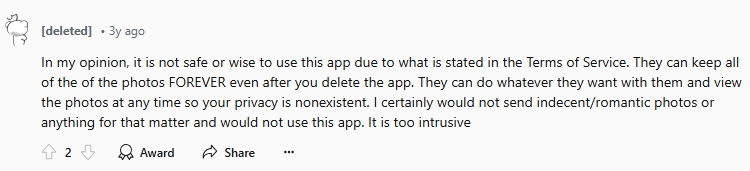
Is Locket Widget safe for Android?
Locket Widget is as safe for Android as any other device.
Some things to keep in mind before downloading Locket Widget on your Android include the following:
- Locket Widget only describes the security safeguards it has in place vaguely (“organizational, technical and administrative measures”).
- You cannot get a photo you send someone through Locket Widget back.
- Locket Widget can do whatever it wants with user content in connection with the operation of the service.
On the plus side, Locket Widget does not appear to have been involved in any breaches to date.
Is Locket Widget Private?
Again, depends on your definition of “private.”
Locket Widget is designed to keep your shared moments within a close circle of friends, making it a solid choice for users who value privacy in their online interactions.
However, to use Locket Widget, users must share a substantial amount of information, including their entire contacts’ database (as well as phone number, email address, full name, and birthday).
Locket Widget also uses your data to show you targeted ads.
In its terms of service, Locket Widget states that by using its services, you grant Locket Widget (and any affiliated companies and successors) the rights to copy, display, upload, perform, distribute, store, modify, and otherwise use your user content in connection with the operation of the service in any form.
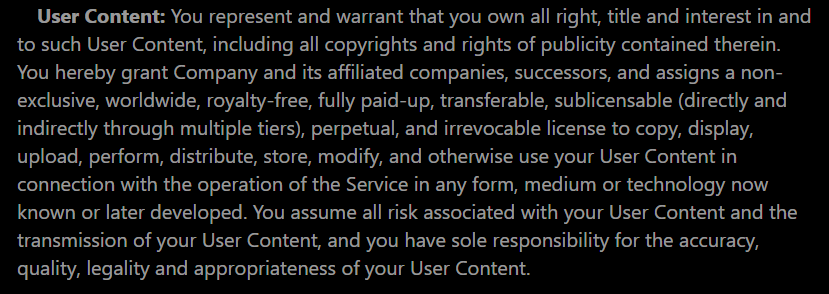
The Common Sense Privacy Program, which rates internet services’ and apps’ privacy policies from the perspective of kids’ privacy, has given Locket Widget a Quick Rating of “Warning.” This means the app “Does not meet our recommendations for privacy and security practices.”
The Privacy Program says Locket Widget shares personal information for third-party marketing, displays personalized ads, and lets third parties collect data for their own purposes.
It also says users’ information is used to track and target ads on third-party websites, data profiles are collected and used for personalized ads, and it’s unclear whether Locket Widget sells personal information for third-party marketing.
How to Improve Your Safety and Privacy On Locket Widget
Follow the steps below for a more private and secure experience while using Locket Widget.
- Limit your contacts. The fewer people you have on your Locket, the more private it will be. A smaller, tight-knit group reduces the risk of your photos being shared beyond your intended audience.
- Be mindful of what you share. Avoid sharing highly sensitive or personal images. Even if you’re sharing with trusted friends, it’s good practice to think about the long-term implications of what you’re sharing.
- Enable privacy settings. Regularly update the app to ensure you’re benefiting from the latest privacy features and security enhancements. If the app introduces new privacy settings, enable them to further protect your information.
- Monitor your account. Regularly check who has access to your Locket Widget and remove anyone you no longer want to share with. It’s a good habit to periodically review and update your friend list.
- Use Do Not Disturb mode. If you’re concerned about privacy at specific times, use your phone’s Do Not Disturb mode to prevent others from seeing notifications or photos appearing on your home screen unexpectedly.
- Understand the app’s privacy policy. Take the time to read Locket’s privacy policy so you understand how your data is being used.
- Consider using a secondary account. If you’re concerned about your primary contacts list being too broad, consider using a secondary phone number or email to create a more private account with a limited set of contacts.
Our privacy advisors:
- Continuously find and remove your sensitive data online
- Stop companies from selling your data – all year long
- Have removed 35M+ records
of personal data from the web
Save 10% on any individual and
family privacy plan
with code: BLOG10
news?
Don’t have the time?
DeleteMe is our premium privacy service that removes you from more than 750 data brokers like Whitepages, Spokeo, BeenVerified, plus many more.
Save 10% on DeleteMe when you use the code BLOG10.

















