Is Mail.com Safe?
Laura Martisiute
Reading time: 6 minutes
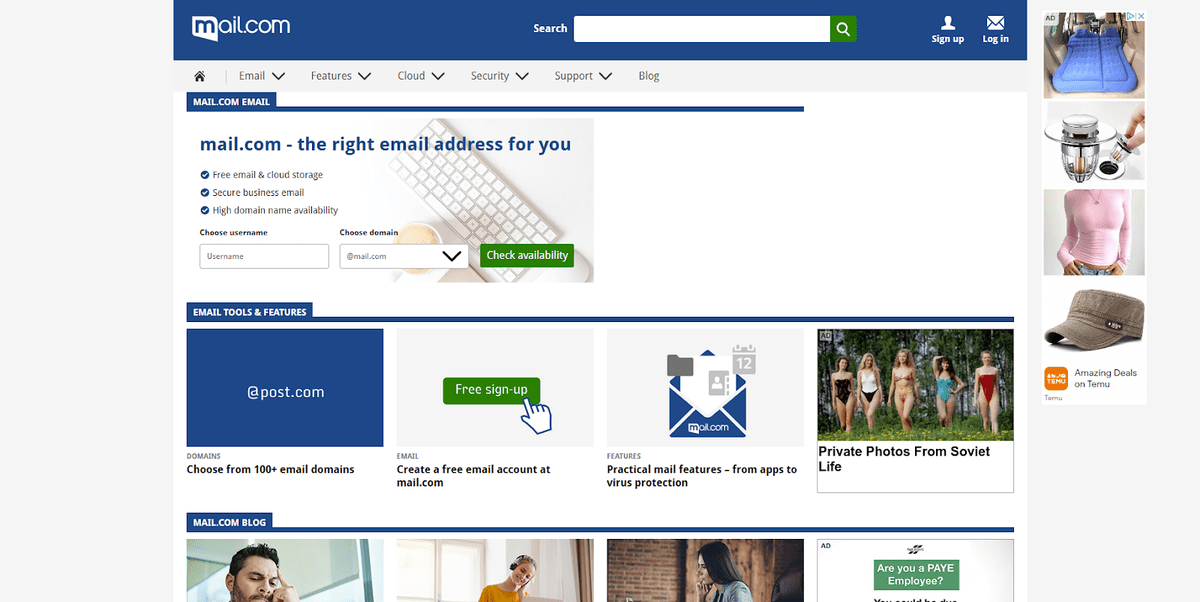
Table of Contents
If you use or plan to use Mail.com, you need to know: Is Mail.com safe?
Below, we explain whether Mail.com is:
- Safe to use.
- Good for privacy.
We also look at some steps you can take to improve both your safety and privacy when using this online service.
What Is Mail.com?
Mail.com is a web-based email service provider offering free and premium email services.
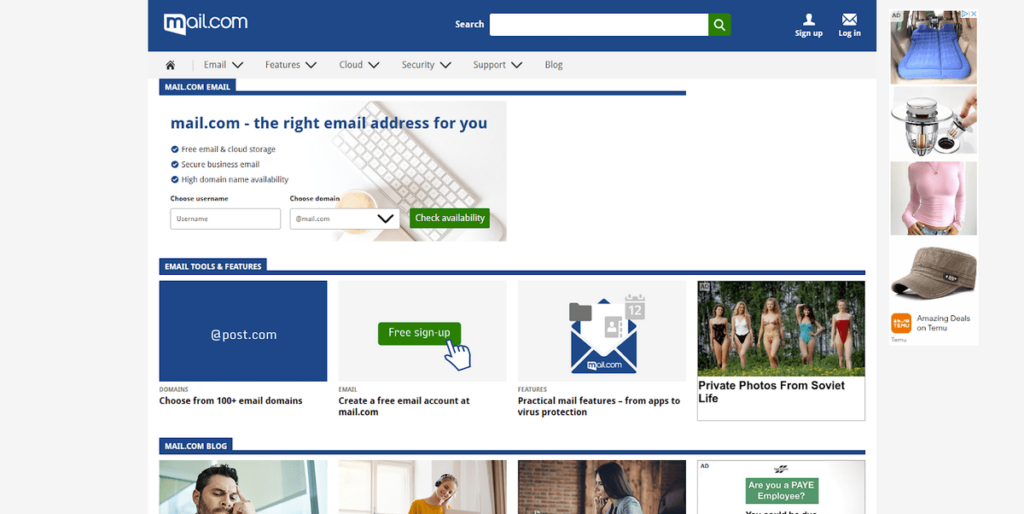
It is known for its wide selection of customizable domain names, which allows users to create personalized email addresses.
The free email service has features like a large inbox, spam protection, and antivirus security. Premium plans offer additional features such as more storage space, an ad-free experience, and enhanced customer support.
Users can choose from a variety of domain names, such as @email.com, @consultant.com, @myself.com, and many others. This allows for personalized and professional email addresses.
Mail.com includes calendar and contact management tools so users can organize their schedules and maintain an address book within their email accounts. The integrated online storage feature allows users to store and share documents, photos, and other files.
Is Mail.com Safe?
Depends on your definition of “safe.”
Mail.com uses SSL (Secure Sockets Layer) encryption to protect data transmitted between your browser and their servers. This ensures that your login credentials and email contents are secure during transmission.
It also has advanced spam filters to detect and block unwanted or malicious emails, reducing the risk of phishing and other email scams. Emails and attachments are scanned for viruses and malware, providing additional protection against malicious content.
Accounts are monitored for unusual login attempts or other suspicious behavior, which can help detect and prevent unauthorized access.
For premium users, Mail.com offers two-factor authentication, adding an extra layer of security by requiring a second form of verification in addition to your password.
Files stored in the cloud are housed in the company’s data center located in Kansas, US.
According to IPQualityScore, the Mail.com domain tests as safe for malware and other factors (although the site is flagged as medium risks due to a high number of fake accounts using the service).
Mail.com generally has a good reputation among internet users.
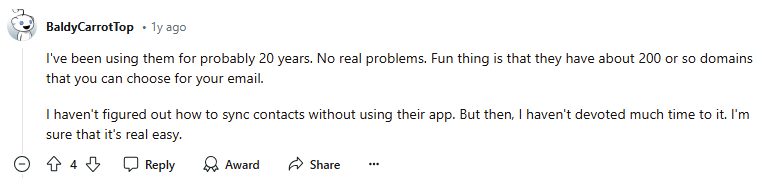
However, some users have reported that their email was deleted due to inactivity, even though they used it regularly. Mail.com explains that it deletes accounts after six months of inactivity.
Mail.com has been reviewed by publications like TechRadar (which gives it three stars out of five).
No major data breaches associated with Mail.com have been identified at the time of writing.
Is Mail.com Private?
Again, depends on your definition of “private.”
Along with default encryption and features such as two-factor authentication (for premium users), mail.com users can customize their privacy settings, such as adjusting spam filters, managing email aliases, and controlling who can contact them.
To sign up for mail.com, users need to share a personal phone number.
Mail.com’s privacy policy explains what data it collects, from what sources (including cookies on its website and publicly accessible sources like property records), what it might do with this information, and whom it might share it with.
Free accounts may display ads, which can be targeted based on user data. Premium account holders can opt for an ad-free experience.
Terms of Service; Didn’t Read (ToS;DR), a project that rates internet services’ terms of service and privacy policies, has not given Mail.com a grade yet.
However, ToS;DR notes as potential concerns that mail.com:
- Keeps logs for an undefined period of time.
- Uses third-party cookies for advertising.
- May use your personal data for marketing purposes.
In mail.com’s favor, ToS;DR says that the cookies mail.com uses don’t contain information identifying users.
How to Improve Your Safety and Privacy On Mail.com
Follow the steps below for a more private and secure experience on mail.com.
- Use strong passwords. Use a strong, unique password that includes a mix of letters, numbers, and special characters.
- Enable two-factor authentication. If you are a premium user, enable 2FA by going to “Settings” > “Account” > “Two-factor authentication” and following the setup instructions.
- Review and update your privacy settings regularly. You can adjust your privacy settings to control who can contact you and manage other privacy preferences. Go to “Settings” > “Privacy” to review and update your settings.
- Use email aliases. Create and manage aliases under “Settings” > “Manage Email Aliases.”
- Use SSL encryption. Ensure SSL encryption is enabled to protect your data during transmission between your device and Mail.com servers. Check that your browser indicates a secure connection (usually a padlock icon) when accessing Mail.com.
- Monitor account activity. Regularly check your account activity for any signs of unauthorized access or unusual behavior. Review recent account activity by going to “Settings” > “Account” > “Activity”.
- Be wary of phishing scams. Be cautious of emails that ask for personal information or direct you to click on suspicious links. Verify the sender’s authenticity before responding to such requests, and avoid clicking on links from unknown sources.
- Turn off email tracking. Email tracking lets senders know when you open their emails, potentially compromising your privacy. Adjust your email settings to turn off image loading automatically, which can prevent tracking pixels from functioning.
- Consider a premium account. Premium accounts offer additional privacy and security features, such as an ad-free experience and enhanced support. Upgrade to a premium account through the Mail.com website to access these benefits.
- Use an encrypted email service for sensitive communications. For highly sensitive communications, consider using a dedicated encrypted email service. Look into services like ProtonMail or Tutanota for enhanced email encryption.
- Log out after use. Always log out of your Mail.com account when using a shared or public computer to prevent unauthorized access. Click on your account icon and select “Log Out” after you are done using your email.
Our privacy advisors:
- Continuously find and remove your sensitive data online
- Stop companies from selling your data – all year long
- Have removed 35M+ records
of personal data from the web
Save 10% on any individual and
family privacy plan
with code: BLOG10
news?
Don’t have the time?
DeleteMe is our premium privacy service that removes you from more than 750 data brokers like Whitepages, Spokeo, BeenVerified, plus many more.
Save 10% on DeleteMe when you use the code BLOG10.
















