Is Messenger Safe?
Laura Martisiute
Reading time: 7 minutes
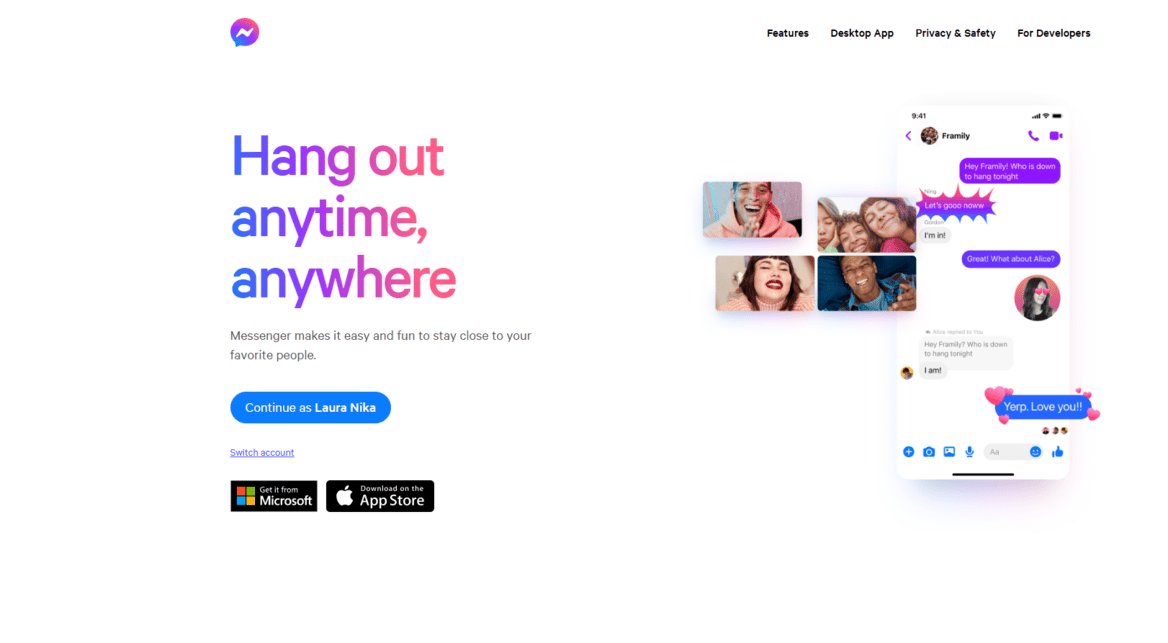
Table of Contents
If you use or plan to use Messenger, you need to know: Is Messenger safe?
Below, we explain whether Messenger is:
- Safe to use.
- Good for privacy.
We also look at some steps you can take to improve both your safety and privacy when using this messaging app.
What Is Messenger?
Messenger is a messaging app and platform developed by Meta (formerly Facebook).
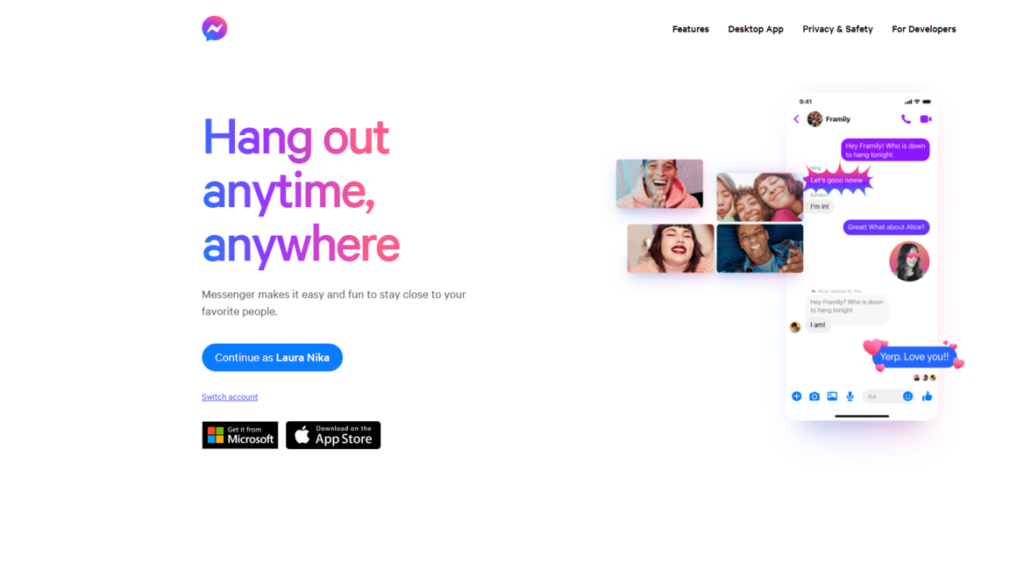
It was originally launched as a feature within the Facebook app and evolved into a standalone application in 2011.
With Messenger, users can send text messages, voice messages, photos, and videos and make voice and video calls. The app also supports group chats, so users can communicate with multiple people at once.
The app can be accessed on smartphones, tablets, and computers.
Is Messenger Safe?
Depends on your definition of “safe.”
Messenger offers several safety features, including end-to-end encryption, App Lock (which lets you use your device’s face or fingerprint ID when unlocking Messenger), and safety notices (pop-ups in chats that help you spot anything suspicious).
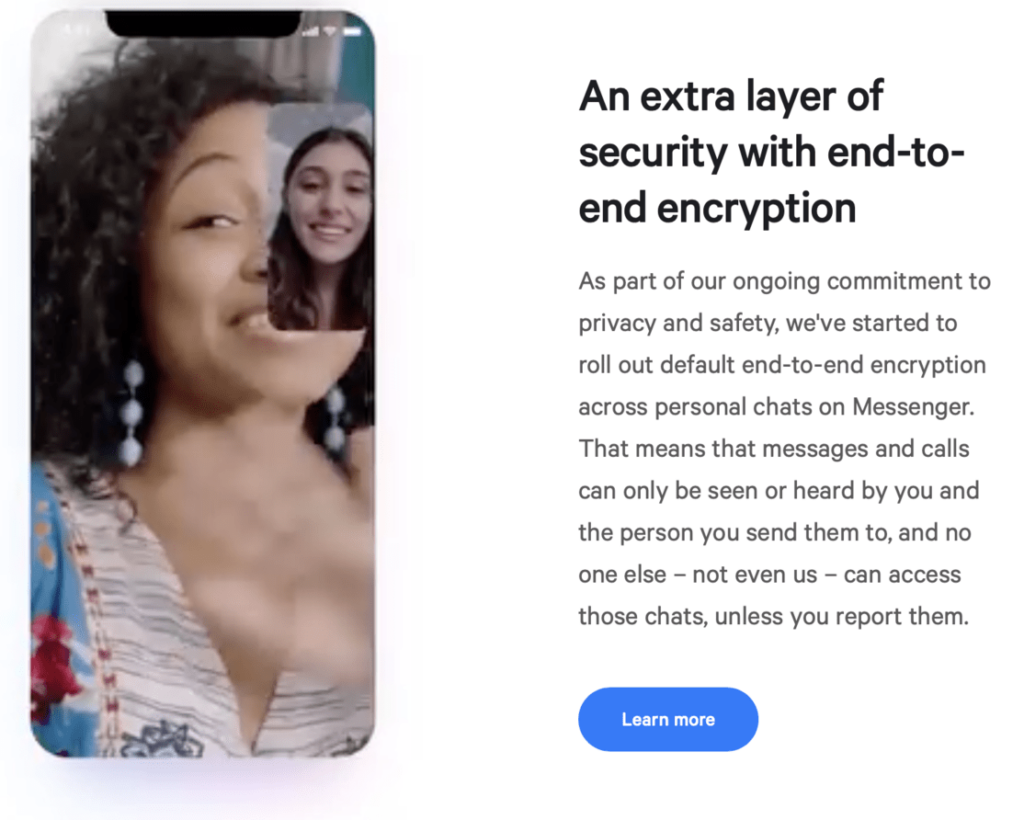
The platform enables users to block and report other users who might be sending harmful or malicious communications.
The security company UpGuard gives Facebook as a whole a score of 840 out of 950. The company notes that the Content Security Policy is implemented unsafely, increasing the risk of XSS attacks.
Facebook has experienced multiple data breaches in the past, which exposed hundreds of millions of users’ personal data.
Scammers often use Facebook Messenger to send phishing messages.
Is Messenger safe to use?
The level of safety depends on your interpretation of “safe.”
Personal Messenger chats and calls are end-to-end encrypted. This means that no one, not even Meta, can see the contents of a message unless you report it to them.
Meta has published two whitepapers explaining its end-to-end encryption technology.
Other security and privacy features include Disappearing Messages, an App Lock feature that lets users unlock the app with their face or fingerprint, and safety alerts in chats to help identify suspicious activity.
Users can block or report others who might be engaging in harmful or malicious behavior.
On a less positive note, Facebook collects significant data from Messenger users, including metadata such as who you’re communicating with and when.
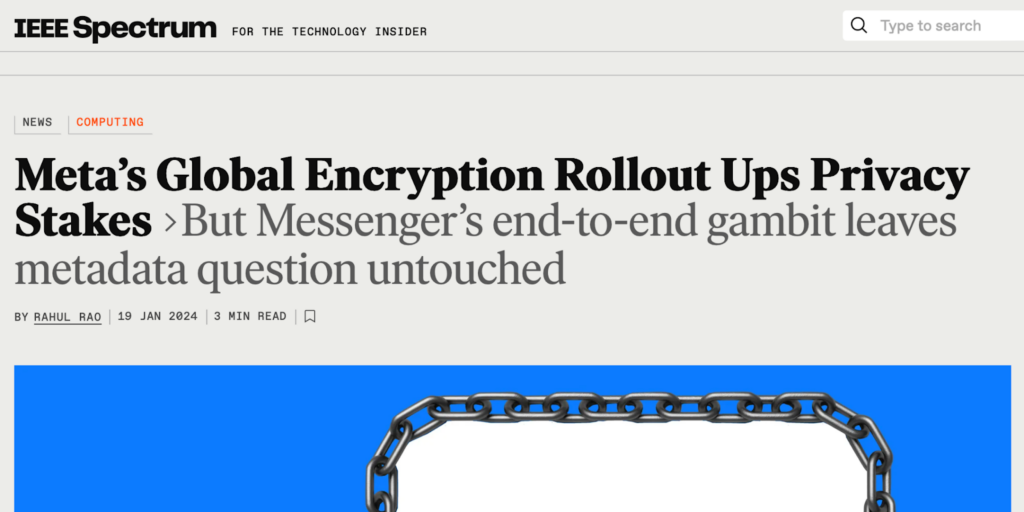
Meta has had multiple data breaches in the past, which resulted in the exposure of the personal information of hundreds of millions of users.
Phishing scams are also commonly conducted through Facebook Messenger.
Is Messenger safe, according to Reddit?
Redditors don’t seem to have the best opinion about Messenger, at least from a privacy perspective.
For example, even though Messenger now has end-to-end encryption, many Reddit users are skeptical of how much privacy this feature actually provides.
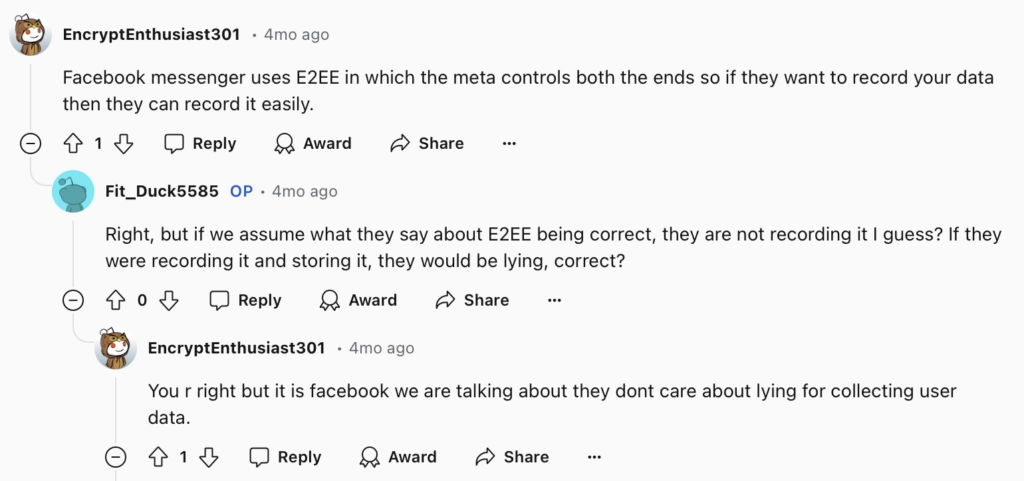
For most Redditors, it all comes down to the fact that Facebook has an interest in collecting as much data as possible.
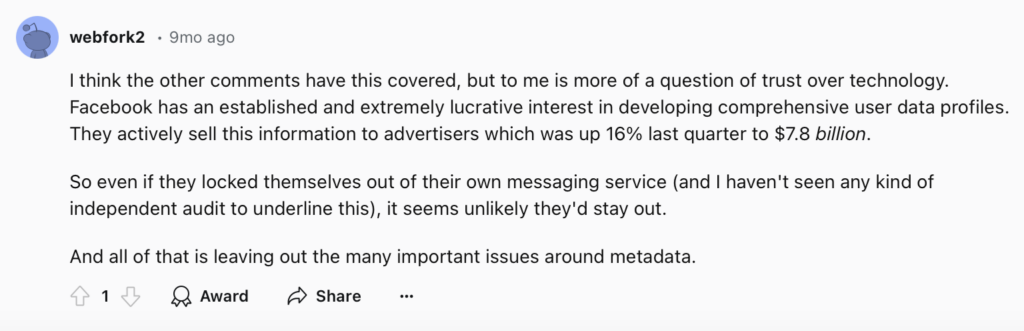
As a result, the vast majority of Redditors recommend looking at alternative Messenger apps.
Is Messenger safe for video calls?
Depends on what your definition of “safe” is.
Messenger video calls are end-to-end encrypted.
However, metadata can still be accessed by Facebook and potentially third parties through legal means or data breaches. This information can reveal communication patterns and other sensitive insights.
Meta also has a long history of data privacy issues.
Is Secret Conversation in Messenger safe?
Secret Conversation mode doesn’t exist anymore.
Instead of maintaining a separate mode for Secret Conversations (which was known for end-to-end encryption), Meta has been working towards extending end-to-end encryption to all personal Messenger chats.
The contents of your messages are not visible to anyone but you and the recipient. Meta can’t see the content of your messages, either.
However, Facebook can still access messages’ metadata, which can potentially reveal communication patterns and other sensitive insights.
Is it safe to send pictures through Facebook Messenger?
Yes, sending pictures through Facebook Messenger in personal chats is generally safe since these are end-to-end encrypted.
Of course, users still need to remain cautious when using Messenger.
Only share sensitive images with people you trust, protect your devices to prevent unauthorized access, and keep up with any updates or changes to Messenger’s security features.
Is Messenger Private?
Depends on your definition of “private.” Facebook, in general, doesn’t have a reputation for being “private.”
Messenger offers some privacy features. For example, it allows users to customize privacy settings, such as who can see your active status, send messages, and see your profile information.
However, as part of the Meta ecosystem, Messenger is subject to Meta’s broader data practices, meaning it collects a significant amount of data from Messenger, including information about your contacts, message content (unless you’re using Secret Conversations), and usage patterns.
Because Messenger is tightly integrated with Facebook, any data shared on Messenger can potentially be linked to your Facebook profile.
In its privacy policy, Facebook (Meta) outlines what data it collects, what it shares, and with whom.
Terms of Service; Didn’t Read (Tos;DR), a project that rates internet services’ terms of service and privacy policies, gives Facebook a “Grade E.” This means, “The terms of service raise very serious concerns.”
ToS;DR notes the following as concerns:
- Users’ identities are used in ads to other users.
- The service can read private messages and view browser history.
- Deleted content is not really deleted.
- The service keeps user logs for an undefined period of time.
- Your profile is combined across various products.
On the plus side, ToS;DR says that the service provides information on how they intend to use your data and does not sell your personal data.
The Common Sense Privacy Program, which evaluates internet services’ privacy policies, gives Messenger a rating of 55% out of 100%. This is a “Warning,” meaning the service “Does not meet our recommendations for privacy and security practices.”
Some of the issues highlighted are that personal information is shared for third-party marketing, personalized advertising is displayed, and third parties collect data for their own purposes.
How to Improve Your Safety and Privacy On Messenger
Follow the steps below for a more private and secure experience while on Messenger.
- Adjust privacy settings. Control who can send you message requests and who sees your active status to prevent unwanted messages and keep your online presence more private.
- Limit data sharing. To minimize the amount of data shared with Meta, avoid linking Messenger with other apps and turn off location sharing.
- Be cautious with sensitive information. Avoid sharing passwords, financial details, or other sensitive information over Messenger.
- Review app permissions. Regularly check and limit the permissions you’ve granted Messenger, such as access to your contacts, camera, and location.
- Enable two-factor authentication. Secure your Facebook account with two-factor authentication to add an extra layer of security to your Messenger account.
- Log out of unused devices. Periodically review and log out of devices you no longer use to prevent unauthorized access.
- Be cautious with links and files. Avoid clicking on suspicious links or downloading files sent by people you don’t know to protect yourself from phishing and malware.
Our privacy advisors:
- Continuously find and remove your sensitive data online
- Stop companies from selling your data – all year long
- Have removed 35M+ records
of personal data from the web
Save 10% on any individual and
family privacy plan
with code: BLOG10
news?
Don’t have the time?
DeleteMe is our premium privacy service that removes you from more than 750 data brokers like Whitepages, Spokeo, BeenVerified, plus many more.
Save 10% on DeleteMe when you use the code BLOG10.
















