Is My Talking Angela 2 Safe?
Laura Martisiute
Reading time: 7 minutes
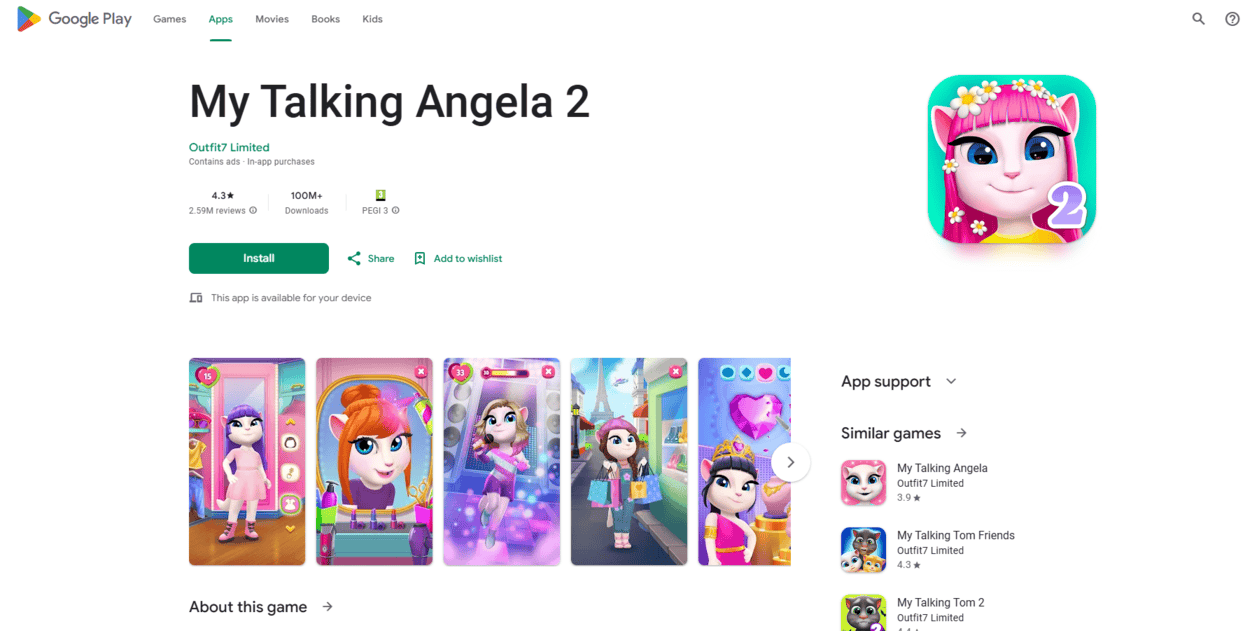
Table of Contents
If you use or plan to use My Talking Angela 2, you need to know: Is My Talking Angela 2 safe?
Below, we explain whether My Talking Angela 2 is:
- Safe to use.
- Good for privacy.
We also look at some steps you can take to improve both your safety and privacy when playing this mobile game.
What Is My Talking Angela?
“My Talking Angela 2” is a popular mobile game developed by Outfit7, a company known for creating the “Talking Tom and Friends” series. It is a sequel to “My Talking Angela,” which was released in 2012. Players interact with a character named Angela, a talking cat.
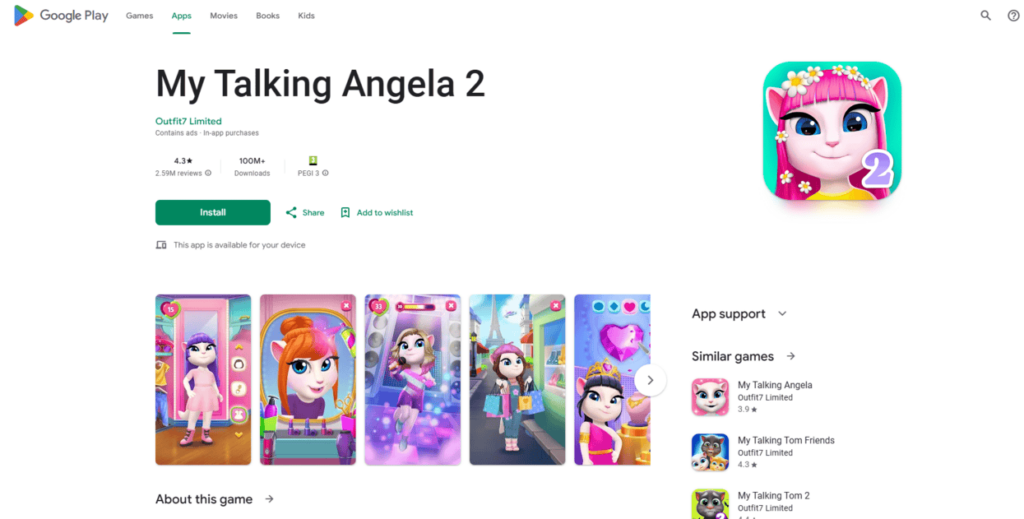
In the game, players look after Angela by feeding her, dressing her up in different outfits, decorating her home, and engaging in various activities like mini-games, singing, and dancing.
Angela can repeat what players say in her voice—a signature feature of the “Talking” series.
As players progress, they can unlock new items and customize Angela’s appearance and environment to their liking.
Is My Talking Angela 2 Safe?
Yes, “My Talking Angela 2” is generally considered safe for children.
In 2013, a social media hoax targeted the first version of the game (“My Talking Angela”), alleging it was used to spy on kids. However, the fact-checking sites Snopes and PolitiFact debunked this myth.
That said, parents still need to be aware of certain aspects of the game.
For example, players can make in-app purchases (outfits, coins, etc.) when playing My Talking Angela 2. These purchases can be enticing to children, so it’s important to ensure that in-app purchases are turned off or password-protected to avoid accidental spending.
Also, while the game is free to play, it features ads, including ads for other games. Some of these ads might not be appropriate for all ages, so parents need to monitor what is being shown.
According to its privacy policy, users’ personal information is protected with “reasonable security measures.” However, it is not explained what these measures are.
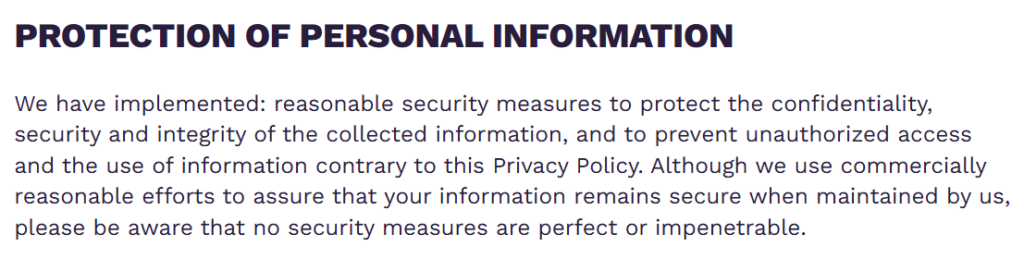
The game has a 4.3 out of 5 rating from 2.58m reviews on Google Play and has been downloaded 100+ million times. On the App Store, it has a 4.5 out of 5 rating from 208.7k ratings.
No major data breaches have been associated with “My Talking Angela 2” at the time of writing.
Is My Talking Angela safe to play?
Yes, My Talking Angela is generally considered safe to play.
There’s a rumor that the game spies on children through Angela’s eyes. However, several sites, including the fact-checking sites Snopes and PolitiFact, have debunked this.
Still, parents need to be aware that their kids might be tempted to make in-app purchases (outfits, coins, etc.) when playing the game. For this reason, it’s recommended to turn off in-app purchases.
The game also shows ads, which might not always be appropriate for kids.
In terms of data collection, My Talking Angela only collects persistent identifiers (IP address, device ID, etc.) about children under 13.
The game’s privacy policy outlines the data it collects about users who are 13+, what it does with it, and whom it shares it with.
Is My Talking Angela safe, according to Reddit?
Yes, My Talking Angela is safe, according to most Redditors.
However, some Reddit users claim they saw someone spying on them through the My Talking Angela app. Numerous Reddit threads dedicated to the My Talking Angela hoax exist, including on /NoSleep, where users share short horror stories.
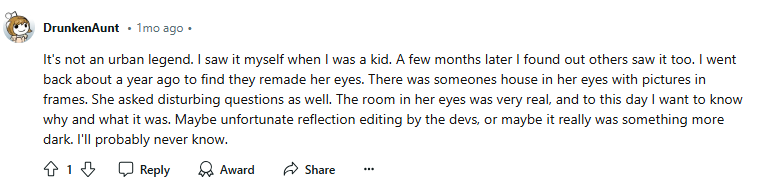
That said, even more than a decade ago, which is when the hoax was started, there were Redditors who noted that the spying rumors were nonsense.
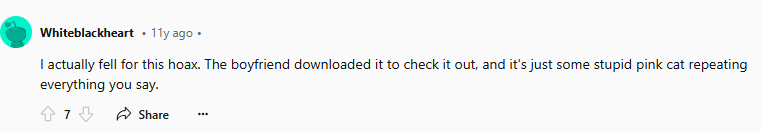
Is My Talking Angela Private?
Depends on your definition of private.
While My Talking Angela 2 collects data, which is common for free-to-play apps, the lack of in-depth privacy controls within the app means that much of the privacy protection needs to be managed at the device level.
According to the app page on Google Play, “My Talking Angela 2” may collect financial info, app activity, app info and performance, and device or other IDs. It may share device or other IDs, app info and performance, and approximate location data with third parties.
The only personal information collected about children under 13 is persistent identifiers like device ID and IP address.
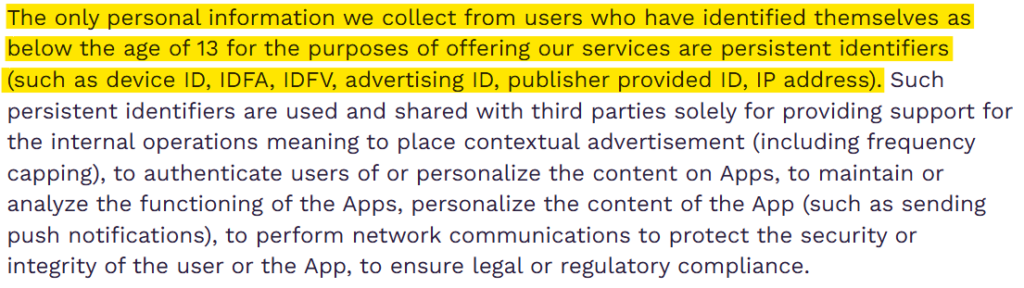
The company’s privacy policy outlines how it uses the data it collects and shares with third parties.
The Common Sense Privacy Program gives “My Talking Angela” a score of 35% for its privacy policy, noting that it is unclear whether information is sold or rented to third parties, but that personal information is shared with third parties; personalized ads are displayed; third parties collect data for their own purposes; user’s information is used to track and target ads on third party websites, and data profiles are created and used for personalized ads.
How to Improve Your Safety and Privacy On My Talking Angela
Follow the steps below for a more private and secure experience while playing the My Talking Angela 2 game.
- Manage microphone access. The game requests access to the microphone so Angela can mimic the player’s words. If you’re concerned about this, you can turn off microphone access. This won’t prevent you from playing the game but will stop the app from listening to and recording your voice. To turn this feature off, go to your device’s Settings > Privacy > Microphone (on iOS) or Settings > Apps > Permissions > Microphone (on Android) and turn off access for “My Talking Angela.”
- Manage location access. The app might request location access for personalized content and ads. If this isn’t necessary for your gameplay, you can turn off location services for the app. This will prevent the game from accessing your location data. To turn this feature off, go to Settings > Privacy > Location Services (on iOS) or Settings > Apps > Permissions > Location (on Android) and turn off access for “My Talking Angela.”
- Restrict in-app purchases. You can turn off in-app purchases or set up a password requirement to avoid accidental purchases or unwanted spending. This ensures that purchases cannot be made without your permission. To set this up, on iOS, go to Settings > Screen Time > Content & Privacy Restrictions > iTunes & App Store Purchases and choose “Always Require” for in-app purchases. On Android, open the Google Play Store, go to Settings > Authentication > Require authentication for purchases, and choose “For all purchases through Google Play on this device.”
- Opt-out of personalized ads. Personalized ads are based on data collected about your usage. You can opt out of ad tracking to limit this data collection and the amount of targeted advertising you see. To opt out, on iOS, go to Settings > Privacy > Tracking and turn off “Allow Apps to Request to Track.” On Android, go to Settings > Google > Ads and toggle on “Opt out of Ads Personalization.”
- Clear app data regularly. Regularly clearing the app’s cache and data can help reduce the amount of information stored on your device, enhancing your privacy. This is especially useful for minimizing data that might be used for tracking or advertising. On Android, go to Settings > Apps > My Talking Angela > Storage and tap “Clear Cache” or “Clear Data.” On iOS, you may need to delete and reinstall the app to clear its data.
- Supervise gameplay. If a child uses the app, periodically check how they interact with it. Monitor their usage to make sure they’re not sharing personal information or making purchases without permission.
- Keep the app updated. Developers often release updates that include security and privacy improvements. Regularly check for updates in the App Store (iOS) or Google Play Store (Android) and install them as they become available.
Our privacy advisors:
- Continuously find and remove your sensitive data online
- Stop companies from selling your data – all year long
- Have removed 35M+ records
of personal data from the web
Save 10% on any individual and
family privacy plan
with code: BLOG10
news?
Don’t have the time?
DeleteMe is our premium privacy service that removes you from more than 750 data brokers like Whitepages, Spokeo, BeenVerified, plus many more.
Save 10% on DeleteMe when you use the code BLOG10.

















