Is PimEyes Safe?
Laura Martisiute
Reading time: 6 minutes

Table of Contents
If you use or plan to use PimEyes, you need to know: Is PimEyes safe?
Below, we explain whether PimEyes is:
- Safe to use.
- Good for privacy.
We also look at some steps you can take to improve both your safety and privacy when using this online service.
What Is PimEyes?
PimEyes is an online face recognition search engine that allows users to search for images of faces across the internet.
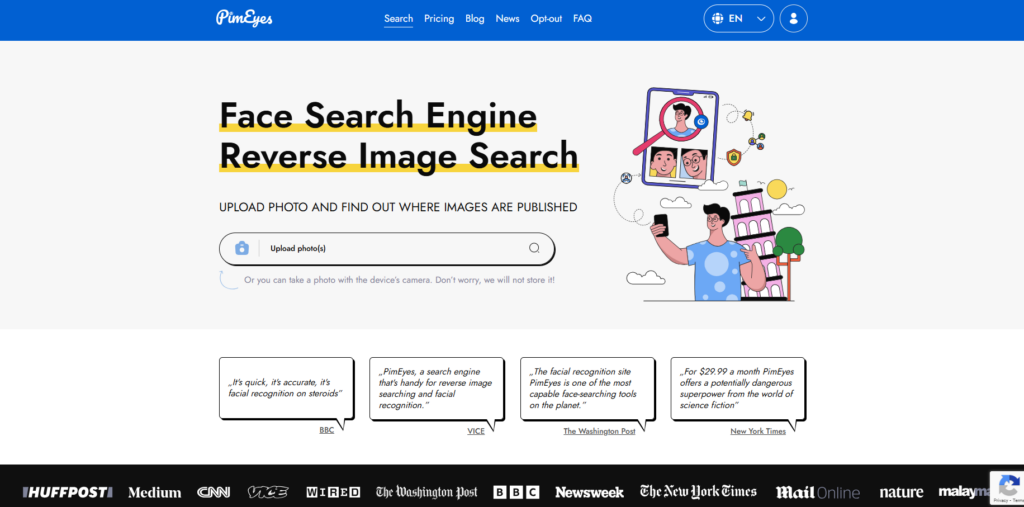
When users upload a photo of a face to the PimEyes website, the platform uses advanced face recognition technology to analyze the image and scan the web to find images that match the uploaded face.
The search results display websites where matching images were found, along with links to these pages.
PimEyes can be used for various purposes, both good and bad.
Individuals can use PimEyes to find where their photos have appeared online, helping them manage their online presence and privacy. Professionals such as journalists, law enforcement, and private investigators can use the service for investigative purposes. Lastly, businesses and organizations can use PimEyes to verify individuals’ identities by checking their online presence.
At the same time, individuals may use PimEyes to find personal information about someone, leading to stalking, harassment, or other forms of cyberbullying. Malicious actors might use PimEyes to gather images of a person to create fake profiles, steal identities, or commit fraud. Employers or other entities might also use PimEyes to monitor employees’ personal lives or activities outside of work without their consent.
Is PimEyes Safe?
PimEyes is probably safe to use. However, the mere existence of the site can put some people in danger.
PimEyes uses encryption in transit and at rest to ensure that users’ photos can’t be intercepted or accessed by unauthorized third parties.
Photos are securely stored on PimEyes’ servers, and users do not face risks from malware or viruses while using PimEyes. On its website, PimEyes says information and content submitted by users are stored with the “highest standards of data security.”
In its privacy policy, PimEyes says it performs regular security testing and limits access to personal data to authorized personnel with a legitimate business need to access it. It also says that while it cannot “guarantee” the security of personal data, the company is committed to notifying individuals promptly in case of a breach.
The scariest thing about PimEyes is that even if you don’t use it, it can still potentially impact your safety. That’s because the site can be misused for stalking, harassment, or doxxing, which raises ethical and legal questions about its deployment.
Some critics go so far as to call the service “dangerous” by its design.
PimEyes is only supposed to be used to search for your own face. To counteract malicious behavior, PimEyes says it uses an AI-based multi-step monitoring system to detect unauthorized searches.
However, as The New York Times wrote in 2022, people don’t just use PimEyes to monitor their digital footprint:
“A tech executive who asked not to be identified said he used PimEyes fairly regularly, primarily to identify people who harass him on Twitter and use their real photos on their accounts but not their real names. Another PimEyes user who asked to stay anonymous said he used the tool to find the real identities of actresses from pornographic films, and to search for explicit photos of his Facebook friends.”
As of this writing, no significant data leaks are associated with PimEyes.
Is PimEyes Private?
Not really.
According to its website, PimEyes does not scan the internet specifically for images but rather for URLs and raw data, which are then coded into PimEyes’ servers.
When a user uploads an image and requests a search, the raw data of the image is matched to the stored data on PimEyes’ servers. With this method in place, it is nearly impossible to reconstruct an image from outside of PimEyes’ servers, giving users a measure of privacy after their photo is uploaded.
However, one of the primary concerns with PimEyes is the use of individuals’ photos without their consent. The technology can potentially be used to invade privacy by identifying people in contexts where they might not want to be identified and making these photos available to any users who submit a photo of said person.
PimEyes offers users – whether they have a paid account or not – the option to opt out of the service, effectively removing the index combination associated with their photos from its database. However, if your photo is uploaded somewhere online, you may end up back in its database.
PimEyes’ privacy policy has not been assessed by sites like Terms of Service; Didn’t Read or the Common Sense Privacy Project, which review internet services’ terms of service and privacy policies.
How to Improve Your Safety and Privacy On PimEyes
For a safer and more private experience on PimEyes, follow these steps:
- Read the privacy policy. Understand how PimEyes handles your data by reading their privacy policy and terms of service.
- Opt-out. Opt out of PimEyes to remove your face from search results and prevent others from finding you using your photo. Note that you will need to provide your governmental identification to PimEyes to request an opt-out. Also note that if you opt-out, you won’t be able to use PimEyes on yourself.
- Use only necessary images. Only upload images of yourself or those you have explicit consent to search for. Avoid using photos of others without permission.
- Use strong passwords. Use strong, unique passwords for your PimEyes account if you create one.
- Limit public information. Adjust privacy settings on your social media accounts to limit who can view your photos and personal information.
- Regularly search and monitor. Use PimEyes periodically to check where your images appear online. This can help you identify and manage any unauthorized uses.
- Remove unauthorized photos. If you find unauthorized photos of yourself online, contact the website owners to request removal.
- Use Google’s takedown form. For unauthorized use of your images, you can use Google’s takedown form to request removal from search results.
Our privacy advisors:
- Continuously find and remove your sensitive data online
- Stop companies from selling your data – all year long
- Have removed 35M+ records
of personal data from the web
Save 10% on any individual and
family privacy plan
with code: BLOG10
news?
Don’t have the time?
DeleteMe is our premium privacy service that removes you from more than 750 data brokers like Whitepages, Spokeo, BeenVerified, plus many more.
Save 10% on DeleteMe when you use the code BLOG10.

















