Is Puffin Browser Safe?
Laura Martisiute
Reading time: 4 minutes
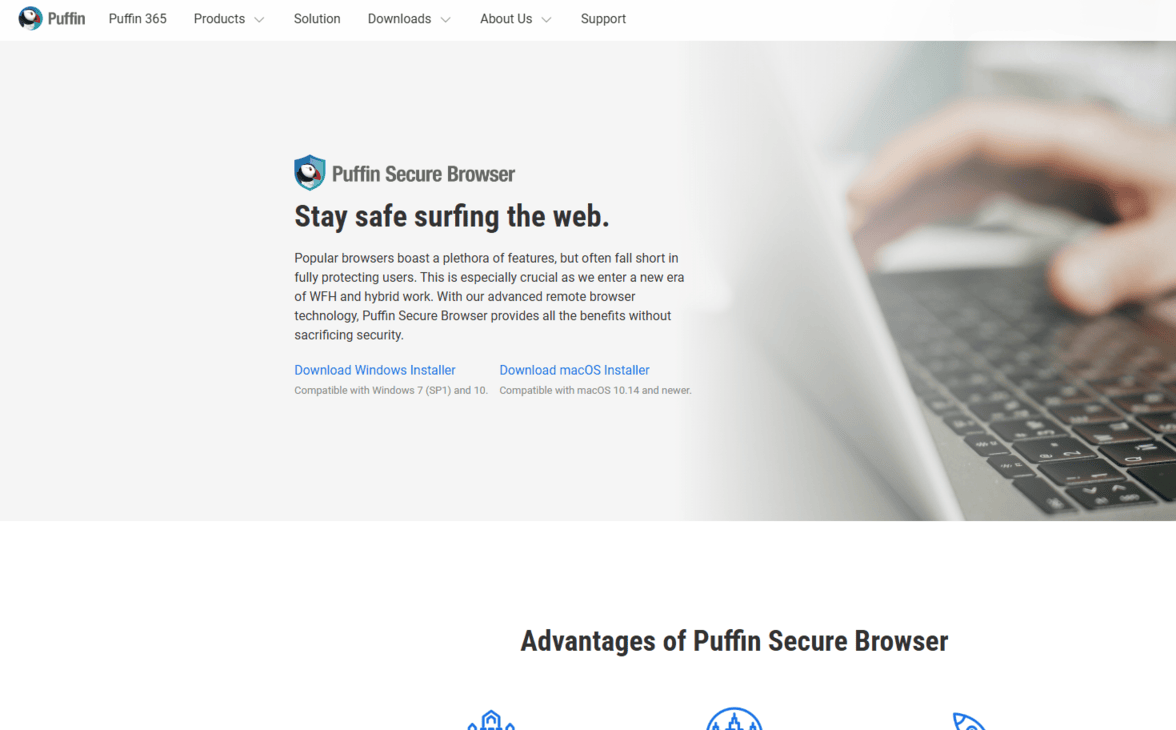
Table of Contents
If you use or plan to use Puffin Browser, you need to know: Is Puffin Browser safe?
Below, we explain whether Puffin Browser is:
- Safe to use.
- Good for privacy.
We also look at some steps you can take to improve both your safety and privacy when using this browser.
What Is Puffin Browser?
Puffin Browser is a web browser developed by CloudMosa that stands out for its focus on speed and security, particularly on mobile devices.

What sets Puffin apart is its use of cloud-based processing, where most of the web page rendering happens on remote servers rather than on your local device. This approach speeds up loading times, especially for data-heavy websites, and reduces the strain on your device’s hardware.
Additionally, Puffin’s data compression technology helps minimize data usage, making it a great option for users with limited data plans or those browsing on slower networks.
However, the browser’s performance is heavily dependent on a stable internet connection.
Puffin is subscription-based.
Is Puffin Browser Safe?
Puffin Browser is generally considered safe due to several built-in features that enhance security.

By processing content in the cloud, the browser effectively isolates your device from potentially harmful web content, essentially offering a sandboxed environment that protects against online threats like malware.
You can read more about Puffin’s technology in this whitepaper titled ‘Puffin Cloud Isolation: Future-proof Browser Security Against Zero-day Attacks.’
In its privacy policy, Puffin says it restricts access to user personal information to CloudMosa employees, contractors, and agents who need it to do their jobs. These individuals are also subject to “strict contractual confidentiality obligations.”
It also uses encryption to protect your data as it travels between your device and its cloud servers.
No data breaches have been associated with the Puffin Browser at the time of writing.
Is Puffin Browser Private?
It depends on your definition of “private,” but Puffin does have some strong privacy features.
A Puffin spokesperson claims that:
- Puffin collects only minimal logs, comparable to telco metadata, such as IP addresses, timestamps, and URLs, for internal use, including troubleshooting and capacity planning.
- Puffin collects aggregate usage data, such as the number of users per country or server usage, for internal operations like server planning.
- Puffin has no monetization partners and does not profile users for advertising or search revenue.
According to Puffin, they comply with legal requests only through court-issued subpoenas.
Additionally, Puffin claims that their product, called “Puffin Incognito Browser,” is the most private browser ever, as it only requests five app permissions, whereas others request 20 or more.
Although Puffin’s privacy policy has been flagged on some watchdog sites for lack of clarity, the company attributes this to misinterpretation rather than evidence of harmful practices.
How to Improve Your Safety and Privacy On Puffin Browser
Follow the steps below for a more private and secure experience while using the Puffin Browser:
- Browse privately. Use Puffin’s incognito mode to prevent your browsing history, cookies, and other site data from being saved on your device. This ensures that your online activities aren’t recorded locally.
- Clear cache and cookies regularly. Regularly clear your cache, cookies, and other browsing data.
- Use a VPN for extra privacy. A VPN encrypts your internet traffic, masking your IP address and making it harder for anyone to track your online activities.
- Review privacy settings. Explore Puffin’s settings and customize them for better privacy.
- Keep the browser updated. Updates tend to come with security and privacy improvements.
Our privacy advisors:
- Continuously find and remove your sensitive data online
- Stop companies from selling your data – all year long
- Have removed 35M+ records
of personal data from the web
Save 10% on any individual and
family privacy plan
with code: BLOG10
news?
Don’t have the time?
DeleteMe is our premium privacy service that removes you from more than 750 data brokers like Whitepages, Spokeo, BeenVerified, plus many more.
Save 10% on DeleteMe when you use the code BLOG10.
















