Is Session App Safe?
Laura Martisiute
Reading time: 5 minutes
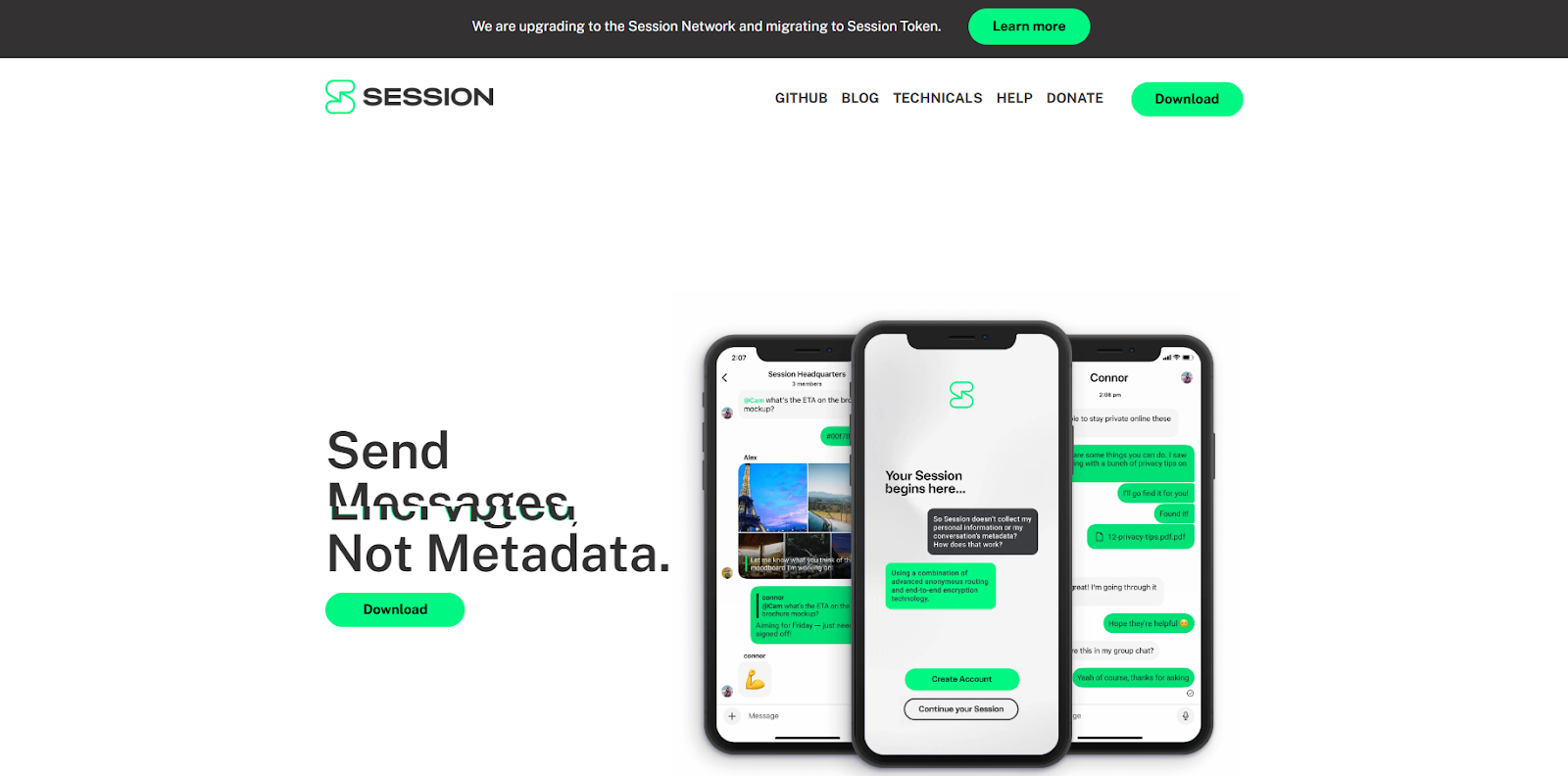
Table of Contents
If you use or plan to use the Session app, you need to know: Is Session app safe?
Below, we explain whether Session app is:
- Safe to use.
- Good for privacy.
We also look at some steps you can take to improve both your safety and privacy when using this app.
What Is the Session App?
Session is a privacy-focused messaging app designed to offer secure, anonymous communication.
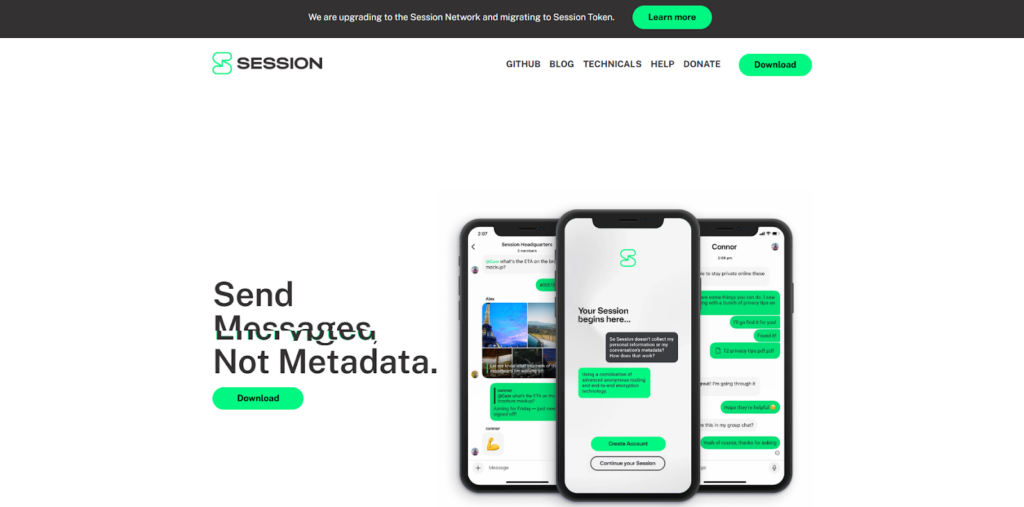
Unlike traditional messaging apps, Session does not require users to provide personal information such as phone numbers or email addresses.
The primary value of the Session app is its security and privacy features. Because of these features, Session is popular with individuals who want to keep their identity hidden, people who work with sensitive information, and casual users looking for a more secure alternative to traditional messaging apps for their daily communications.
Is the Session App Safe?
Yes, Session app is generally considered a safe and secure messaging app.
It operates on a decentralized network, meaning it does not rely on central servers that could be compromised or shut down.
The app’s source code is publicly available, allowing security experts and developers to inspect and verify its security claims.
In 2021, Session users on Reddit raised concerns about Session’s encrypting practices following an audit (such as no longer using Perfect Forward Secrecy). However, other users advocated for the change and noted that the problems found in the audit were easy fixes.
Session has undergone independent security audits to verify its privacy claims and address any potential vulnerabilities. For example, an audit by Quarkslab confirmed that Session’s use of onion routing and decentralized infrastructure improves its security and privacy compared to other messaging apps.
It does not support two-factor authentication.
No major data breaches related to Session have been publicized at the time of writing.
The app has been reviewed by publications like PC Mag.
Is the Session App Private?
Yes, Session app is considered private.
The app does not require users to register with personal information, which significantly reduces the risk of identity theft if a breach occurs.
Session is also designed to minimize metadata collection, making tracking users’ communication patterns harder.
All messages sent through Session are end-to-end encrypted, meaning only the communicating users can read them. This ensures that even if data were intercepted, it would be indecipherable without the proper encryption keys.
Session uses onion routing, similar to the Tor network, to anonymize the IP addresses of its users. This adds an extra layer of privacy, making it harder to trace the origin and destination of messages.
In its privacy policy, Session emphasizes that it “does not collect or share your information,” period.
The app’s privacy settings are enabled by default, meaning users don’t have to make any adjustments to take advantage of them.
Terms of Service; Didn’t Read (ToS;DR), a project that rates internet services’ terms of service and privacy policies, gives Session a “Grade B.”
ToS;DR lists the following concerns:
- The terms of the app can be changed at any time without notice.
- User accounts can be deleted without reason or notice.
- The app is based in Australia (which is “less friendly to user privacy”).
- Any liability on behalf of the service is limited to $10.
In its favor, ToS;DR says that Session does not track users, deletes user logs after a finite period of time, uses data for limited purposes only, does not share data with third parties, and encrypts user-generated content (the service cannot decrypt it).
How to Improve Your Safety and Privacy On the Session App
Follow the steps below for a more private and secure experience on Session.
- Use a secure device. Ensure your device is secure by keeping its operating system and applications updated. Use strong passwords, enable device encryption, and consider using a security-focused mobile OS if possible.
- Enable biometric or strong password lock. To prevent unauthorized access, protect your Session app with a strong password or biometric lock (fingerprint or facial recognition).
- Regularly update the app. Keep the Session app updated to benefit from the latest security patches and features. Developers often release updates to fix vulnerabilities and improve security.
- Use a VPN. Consider using a VPN (Virtual Private Network) to anonymize your internet traffic further. This can help hide your IP address and location from anyone attempting to track your activity.
- Manage your contacts wisely. Be cautious about who you add to your contacts and with whom you share your Session ID. Only communicate with trusted individuals to reduce the risk of interacting with malicious actors.
- Enable disappearing messages. Use the disappearing messages feature to ensure your messages are automatically deleted after a specified time. This reduces the risk of sensitive information being accessed later.
- Regularly clear session data. Periodically clear your chat history and session data from the app to minimize the amount of stored information that could potentially be compromised.
- Monitor and control node connections. Be aware of the nodes through which your messages are routed. While you may not have direct control over which nodes are used, understanding the decentralized network can help you be more vigilant about potential risks.
Our privacy advisors:
- Continuously find and remove your sensitive data online
- Stop companies from selling your data – all year long
- Have removed 35M+ records
of personal data from the web
Save 10% on any individual and
family privacy plan
with code: BLOG10
news?
Don’t have the time?
DeleteMe is our premium privacy service that removes you from more than 750 data brokers like Whitepages, Spokeo, BeenVerified, plus many more.
Save 10% on DeleteMe when you use the code BLOG10.

















