Is Snapchat Safe?
Laura Martisiute
Reading time: 5 minutes
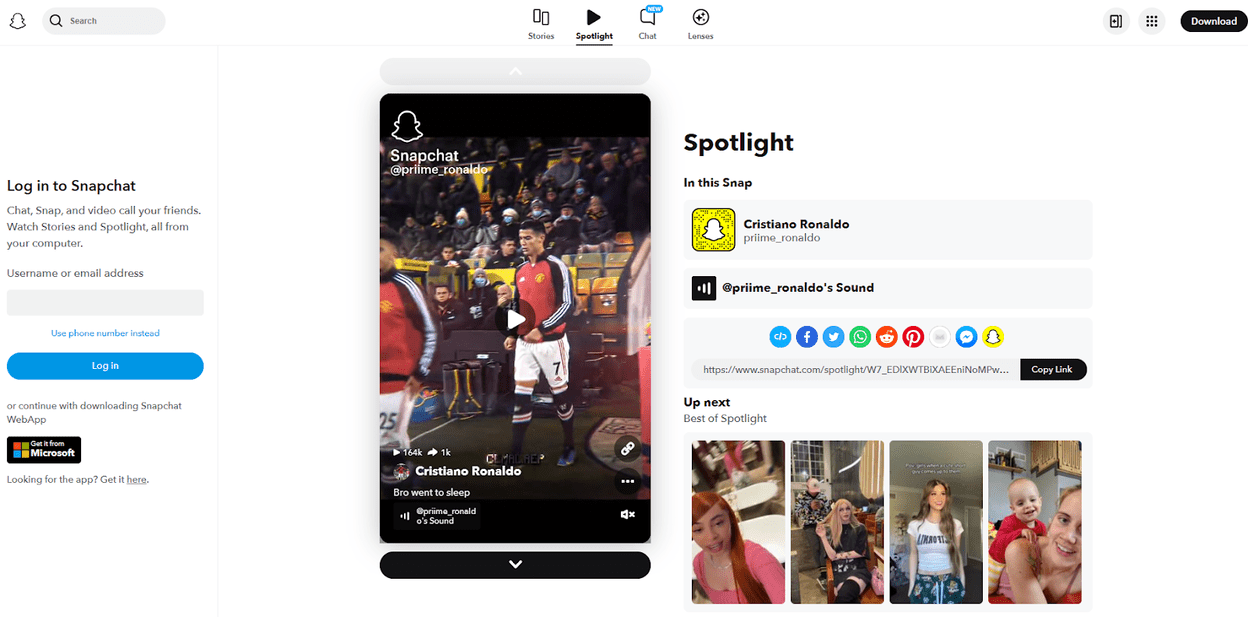
Table of Contents
If you use or plan to use Snapchat, you need to know: Is Snapchat safe?
Below, we explain whether Snapchat is:
- Safe to use.
- Good for privacy.
We also give some steps you can take to improve both your safety and privacy when using this online service.
What Is Snapchat?
Snapchat is a multimedia messaging app known for Snaps – the app’s temporary, self-deleting content.
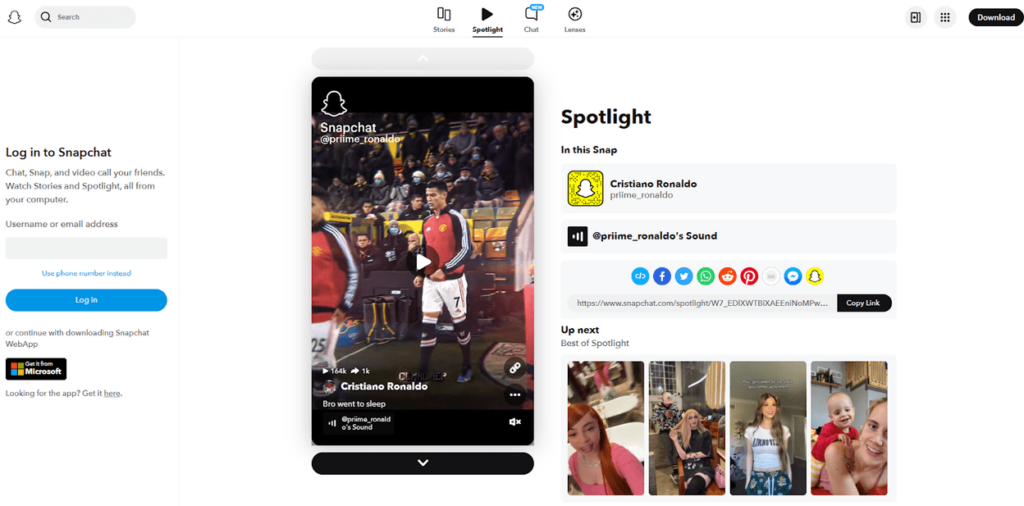
Snaps are photos or videos viewable for a limited time (1 to 10 seconds) before they disappear. Users can post a series of snaps to their “Story,” which is visible to their friends for 24 hours.
In addition to snaps, Snapchat offers a chat function where users can send text messages, photos, and videos. Chats typically disappear after being viewed unless saved by either party. Users can save chats, snaps, and stories to their Memories, a private archive where they can view, edit, and share their saved content.
Snapchat also offers augmented reality lenses that can overlay animations and effects on faces and surroundings. Filters can be applied to snaps to enhance or alter images and videos.
Is Snapchat Safe?
Snapchat can be safe if used responsibly, but it comes with the risks inherent to social media platforms.
Users also face unique risks due to Snapchat’s focus on temporary content, which might encourage some users to share explicit or otherwise private content or engage in cyberbullying and harassment.
Users on Snapchat are potentially exposed to messages from strangers or fake accounts, which can lead to scams, phishing attempts, or inappropriate interactions. It’s enough of a problem that Snapchat recently launched new safety features for users between the ages of 13-17 to help boost safety.
Snapchat employs end-to-end encryption to secure its snaps (although chats and text messages are not encrypted).
When it comes to breaches, Snapchat has experienced a few, including a 2013 breach that affected over 4 million users and a 2016 phishing attack that tricked a Snapchat employee into sharing payroll information about employees.
Is Snapchat Private?
Depends on your definition of “private.”
Even though Snapchat emphasizes temporary content, it’s important to note that any content posted or shared through the platform is not temporary.
While snaps and messages disappear after being viewed, recipients can still take screenshots or use screen recording to capture them and potentially share them afterward. Snapchat informs the sender about this possibility but can do nothing to prevent it.
According to Snapchat’s privacy policy, the company collects a significant amount of user data, including user-provided data, automatically collected data, and third-party data.
In 2019, it was reported that Snapchat employees used an internal tool to access user data.
Additionally, features like Snap Map (which allows users to track the locations of other users) can severely compromise privacy. Not all users might be aware that their position on the Snap Map is updated every time they open Snapchat rather than when just capturing snaps. In 2017, law enforcement issued a child safety warning over this feature, saying it could be used for stalking.
Snapchat scores a “Grade E” on Terms of Service; Didn’t Read, a project that rates internet services’ terms of service and privacy policies. The most glaring concerns include Snapchat holding onto content that you’ve deleted, collecting and sharing location data, and tracking users via third-party cookies.
The Common Sense Privacy Project, which rates the kid-friendliness of internet services’ security and privacy practices, gives Snapchat a rating of 67% (out of 100%). This is a “Warning,” meaning the service doesn’t meet the project’s standards. Among the issues highlighted is using user data for targeted advertising.
In 2022, Snapchat agreed to a $35 million class action settlement over claims that certain Snapchat features violate the Illinois Biometric Information Privacy Act (BIPA).
How to Improve Your Safety and Privacy on Snapchat
Follow the below steps for a safer and more private experience on Snapchat.
- Set your account to private. You can adjust your privacy settings to limit who can contact you, send you notifications, view your stories, and see your location.
- Hide your location. Enable “Ghost Mode” on Snap Map to hide your location from everyone or choose specific friends who can see your location.
- Audit your friends list. Review your friends list and unfriend or block any users you don’t recognize or trust.
- Turn off Quick Add. In your account settings, turn off Quick Add to prevent your account from being suggested to mutual friends.
- Use a strong, unique password. Ensure your Snapchat password is strong and unique, and don’t use it for any other accounts. Consider using a password manager to keep track of your passwords securely.
- Enable two-factor authentication. In settings, go to “Two-Factor Authentication” and follow the prompts to set it up. This adds an extra layer of security by requiring a verification code in addition to your password.
- Be wary of third-party apps. Avoid using third-party apps or services that require your Snapchat login credentials, as they can compromise your account security.
Our privacy advisors:
- Continuously find and remove your sensitive data online
- Stop companies from selling your data – all year long
- Have removed 35M+ records
of personal data from the web
Save 10% on any individual and
family privacy plan
with code: BLOG10
news?
Don’t have the time?
DeleteMe is our premium privacy service that removes you from more than 750 data brokers like Whitepages, Spokeo, BeenVerified, plus many more.
Save 10% on DeleteMe when you use the code BLOG10.

















