Is Spike App Safe?
Laura Martisiute
Reading time: 5 minutes
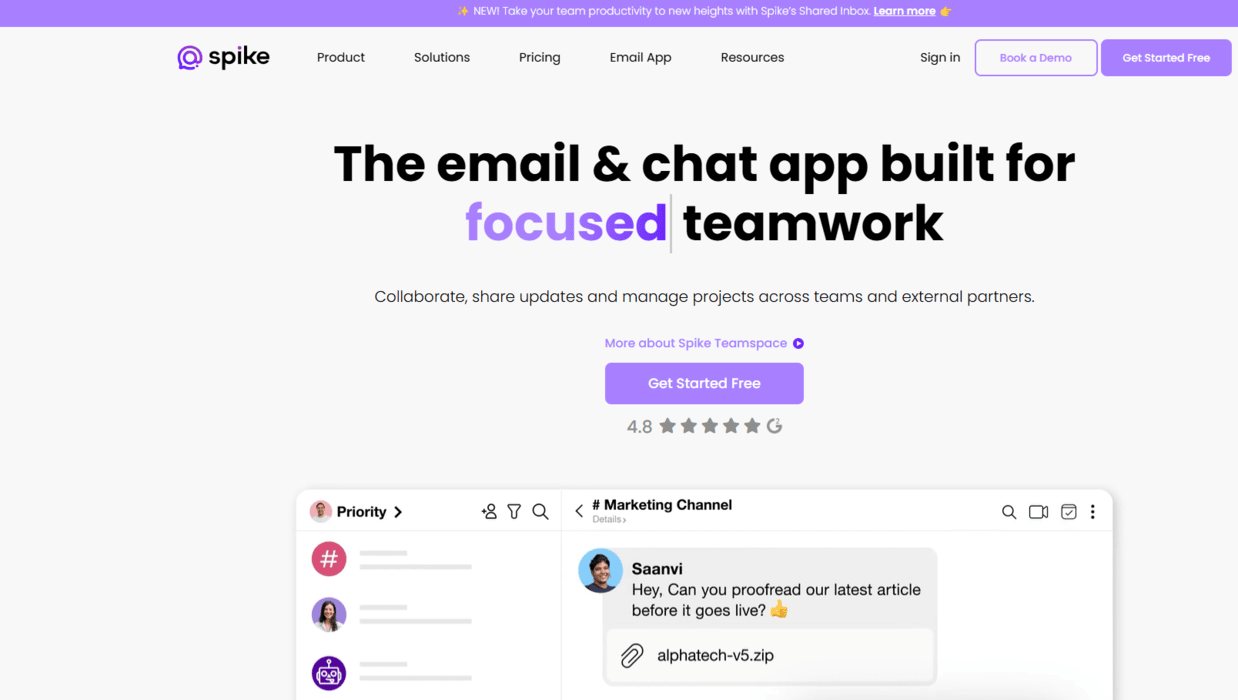
Table of Contents
If you use or plan to use the Spike app, you need to know: Is Spike safe?
Below, we explain whether Spike is:
- Safe to use.
- Good for privacy.
We also look at some steps you can take to improve both your safety and privacy when using this online service.
What Is Spike?
Spike is a communication platform best known for its unified inbox, which consolidates all email accounts into one place, regardless of provider.
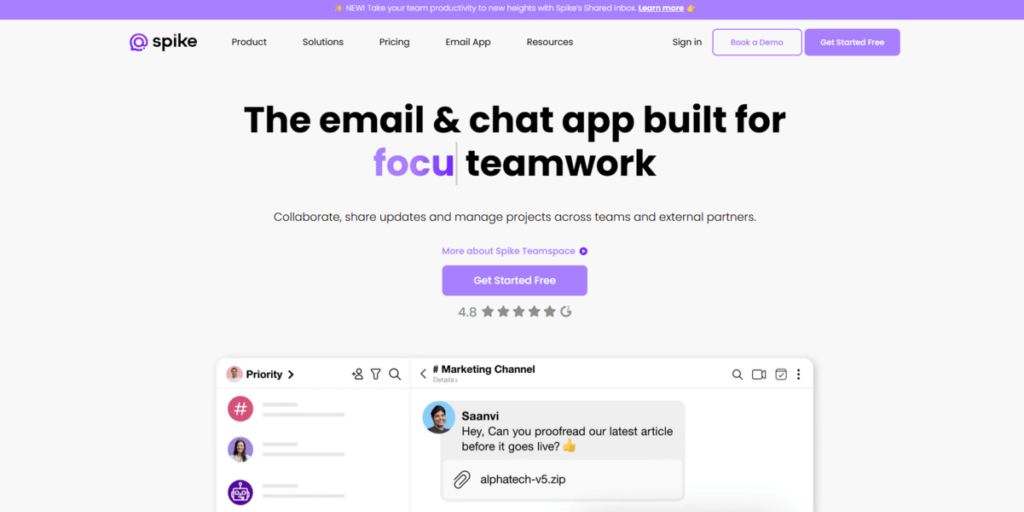
Unlike traditional email clients, Spike transforms email threads into chat-like conversations, removing the need for formal headers, signatures, and lengthy replies. In this way, communication feels more like instant messaging.
Besides its conversational email format, Spike offers a suite of tools for real-time collaboration. Users can share notes, manage tasks, and create to-do lists within the app.
The app features group chats and channels, similar to platforms like Slack or Microsoft Teams, providing dedicated spaces for team communication and project management.
The app also includes voice and video call functionality.
Is Spike Safe?
According to Spike themselves, yes, Spike is safe.
Spike has security features to ensure its users’ data and communications are secure. This includes end-to-end AES-256 encryption for emails and messages, regular software patches, security testing, and strict data privacy policies.
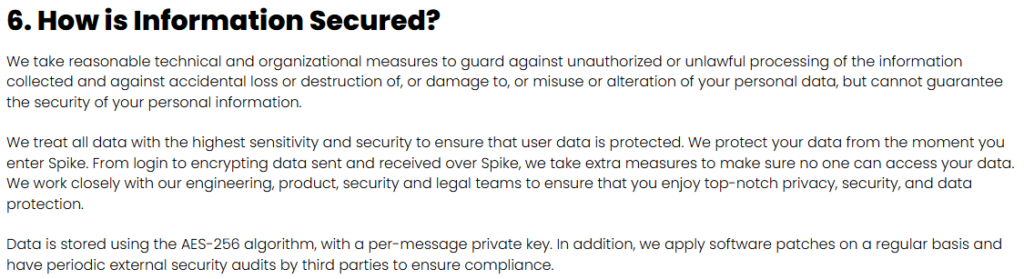
Spike also has a bug bounty program and welcomes security researchers’ notifications of bugs, vulnerabilities, or issues.
There have been no data breaches associated with Spike at the time of writing.
Is Spike Private?
Depends on your definition of “private.”
Spike clearly states that it does not sell user data to third parties or display ads within the app. This is an important distinction from many other free email and communication services, which often monetize user data through advertising.
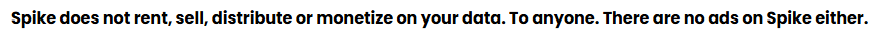
In its privacy policy, Spike outlines the kind of data it collects, why it collects it, and with whom it shares it.
Some internet users have had concerns over some parts of Spike’s privacy policy.
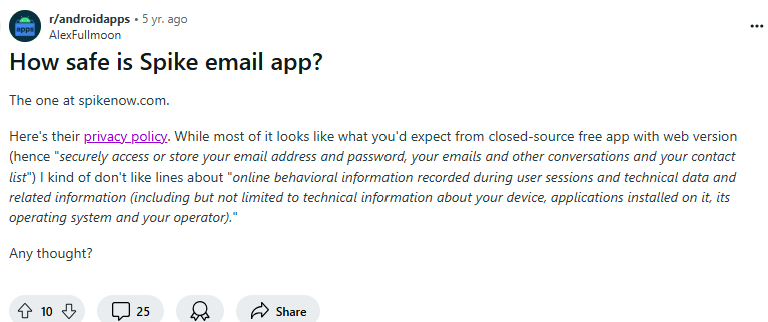
Spike’s User Terms and Conditions emphasize that users retain ownership of their data. The app acts as a tool for managing your communication and does not claim ownership of the content you create or share.
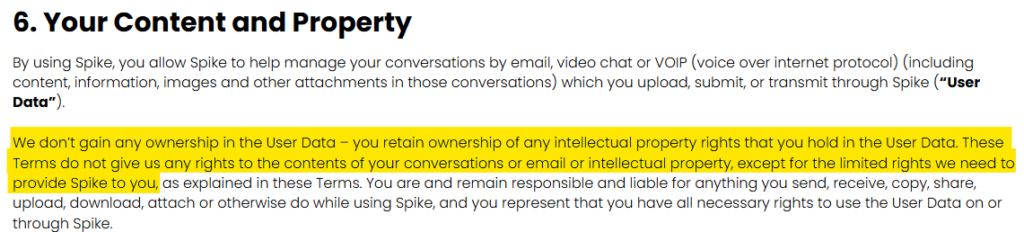
While Spike’s privacy policy hasn’t been graded by Terms of Service; Didn’t Read (ToS;DR), a project that rates internet services’ terms of service and privacy policies, the website does raise several flags about it, including that terms may be changed at any time, user accounts can be deleted without notice, consent is assumed, the service turns off software you aren’t licensed to use, and the service does not guarantee that software errors will be corrected.
How to Improve Your Safety and Privacy On Spike
Follow the steps below for a more private and secure experience while using Spike.
- Use strong, unique passwords. Create a strong, unique password for your Spike account. Avoid reusing passwords across different services. Use a password manager to generate and store complex passwords securely. A strong password makes it harder for unauthorized users to gain access to your account.
- Enable Two-Factor Authentication (2FA). 2FA adds an extra layer of security by requiring a second form of verification, like a code sent to your phone, when logging in. It significantly reduces the risk of unauthorized access, even if your password is compromised.
- Limit third-party integrations. Be cautious about integrating third-party apps and services with Spike. Only connect the apps you absolutely need and trust, and review their privacy policies. Third-party apps may have different privacy standards, and integrating them could expose your data to additional risks.
- Use encrypted email providers. If privacy is a top priority, consider using encrypted email services with Spike.
- Regularly review privacy settings. Periodically review and adjust your privacy settings within Spike. Stay updated on any new privacy features or changes to existing ones. Keeping your settings up to date ensures your account is always configured for optimal privacy.
- Be cautious with shared content. Be mindful of what you share within Spike, especially in shared notes, tasks, or collaborative spaces. Avoid sharing sensitive personal information unless absolutely necessary.
- Use secure networks. Access Spike over secure, trusted Wi-Fi networks. Avoid using public or unsecured Wi-Fi when handling sensitive information. Attackers can more easily exploit public networks to intercept your communications.
- Regularly update the app. Keep Spike updated to the latest version. Updates often include important security patches and new features designed to enhance privacy. Running the latest version of the app helps protect you from known vulnerabilities.
- Limit data storage. Store only the data you need in Spike, and regularly clear out old emails and files. Consider downloading and securely storing important information offline. Minimizing stored data reduces the risk of exposure in case of a breach.
- Review Spike’s privacy policy. Regularly read and understand Spike’s privacy policy to stay informed about how your data is handled. Being aware of the company’s practices allows you to make informed decisions about how you use the service.
Our privacy advisors:
- Continuously find and remove your sensitive data online
- Stop companies from selling your data – all year long
- Have removed 35M+ records
of personal data from the web
Save 10% on any individual and
family privacy plan
with code: BLOG10
news?
Don’t have the time?
DeleteMe is our premium privacy service that removes you from more than 750 data brokers like Whitepages, Spokeo, BeenVerified, plus many more.
Save 10% on DeleteMe when you use the code BLOG10.

















