Is Spotify Safe?
Laura Martisiute
Reading time: 9 minutes
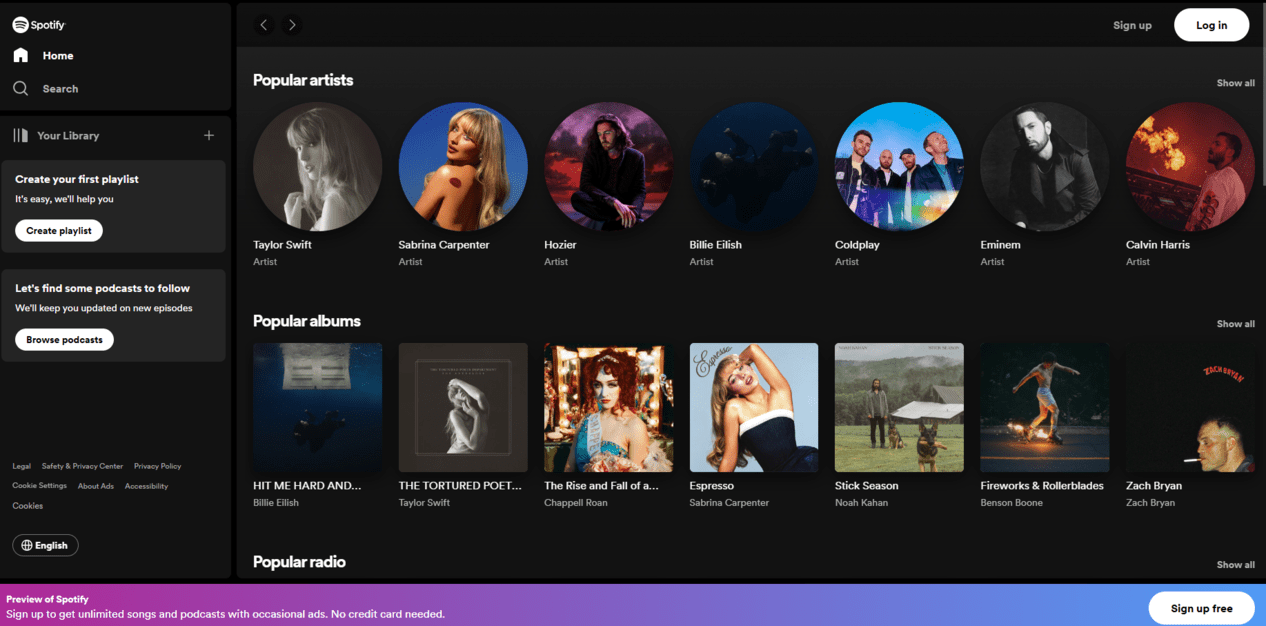
Table of Contents
If you use or plan to use Spotify, you need to know: Is Spotify safe?
Below, we explain whether Spotify is:
- Safe to use.
- Good for privacy.
We also look at some steps you can take to improve both your safety and privacy when using this online service.
What Is Spotify?
Spotify is a digital music streaming service that gives users access to millions of songs, podcasts, and videos from artists all over the world.
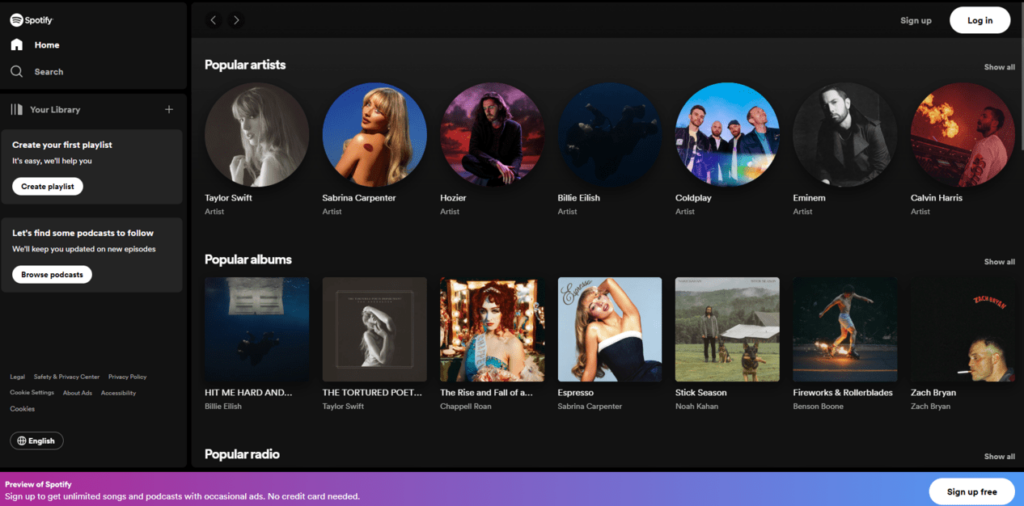
Users can create and share playlists, follow artists and friends to see what they are listening to, and receive personalized recommendations based on their listening habits.
Spotify is available on multiple platforms, including smartphones, tablets, computers, smart TVs, and even some car systems, ensuring users can access their music wherever they are.
Is Spotify Safe?
Spotify is generally considered safe to use.
Spotify uses encryption to protect user data, both when it’s transmitted over the internet and when stored on its servers. It also offers secure login options, including two-factor authentication (2FA) to add an extra layer of security to user accounts.
Spotify has a support system where users can report suspicious activities or security concerns. The company also provides resources on how to secure your account and protect your privacy.
The cybersecurity company UpGuard gives Spotify a security score of 680 out of 950.
Some of the concerns highlighted include the usage of insecure SSL/TLS encryption, the domain not being on the HSTS preload list, and the lack of a valid Certification Authority Authorization (CAA) record.
In 2016, Spotify was accused of failing to protect user account information, leading to the leakage of hundreds of account login details.
In 2020, approximately 300,000 Spotify accounts were leaked, followed by 100,000 during another leak in 2021.
Is Spotify safe for Android?
Yes, Spotify is generally considered safe for Android. Just make sure to:
- Download Spotify from the Google Play Store or the official Spotify website to avoid malicious versions.
- Review the permissions Spotify requests and ensure they are appropriate for a music streaming app.
- Use a strong, unique password for your Spotify account and enable two-factor authentication if available.
Is Spotify safe to use?
Yes, the general consensus online is that Spotify is safe to use.
Spotify is a well-established and reputable company in the music streaming industry. The app receives regular updates to fix bugs and enhance security.
It uses encryption to protect your data and secure connections and offers various privacy settings to control what information you share and how your data is used.
Is Spotify safe, according to Reddit?
Overall, Redditors seem to agree that Spotify is safe.
Reddit threads from years ago complained that Spotify did not have two-factor authentication, but that is no longer the case.
However, Redditors also say that Spotify is not good for privacy because it tracks everything you do while on it.
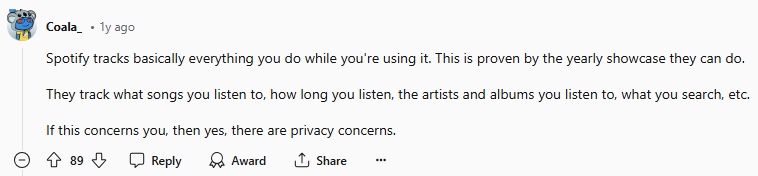
Is Spotify safe to download?
Yes, Spotify is safe to download if you download it from official sources.
For Android users, this means downloading Spotify from the Google Play Store; for iOS users, it means downloading from the Apple App Store. You can also download the app directly from the official Spotify website.
Avoid unofficial or modified versions of the app, which can pose security risks.
When installing the app, review the permissions it requests to ensure they are appropriate for a music streaming service.
Is Spotify safe for debit cards?
Yes, Spotify is generally safe for use with debit cards.
Spotify uses HTTPS encryption to protect your data during transmission, ensuring your payment information is secure.
When you enter your debit card information, Spotify processes payments through secure, reputable payment gateways.
Spotify also adheres to the Payment Card Industry Data Security Standard (PCI DSS), which is a set of security standards designed to ensure that companies that accept, process, store, or transmit credit card information maintain a secure environment.
That said, using a debit card for online purchases, including on Spotify, is generally considered less safe than using a credit card.
Is Spotify receipts safe?
That depends.
Spotify Wrapped and other in-app features provided directly by Spotify are safe to use. These features do not require additional permissions beyond what you’ve already granted Spotify.
Third-party services can be safe if they are well-known and have positive reviews.
Is Spotify mod safe?
Using a modified (modded) version of Spotify is generally not safe.
Modded apps can contain malware that could harm your device or steal your personal information.
Since Spotify does not officially support these apps, they may collect your personal data without your consent and use it for malicious purposes.
Using a modded version of Spotify violates Spotify’s terms of service, and your account may be permanently banned.
Is xManager Spotify safe?
The xManager app is open-source, which means its code is available for public scrutiny, reducing the risk of hidden malicious software. However, this does not necessarily guarantee safety, as it depends on whether the community actively audits the code.
The modded Spotify APKs that xManager provides are closed-source, meaning their internal workings are not publicly visible or verifiable. This poses a risk because these files could potentially contain malware or other harmful software.
Discussions online reveal mixed opinions about xManager’s safety. While some users have used it without issues, others have reported security concerns, including possible account hacks and warnings from antivirus software about potential threats.
For maximum safety, it’s best to stick with the official Spotify app downloaded from trusted sources.
Is stats for Spotify safe?
Stats for Spotify is generally safe to use as long as you are comfortable granting it read-only access to your Spotify data. Ensure you use the official website and review its privacy policy for added peace of mind.
Is Spotify Private?
No, Spotify is not private.
According to a Wired article, Spotify tracks everything you do in its web player, desktop, and mobile apps.
One Spotify executive reportedly said in 2015 that Spotify collects an “enormous amount of data on what people are listening to, where, and in what context. It really gives us insight into what these people are doing.”
Spotify also collects your phone’s sensor data (i.e., how you move or hold your device) and data about other devices on your WiFi connection that can connect to the streaming platform. Information about what you listen to is used to infer your emotional state and personality traits, says CHOICE, Australia’s leading consumer advocacy group.
Unlike other social media platforms, Spotify feels more private, so users might not realize how much tracking is happening.
The Wired article mentions Spotify’s advertising documents, which reveal how ads can be targeted based on what you’re doing (i.e., what situation you’re in, for example, chill, party, travel, etc.) and your mood.
That said, Spotify has several privacy features. For example, users can control what information, such as activity, playlists, and followers, is visible to other users and can activate a “Private Session” to prevent their listening activity from being displayed to friends or influencing recommendations.
In 2023, users found that Spotify made their private playlists public.
Spotify allows users to download a copy of their personal data, providing transparency about what information is collected about them.
However, in 2023, Spotify was fined $5.4 million by the Swedish Authority for Privacy Protection (IMY) for not being clear enough about how users’ data is used by the company when individuals request to see their information. At the time, Spotify said it would file an appeal.
Spotify’s privacy policy gets a “Grade E” from Terms of Service; Didn’t Read (ToS;DR), a project that rates internet services’ terms of service and privacy policies. It’s the worst grade you can receive.
Some of the biggest concerns flagged by ToS;DR are that Spotify may keep personal data (for business interests) even after an erasure request has been made, it collects and shares voice data with third parties, and users waive their rights to a class action.
How to Improve Your Safety and Privacy On Spotify
For a safer and more private experience on Spotify, follow these steps:
- Adjust privacy settings. Use the “Private Session” feature to temporarily hide your listening activity from your followers. Go to “Settings” > “Social” > enable “Private session.”
- Hide listening activity. Turn off the option to share your listening activity with followers. Go to “Settings” > “Social” > toggle off “Listening activity.”
- Hide recently played artists. Prevent recently played artists from being displayed on your public profile. Go to “Settings” > “Social” > toggle off “Recently played artists.”
- Manage profile visibility. Limit what information is visible on your profile. Edit your profile to remove or hide personal details you don’t want to share.
- Make your playlists private. Set your playlists to private if you don’t want others to see them. Go to the playlist, click the three dots (options menu), and select “Make Secret.”
- Limit third-party access. Review and manage third-party apps that have access to your Spotify account. Go to “Settings” > “Apps” to see and revoke access for any apps you no longer use or trust.
- Secure your account. Use a strong, unique password for your Spotify account. Avoid using the same password across multiple sites. Enable 2FA for an added layer of security. This can often be done through the platform you use to log into Spotify (e.g., Google or Facebook).
- Opt out of personalized ads. Opt-out of personalized ads to reduce the amount of data Spotify uses to target ads. Go to “Settings” > “Privacy settings” > toggle off “Tailored Ads.”
- Review your data. Regularly review the data Spotify has collected about you. Go to “Settings” > “Privacy settings” > “Download your data.”
- Be mindful of social media integration. Be cautious about connecting your Spotify account to social media platforms like Facebook. This can share more of your activity than intended.
- Monitor collaborative playlists. Be aware that anyone with access to a collaborative playlist can see your profile information and listening activity related to that playlist.
Our privacy advisors:
- Continuously find and remove your sensitive data online
- Stop companies from selling your data – all year long
- Have removed 35M+ records
of personal data from the web
Save 10% on any individual and
family privacy plan
with code: BLOG10
news?
Don’t have the time?
DeleteMe is our premium privacy service that removes you from more than 750 data brokers like Whitepages, Spokeo, BeenVerified, plus many more.
Save 10% on DeleteMe when you use the code BLOG10.
















