Is T-Mobile Safe?
Laura Martisiute
Reading time: 5 minutes
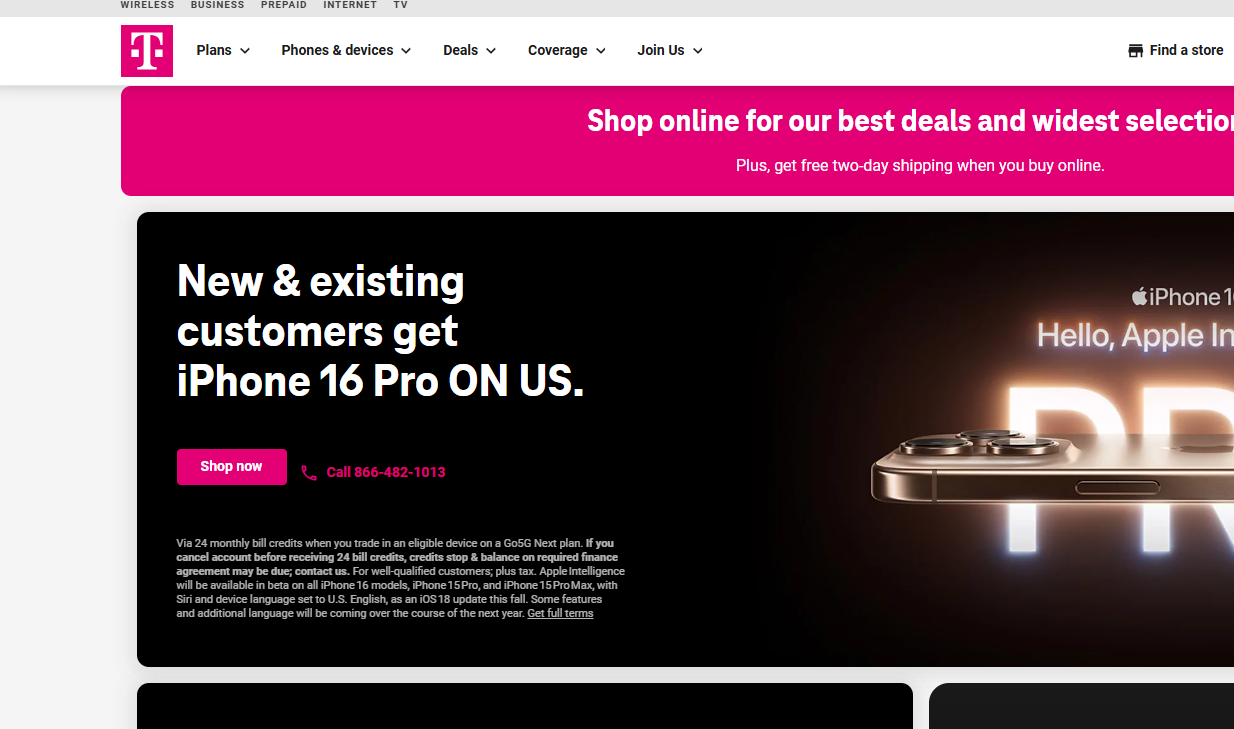
Table of Contents
If you use or plan to use T-Mobile, you need to know: Is T-Mobile safe?
Below, we explain whether T-Mobile is:
- Safe to use.
- Good for privacy.
We also look at some steps you can take to improve both your safety and privacy when using this wireless carrier.
What Is T-Mobile?
T-Mobile is a major telecommunications company in the United States known for providing wireless voice, messaging, and data services.
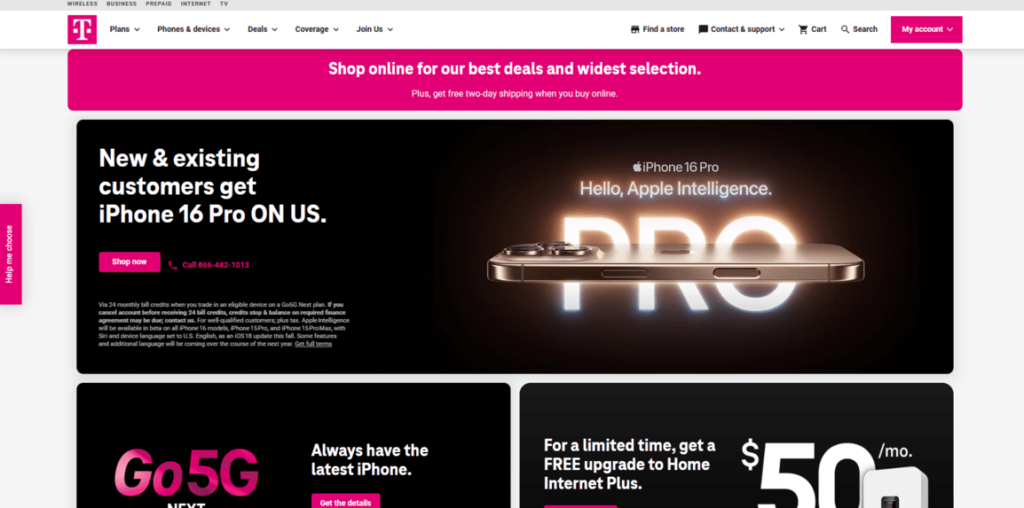
In 2020, T-Mobile significantly expanded its presence by merging with Sprint, another U.S. wireless carrier.
T-Mobile offers a variety of wireless plans, including prepaid, postpaid, and unlimited data options, catering to different customer needs. In addition to mobile services, T-Mobile offers broadband access through its 5G network.
The company is known for its “Un-carrier” branding, which promotes customer-friendly initiatives that challenge traditional wireless industry practices. These include no annual service contracts, free international data roaming, and perks like Netflix on Us.
Is T-Mobile Safe?
Depends on your definition of “safe.”
T-Mobile has made its security documents available at its trust center.
Users can see which laws and regulations T-Mobile complies with, the security grades it gets from security vendors, and the security controls it has in place.
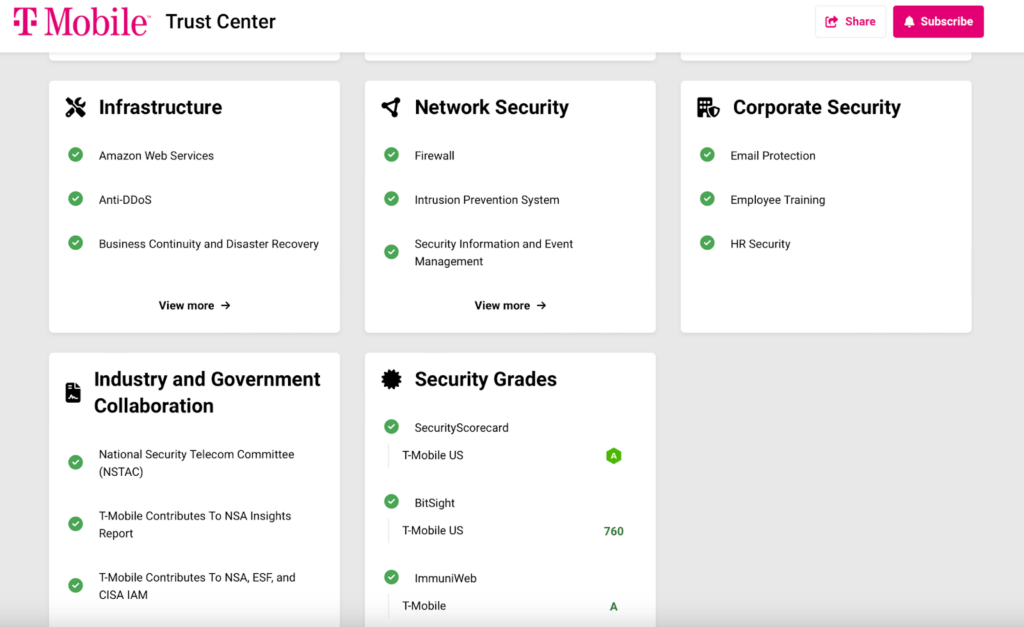
T-Mobile also offers features like two-factor authentication (2FA) and account PINs to help protect your account from unauthorized access.
However, T-Mobile has experienced several data breaches in the past. Notably, a significant breach in 2021 exposed the personal information of millions of customers, including names, social security numbers, and other sensitive data. A similar data breach took place in 2023.
The security company UpGuard gives T-Mobile a score of 812 out of 950. Upguard notes that secure cookies aren’t used, no valid Content Security Policy is implemented, and HttpOnly cookies are not used.
Is T-Mobile Private?
No, T-Mobile is not generally considered private.
The company collects a significant amount of customer data and has experienced several data breaches that exposed users’ personal information.
In 2024, the Federal Communications Commission (FCC) fined T-Mobile and a few other carriers for selling subscribers’ location information to data brokers.
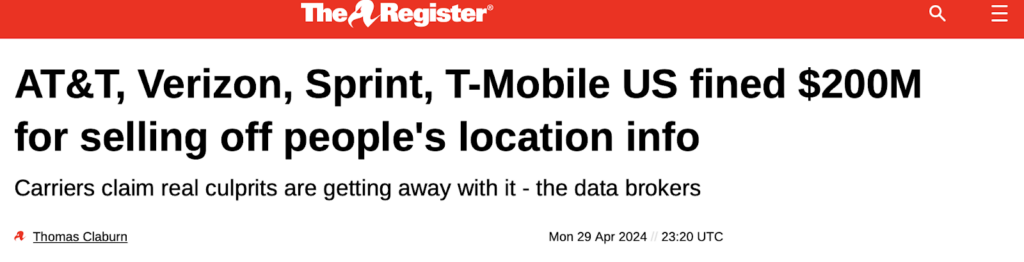
According to its privacy policy, T-Mobile collects various types of data, including personal information (like name, address, and social security number), usage data (such as call records, text messages, and data usage), location data, and information about the devices you use. This data is used for billing, service improvement, and targeted advertising.
T-Mobile may use your data to personalize services and ads and share certain data with third-party partners for advertising and other purposes.
You can opt out of certain types of data sharing and targeted advertising through your T-Mobile account settings.
In 2024, T-Mobile was spotted rolling out “profiling and automated decisions,” a new tracking method turned on by default. The Mobile Report says that this allows T-Mobile to analyze and predict how users might act, especially when interacting with customer support.
According to CNET and T-Mobile’s privacy policy, the company isn’t doing anything with the data collected from this tracking today but “might do in the future.”
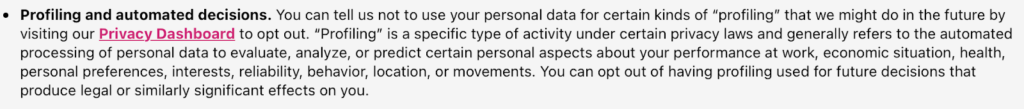
The Common Sense Privacy Program, which evaluates internet services’ privacy policies, gives T-Mobile a score of 54% out of 100%. This is a “Warning,” meaning that T-Mobile “Does not meet our recommendations for privacy and security practices.”
The top concerns noted by the Common Sense Privacy Program include personal information being sold or rented to third parties and shared for third-party marketing, the display of personalized ads, the collection of data by third parties for their own purposes, and the use of users’ information to track and target ads on other sites.
How to Improve Your Safety and Privacy On T-Mobile
Follow the steps below for a more private and secure experience while using T-Mobile.
- Opt-out of data sharing. Log in to your T-Mobile account and navigate to the privacy settings. Opt out of data sharing for targeted advertising and other marketing purposes.
- Limit location data usage. Review apps and services that use your location data. Limit permissions to only when necessary to reduce unnecessary tracking.
- Enable 2FA. Protect your T-Mobile account by enabling two-factor authentication (2FA). This adds an extra layer of security, requiring a second form of verification before accessing your account.
- Set a strong device lock. To prevent unauthorized access, use a strong password, PIN, or biometric lock on your phone.
- Regularly check your account. Log in to your T-Mobile account regularly to monitor any unusual activity. Report anything suspicious to T-Mobile immediately.
- Use T-Mobile’s Scam Shield. Enabling Scam Shield helps block spam and scam calls, reducing the risk of phishing and other fraudulent activities.
- Limit app permissions. Review the permissions granted to apps on your device, especially those provided by T-Mobile, and turn off any that seem excessive or unnecessary.
- Turn off or uninstall unnecessary apps. If there are T-Mobile apps you don’t use, consider turning off or uninstalling them to reduce data collection.
- Set a strong device lock. Use a strong password, PIN, or biometric lock on your phone to prevent unauthorized access.
- Enable Find My Device. Ensure that “Find My Device” is enabled. This allows you to remotely lock or wipe your device if it’s lost or stolen, protecting your data.
- Keep your device updated. Ensure your device’s operating system and T-Mobile apps are up to date. Updates often include important security patches that protect against vulnerabilities.
- Stay alert for breach notifications. Keep an eye on notifications from T-Mobile regarding data breaches. If a breach occurs, take recommended actions like changing passwords and enabling additional account security.
- Use credit monitoring services. If offered by T-Mobile after a breach, take advantage of free credit monitoring services to catch any signs of identity theft early.
Our privacy advisors:
- Continuously find and remove your sensitive data online
- Stop companies from selling your data – all year long
- Have removed 35M+ records
of personal data from the web
Save 10% on any individual and
family privacy plan
with code: BLOG10
news?
Don’t have the time?
DeleteMe is our premium privacy service that removes you from more than 750 data brokers like Whitepages, Spokeo, BeenVerified, plus many more.
Save 10% on DeleteMe when you use the code BLOG10.
















