Is Tor Safe?
Laura Martisiute
Reading time: 5 minutes

Table of Contents
If you use or plan to use Tor, you need to know: Is Tor safe?
Below, we explain whether Tor is:
- Safe to use.
- Good for privacy.
We also give some steps you can take to improve both your safety and privacy when using this online service.
What Is Tor?
Tor, short for “The Onion Router,” is a free and open-source software and networking technology that enables anonymous communication. Tor works by directing internet traffic through a worldwide, volunteer-operated network of servers.
The most common way to use Tor is through Tor Browser, a modified version of Firefox.
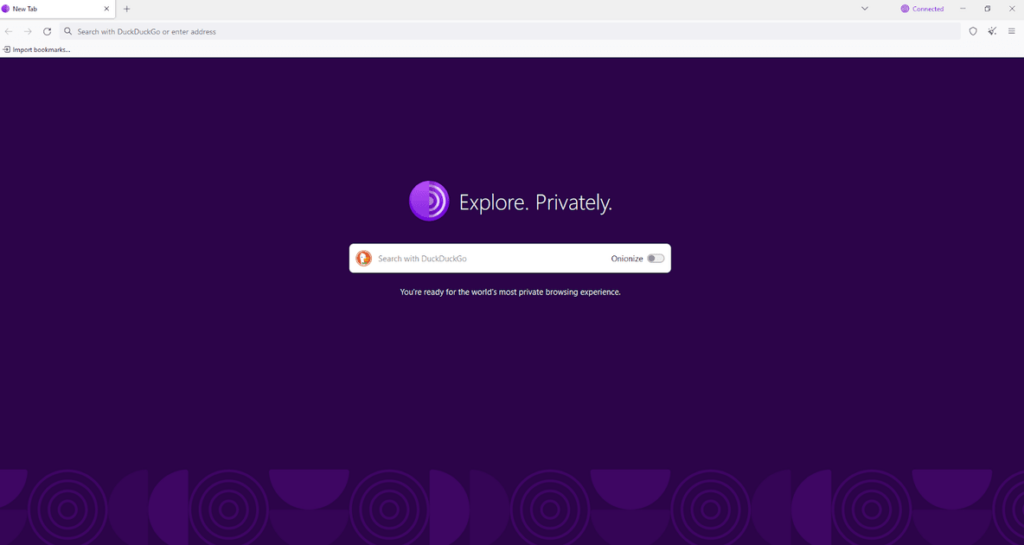
Tor users value its privacy and security features. Tor encrypts data multiple times and routes it through a series of volunteer-run servers called “nodes” or “relays.”
Each relay decrypts a layer of encryption to reveal the next relay in the path, and the final relay decrypts the innermost layer and sends the original data to its destination. Since the data travels a random path through at least three relays, it helps obscure the user’s location and usage from surveillance and traffic analysis.
Tor can be slower than regular internet browsing due to the multiple layers of encryption and the random path through the relays. Additionally, it’s not completely anonymous, and users need to follow good security practices to maintain their privacy.
Is Tor Safe?
Yes, Tor is generally considered a safe tool for enhancing online privacy and anonymity. In addition to its standard security features, the Tor Browser has a selection of optional security features that can be toggled on from within its browser settings.
There are limitations to how Tor operates. For example, the final exit node has access to your decrypted data. There is also a risk of encountering malicious nodes within the Tor network that may try to monitor or manipulate your traffic.
A 2023 audit by Radically Open Security found 17 exploitable flaws in Tor’s network, demonstrating that it is not bulletproof by any measure.
Is Tor Private?
Tor is designed to help anonymize your internet activity by routing your traffic through multiple nodes, masking your IP address from websites, internet service providers, and other entities, and circumventing censorship by allowing you to access websites and services that may be blocked in your country or region.
Although unmasking Tor users is possible, it is challenging and typically requires significant resources, technical expertise, and sometimes a combination of different techniques.
Different services within Tor have their own privacy policies (and associated data collection practices). The Tor Project Forum, for example, collects your username, email, and IP address when you register. Tor Browser, meanwhile, automatically clears your personal data when you exit it.
Terms of Service; Didn’t Read, a project that rates internet services’ terms of service and privacy policies, gives the Tor Browser a “Grade C,” though the website has only favorable factors in its list, including “You can access most of the pages on the service’s website without revealing any personal information” and “Your personal data is not sold.”
Note that in some countries, using Tor might attract legal scrutiny or be outright illegal.
How to Improve Your Safety and Privacy on Tor
Follow the below steps for a safer and more private experience on Tor.
- Update Tor browser regularly. Ensure you always have the latest version of the Tor browser to benefit from the newest security features and patches.
- Adjust security settings. Set the security level to “Safer” or “Safest” in the Tor browser settings. This will turn off features like JavaScript, which can be used to track or exploit your browsing.
- Use HTTPS Everywhere. Install and use the HTTPS Everywhere extension (included in the Tor browser) to ensure your connections to websites are encrypted, even after exiting the Tor network.
- Avoid plugins and add-ons. Do not install additional browser plugins or add-ons, as they can compromise your anonymity. Flash, QuickTime, and other similar plugins can reveal your real IP address.
- Turn off JavaScript. Use the NoScript extension (also included in the Tor browser) to turn off JavaScript on websites, which can help prevent certain types of attacks.
- Avoid downloads. Refrain from downloading files through Tor. If you must download something, be very cautious and scan it with reliable antivirus software before opening it.
- Separate your activities. Use different Tor circuits for different activities. Open new tabs for different tasks instead of performing all activities in a single browsing session.
- Use a VPN. Using a VPN in conjunction with Tor adds an extra layer of privacy. Connect to a reputable VPN service before launching the Tor browser to hide your Tor usage from your ISP.
- Don’t use P2P services. Do not use BitTorrent or other peer-to-peer (P2P) services over Tor. They are not designed for anonymity and can expose your real IP address.
- Use Tails OS. Consider using Tails, a privacy-focused operating system that routes all internet traffic through Tor. It can be run from a USB stick and leaves no trace on the computer you use.
Our privacy advisors:
- Continuously find and remove your sensitive data online
- Stop companies from selling your data – all year long
- Have removed 35M+ records
of personal data from the web
Save 10% on any individual and
family privacy plan
with code: BLOG10
news?
Don’t have the time?
DeleteMe is our premium privacy service that removes you from more than 750 data brokers like Whitepages, Spokeo, BeenVerified, plus many more.
Save 10% on DeleteMe when you use the code BLOG10.
















