Is Twitch Safe?
Laura Martisiute
Reading time: 8 minutes
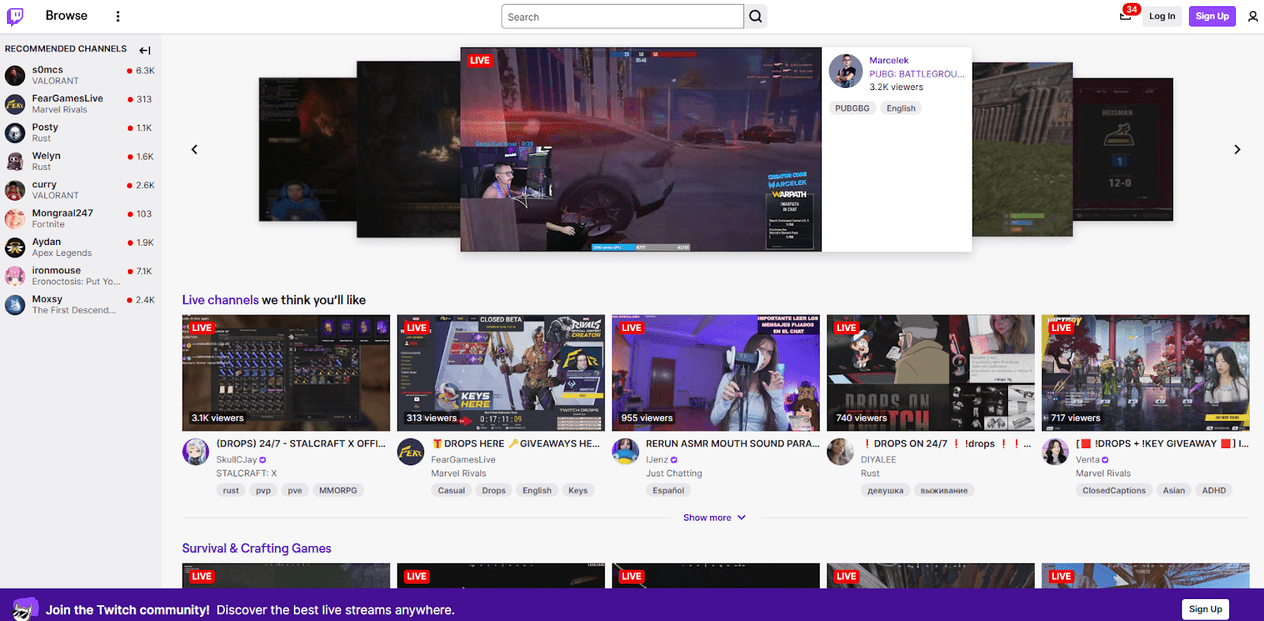
Table of Contents
If you use or plan to use Twitch, you need to know: Is Twitch safe?
Below, we explain whether Twitch is:
- Safe to use.
- Good for privacy.
We also look at some steps you can take to improve both your safety and privacy when using this live streaming platform.
What Is Twitch?
Twitch is a live streaming platform primarily focused on video game streaming, including broadcasts of eSports competitions, personal streams of individual players, and gaming-related talk shows.
However, it has expanded to include streams dedicated to music, art, cooking, and other creative activities.
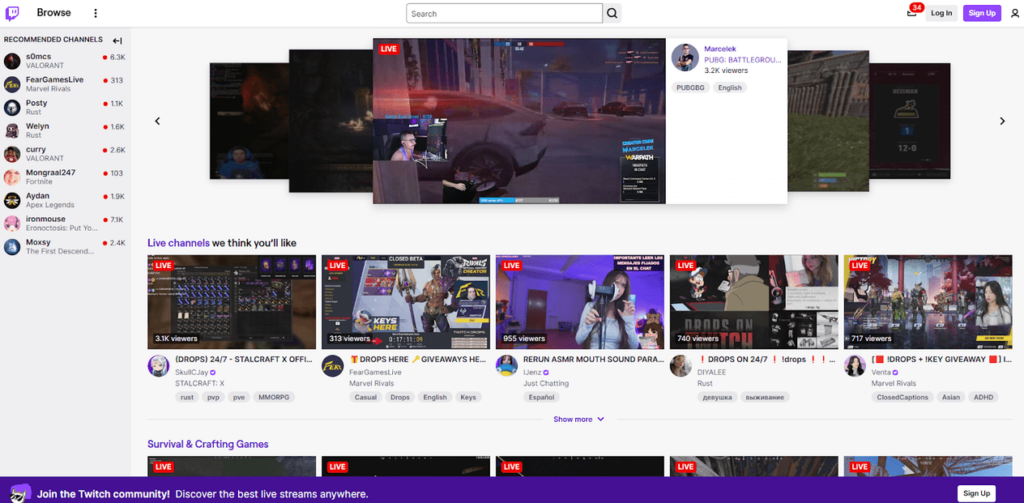
Launched in 2011, Twitch has grown to become one of the largest live streaming platforms in the world.
Users can broadcast themselves in real time while viewers can watch these streams live and interact with the streamer and other viewers via a chat feature.
Streamers build a following of viewers who often become a tight-knit group, interacting regularly in chat and through other social media platforms. Streamers can earn money through subscriptions (viewers pay a monthly fee for additional content or perks), donations, ad revenue, and sponsorships.
Is Twitch Safe?
Depends on your definition of “safe.”
Most of Twitch’s safety precautions center around content control. The service has a variety of content, including mature and explicit material, meaning viewers should be aware of age-appropriate streams as needed.
The platform has content controls that enable streamers to moderate chat using tools to ban or timeout users who violate rules.
Other protections include community guidelines, which ensure a safe and respectful environment. Violations can lead to bans or other penalties.
The security company UpGuard gives Twitch a security score of 604 out of 950.
The top concerns include the following:
- Secure cookies are not used.
- No valid Content Security Policy is implemented.
- HttpOnly cookies aren’t used.
- The domain is not on the HSTS preload list.
- A valid Certification Authority Authorization record is not included.
- Weak encryption is used.
Twitch experienced a major data breach in 2021 that saw 128 gigabytes of data leaked. The data was primarily related to Twitch.tv internal documents rather than user information, although streamer financial data was included.
Is Twitch safe to download?
Yes, Twitch is generally safe to download. Just make sure to do so from official sources only, like the Twitch website, the Apple App Store, or the Google Play Store to avoid downloading malware.
Also, be sure to update the app regularly to take advantage of security patches and new features.
Is Twitch safe for kids according to Reddit?
The general consensus among Redditors is that Twitch can be safe for kids depending on what content they’re watching.
While some streams are family-friendly, others can include mature or inappropriate content not suitable for kids. Even though streams that are inappropriate to kids should be classified as such by the streamer, parents should actively supervise their children’s viewing and use parental controls to limit exposure to unsuitable material.
Is Twitch Studio safe?
Yes, Twitch Studio is generally considered safe to use. Twitch Studio is the official streaming software provided by Twitch, designed to help new streamers get started with broadcasting on the platform.
Is Twitch Affiliate safe?
Twitch Affiliate is generally considered safe, but as with any internet service, there’s always the risk of your personal information being leaked or exposed in a data breach.
What music is safe for Twitch?
On Twitch, using music that you have the right to stream is crucial to avoid copyright issues and potential DMCA strikes.
Twitch has its own music service called Soundtrack by Twitch, which provides a library of music that you can safely use in your streams.
There are several other resources you can use to find copyright-free music, like the YouTube Audio Library and NoCopyrightSounds (NCS).
Is Twitch RPG safe?
Twitch Research Power Group (RPG), a community of Twitch viewers that provide insights and feedback “to make Twitch a better place” by taking surveys, is generally considered safe.
However, users should take some precautions.
For example, when participating in Twitch RPG, you may be asked to share personal opinions and other information. Ensure you understand how your data will be used and whether it will be shared with third parties.
In its FAQ section, Twitch says that “Depending on the study, your responses will help us understand product features, gaming integrations, advertisement / sponsorship performance, or what we should do next. The majority of information collected is to inform our brand partners on their recent advertising campaigns.”
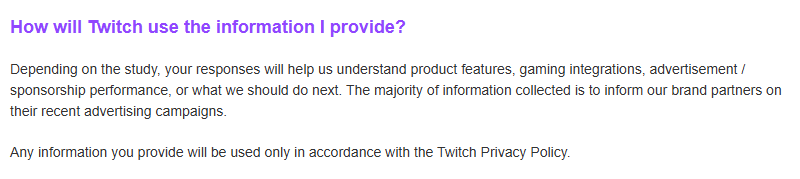
Also, be wary of any communications that seem suspicious or ask for sensitive personal information, like passwords or financial details. Official communications from Twitch RPG will not ask for this information.
Is Twitch Inspector safe?
Yes, Twitch Inspector is generally considered safe to use. It is an official tool provided by Twitch to help streamers diagnose and troubleshoot issues with their streams.
As an official Twitch tool, it adheres to Twitch’s privacy and security policies. Your data is handled according to Twitch’s terms of service and privacy policy.
The tool focuses on stream performance metrics and does not require personal information beyond what is already associated with your Twitch account.
Is Twitch Private?
Again, depends on your definition of “private.”
In 2023, Twitch launched a Privacy Center to educate users about their privacy rights and the privacy controls on Twitch.
Twitch provides several tools and features to help users maintain their privacy. Users can control what information is visible on their profiles, such as their bio, links, and social media accounts. They can adjust settings to restrict who can send them direct messages.
While Twitch streams are generally public, users can adjust VOD (Video on Demand) settings to control who can view past broadcasts and clips.
Twitch also offers account protections in the form of two-factor authentication, which adds an extra layer of security to users’ accounts.
In its privacy notice, Twitch outlines what data it collects, how it uses it, and when it discloses it (and to whom).
Terms of Service;Didn’t Read (ToS;DR), a project that rates internet services’ terms of service and privacy policies, gives Twitch a “Grade E.” This means, “The terms of service raise very serious concerns.”
Among the concerns listed are the following:
- Twitch can delete content without any reason or notice.
- Terms can be changed at any time.
- Personal data may be kept after a request for deletion.
- Tracking is done via third-party cookies without user consent.
- User profiles are combined across different products.
- Twitch collects information about you through third parties.
- Twitch gives your personal data to third parties.
On the plus side, ToS;DR says Twitch lets users opt out of targeted advertising and providing personal information to third parties. It also says Twitch informs users about the risk of publishing personal information online, and it keeps its retention period to the minimum necessary for fulfilling its purposes.
How to Improve Your Safety and Privacy On Twitch
Follow the steps below for a more private and secure experience on Twitch.
- Use an alias. Choose a username that doesn’t reveal your real name or personal details. Avoid using the same username you use on other platforms.
- Limit profile information. Keep personal information off your profile. Avoid linking to personal social media accounts unless they are anonymous.
- Adjust privacy settings. Navigate to your account settings and adjust your privacy preferences. Limit who can see your activity and personal information.
- Moderate chat. Use moderation tools to control who can chat and what they can say. Appoint trusted moderators to help manage your chat.
- Restrict direct messages. Adjust your settings to restrict who can send you direct messages. Consider allowing only friends or followers to message you.
- Control viewer access. If you want to restrict access further, use the “Subscribers-Only” mode for chat. Consider enabling follower-only chat with a delay (e.g., 10 minutes) to deter trolls.
- Restrict VODs and clips. Set your past broadcasts (VODs) to be viewable only by subscribers or turn them off entirely. Regularly review and delete any clips or highlights that might reveal personal information.
- Careful streaming. When streaming, be mindful of your surroundings to avoid showing personal items or locations. Use overlays or background blurring features if available.
- Set community guidelines. Clearly state your community guidelines to set expectations for behavior. Enforce rules consistently to maintain a safe and respectful environment.
- Block and report. Block users who are harassing or invading your privacy. Report abusive behavior to Twitch for further action.
- Protect your account. Enable two-factor authentication to add an extra layer of security to your account. Use a strong, unique password for your Twitch account. Change your password regularly and avoid reusing passwords from other sites.
- Control third-party app permissions. Be cautious when granting permissions to third-party apps. Regularly review and revoke access for apps you no longer use.
- Use caution with external links. Avoid clicking on suspicious links shared in chat or direct messages. Educate your viewers on recognizing and avoiding phishing attempts.
- Monitor your online presence. Regularly search your username and real name to see what information is publicly available. Take steps to remove any personal information that appears online.
Our privacy advisors:
- Continuously find and remove your sensitive data online
- Stop companies from selling your data – all year long
- Have removed 35M+ records
of personal data from the web
Save 10% on any individual and
family privacy plan
with code: BLOG10
news?
Don’t have the time?
DeleteMe is our premium privacy service that removes you from more than 750 data brokers like Whitepages, Spokeo, BeenVerified, plus many more.
Save 10% on DeleteMe when you use the code BLOG10.
















