Is Voxer Safe?
Laura Martisiute
Reading time: 6 minutes

Table of Contents
If you use or plan to use Voxer, you need to know: Is Voxer safe?
Below, we explain whether Voxer is:
- Safe to use.
- Good for privacy.
We also look at some steps you can take to improve both your safety and privacy when using this online service.
What Is Voxer?
Voxer is a free messaging app that combines features of both traditional voice communication and instant messaging, offering a walkie-talkie style service.
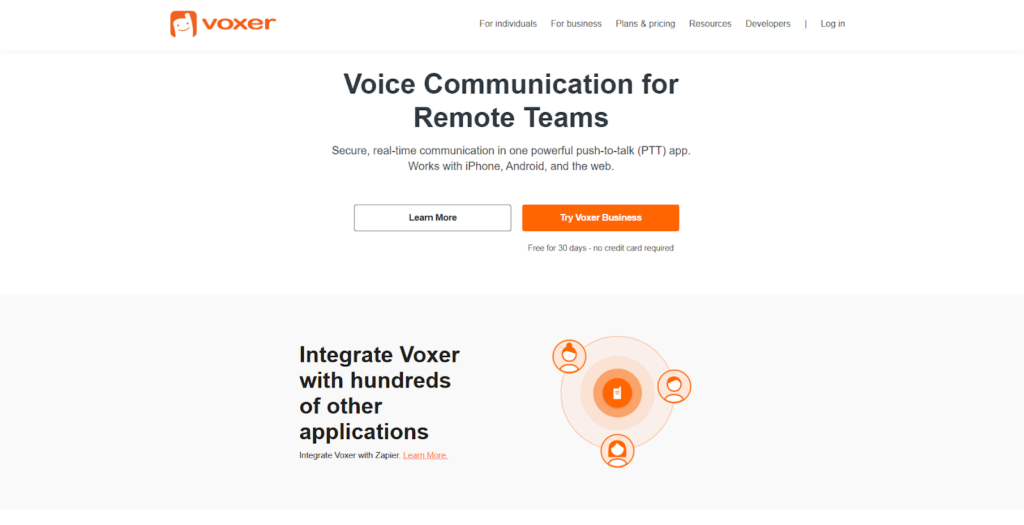
Users can send voice messages (which can be listened to live or later), as well as text, photos, and videos.
The app operates over any 3G, 4G, or Wi-Fi network worldwide. It is available on Android and iOS devices.
According to Voxer, what’s unique about them (vs other voice messaging services) is that they deliver live voice messages for immediate listening while simultaneously recording them for later access. Other similar solutions are live-only (meaning communication is lost if someone is not available).
The Voxer app can be used for personal and professional communications. It supports group conversations with up to 500 members.
In addition to its free app, Voxer also offers “Voxer Pro,” which comes with special features like voice-to-text transcription, unlimited message storage, and walkie-talkie mode.
Is Voxer Safe?
Yes, Voxer is considered to be safe for general use.
Voxer lists the following security features on its website:
- TLS/SSL for over-the-wire/air communication.
- End-to-end encryption for Private Chats.
- FIPS compliance storage.
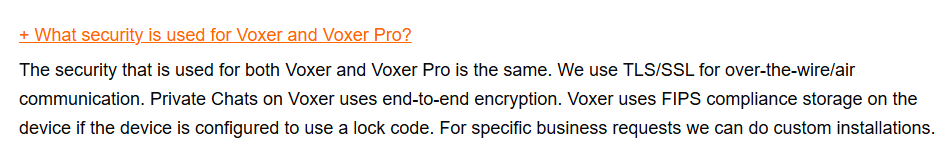
Users can block unwanted contacts.
Voxer was reviewed by CNET in 2013.
The app gets a 3.9 out of a 5.0-star rating (from 231k ratings and 10m+ downloads) on Google Play. It gets a 3.0 out of a 5.0-star rating (from 1.7k ratings) on the App Store.
According to its Google Play page, the Voxer app encrypts data in transit, and users can request that their data be deleted.
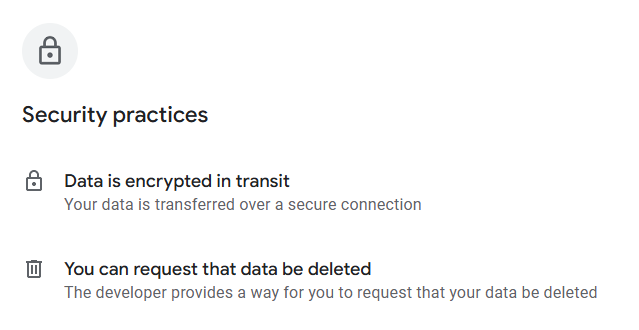
No data breaches have been associated with Voxer at the time of writing.
Is Voxer Private?
Depends on your definition of “privacy.”
The app provides some privacy controls.
For example, you can turn on ‘Privacy Mode,’ which makes your profile only searchable by email.
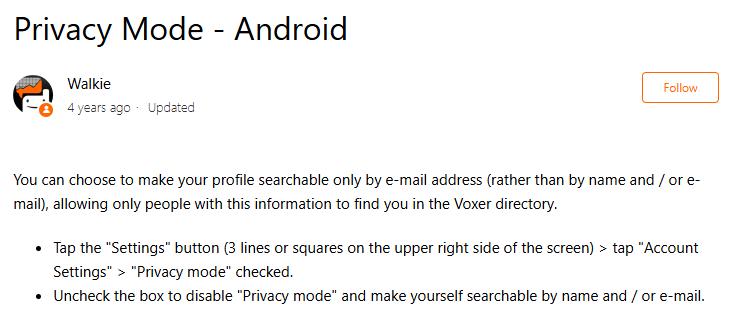
You can also turn on ‘Private Chats,’ which are end-to-end encrypted and can only be heard/seen by you and the receiver. Voxer says that no one (including them) can see ‘Private Chats.’ Logging out of Voxer erases all ‘Private Chats.’
If you use Voxer Business, you can decide if employees can search for other Voxer users outside the company, turn on/off location data for employees so their “voxes” show up on the map, and decide if you want to match employees with other Voxer users (i.e., outside the company) in their address book.
However, the fact that the app allows users to replay messages, save conversations, and share location information may raise privacy concerns.
In its privacy policy, Voxer outlines the kind of data it collects, why, and with whom it shares it.
Voxer collects data related to:
- Communications with the service (e.g., email address, phone number, mailing address).
- Account registration (e.g., name, email address).
- User communications (voice messages, text messages, images).
- Contacts data (with permission).
- Location information.
- Surveys and contests (e.g., contact information, other voluntarily provided data).
- Device information.
- Connection information.
- Usage information.
- Behavioral data (e.g., actions taken within the app or products).
- Third-party integrations (e.g., public profile information, etc.).
- User-generated content.
They collect this data to enable you to share content with friends or colleagues, provide products for marketing, research and development, etc.
Voxer may share your data with vendors and service providers, other users of Voxer products, third-party advertising partners, research and development partners, etc.
Voxer’s privacy policy has not been evaluated by an external review site such as Terms of Service; Didn’t Read at the time of writing.
How to Improve Your Safety and Privacy On Voxer
Follow the below steps for a safer and more private experience when using Voxer.
- Turn off location sharing. Voxer allows you to share your location, which can compromise your privacy. To protect your real-time location, go to Settings → Privacy and turn off location sharing for your chats, or be selective about when and with whom you share your location.
- Turn on Privacy Mode. On Android: Go to Settings > Account Settings > Privacy Mode and check the box. On iPhone: Navigate to Chat List > Menu Button > Settings > My Account Details > Search Privacy and turn it on. This ensures your profile is searchable only by email address, preventing strangers from finding you by name or other details.
- Use Private Chats. Turn on Private Chats for end-to-end encrypted conversations. Tap the New Chat icon, select Private Chat, choose the recipient, and send your message.
- Review and block contacts. Regularly check your contact list and ensure you only communicate with people you trust. If necessary, use Voxer’s block feature to prevent specific individuals from contacting you or seeing your activity. Go to Contacts → Block Contact to remove unwanted users. You can also delete contacts, but that’s different from blocking (i.e., they’ll still be able to see you in their contacts list).
- Limit personal information. Ensure your profile does not display sensitive information like your phone number, full name, or address.
- Be careful with Group Chats. Private Chats are not supported in group settings, so avoid sharing sensitive information in group conversations. Periodically review group members and remove anyone you do not trust.
- Limit message retention. Voxer retains voice messages for replay. If privacy is a concern, limit the type of sensitive information you share over the app.
- Create a strong password for your account. Protect your Voxer account with a strong, unique password. Don’t use the same password across multiple platforms.
- Turn off push notifications. If you’re concerned about others seeing your Voxer notifications, turn off push notifications or adjust them to limit what is shown on your phone’s lock screen. Go to Settings → Notifications to control which alerts are displayed.
- Limit third-party data sharing. Opt out of interest-based advertising and third-party data sharing through the app’s privacy settings.
- Clear chat history. Regularly clear your chat history to reduce the amount of sensitive information stored on your device.
- Regularly review privacy settings. Go to Settings → Privacy to regularly check your privacy preferences.
- Update the app. Keep Voxer updated. That way, you won’t miss the latest security features and privacy enhancements.
Our privacy advisors:
- Continuously find and remove your sensitive data online
- Stop companies from selling your data – all year long
- Have removed 35M+ records
of personal data from the web
Save 10% on any individual and
family privacy plan
with code: BLOG10
news?
Don’t have the time?
DeleteMe is our premium privacy service that removes you from more than 750 data brokers like Whitepages, Spokeo, BeenVerified, plus many more.
Save 10% on DeleteMe when you use the code BLOG10.
















