Is WhatsApp Safe?
Laura Martisiute
Reading time: 4 minutes
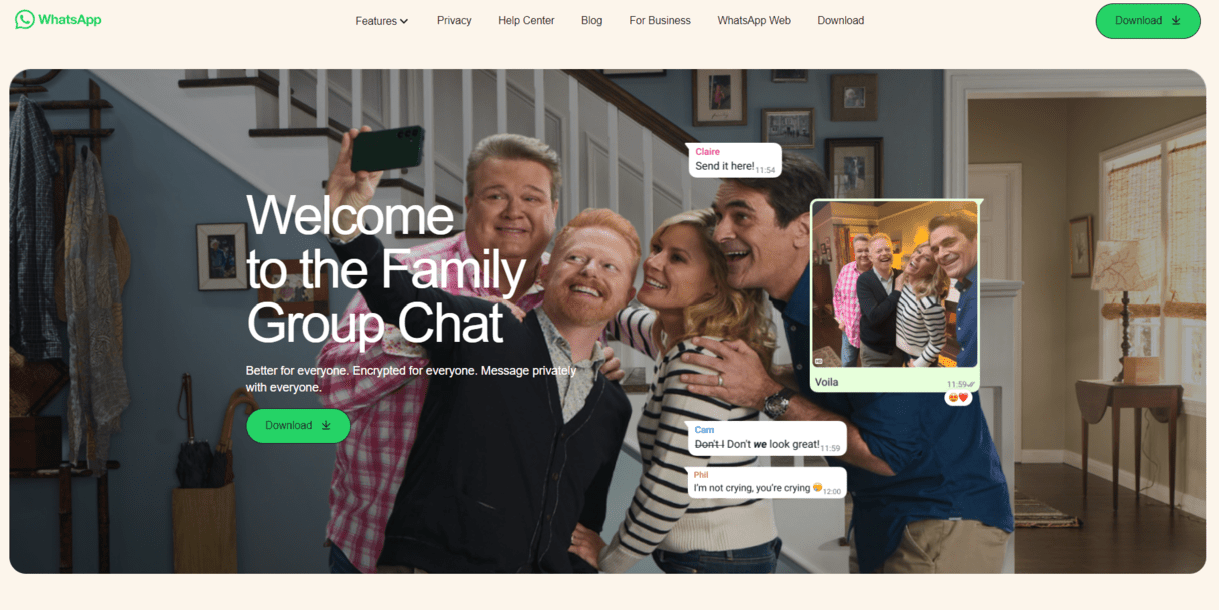
Table of Contents
Whether you have a WhatsApp account or plan to open one up, you need to know: Is WhatsApp safe?
Below, we explain whether WhatsApp is:
- Safe to use for online transactions
- Good for privacy
We also look at some steps you can take to improve both your safety and privacy when using this online service.
What Is WhatsApp?
WhatsApp is an app that lets users send text/voice messages, images, and videos over the internet.
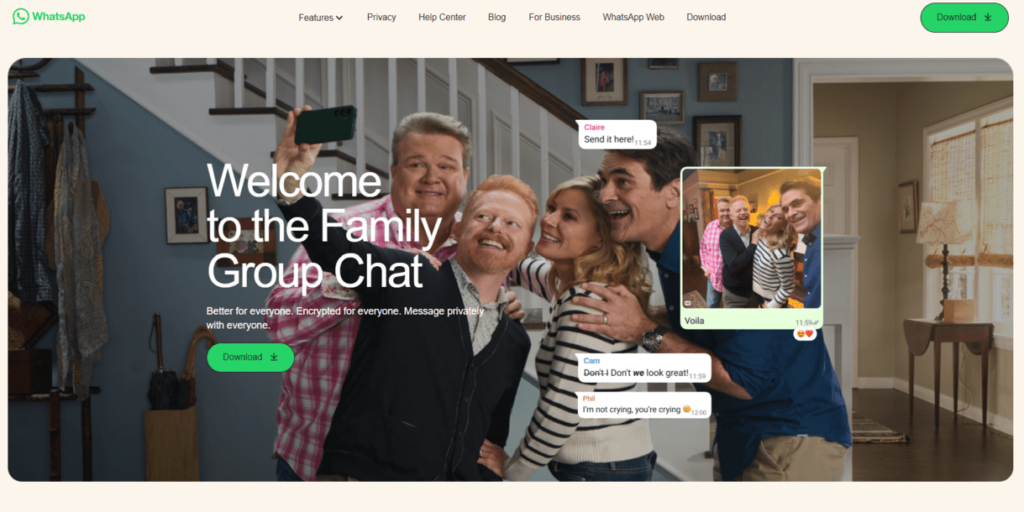
Brian Acton and Jan Koum founded it in 2009, and Facebook acquired it in 2014. The app operates on iOS, Android, and desktop computers, enabling seamless communication among users worldwide on different devices.
WhatsApp has close to three billion monthly users globally. It is one of the world’s most popular messaging and communication apps.
Is WhatsApp Safe?
Yes, WhatsApp is considered safe to use for online messaging and communication. The platform prioritizes user privacy and security through end-to-end encryption (i.e., only the sender and recipient can access the messages).
However, while WhatsApp itself doesn’t store user messages or phone calls on its servers after delivery, some user data, such as phone numbers, financial transactions, and usage patterns, may be shared with other Meta companies for targeted advertising purposes.
It’s worth noting that users can adjust their privacy settings and limit data sharing. Taking steps like adding multi-factor authentication verification to protect your account is recommended to increase privacy and safety while using the app.
Is WhatsApp Private?
Everybody has a different definition of privacy when it comes to apps and websites like WhatsApp.
WhatsApp gives users full access to their privacy settings. You can make your profile picture visible only to users in your contacts. Plus, all messages and phone calls are encrypted.
But users who want full anonymity won’t like WhatsApp because it tracks and collects metadata like your IP address, who you message, and when you send messages, and shares this data with other Meta companies.
When you message with businesses, there is potentially less privacy. Businesses can use third-party vendors for operating the WhatsApp Business API, which means the third-party vendor can have access to messages.
As for WhatsApp’s privacy policy, it’s not very good.
According to Terms of Service; Didn’t Read (a community project that looks at the terms of service and privacy policies of Internet services), WhatsApp’s terms of service get a “D” grade.
This grade means, “The terms of service are very uneven or there are some important issues that need your attention.” It’s the second worst grade a company’s terms of service can receive.
The primary concerns include the following:
- WhatsApp retains user logs for an unspecified duration.
- WhatsApp shares personal data with non-operational third parties.
- WhatsApp collects many different types of personal data.
- WhatsApp reserves the right to delete accounts without prior notice or explanation.
- WhatsApp uses personal data for marketing and third-party advertising.
- WhatsApp utilizes tracking pixels, web beacons, and fingerprinting techniques.
- WhatsApp can process and store data anywhere in the world.
But overall, WhatsApp is not the worst when it comes to privacy. Primarily, data gets shared between Meta companies, and WhatsApp lists all Meta Companies that get your personal information.
WhatsApp doesn’t store messages on its servers, either.
You can read WhatsApp’s Privacy Policy and Terms of Service here. Terms of Service; Didn’t Read summary can be found here.
How to Improve Your Safety and Privacy On WhatsApp
Follow the below steps below for a more private and secure experience on WhatsApp.
- Adjust privacy settings. When creating and using your WhatsApp account, fine-tune your privacy settings and provide only necessary personal information. Set your account to private and turn off location services and last seen status.
- Enable two-factor authentication. You can turn on two-factor authentication in WhatsApp settings.
- Be cautious with your profile picture and status. Users can limit their photo and profile status to be seen by nobody or only their contacts. Opt for only revealing personal details to people you trust.
- Limit data sharing with Facebook. Users can adjust their privacy settings to limit the data shared between WhatsApp and Facebook. Doing so limits WhatsApp to only sharing your phone number and name.
- Check linked devices. Consider what linked devices are mentioned in your WhatsApp settings and review them periodically. Remove old devices to prevent unauthorized account access.
- Update WhatsApp regularly. Keep the mobile app updated to the latest version as often as possible. These updates protect against vulnerabilities and security issues.
- Be mindful of backups. Disable automatic backups or encrypt your backups to keep messages secure.
Our privacy advisors:
- Continuously find and remove your sensitive data online
- Stop companies from selling your data – all year long
- Have removed 35M+ records
of personal data from the web
Save 10% on any individual and
family privacy plan
with code: BLOG10
news?
Don’t have the time?
DeleteMe is our premium privacy service that removes you from more than 750 data brokers like Whitepages, Spokeo, BeenVerified, plus many more.
Save 10% on DeleteMe when you use the code BLOG10.

















