Is YouTube Safe?
Laura Martisiute
Reading time: 8 minutes
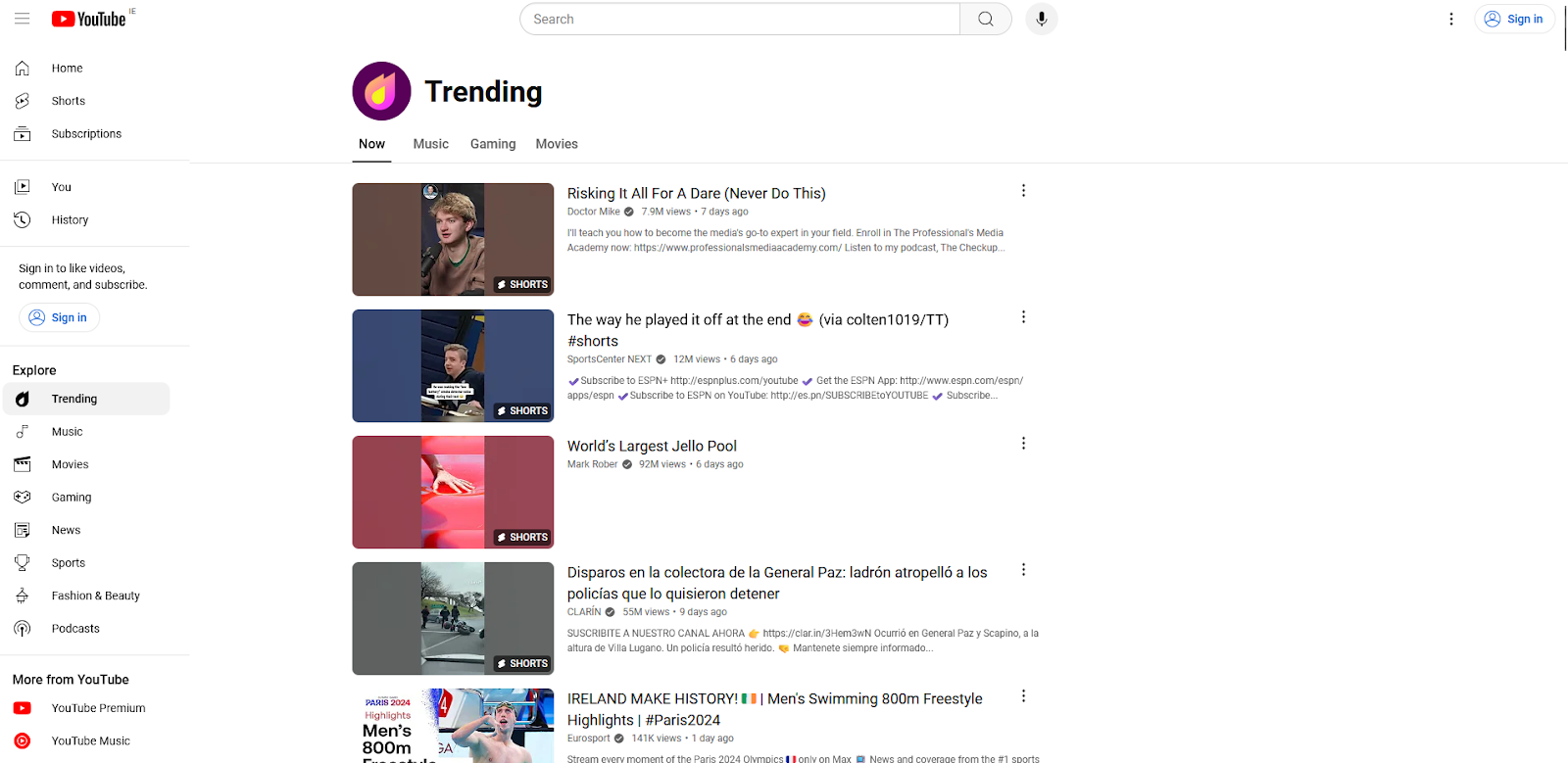
Table of Contents
If you use or plan to use YouTube, you need to know: Is YouTube safe?
Below, we explain whether YouTube is:
- Safe to use.
- Good for privacy.
We also look at some steps you can take to improve both your safety and privacy when using this online video platform.
What Is YouTube?
YouTube is a popular online video platform owned by Google. Users can upload, view, share, and comment on videos, with content ranging from music videos, vlogs, tutorials, educational content, movie trailers, live streams, and much more.
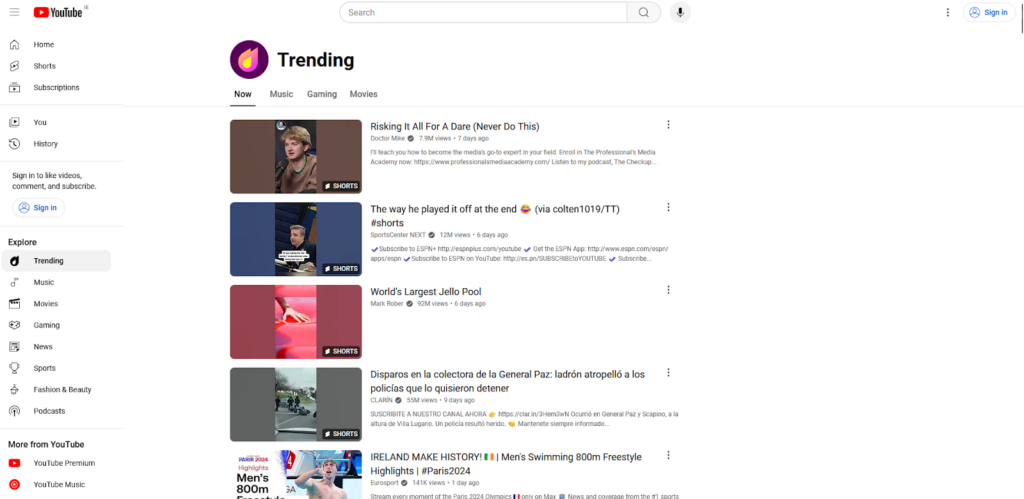
The platform hosts a diverse community of content creators, known as “YouTubers,” who produce content on various subjects.
Content creators can monetize their videos through ads, channel memberships, Super Chat, and YouTube Premium revenue. YouTube also offers the YouTube Partner Program (YPP) for eligible channels to earn money from ads.
Is YouTube Safe?
Depends on your definition of “safe.”
YouTube has stated that it is committed to user safety and has implemented content controls to help users filter out videos that may be unsafe to view.
YouTube has strict community guidelines to prevent harmful or inappropriate videos, including rules against hate speech, harassment, explicit content, and misinformation. Content that violates these guidelines is removed, and repeat offenders may have their accounts terminated.
YouTube offers content filters such as Restricted Mode, which helps screen out potentially mature content that users may prefer not to see or that isn’t appropriate for younger viewers.
Users can report or flag videos, comments, and channels that they believe violate YouTube’s policies. This helps YouTube’s moderation team review and take appropriate action.
As of 2024, YouTube also allows users to make takedown requests for AI-generated videos that look or sound like you.
Malicious software can be promoted in YouTube videos in some instances, as happened earlier in 2024 when older accounts were hijacked and links to malware were shared.
YouTube has not been directly implicated in any major data breaches. However, its parent company, Google, has faced several security incidents and privacy issues that indirectly affected YouTube users.
In September 2019, Google paid a $170 million fine for violating child privacy laws through YouTube Kids, where data was collected without parental consent. Additionally, in 2014, nearly 5 million Gmail credentials were leaked, affecting users who might have been using these accounts for YouTube.
In 2020, four million YouTube user profiles were exposed in an unsecured database belonging to a social media data broker.
In 2024, it was found that some of the biggest tech companies used YouTube videos to help train their AI systems. According to digital media researchers at the University of Massachusetts Amherst, many YouTube videos (which might have fed AI algorithms) were never meant to be shared widely. They’re short, personal videos likely meant for friends and family, as well as recordings of classes from the pandemic era, school board meetings, and work meetings.
The security company UpGuard gives YouTube a rating of 690 out of 950, with the top concerns being that it uses insecure SSL and TLS encryption, does not have a valid Content Security Policy, and uses weak cipher suites.
Is it safe to comment on YouTube?
Commenting on YouTube can be safe if you take precautions.
Otherwise, it can lead to exposure of your personal information, cyberbullying and harassment, and impact on reputation (if your comments can be traced back to you).
To ensure your safety and privacy while commenting on YouTube, take the below precautions:
- Don’t share your personal information.
- Configure your YouTube account settings to protect your privacy.
- Avoid engaging in arguments, trolling, or posting inflammatory comments.
- Be cautious of comments that promise giveaways, request money, or direct you to suspicious links (these can be scams).
Is YouTube nocookie safe?
Using the “nocookie” feature is generally considered safer and more privacy-conscious compared to the standard YouTube embed.
When you use the “nocookie” URL (https://www.youtube-nocookie.com/), YouTube does not set cookies until the user interacts with the video (e.g., clicks play). Regular YouTube embeds set cookies right away, which can be used for tracking users across websites.
Despite the reduced tracking, once a user interacts with the video, YouTube can still collect data about the user’s interaction with the video.
Is YouTube downloader safe?
Depends on the specific software or service you are using.
In general, it is recommended to only download YouTube downloaders from reputable sources. Avoid unknown or unofficial websites that might bundle malware or adware with the downloader.
Also, be cautious of the permissions requested by the software. A YouTube downloader shouldn’t need extensive permissions. Security software or browser extensions can sometimes flag unsafe downloads or websites.
Opt for open-source downloaders where possible, as these are generally considered safer because their source code is publicly available for review. However, always download such tools from their official repositories.
Is YouTube Studio safe?
Yes, YouTube Studio is generally safe to use. It is the official platform provided by YouTube for content creators to manage their channels, view analytics, upload videos, and interact with their audience.
To maximize safety while using YouTube Studio:
- Use strong, unique passwords for your Google account.
- Enable two-factor authentication (2FA).
- Be cautious of phishing attempts and always verify the authenticity of emails claiming to be from YouTube or Google.
Is YouTube Private?
YouTube is not considered to be “private.”
As a Google service, YouTube collects a significant amount of data from its users, including watch history, search queries, and interaction data. This data is used to personalize the user experience (for example, showing users recommended videos) and for advertising purposes.
In 2024, it was also reported that Google shared the names, addresses, phone numbers, and activity of YouTube accounts and IP addresses that watched certain videos with federal investigators after being ordered to do so.
YouTube has implemented various measures to protect user data and privacy, including controlling what personal information is visible on their YouTube profile and managing settings for activity tracking, ad personalization, and data sharing.
Users can choose to make their videos private or unlisted. Private videos can only be seen by people the user invites, while unlisted videos can be viewed by anyone with the link but won’t appear in search results or on the user’s channel.
YouTube shares the same Google privacy policy as the wider Google ecosystem.
Terms of Service; Didn’t Read (ToS;DR), a project that rates internet services’ terms of service and privacy policies, gives YouTube a “Grade E.” This means, “The terms of service raise very serious concerns.”
Among the issues noted by ToS;DR is that YouTube can view users’ browser history, deleted videos are not really deleted, third-party cookies are used for advertising, and users’ personal information may be used for marketing purposes.
How to Improve Your Safety and Privacy On YouTube
Follow the steps below for a more private and secure experience on YouTube.
- Manage your data and personalization. Go to your Google Account settings and navigate to “Data & Personalization.” Here, you can manage activity controls such as Web & App Activity, YouTube History, and Ad Personalization. Turn off the ones you don’t want Google to track.
- Make your videos private or unlisted. If you’ve uploaded any videos to YouTube, go to YouTube Studio, select the video, and change the visibility setting to private or unlisted. Private videos are only viewable by those you invite, while unlisted videos are only accessible via the shared link and won’t appear in search results or on your channel.
- Avoid sharing personal information on your channel. Go to YouTube Studio, click Settings, Channel, and Advanced settings. Manage what information is visible to others and avoid including personal details in your channel description or links.
- Keep your subscriptions and liked videos private. In YouTube settings, go to Privacy and check the boxes for “Keep all my subscriptions private” and “Keep all my saved playlists private” and “Keep all my liked videos private.”
- Adjust ad settings to limit targeted ads. In your Google Account settings, go to “Data & Personalization” and then “Ad Settings.” Turn off ad personalization to limit the ads you see.
- Manage comments on your videos. Turn off comments on your videos through the settings for each video if you want to prevent interaction. Alternatively, hold comments for review before they are posted.
- Review and delete your YouTube history. Go to “Manage your Google Account” under “Data & Personalization” to regularly review and delete your YouTube watch and search history.
- Manage third-party app connections. Check the list of apps connected to your Google account and remove any you no longer use or trust.
- Stay informed about YouTube’s privacy policies. Keep up-to-date with any changes YouTube makes to its privacy policy to ensure you know how your data is being used and what new features or settings may enhance your privacy.
Our privacy advisors:
- Continuously find and remove your sensitive data online
- Stop companies from selling your data – all year long
- Have removed 35M+ records
of personal data from the web
Save 10% on any individual and
family privacy plan
with code: BLOG10
news?
Don’t have the time?
DeleteMe is our premium privacy service that removes you from more than 750 data brokers like Whitepages, Spokeo, BeenVerified, plus many more.
Save 10% on DeleteMe when you use the code BLOG10.
















