Is Google Drive Safe?
Laura Martisiute
Reading time: 12 minutes
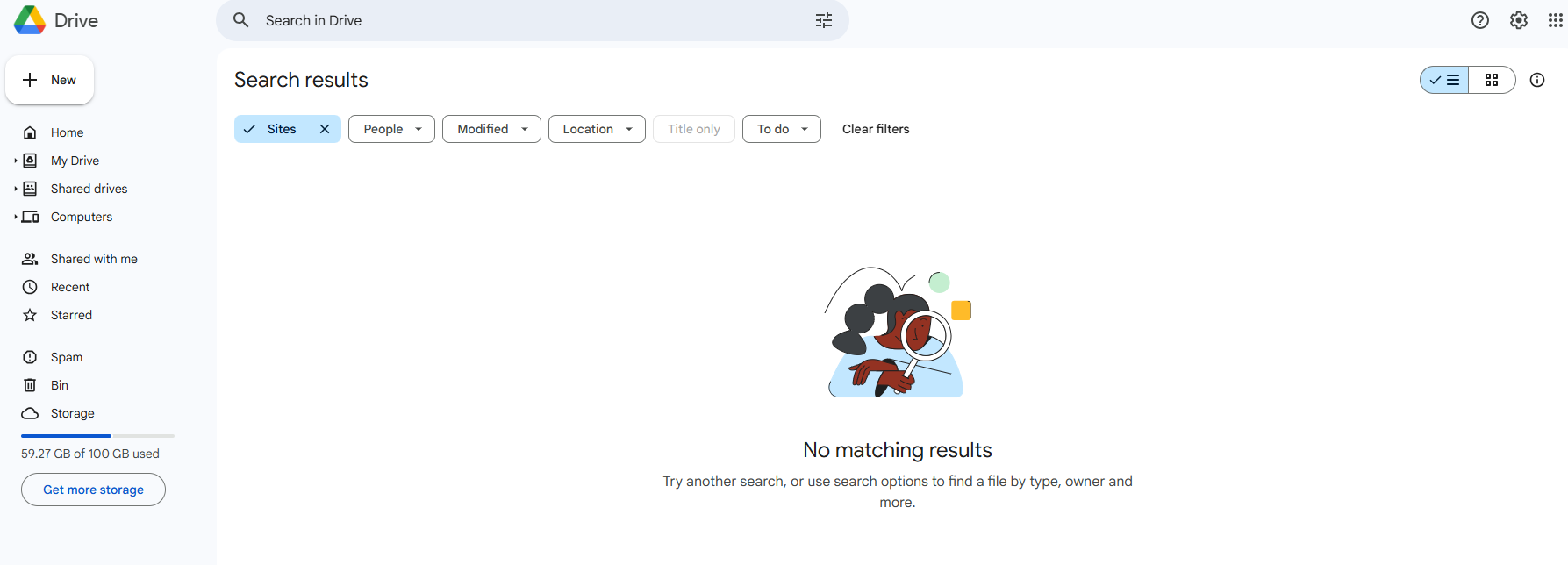
Table of Contents
If you use or plan to use Google Drive, you need to know: Is Google Drive safe?
Below, we explain whether Google Drive is:
- Safe to use.
- Good for privacy.
We also look at some steps you can take to improve both your safety and privacy when using this online service.
What Is Google Drive?
Google Drive is a cloud storage service developed by Google that allows users to store files online and access them from any device with an internet connection. It offers a range of features designed to facilitate file storage, sharing, and collaboration.
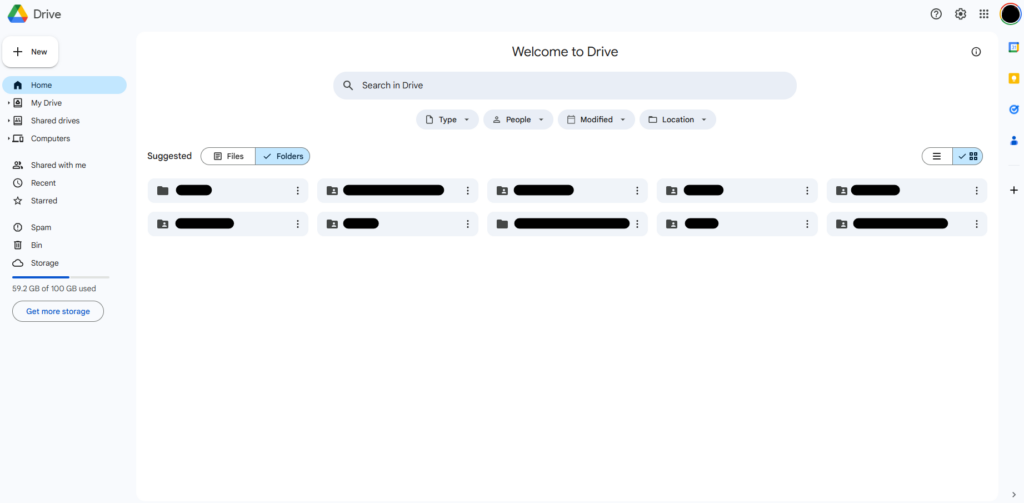
Google Drive provides users with cloud storage space for various files, including documents, photos, videos, and more. The basic plan offers 15 GB of free storage, which is shared across Google Drive, Gmail, and Google Photos.
Google Drive includes search functionality, making finding files based on keywords, file types, and other criteria easy. Users can also organize files into folders and use color-coding for better management.
Users can share files and folders with others, allowing for easy collaboration. Shared files can be viewed, edited, or commented on by others, depending on the permissions set by the owner.
Google Drive is used by individuals, businesses, and educational institutions for its features and integration with other Google services.
Is Google Drive Safe?
Yes, Google Drive is generally considered safe due to its robust security measures, including encryption measures to protect content.
While in transit, data is encrypted as it travels from users’ devices to Google’s servers using SSL/TLS protocols. At rest, data is encrypted on Google’s servers using AES (Advanced Encryption Standard) 256-bit encryption.
Users can control who has access to their files and folders by setting permissions for viewing, commenting, or editing. Users can also share files with specific people via their email addresses or generate shareable links with different access levels, improving overall security and reducing the odds of unauthorized access.
Google also provides account activity monitoring tools to alert users when suspicious activity is detected, and it offers two-factor authentication for an added layer of security.
Lastly, Google Drive’s infrastructure includes redundancy and backups to protect user data against loss or hardware failure.
G Suite (which includes Google Drive) receives a security review score of 688 out of 950 from the cybersecurity company UpGuard.
The chief concerns are the usage of insecure SSL and TLS versions for encryption, clickjacking vulnerabilities, a lack of Content Security Policy implementation, and weak cipher suite support in the TLS version being utilized.
Users should be aware of phishing emails that use legitimate Google Drive notifications.
Is Google Drive safe, according to Reddit?
Many Reddit users agree that Google Drive is quite secure from external threats.
Google encrypts data both in transit and at rest and releases regular security updates to protect it. It also provides two-factor authentication.
However, Google Drive often receives criticism for its lack of privacy.
Users frequently express concerns that Google might access and analyze the data stored on its servers. This is due to Google’s business model, which relies heavily on data collection for advertising purposes.
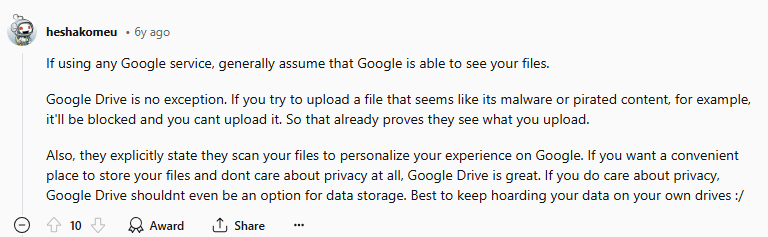
Consequently, while the platform is generally considered secure, its privacy is considered relatively low.
Is Google Drive safe for tax documents?
Storing tax documents on Google Drive is typically considered safe from a security standpoint but not from a privacy standpoint.
Google Drive employs strong security measures, including:
- Encryption: Files are encrypted in transit and at rest.
- Two-factor authentication (2FA): Adds an extra layer of protection against unauthorized access.
- Regular security updates: Google consistently updates its security protocols to protect user data.
However, privacy is a notable concern. Google’s business model relies on data collection, which means your documents may be subject to analysis and data mining. This could be problematic for sensitive information like tax documents.
Users recommend encrypting personal and sensitive data like tax documents and other financial data before uploading it to Google Drive.
Is Google Drive safe to use?
Google Drive is generally considered safe to use as long as you follow some security and privacy best practices.
These include the following:
- Use strong passwords: Ensure your Google account has a strong, unique password.
- Enable 2FA: Turn on two-factor authentication to protect your account.
- Encrypt sensitive files: Before uploading highly sensitive files, use encryption tools to add an additional layer of security.
- Regularly review permissions: Periodically check and update the sharing settings of your files to ensure only the intended people have access.
Is Google Drive safe for desktop?
Google Drive for desktop is a safe and reliable tool for synchronizing your files between your computer and the cloud.
However, Google recommends not installing Google Drive for desktop on a public or shared computer as anyone who uses it could access your files.
Is Google Drive safe for photos?
Depends on your definition of “safe.”
Google Drive encrypts data in transit and at rest, offers two-factor authentication, and provides access controls.
However, it doesn’t have end-to-end encryption.
Google uses automated systems to scan and flag content that violates its policies, including CSAM. While these systems are designed to protect users and comply with legal obligations, false positives can occur, leading to significant consequences for users.
In 2021, a father in San Francisco found his Google account suspended after Google’s automated system flagged photos of his child for potential child sexual abuse material (CSAM).
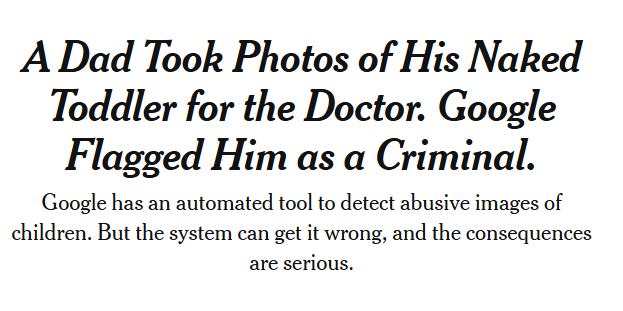
The photos were part of a telemedicine consultation for a medical issue. Despite the father providing a legitimate explanation, his account was not reinstated, resulting in a loss of access to his emails, contacts, photos, and other services associated with his Google account.
Is Google Drive safe for business?
Google Drive can be a safe tool for business use.
It encrypts files in transit and at rest, offers two-factor authentication, and allows administrators to set detailed permissions for files and folders.
However, Google’s privacy policy allows the company to scan and analyze data stored on its servers, which can include business documents. This is primarily for improving services but can raise privacy concerns for businesses handling sensitive information.
Businesses that use Google Drive should take certain precautions, like maintaining regular backups of important business data to prevent data loss and encrypting sensitive files before uploading them to Google Drive.
They should also regularly review and update access permissions to ensure that only authorized personnel have access to sensitive business information and that employees are trained on security best practices, such as recognizing phishing attempts and using strong, unique passwords.
Is uploading to Google Drive safe?
Uploading files to Google Drive is generally safe due to strong security measures such as encryption and 2FA.
However, users should be mindful of privacy concerns (data is not end-to-end encrypted and Google can scan and analyze data stored on its servers, which has resulted in some users’ accounts being suspended in the past for violating its terms of service) and take additional steps, such as encrypting sensitive files and regularly reviewing access permissions, to protect their data.
Is Google Drive safe for file sharing?
Yes, Google Drive is generally considered safe for file sharing.
Users can share files or folders with specific people by entering their email addresses and setting permissions for each person, allowing them to view, comment, or edit the file. Additional options include restricting access to those within your organization (if using Google Workspace).
Data is encrypted in transit and at rest, ensuring that files are protected from unauthorized access.
Google Drive also provides activity logs that show who accessed or edited a file and when.
Users can enable two-factor authentication, which adds an extra layer of security by requiring a second form of verification in addition to a password.
However, data is not end-to-end encrypted and Google’s automated systems may scan content for security threats and policy violations, which could raise privacy concerns for sensitive information. Users are, therefore, advised to encrypt sensitive data.
Is Google Drive HIPAA compliant?
According to The HIPAA Journal, Google Drive can be HIPAA compliant when used as part of a paid Google Workspace plan that supports HIPAA compliance. This typically involves the application of additional security measures.
The free version of Google Drive is not suitable for storing or sharing Protected Health Information (PHI).
Is Google Drive Private?
No, Google Drive is not considered private, so it’s best to encrypt sensitive files before storing them on Google Drive.
Google keeps the encryption keys for all Google Drive files, meaning it can access your Google Drive in certain circumstances. For example, Google might provide access to your Google Drive data to law enforcement and government agencies in the U.S. under certain circumstances.
A ZDNET article said a decade ago:
“Don’t put anything in the cloud — whether it be Google Drive, Dropbox, SkyDrive, or any other service — that you would not want anyone seeing. Because at least if the feds come knocking at your door, at least you know what they’re after, and why they’re after it.”
Today, this advice still stands.
Google also uses automated systems to scan content in Google Drive for various reasons, such as detecting spam or malware and enforcing policies.
In general, Google has a mixed track record when it comes to privacy.
Google’s privacy policy outlines how user data is collected, used, and shared.
Google collects personal information, including name, password, phone number, payment information, email address, and content submitted to Google services. Device information, including browser type and settings, operating system, mobile network information, IP address, and so on, is also collected during service use. Activity details are also collected.
Google shares data with third-party service providers as part of its operations, though strict data protection agreements typically govern this.
Google’s privacy policy receives a “Grade E” on Terms of Service; Didn’t Read (ToS;DR), a project that rates internet services terms of service and privacy policies.
The main concerns listed include Google storing data on users even if they don’t use the service, showing users’ identities in ads to other users, and holding onto user content after it has been deleted.
For comparison, Mega gets a “Grade C” from Tos;DR. iCloud gets a “Grade D” and so does Dropbox.
How to Improve Your Safety and Privacy On Google Drive
For a safer and more private experience on Google Drive, follow these steps:
- Control sharing settings. Set permissions carefully when sharing files and folders. Share files only with specific people via their email addresses, and avoid using public links for sensitive information. Always review and adjust sharing settings to ensure only intended recipients have access.
- Limit access levels. When sharing files, choose the appropriate permission level (view, comment, edit). Restrict editing rights to trusted individuals and consider using view-only permissions when appropriate.
- Regularly audit shared files. Periodically review the list of shared files and folders to ensure that access permissions are up to date and revoke access for users who no longer need it.
- Use encrypted files. For added security, consider encrypting sensitive files before uploading them to Google Drive. This way, even if someone gains unauthorized access, they won’t be able to read the contents without the encryption key.
- Avoid storing sensitive information. Refrain from storing highly sensitive personal or financial information on Google Drive. If necessary, ensure such information is encrypted, and access is tightly controlled.
- Manage third-party app access. Be cautious when granting third-party apps access to your Google Drive. Only allow access to trusted apps and review the permissions requested. Regularly check and revoke access for apps you no longer use.
- Use a separate professional account. Consider using a separate Google account for professional use. This helps keep your personal and professional data separate and enhances privacy.
- Turn off link sharing. If you have used link sharing, make sure it’s turned off for files that no longer need to be shared. This prevents unintended access by anyone who might have the link.
- Protect your account. Ensure your Google account password is strong and unique. Avoid reusing passwords across multiple sites. Turn on 2FA for your Google account to add an extra layer of security. This requires a second form of verification, such as a code sent to your phone, in addition to your password.
- Educate yourself on phishing. Be vigilant about phishing attempts. Always verify the authenticity of emails and links purporting to be from Google. Avoid clicking on suspicious links or providing personal information to unverified sources.
- Regularly update software. Keep your operating system, browsers, and Google Drive apps up to date to protect against security vulnerabilities.
Our privacy advisors:
- Continuously find and remove your sensitive data online
- Stop companies from selling your data – all year long
- Have removed 35M+ records
of personal data from the web
Save 10% on any individual and
family privacy plan
with code: BLOG10
news?
Don’t have the time?
DeleteMe is our premium privacy service that removes you from more than 750 data brokers like Whitepages, Spokeo, BeenVerified, plus many more.
Save 10% on DeleteMe when you use the code BLOG10.
















