How to Remove Your Phone Number from the Internet
Laura Martisiute
Reading time: 9 minutes

Table of Contents
You need to know how to remove your phone number from the internet.
One of the reasons why is telemarketers. In an interview with The Guardian newspaper, the documentary filmmaker Sam Lipman-Stern states that the telemarketing industry is “bigger and crazier and less regulated than ever.”
Unfortunately, telemarketers are not the only ones who can find your personal contact information.
In fact, your phone number, along with much of your other personal data, is likely to have been bought and sold at least once.
Fortunately, there are things you can do to remove your phone number from the internet. Read on to find out how.
How to Remove Your Phone Number from the Internet
Follow the below steps to remove your phone number from the internet.
1. Remove your number from people-search and background-check sites
People search and background check sites (also known as data brokers) are the primary source of phone number exposure.
Data brokers are companies that collect people’s personal information from various sources (public records, online accounts, etc.), combine this information into comprehensive profiles, and sell them to pretty much anyone who wants them.
These sites, like Spokeo and Whitepages, typically appear as the first few results when someone searches for you.
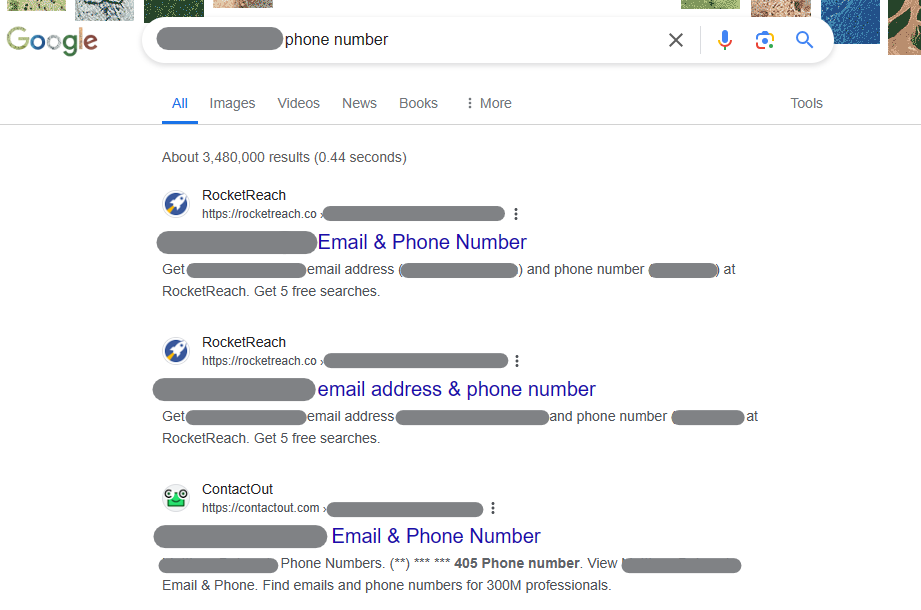
The good news is that most of these sites allow you to delete your phone number and other personal data from their databases.
However, the opt-out process varies from site to site, and opt-outs need to be continuous – data brokers relist people’s profiles as soon as they find more information about them, even if they had previously opted out.
Use our free scan tool to find out which data brokers are publishing your personal information online, and follow our free opt-out guides here to see how to take your information offline.
You might be asking, “which data broker removal services should I use“? If so, check out our comparisons page.
Criminals and other bad actors often merge data broker information with other sensitive information sources, like breached datasets containing your Social Security number.
Removing yourself from data brokers can help reduce the risk of scammers using your private information to commit identity theft (including opening up bank accounts and credit cards in someone else’s name), make scam phone calls, and carry out other cybersecurity attacks.
Data broker opt-outs also improve your online reputation as data brokers are known for inaccurate criminal records.
2. Remove your number from social media
Social media is one of the main reasons your phone number ended up on data broker sites in the first place.
If you’ve listed your phone number on Facebook, LinkedIn, or any other social media profile, remove it immediately, along with any other personal information you might have shared in the “About” section or your posts.
Never use your personal phone number when setting up a business profile on a site like Yelp.
Your phone number can also be leaked on social media without your knowledge.
If a social media user has your phone number in their “Contacts,” the social media platform may:
- Recommend you as a friend to them.
- Store your phone number as part of their address book database. Then, if a breach happens, your phone number could be potentially exposed.
For this reason, you should request that social media platforms remove your phone number. Here’s how to do that for each platform.
Facebook, Messenger, and Instagram
To see if Meta has your contact information:
- Access this form.
- Select the type of contact information you want to remove, whether mobile number, landline, or email address. Hit “Next.”
- Enter the information requested and choose to search for it on Facebook and Messenger or Instagram, or all three.
- Enter the confirmation code sent to your email or phone. Hit “Next.”
- If your phone number was found, hit “Confirm” to delete it from Facebook’s address book and block it (which will prevent it from being uploaded again).
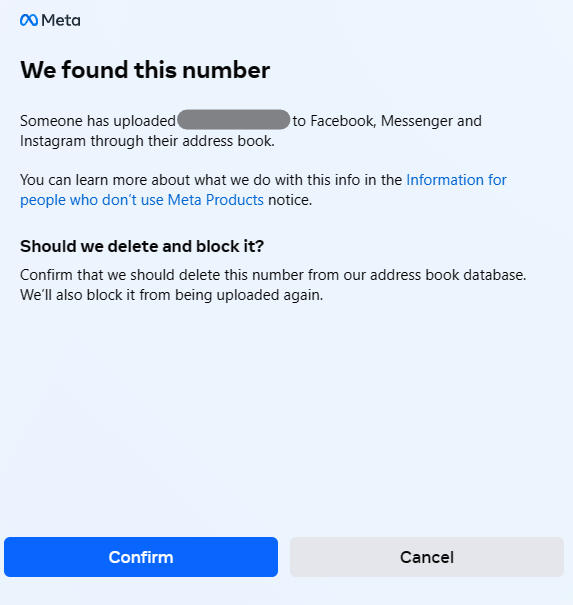
You should see a page that informs you that your request was successful.
Twitter allows other users to search for you based on email or phone number by default. To prevent this, turn off “Discoverability” for your phone number on Twitter.
Here’s how:
- Go to “Privacy and Safety” settings in your Twitter account.
- In the “Discoverability” section, uncheck “Let People Who Have Your Phone Number Find You On Twitter.” These privacy settings will auto-save.
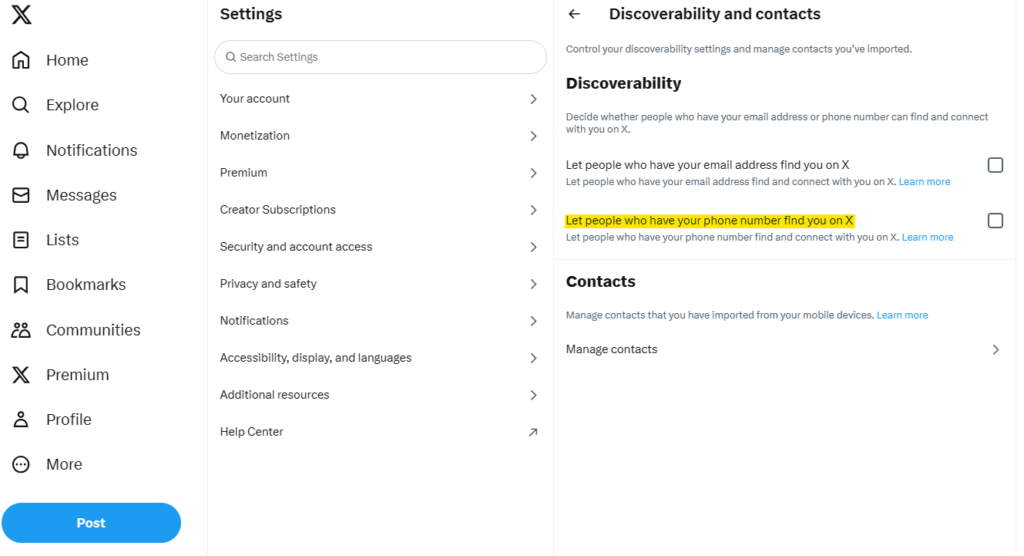
Snapchat
Snapchat does not make it easy to delete your phone number. However, you can hide your number from other users.
- In your profile, go to “Settings.”
- Select “Mobile Number.”
- Uncheck the box next to “Let Others Find Me Using My Mobile Number.”
3. Protect your number from phone apps
It’s easy to accidentally give smartphone apps permission to collect and distribute your phone number to third parties.
App privacy policies dictate how your information, including your phone number, is collected and shared, and 87% of people don’t read the policies they agree to.
As a result, you may have accidentally given a smartphone application this permission.
If you think you’ve made this mistake, check the permissions enabled for each app on your phone. You can do this by:
- Accessing your settings.
- Scrolling down to where it says “Apps” or “App Permissions.”
- Under apps, select the app that may be a problem.
- Take a look at the permissions that have been turned on or off.
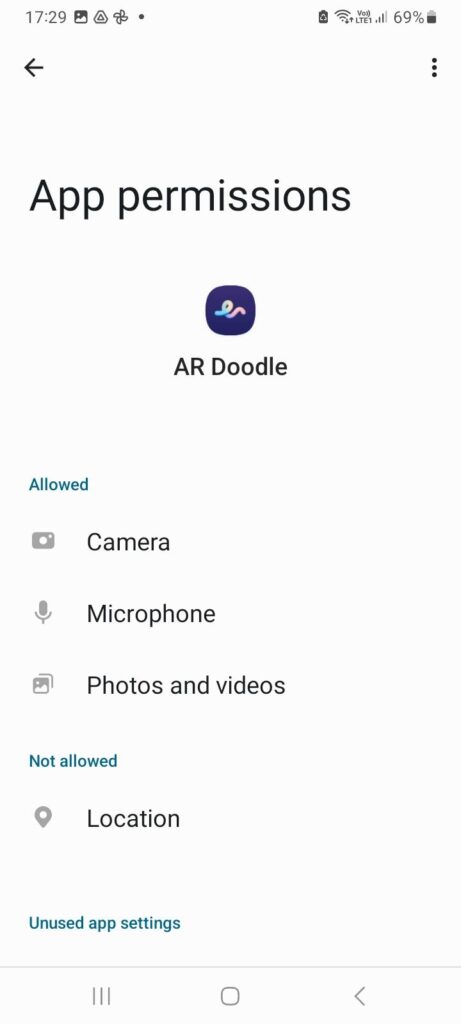
- Turn off any permissions that risk exposing your phone number and device information.
If you’ve given apps permission to collect and share your phone number, turn it off immediately. Free games, in particular, are notorious for this.
4. Remove your number from third-party websites
If your phone number appears on a privately owned website or blog, you need to contact the site owner directly to have it removed.
If you’re unsure who owns the site (and there is no “About” section with site owner/manager information), conduct a Whois search to get contact details for the listed owner.
- Copy and paste the domain name of the website into the search box.

- Scroll down the page to the “Tech Contact” section. The contact information there should tell you who you can reach out to.
- Email the contact person and request that your information be removed from the website.
Unfortunately, most sites have no obligation to remove your data.
You might have a better chance if you’re a California resident, protected by the California Consumer Privacy Act (CCPA), which dictates additional rights to control the use of your own data. The E.U.’s General Data Protection Regulation (GDPR) similarly protects individuals in Europe in the event of their data being exposed without their permission.
Use a masked email to contact a site owner to avoid exposing even more of your information.
5. Remove your number from Google Search results
Google lets you remove select personal info, including personal contact info, from Google Search results.
To remove your phone number from Google Search, follow the below steps:
- Go to Google’s removal request form.
- Under “Why are you requesting personal content removal from Google Search,” select “Content contains your personal information.”
- Choose your country of residence.
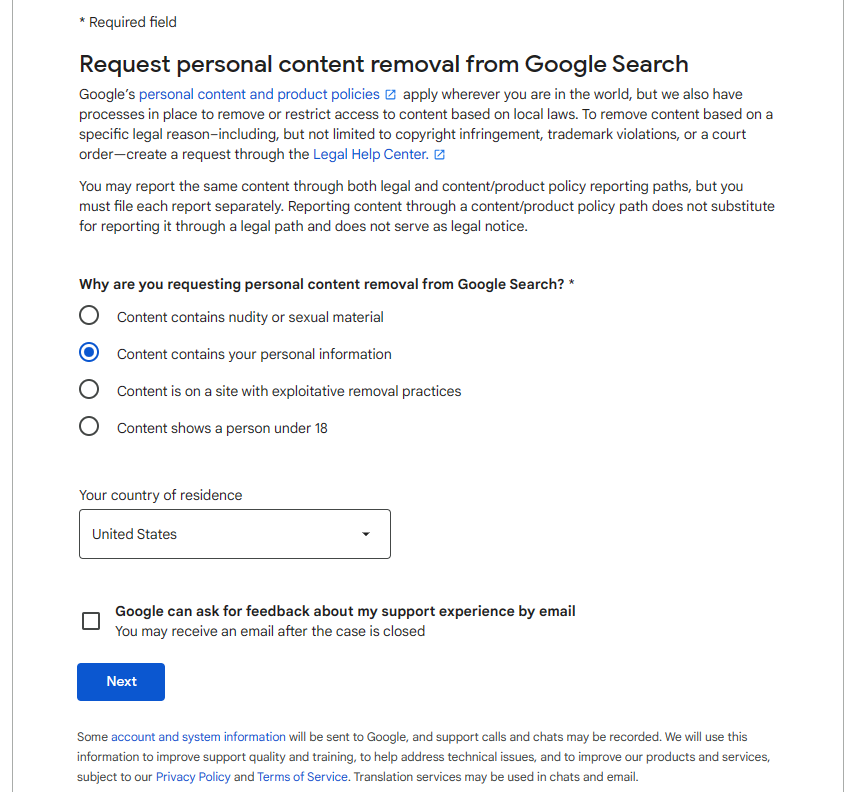
- Under “Select the personal information you would like removed from Google search results,” select “Address, phone number, and/or email address.”
- Select “Phone number.”
- Enter your phone number as it appears on the webpage on which it’s published.
- Respond to whether the phone number is being shared with malicious or threatening intent.
- Type in your full name.
- Under “Is the person in the content you?” (i.e., is it your phone number?), answer “It’s me.”
- Enter your email address.
- Choose your country of residence.
- Share the URLs of the pages where your phone number appears, the URLs of Google Search results pages that display your phone number, and search terms that return your phone number.
- Upload screenshots of your phone number appearing online if you have them.
- Provide any additional information (optional).
- Check the confirmation box and click “Submit.”
Unfortunately, Google doesn’t directly remove your number from a website, so it remains visible on the site hosting it. Your phone number will also still appear in search results if someone uses an alternate search engine, like Yahoo or Bing.
6. Remove your number from phone books
Online phone books publicize your personal information based on your phone number.
Thankfully, the opt-out process for these is usually fairly straightforward.
Follow our free opt-out guides to remove yourself from the most common phone book sites:
7. Register with the “Do Not Call” registry
Even if you can’t remove your phone number from every site, you can still prevent many telemarketers from targeting you.
The National “Do Not Call” Registry allows you to opt out of many telemarketing calls.
Here’s how you can register:
- Go to the Register Your Phone page.
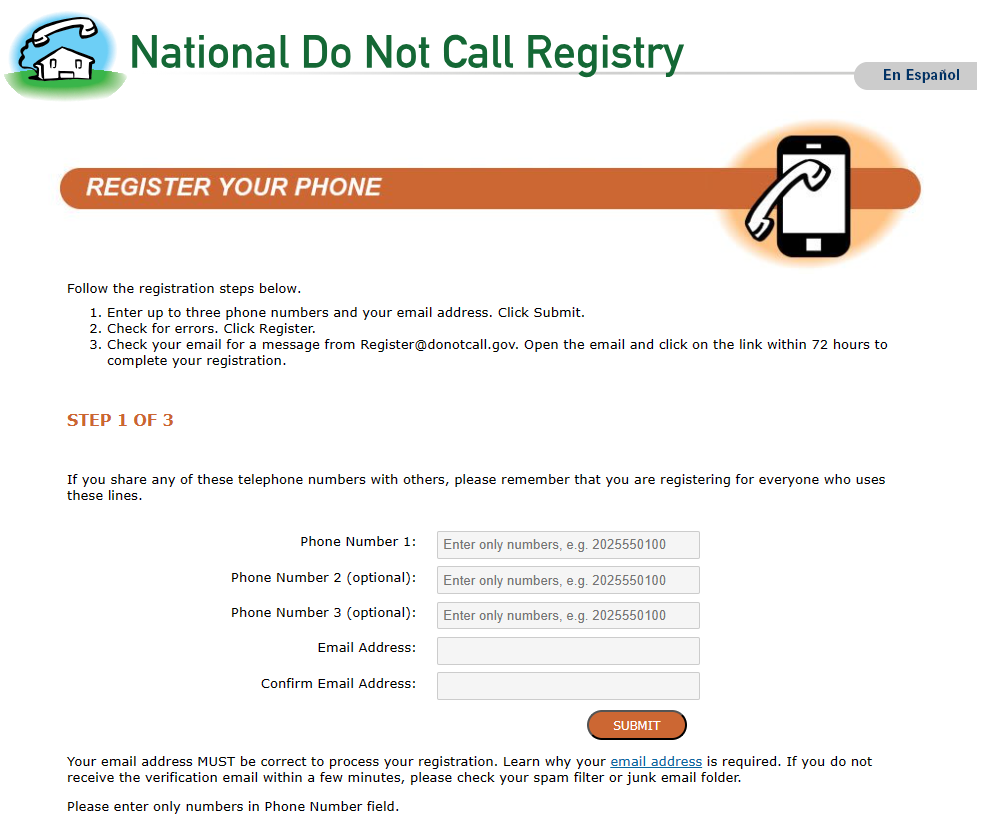
- Enter your phone number and email address.
- Click “Submit.”
- Double-check your information and click “Register” if it’s all correct.
- Go to your email and click the verification link.
Your phone number is now registered.
This won’t prevent all calls, but it will allow you to report the telemarketers who still call you.
8. Get professional help
It’s not easy to keep your phone number off the Internet.
A throwaway (or masked) phone number you can share with online shopping sites and other websites and people without exposing your real personal number can help, but what if your phone number is already all over the internet?
Professional help in the form of a subscription-based data removal service like DeleteMe is often your best option. Getting help now could save you a lot of money and effort in the long run.
DeleteMe scans data brokers and people search sites for your phone number and other personal information every three months and coordinates removal requests to delete it.
It also sends customers detailed reports to let them know the types of their personally identifiable information (PII) found online.
Our privacy advisors:
- Continuously find and remove your sensitive data online
- Stop companies from selling your data – all year long
- Have removed 35M+ records
of personal data from the web
Save 10% on any individual and
family privacy plan
with code: BLOG10
news?
Don’t have the time?
DeleteMe is our premium privacy service that removes you from more than 750 data brokers like Whitepages, Spokeo, BeenVerified, plus many more.
Save 10% on DeleteMe when you use the code BLOG10.
















