How to Delete Your Ancestry Account
Julianne Subia
Reading time: 2 minutes

Table of Contents
Deleting Your Ancestry Account: Step-by-Step
These screenshots were taken directly from the ‘Deleting Your Ancestry Account’ page on Ancestry.com.
1. Go to ancestry.com/secure/account/delete, and sign in to your ancestry account with your email and password.

2. It will list the subscriptions that will be deleted with your account. Check the box.
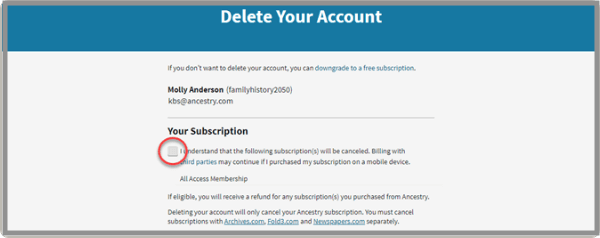
3. It will list the tree(s) that will be deleted with your account. Check the box.
4. Then, it will confirm that your DNA testing results will be deleted. Check the boxes and click ‘Next step’.
5. Next, in the pop up box, click ‘Next step’. This will be consenting to the deletion of your account. After this, you will not be able to access your account or undo the deletion, and all of your personal data will be deleted within 30 days. Do not close the box, as you will need to enter a verification code from your email.
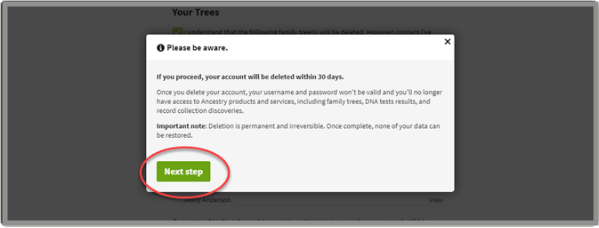
6. Open your email in a new tab, where you will find an email with a verification code. The code expires after eight hours, so it’s best to continue with the process right away. Copy the code.
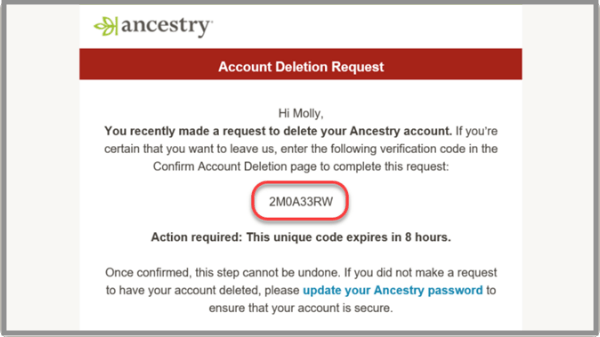
7. Paste the code into the verification box and click ‘Delete account’.
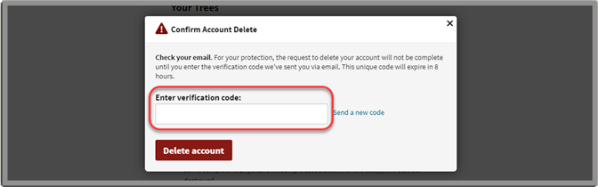
8. You will receive a final email confirming the deletion of your account.
Disposing Your Saliva Sample
- Call Ancestry’s corporate headquarters at 801-705-7000.
- Press 1 for assistance with your account. Next, Press 3 for product support, and press 1 for AncestryDNA kits. This should get you to a person pretty quickly.
- Tell them that you want your DNA sample disposed of. They will ask for the email associated with your account, and maybe for the activation code that you used to when taking the saliva sample.
- They will then contact the lab to have your sample disposed. You can also ask to be notified once it is destroyed.
- I would recommend doing this before deleting your account, to make sure that they still know which DNA sample is connected to your account.
- Ask for follow up confirmation.
Our privacy advisors:
- Continuously find and remove your sensitive data online
- Stop companies from selling your data – all year long
- Have removed 35M+ records
of personal data from the web
Save 10% on any individual and
family privacy plan
with code: BLOG10
news?
Don’t have the time?
DeleteMe is our premium privacy service that removes you from more than 750 data brokers like Whitepages, Spokeo, BeenVerified, plus many more.
Save 10% on DeleteMe when you use the code BLOG10.

















