How to Doxx Someone On Instagram
Laura Martisiute
Reading time: 6 minutes

Table of Contents
Not everyone who wants to know how to doxx someone on Instagram has malicious intent – especially if you’re just looking to doxx yourself.
In this guide, we’ll show you how to thoroughly doxx yourself on Instagram before a bad actor does.
How to Doxx Someone On Instagram (And Why That “Someone” Should Be Yourself)
Doxxing, or the act of publishing someone’s personal information on the internet without their permission, is becoming increasingly common. Taking preventative measures is essential to ensure it doesn’t happen to you.
Social media accounts are a significant source of doxxing material, as people don’t always realize how much they are sharing.
If you’re an Instagram user, there are many ways that people could find out sensitive information about you.
Are you at risk of being doxxed on Instagram? Take these steps to doxx yourself and find out.
See if your IG username appears elsewhere
First, let’s start with your username.
If you use your full name as your Instagram username, then you’ve unfortunately doxxed yourself already (consider changing it immediately).
But even if you use an anonymous username, that doesn’t necessarily mean you’re safe.
Why not? The risk comes mostly from reusing usernames. If you use the same username on Instagram, Twitter, and Reddit, for example, someone can easily follow you between platforms and find as much data on you as possible.
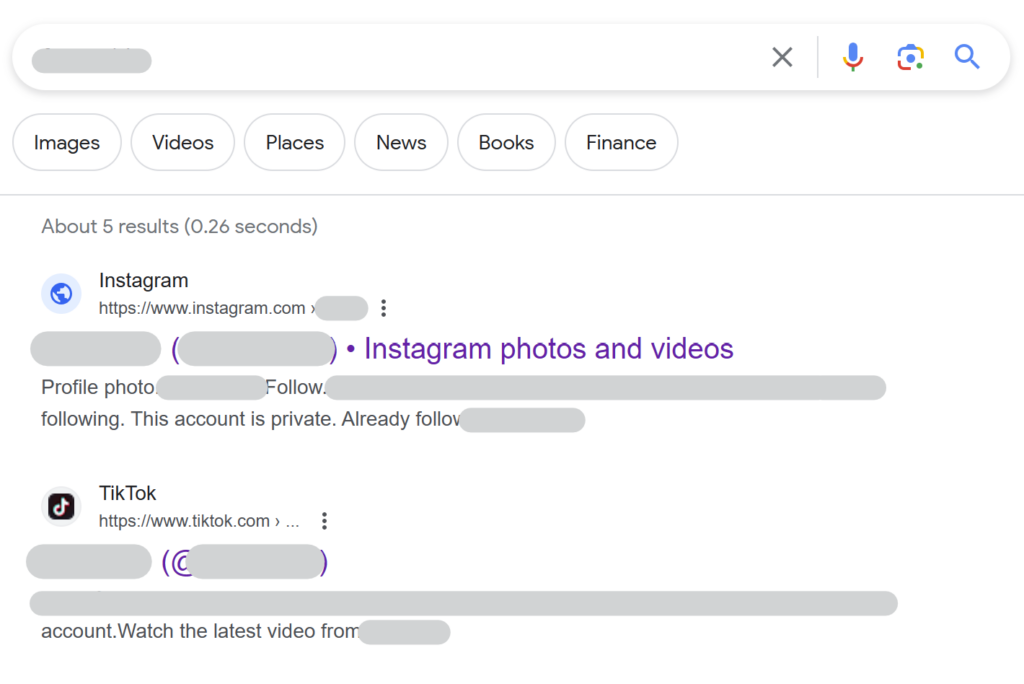
To avoid this, always use different usernames across different platforms.
Use data brokers
Data brokers are websites that collect public information about individuals into profiles and sell them to interested buyers.
Some data brokers have a “username lookup” feature where you can enter your Instagram username and see additional information about the person behind it, including full name, home address, phone number, family members, education, and work history.
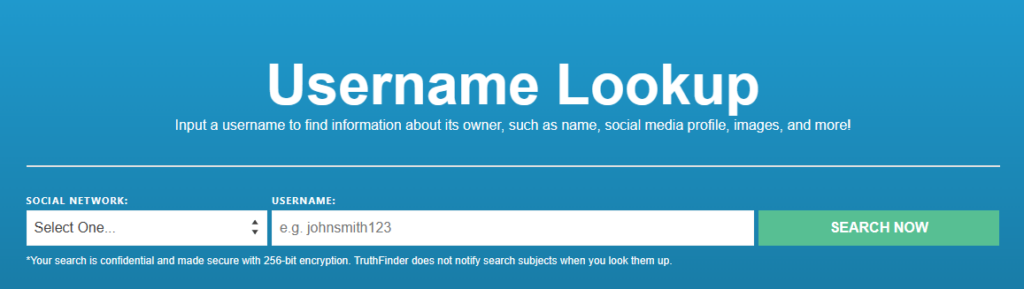
You can opt out of data brokers, but you’ll need to contact each one to do so. Use our free opt-out guide for easy step-by-step instructions on how to remove your personal information from some of the most popular data brokers.
Opting out of data brokers is not a one-time deal, however. Your profile on each website will be relisted when new information is identified and added. As a result, be prepared to opt out repeatedly.
Alternatively, subscribe to a data broker removal service such as DeleteMe to have privacy experts handle the opt-out process for you.
See if you’ve reused your Instagram profile picture
Outside of your username, your Instagram profile picture is another potential clue for doxxers.
To see if your Instagram profile picture is making you vulnerable, do a reverse image search on it or any other picture on your Instagram. That way, you can see if you posted them elsewhere (such as on your Facebook page).
If you did share the same picture in two (or more) places, that means someone can follow you between platforms and learn a lot more about you.
The easiest way to do a reverse image search is to do the following:
- Go to Google Image Search: https://images.google.com/
- Click on the camera icon.
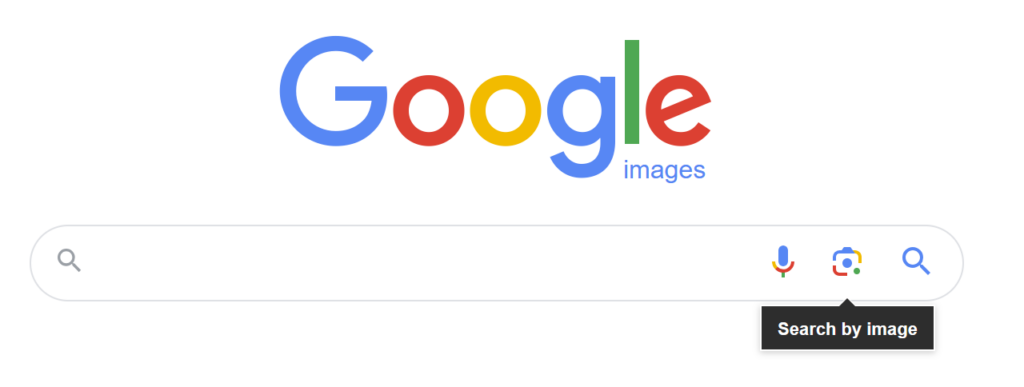
- Upload the Instagram picture you want to check by clicking “upload a file” or paste the image link.
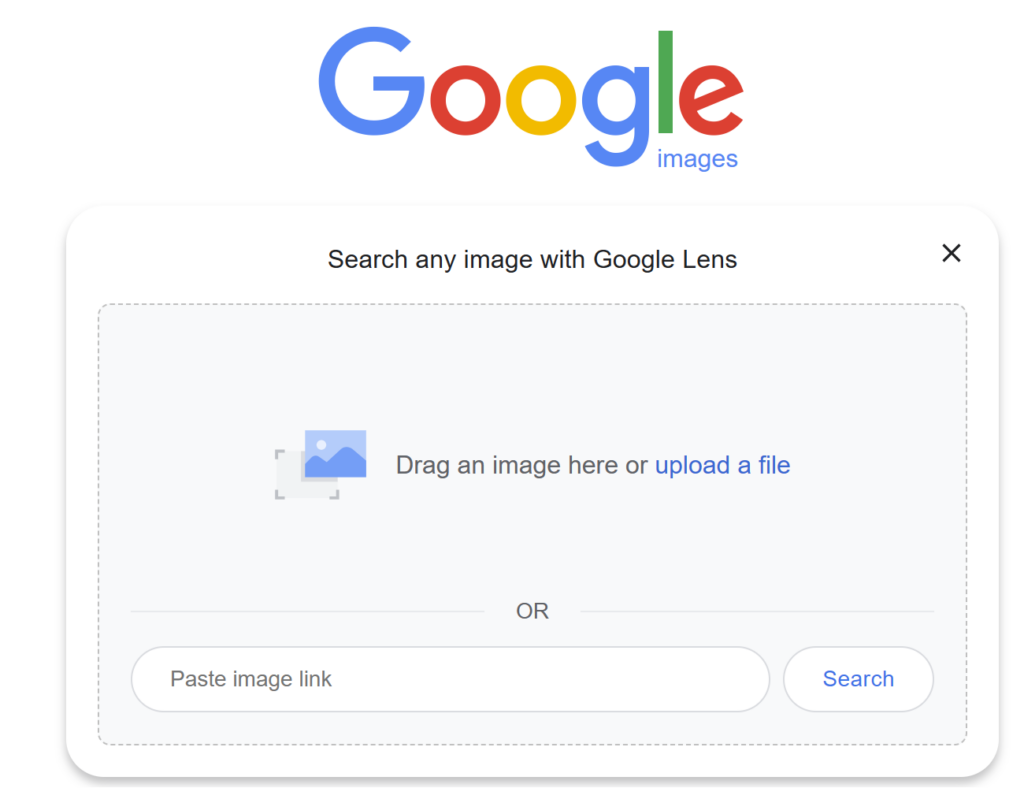
- You should now see all the results that Google thinks are matches.
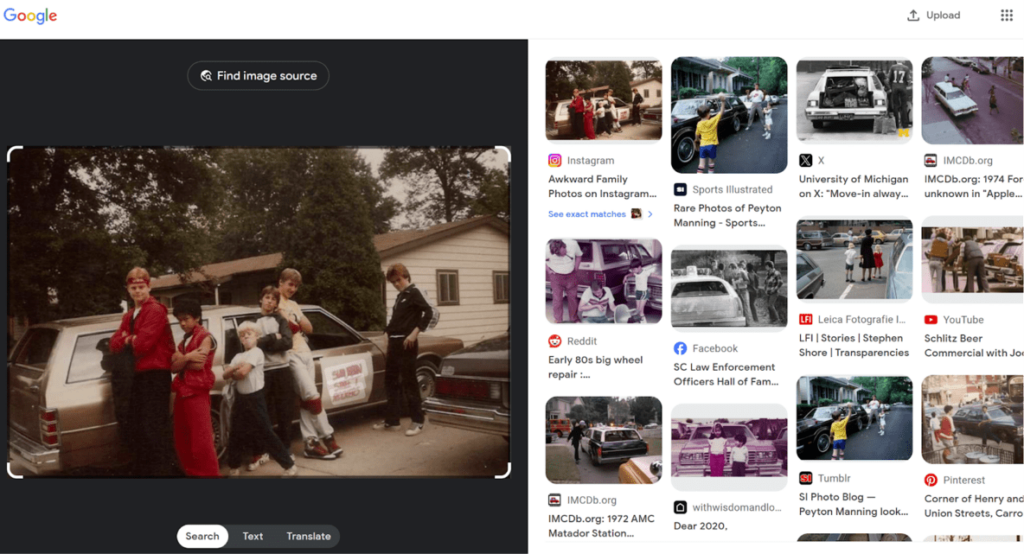
Scrutinize your posts
Your everyday Instagram posts may be another source of personal information. While that may seem obvious, consider how much you’re revealing and who can see it.
If your posts are set to public and you’re sharing personal details such as information about your family members, pet names, where you like to have coffee, who you hang out with, and so on, you’re presenting a ton of data to bad actors.

If your post audience is public, assess your posts thoroughly for personally identifying details. Consider editing or deleting your posts or changing your account to private.
See who’s a friend/follower
Another source of clues to your real identity is your followers list.
Someone can look through the list and find commonalities among your followers, like where you live, go to school, or work.
If you have family members or close friends following you, they may be unwittingly sharing personal information about you on their profiles.
One Redditor was doxxed on Instagram after someone went to their friend’s Instagram and found their high school name and location.
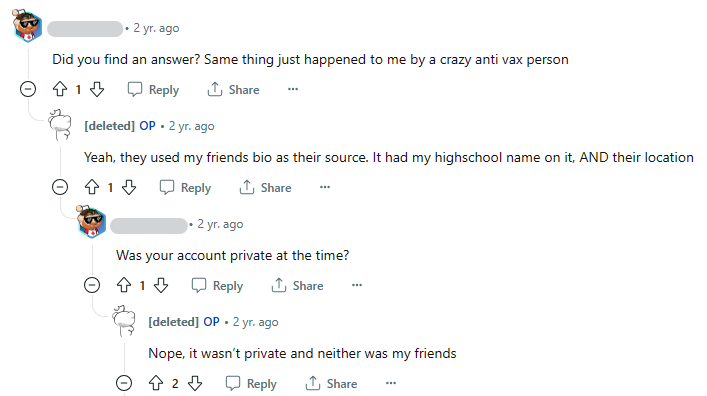
As a hypothetical example, a doxxer could find your follower’s username on Facebook (if they use the same username on IG) and then find your comments there, too – thus giving them another source of data.
The only way to avoid this is to make your Instagram account private and hide your followers list.
Click on a phishing link
Well, don’t actually do so. But be aware that phishing scams are among the most common ways that doxxers can get your personal information.
The best way to avoid falling victim to a phishing scam is to not click on suspicious links, especially from people you don’t know.
Become Undoxxable
Ultimately, your best protection against being doxxed is to become undoxxable – or as undoxxable as possible.
By taking these steps to doxx yourself on Instagram, you’re on your way to uncovering where your personal data is showing up online and removing it.
To be thorough, you should dox yourself on other platforms, too – follow our guide on how to doxx yourself for more tips on how to do so (you can also use our list of self-doxxing tools).
Our privacy advisors:
- Continuously find and remove your sensitive data online
- Stop companies from selling your data – all year long
- Have removed 35M+ records
of personal data from the web
Save 10% on any individual and
family privacy plan
with code: BLOG10
news?
Don’t have the time?
DeleteMe is our premium privacy service that removes you from more than 750 data brokers like Whitepages, Spokeo, BeenVerified, plus many more.
Save 10% on DeleteMe when you use the code BLOG10.

















