How to Complete a Clearview AI Opt Out Guide [+ Examples]
Laura Martisiute
Reading time: 4 minutes

Follow the guide below to learn how to complete a Clearview AI opt out.
Clearview AI is a facial recognition company.
It offers law enforcement and government agencies a face search platform where users can upload photos to find database matches and access links to their online appearances.
You can remove your information from Clearview AI. Keep reading for step-by-step instructions on how to opt out of Clearview AI.
Here’s what we cover:
Table of Contents
For a quicker and easier alternative to manual opt-outs, subscribe to DeleteMe.
What Is Clearview AI?
Clearview AI is a facial recognition company.
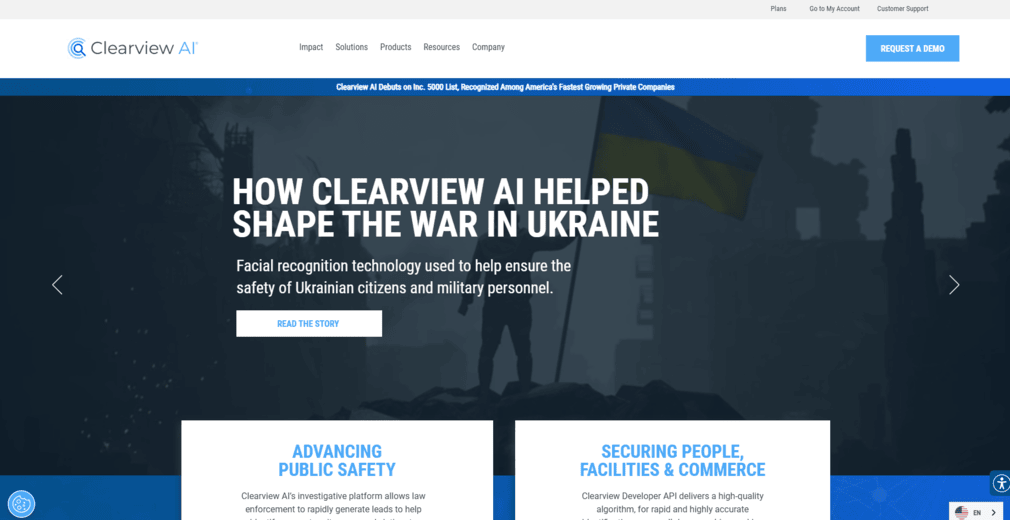
It provides law enforcement and government agencies with a platform that acts as a face search engine.
Users can upload a photo, and the system will try to find a match in its database. It then links to where those matches appear online.
To create its database of billions of photos, Clearview AI scraped millions of websites, including social media platforms.
If you think your information is on Clearview AI, you’re probably also listed on InfoTracer. Want to opt out of InfoTracer? Read our InfoTracer opt-out guide.
Clearview AI Listing Removal Walkthrough
Opt out of Clearview in 4 steps.
1. Go to Clearview AI and click “Privacy & Requests” in the footer
Go to https://www.clearview.ai/ and scroll to the bottom of the page.
Click “Privacy & Requests” in the footer (under ‘Legal’).
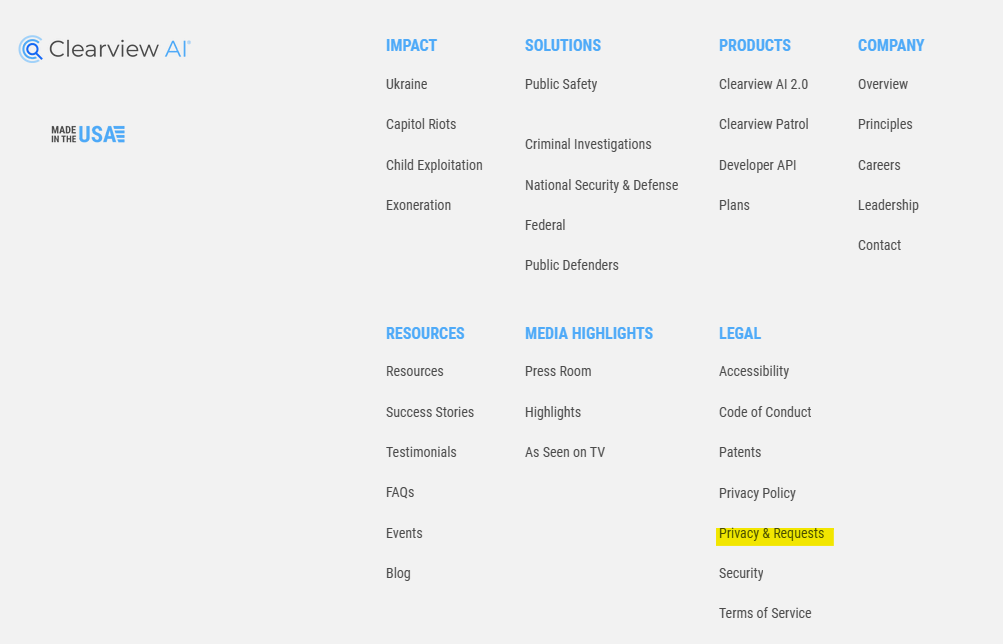
2. Under the state you live in, click “Delete”
Clearview AI allows you to opt out of their database if you are a California, Colorado, Connecticut, Illinois, Utah, or Virginia resident.
Under the state you are a resident of, click the privacy right you want to exercise (Access, Delete, Do Not Sell/Share, Correct, or Limit Use/Disc. Of Sens. Info).
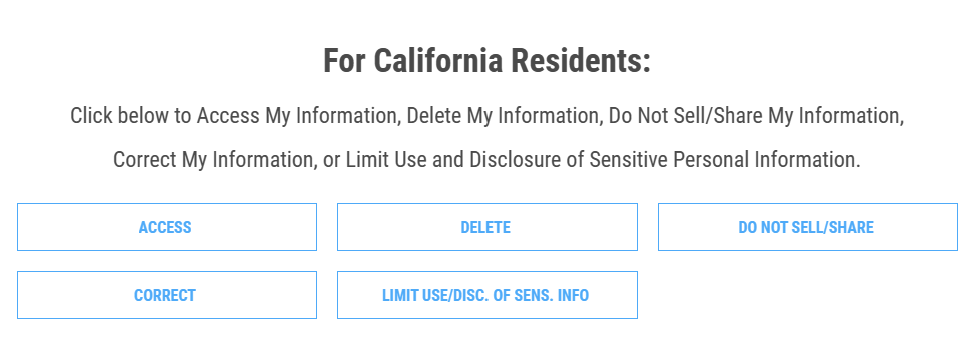
3. Fill out the form and click “Submit”
You will be redirected to an online privacy form. Fill it out.
First, affirm that you’re a resident of the state you chose or are authorized to request opt-out on behalf of someone else in the state.
Next, select the right you want to exercise (Access My Information, Delete My Information, Do Not Sell/Share My Information, Correct My Information, or Limit Use and Disclosure of Sensitive Personal Information). You can select multiple rights.
Then, enter your email address. Clearview AI will send you a confirmation email when your request is completed.
Finally, upload a photo of your face.
Click “I acknowledge.”
Click the “I’m not a robot” checkbox.
Click “Submit.”
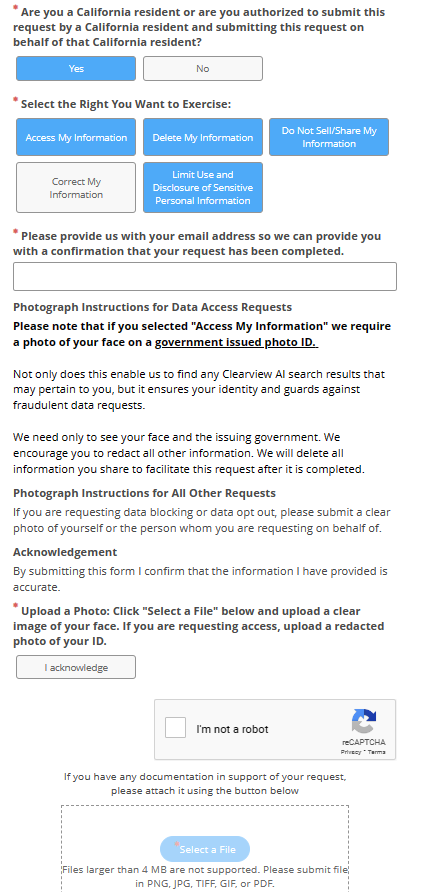
4. Click the email confirmation link
To verify your request, Clearview AI will send you a confirmation link to your email address.
Go to your inbox and find the email from Clearview AI.
Note: If you don’t see the email from Clearview AI, check your spam folder.
Click the “Confirm email” button.
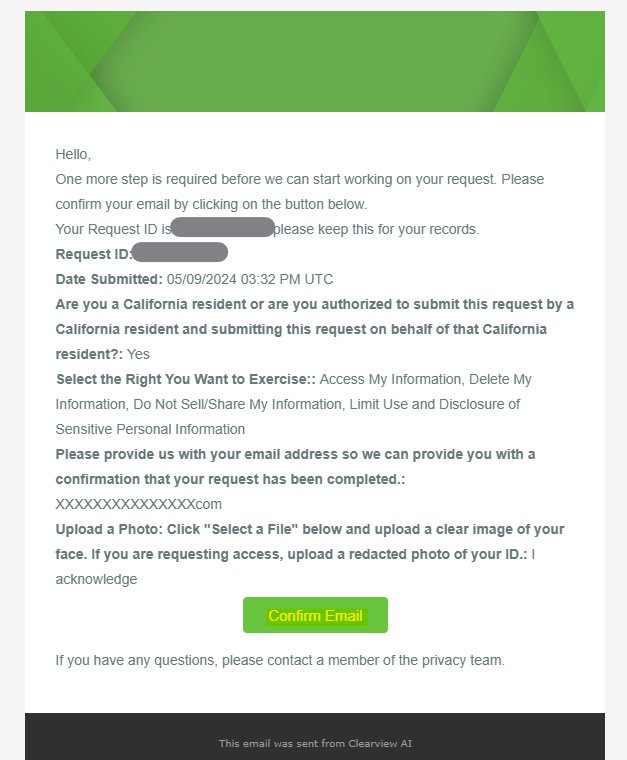
Your Clearview AI opt-out request is in progress.
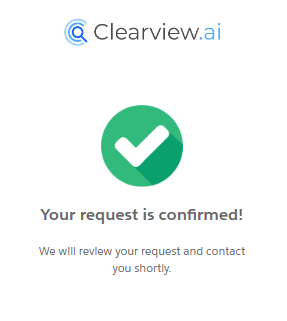
What Happens After You Opt Out of Clearview AI?
Once you opt out of Clearview AI, your photos should be removed from the Clearview AI database. This means that if someone tries to search for you through Clearview AI, they will not be able to find you.
However, your Clearview AI opt-out may not be permanent.
Clearview AI scrapes the internet for people’s images, so if they come across your photos, they will likely republish them onto their database, even if you previously opted out.
For this reason, opt-outs need to be continuous.
Alternatively, you can subscribe to a data broker removal service such as DeleteMe to have privacy experts perform opt-outs from Clearview AI and people search sites on your behalf.
Clearview AI Opt Out FAQs
Here are some common questions that people have about Clearview AI.
Can anyone use Clearview AI?
No. Currently, only government agencies and their agents can use Clearview AI.
Does Clearview AI have my photo?
Probably. If your photos appear online, then it is very likely that Clearview AI has you in their database.
The good news is that you can opt out of Clearview AI. To do so, you need to complete an opt-out form on Clearview AI’s website and upload an image of your face. You can read our full guide to learn how to opt out of Clearview AI.
Our privacy advisors:
- Continuously find and remove your sensitive data online
- Stop companies from selling your data – all year long
- Have removed 35M+ records
of personal data from the web
Save 10% on any individual and
family privacy plan
with code: BLOG10
news?
Don’t have the time?
DeleteMe is our premium privacy service that removes you from more than 750 data brokers like Whitepages, Spokeo, BeenVerified, plus many more.
Save 10% on DeleteMe when you use the code BLOG10.

















