How to Complete a PeopleSmart Opt Out Guide [+ Examples]
Julianne Subia
Reading time: 6 minutes
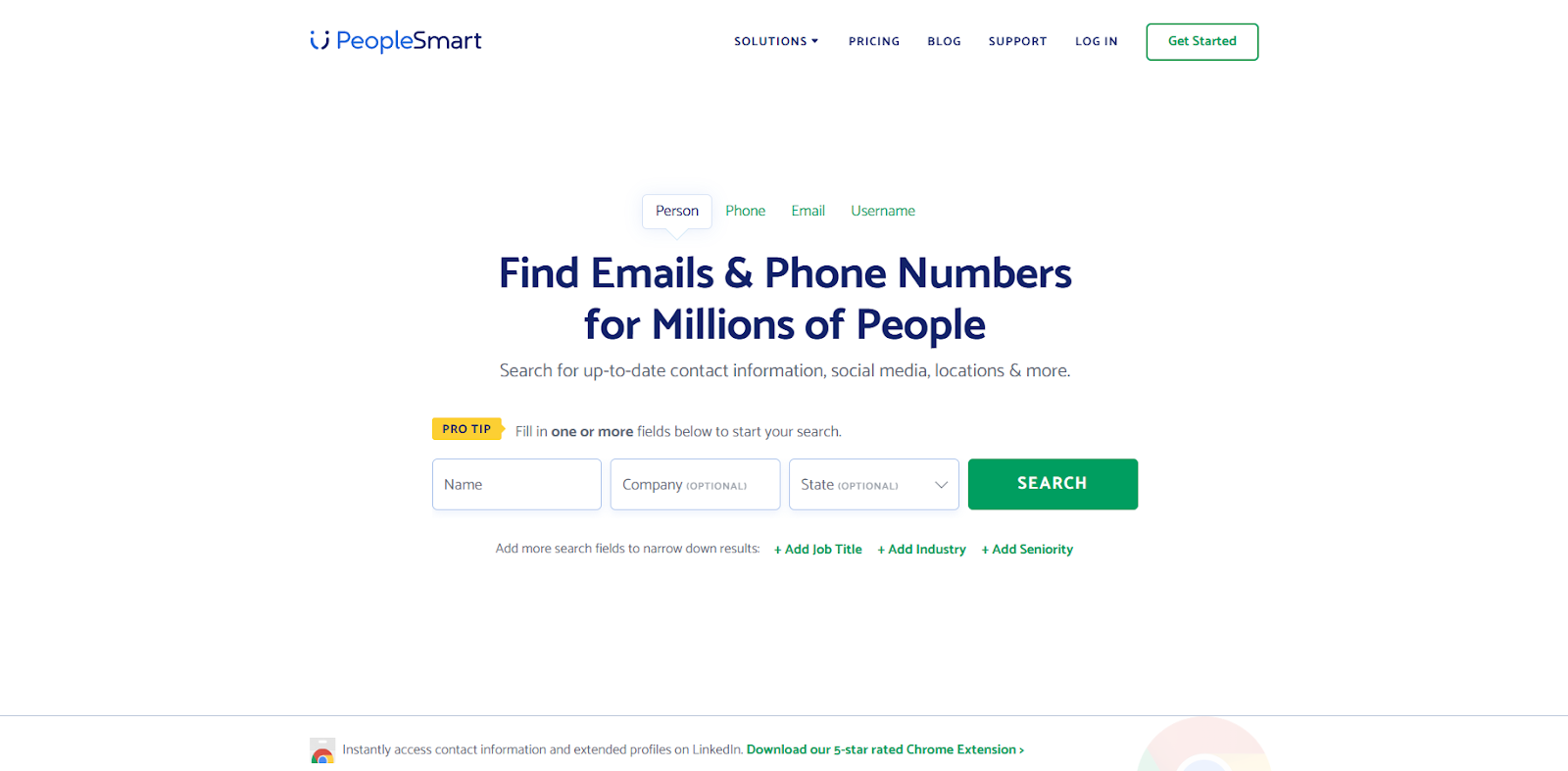
Follow the guide below to learn how to complete a PeopleSmart opt out.
PeopleSmart is a people search site that lets you “search for up-to-date contact information, social media, locations & more.”
Anyone can use PeopleSmart to find your personal details.
Luckily, you can opt out of PeopleSmart. Because PeopleSmart is owned by BeenVerified, you can remove yourself from PeopleSmart using the BeenVerified removal process.
Keep on reading for step-by-step instructions on how to opt out of PeopleSmart.
Here’s what we cover:
Table of Contents
For a quicker and easier alternative to manual opt outs, subscribe to DeleteMe.
What Is PeopleSmart?
PeopleSmart is a people search site that lets you find people’s personal data.
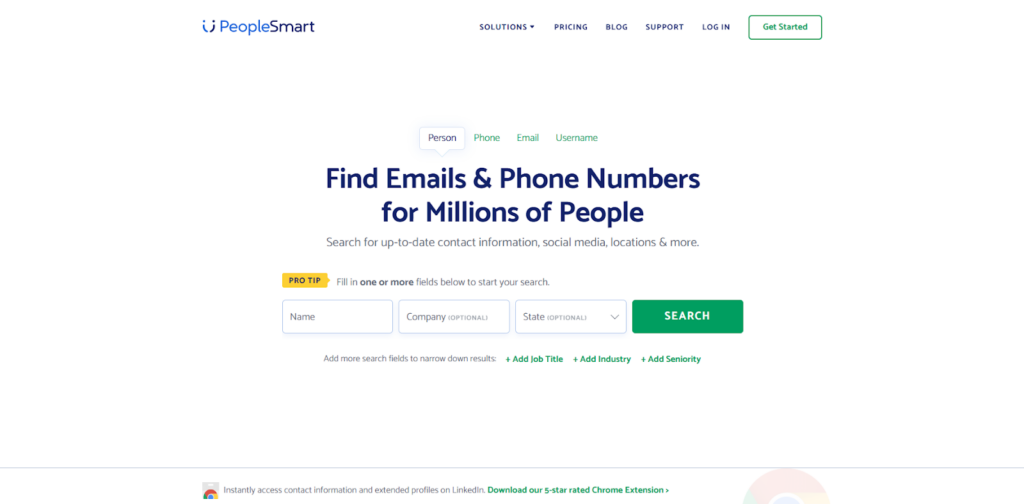
You can search for people on PeopleSmart by their full name, phone number, email address, or username.
PeopleSmart reports include information like:
- Phone numbers.
- Email address.
- Social media profiles (potentially including pictures, comments, friends, and associates).
- Work and education history.
To access PeopleSmart reports, you need to get a monthly or annual membership. However, because they offer a $ trial, anyone can access your personal details for just $1.
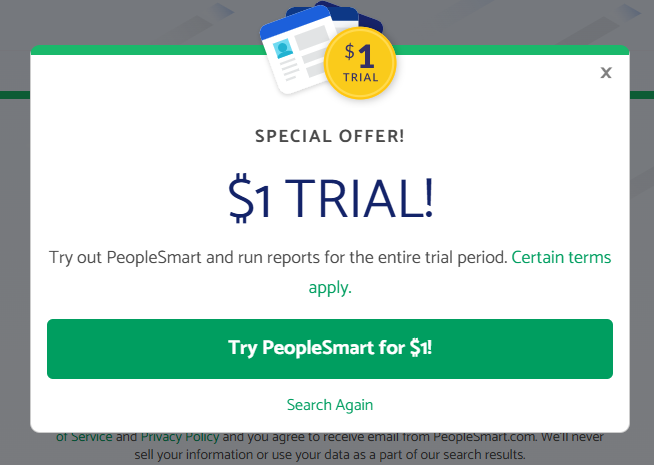
According to PeopleSmart, they have 100m+ business contacts, 100m+ direct dials, 100mn+ email addresses, 10m+ companies, 20k job titles, and 1k industries.
If you think your information is on PeopleSmart, you’re probably also listed on State Records. Want to opt out of State Records? Read our State Records opt-out guide.
How to Opt Out of PeopleSmart
Opt out of PeopleSmart in 5 steps.
1. Go to PeopleSmart and click “Do Not Sell / Share My Personal Information” in the footer
Go to https://www.peoplesmart.com/ and scroll to the bottom.
Click “Do Not Sell / Share My Personal Information” in the footer.
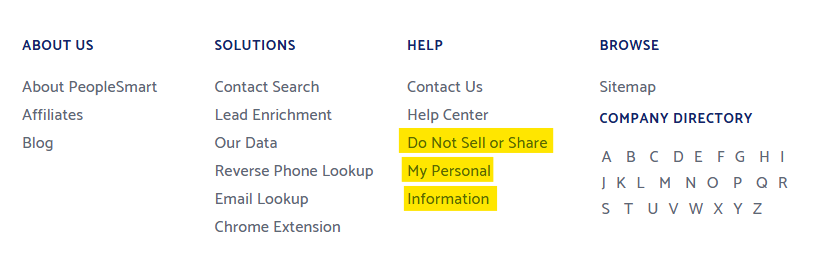
2. Search for your profile
You will be redirected to the BeenVerified opt-out page.
Enter your first and last name.
Select your state.
Click the “Search” button.
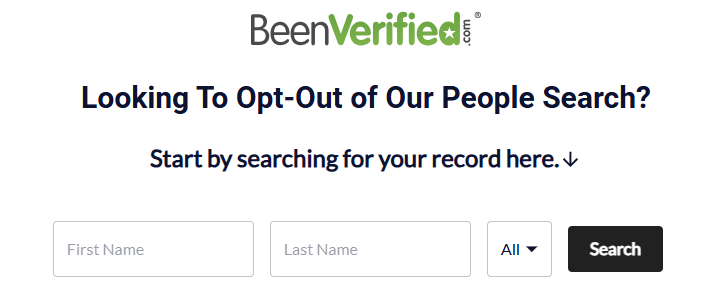
3. Click “Proceed to Opt Out” next to your profile
Find your listing.
Click “Proceed to Opt Out” on the right.
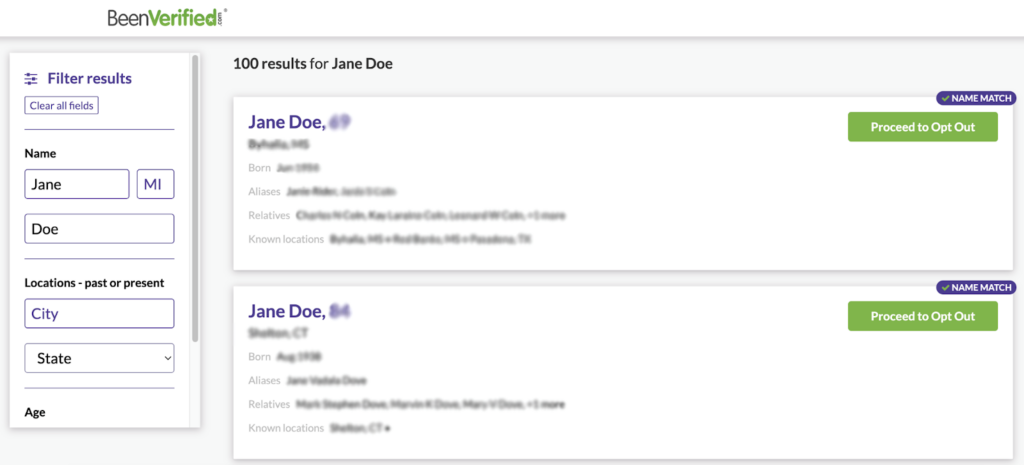
4. Submit your opt-out request
Enter your email address (we recommend using a temporary email address).
Perform the CAPTCHA.
Click the “Send Verification Email” button.
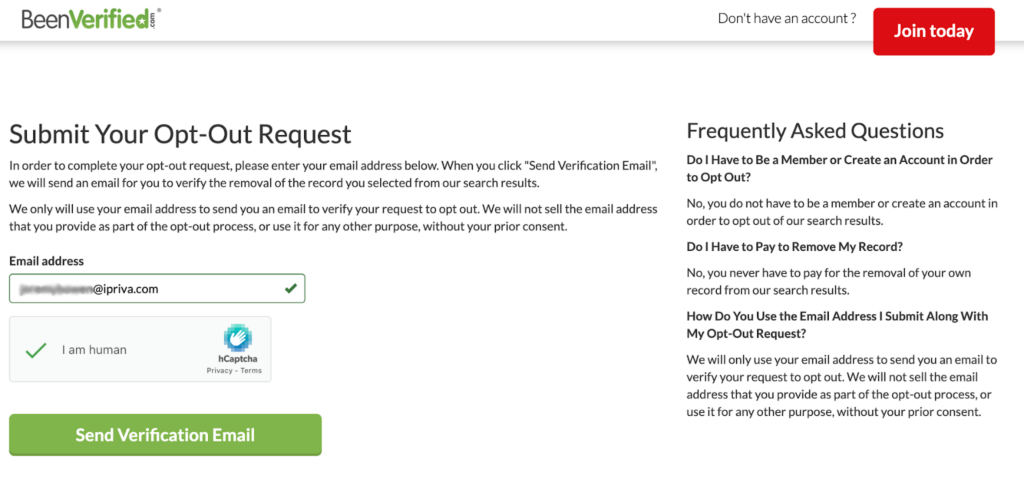
5. Verify your opt-out request
BeenVerified will send you a confirmation email.
Go to your email inbox and find the email from BeenVerified.
Note: If you don’t see the email from BeenVerified, check your spam folder.
Click the “Verify Opt-Out” button.
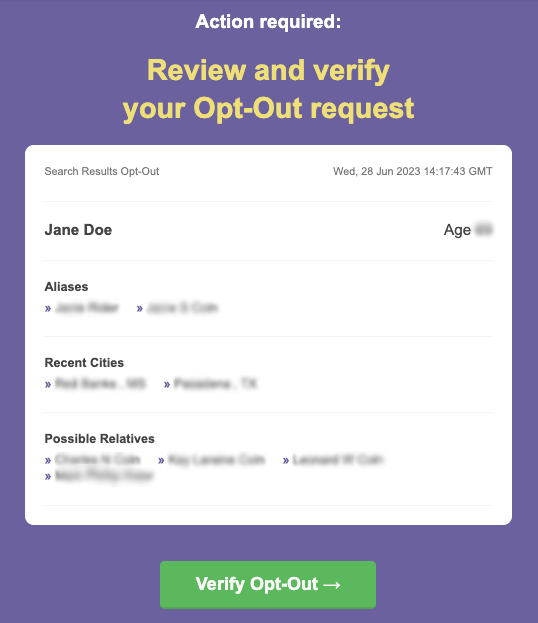
You will be redirected to the BeenVerified website where you’ll see your opt out confirmation.
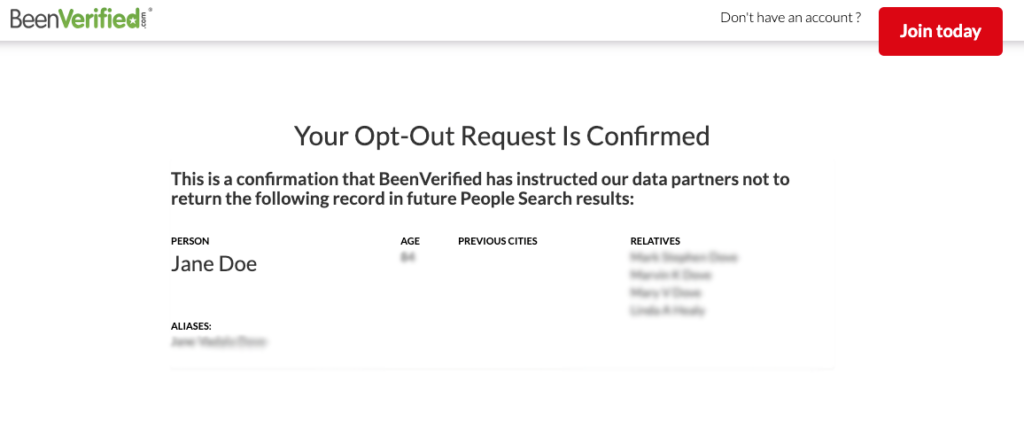
You will receive a final confirmation email that your Been Verified opt-out has been successful.
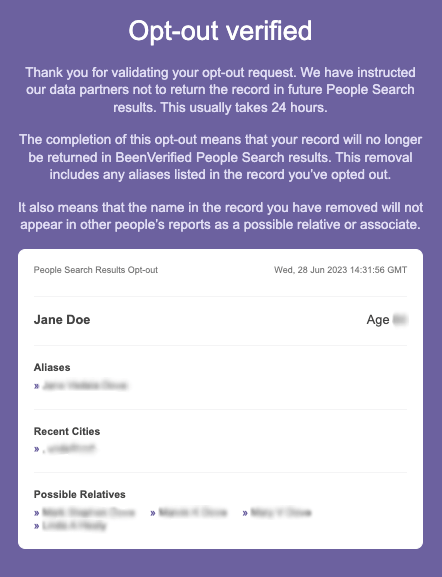
What Happens After You Opt Out of PeopleSmart?
Once you opt out of PeopleSmart via BeenVerified, your personal information will be removed from both sites. In other words, your data will no longer be available and findable through PeopleSmart and BeenVerified.
However, people search sites tend to republish people’s profiles when they come across more data online, even if you opted out before.
For this reason, it is recommended that you recheck these sites once in a while to make sure your details have not been exposed again. If your information has been relisted, you’ll need to perform the opt-out process once more.
As an alternative to manual opt outs, you can subscribe to a data broker removal service such as DeleteMe. Our privacy experts will opt you out (and make sure you remain opted out) from people search sites on your behalf.
PeopleSmart Opt Outs FAQs
Here are some common questions that people have about PeopleSmart.
Is PeopleSmart legit?
PeopleSmart is legit in the sense that it shows you people’s personal information. However, this information may not be accurate or up-to-date.
How does PeopleSmart get my information?
Sites like PeopleSmart collect people’s information from various online and offline sources, such as public records, social media, retailer purchase history, loyalty card information, etc.
To learn more about where data brokers get your data, who buys it, and how having your personal details for sale online can affect you, read our comprehensive data broker guide.
Is PeopleSmart free?
PeopleSmart is not free. To see people’s reports, you need to pay a monthly or yearly fee. You can also get a trial membership for $1.
Does PeopleSmart work?
PeopleSmart works as intended, i.e., it gives you access to reports that contain people’s personal information for a monthly or yearly subscription. However, the information within these reports may not be accurate or up-to-date.
Is PeopleSmart reliable?
PeopleSmart provides users with personal information reports on individuals. However, like any data broker, the accuracy of information in these reports varies. Some data may be correct, while other information can be outdated or completely erroneous.
How do I opt out of PeopleSmart?
To opt out from PeopleSmart, you need to opt out of BeenVerified. The reason why is that PeopleSmart is owned by BeenVerified. To remove your name from BeenVerified and PeopleSmart, follow our step-by-step PeopleSmart opt-out guide.
Does PeopleSmart notify?
PeopleSmart can notify users when a person’s information changes, i.e., when they move home, get a new job, etc.
PeopleSmart does not notify individuals who are being searched. In other words, there is no way for you to know if someone has looked you up on PeopleSmart.
Is BeenVerified the same as PeopleSmart?
BeenVerified has owned PeopleSmart since 2014. As a result, to opt out of PeopleSmart, you need to opt out of BeenVerified. Opting out through BeenVerified will remove your personal information from both PeopleSmart and BeenVerified.
How safe is PeopleSmart.com?
PeopleSmart.com is as safe as any other people search site. In other words, visiting the official PeopleSmart website is unlikely to infect your device with malware.
However, the information on PeopleSmart may or may not be accurate, so it may not be safe to rely on it, depending on your intended use case.
Additionally, having your personal details listed on PeopleSmart is not safe because it means anyone can find out where you live, your phone numbers, etc. This can put you at risk of harassment, stalking, doxxing, identity theft, phishing scams, and other threats.
Our privacy advisors:
- Continuously find and remove your sensitive data online
- Stop companies from selling your data – all year long
- Have removed 35M+ records
of personal data from the web
Save 10% on any individual and
family privacy plan
with code: BLOG10
news?
Don’t have the time?
DeleteMe is our premium privacy service that removes you from more than 750 data brokers like Whitepages, Spokeo, BeenVerified, plus many more.
Save 10% on DeleteMe when you use the code BLOG10.

















