How to Complete a Social Catfish Opt Out Guide [+ Examples]
Julianne Subia
Reading time: 6 minutes
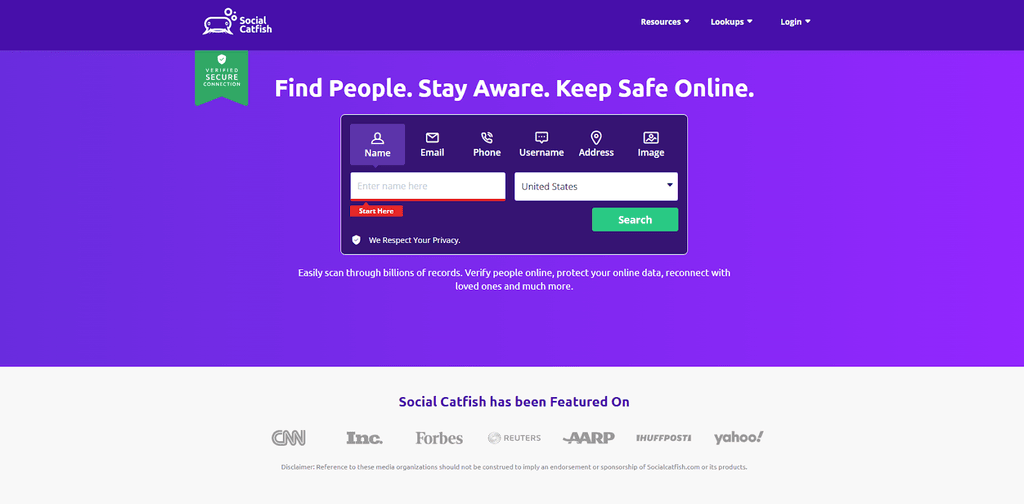
Follow the guide below to learn how to complete a Social Catfish opt out.
Social Catfish is a people search site.
It says it “helps you find people and verify information like images, email addresses, phone numbers and online profiles.”
Anyone can find your personal details, like your full name, address, and phone number, through Social Catfish and similar sites.
Having your data easily available on sites like Social Catfish can increase your risk of identity theft, harassment, stalking, doxxing, social engineering, and other threats that rely on personal information.
You can remove your personal data from Social Catfish. Keep reading for step-by-step instructions on how to opt out of Social Catfish.
Here’s what we cover:
Table of Contents
For a quicker and easier alternative to manual opt-outs, subscribe to DeleteMe.
What Is Social Catfish?
Social Catfish is a people search site.
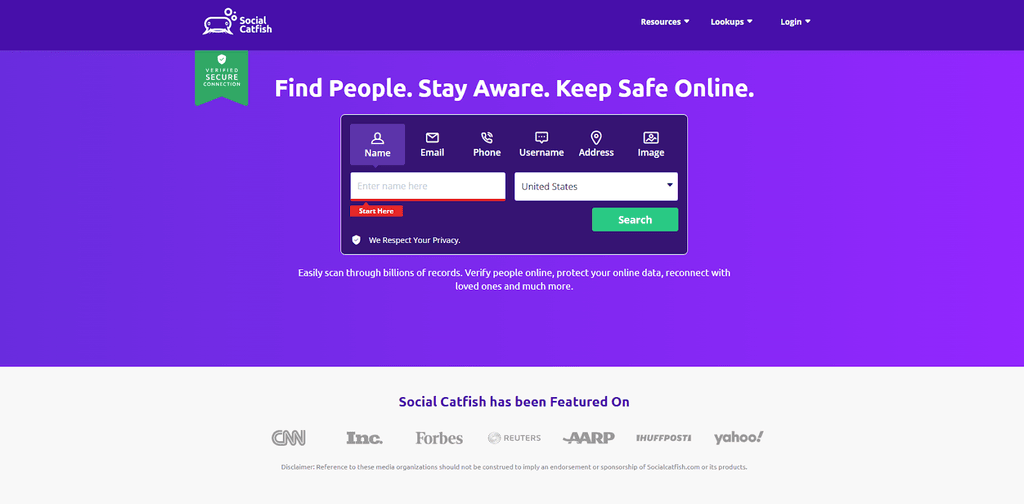
It lets you search for people’s personal data by name, phone number, address, image, email, and username.
Social Catfish reports can include information such as:
- Full names.
- Addresses.
- Online usernames.
- Email addresses.
- Phone numbers.
- Online profiles, including dating profiles.
- Job information.
- Past relationships.
- And more.
If you think your information is on Social Catfish, you’re probably also listed on AnyWho. Want to opt out of AnyWho? Read our AnyWho opt-out guide.
How to Opt Out of Social Catfish
Opt out of Social Catfish in 2 steps.
1. Go to Social Catfish and click “Do Not Sell My Personal Information” in the footer
Go to https://socialcatfish.com/.
Scroll to the bottom of the page and click either the “CPRA Privacy Requests (CA Residents)” link or the “All Privacy Requests (OR, CO, NV, ETC)” link, depending on the state you reside in.
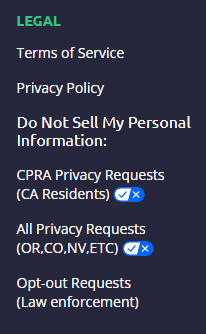
2. Fill out the form
You will be redirected to a page with an online form. Fill it out.
In the ‘Step 01’ section, select the state you currently live in.
In the ‘Step 02’ section, enter your first name, last name, and email address.
You can also paste the URL of your Social Catfish profile, but this is optional.
You can also provide additional information, like your phone numbers and other states you lived in, but this is also optional.
Click the “I’m not a robot” checkbox.
Click the “Submit” button.
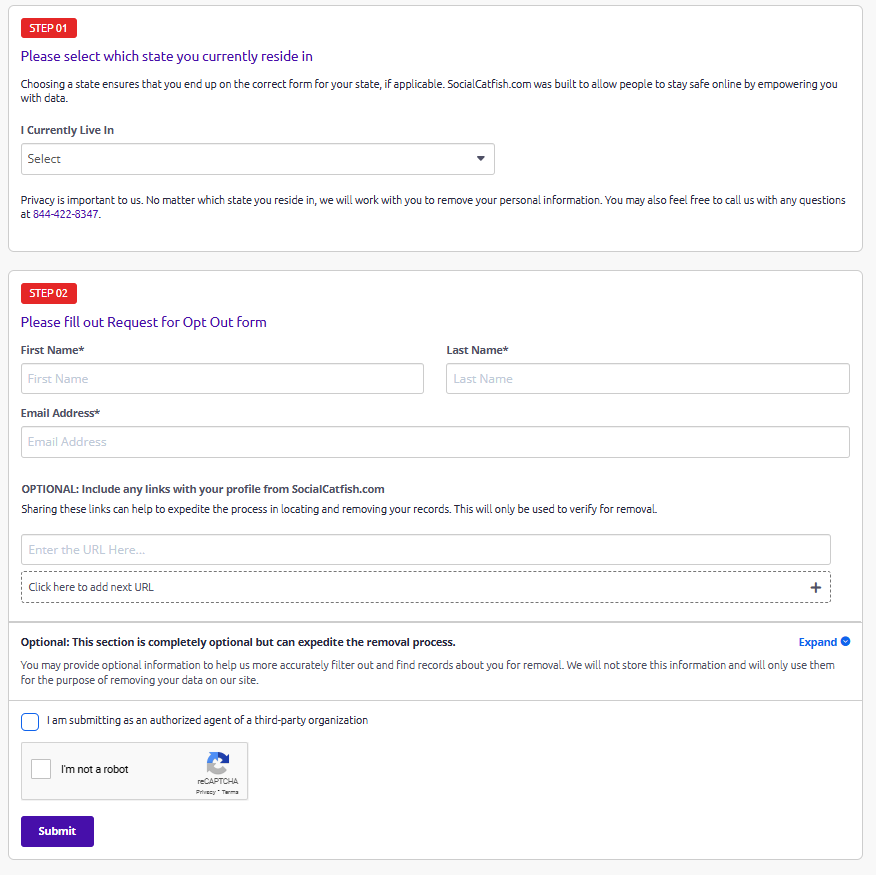
Your Social Catfish opt-out request was submitted.
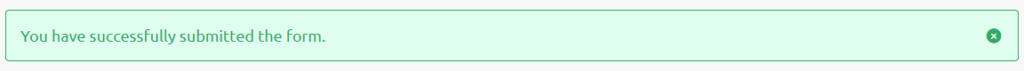
What Happens After You Opt Out of Social Catfish?
Once you opt out of Social Catfish, they will remove your profile from their site, meaning your personal details won’t be findable through Social Catfish.
However, your data may reappear on Social Catfish after a while.
People search sites like Social Catfish collect your information from public sources, so if they come across your personal data after you opt out, they might re-add your information to their database.
Because of this, you need to revisit people search sites periodically. If your profile is relisted, you’ll need to repeat the Social Catfish opt-out process.
As an alternative to manual opt outs, you can subscribe to a data broker removal service such as DeleteMe. We will opt you out of people search sites like Social Catfish on your behalf – and make sure you remain opted out.
Social Catfish Opt Out FAQs
Here are some common questions people have about opting out of Social Catfish.
What Is Social Catfish site?
The Social Catfish site is a people search site. It lets you search for people by name, phone number, address, email address, image, or username.
Social Catfish reports include data like a person’s full name, address, phone number, online profiles (including dating profiles), job history, and more.
Is Social Catfish legit?
Yes, Social Catfish is a legit people search site that provides people’s personal information for a fee.
Is Social Catfish free?
No, Social Catfish is not free. You have to pay to see people’s personal information.
Does Social Catfish work?
Yes, Social Catfish works. You can search for people by name, address, email address, phone number, username, or image on Social Catfish. Its paid reports include personal details like contact details, job history, online accounts (including dating accounts), aliases, and more.
Is Social Catfish a scam?
No, Social Catfish is not a scam. It is a legit people search site that lets you look up people’s personal information. Although the data that Social Catfish sells is already publicly available, Social Catfish puts this data in one place (i.e., a single report on a person).
Is Social Catfish safe?
The official Social Catfish website is safe, i.e., visiting it is unlikely to infect your device with malware.
Social Catfish is not safe in the sense that it displays your personal information for anyone to see (as long as they pay a small fee). This can put you at an increased risk of threats like harassment, stalking, doxxing, identity theft, and social engineering attacks.
It is recommended that you remove your profile from Social Catfish. See our Social Catfish opt-out guide for step-by-step instructions.
Does Social Catfish notify the person?
No, Social Catfish does not notify the person. All searches are anonymous.
However, this means you also cannot know if someone searches for you on Social Catfish. If you don’t want your personal details to be findable through Social Catfish, check out our Social Catfish opt-out guide.
How accurate is Social Catfish?
Social Catfish is as accurate as any other people search site. Some of the information on it may be 100% correct, while other data points may be outdated or completely wrong.
The reason why is that Social Catfish only collects information; it does not verify it (and it is impossible to change incorrect information on your Social Catfish profile).
How does Social Catfish work?
Social Catfish collects personal information about people from various sources like public records and social media, compiles this data into comprehensive profiles, and then sells these profiles to anyone who wants them.
Is Social Catfish anonymous?
Yes, Social Catfish is anonymous. It does not tell anyone whom you searched for. This, of course, also means you can’t know if someone searched for you on Social Catfish, either.
Is Social Catfish reliable?
Not really. Because people search sites like Social Catfish only collect information (i.e., they don’t verify it), there can be a lot of inaccuracies and errors in its people reports.
How do I get my name off Social Catfish?
To get your name off Social Catfish, you need to complete the Social Catfish opt-out process, which involves filling out an online form. See our Social Catfish opt-out guide for step-by-step instructions.
How does Social Catfish find out reverse phone look up?
Social Catfish collects personal information about individuals and then aggregates it into detailed profiles, which allows it to match someone to a phone number, i.e., perform a reverse phone lookup.
Our privacy advisors:
- Continuously find and remove your sensitive data online
- Stop companies from selling your data – all year long
- Have removed 35M+ records
of personal data from the web
Save 10% on any individual and
family privacy plan
with code: BLOG10
news?
Don’t have the time?
DeleteMe is our premium privacy service that removes you from more than 750 data brokers like Whitepages, Spokeo, BeenVerified, plus many more.
Save 10% on DeleteMe when you use the code BLOG10.

















