Protect Yourself From Fake T-Mobile Text Messages
Will Simonds
Reading time: 6 minutes

Table of Contents
Fake mobile text messages are unfortunately on the rise. That means you’re at an increased risk of your personal information being stolen.
Most major cell phone carriers, like T-Mobile, are targets for phishing scams and spam calls. It’s vital you take steps to protect your personal information and identify spam texts.
What are spam texts and how do they work?
Spam texts come in many shapes and sizes. They are unsolicited text messages that may be sent from an unknown number, and include a warning, an announcement, or a link.
The main goal is always the same: scammers want to steal personal information, such as bank information or social security numbers, from the spam text recipients.
For example, some spam texts might use a link to a malicious website that looks real but isn’t. If you enter your personal information, it’s then stolen and could be used for fraud.
Some of the most common spam text templates include:
- Free gift. One of the most common spam texts says you’ve “won a cash prize or coupon” and tells you to “click the link to claim your prize.”
- Warning. Some scam texts say “suspicious activity” has been noticed on one of your accounts and you need to “click on the link” to respond.
- Fake payment. Some texts falsely state you’ve paid for something, and request that if you “don’t recognize the transaction” to “click the link.”
- Fake mail. You might receive fake shipping alerts, claiming to be from Amazon or UPS about how to deliver a package to your home address.
- Financial offers. This spam text might offer you a low-interest credit card or lucrative payment solution for helping with debt.
How do you spot a text scam?
Even though spam texts and fraudulent messages are constantly evolving, there are always certain tell-tale signs it could be a scam. Here are a few:
- Urgency. The text has an urgent tone and demands an immediate response. Fraudsters use this tactic to make you panic without thinking about the risk of sharing your details.
- Unknown numbers. Scammers can change Sender IDs to look like another T-Mobile number. A text from a cell number you don’t recognize could be a scam.
- Strange link. If a text claims to be from T-Mobile, but includes a link of jumbled numbers and letters, then it’s most likely a scam.
- Spelling errors. If there are grammatical errors or typos in a text message claiming to be “official,” you’re probably dealing with a scam
What is T-Mobile doing about spam texts?
Now more than ever, T-Mobile customers have been unfortunately subjected to a number of phishing scams.
A recent example was a spam text sent to T-Mobile customers claiming they had been affected by a service outage, and T-Mobile was offering compensation.
Due to this uptick in scams targeting T-Mobile, the organization has taken efforts to protect their customers, including providing comprehensive information about spam texts and robocalls.
What else can you do as a T-Mobile customer?
In addition to providing customers with information about how to identify spam texts, T-Mobile also provides options for blocking and reporting scam texts.
How to block T-Mobile spam texts
T-Mobile offers an extensive protection package to customers to help them stop the spread of spam texts.
- The T-Mobile Scam Shield app has both free and premium services and can be easily downloaded for Android and iOS platforms.
- With Scam Shield, you can turn on “Scam Block” in the app and report fraud to T-Mobile. A premium service allows you to block entire spam categories.
- Set up “Message Blocking” with your T-Mobile service here. This can also help block some of the messages that you receive on your mobile phone.
How to report spam texts to T-Mobile
If you receive a suspicious text message, report it to T-Mobile immediately. It not only protects your personal information, but also helps T-Mobile monitor scams. To do so:
- Copy the original text message content
- Paste into a new text box
- Send it to T-Mobile at 7726 (“SPAM”)
- Receive a confirmation text from T-Mobile about the message being shared with their Security Center
Is there further action you can take to stop spam texts?
Many cell phones have a built-in spam filter to help you manage unwanted text messages and calls.
For iPhone iOS, turn on the spam filter by accessing Settings > Messages > Filter Unknown Senders.
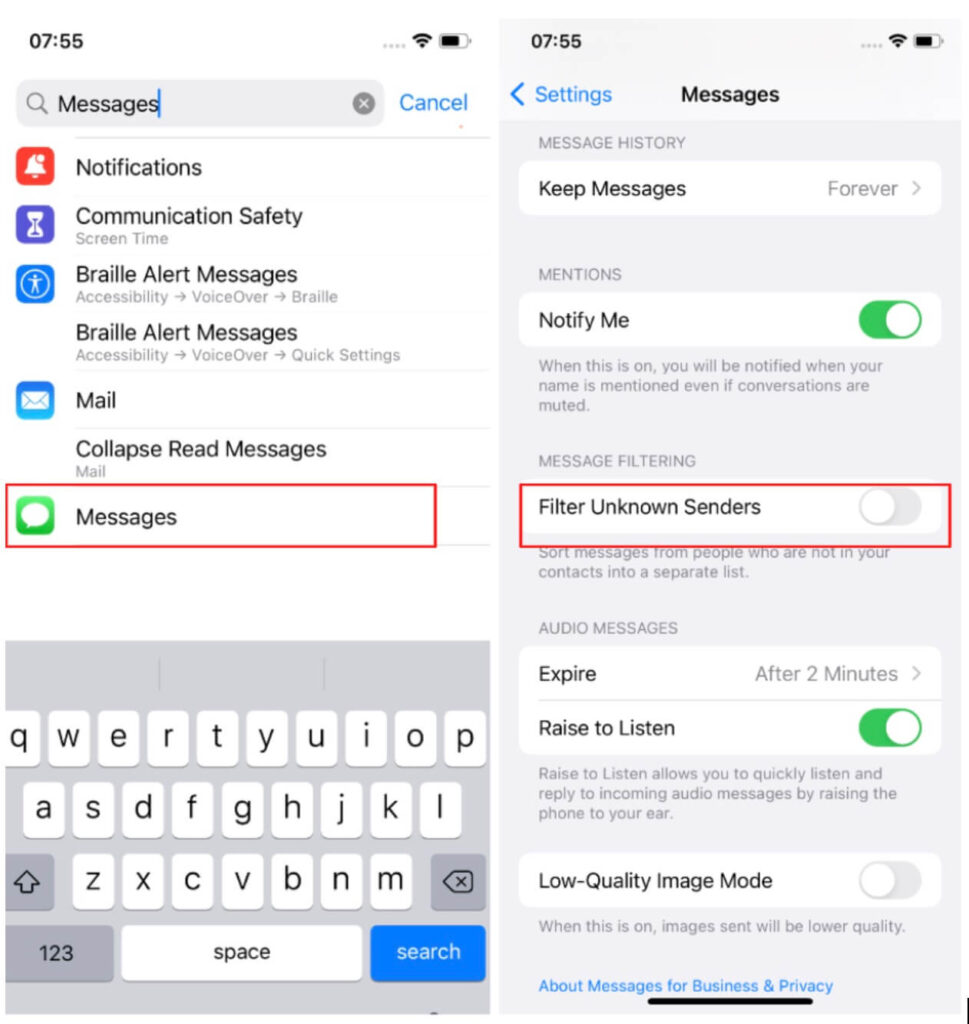
Android phone users will need to access Settings > Spam Protection > Enable Spam Protection.
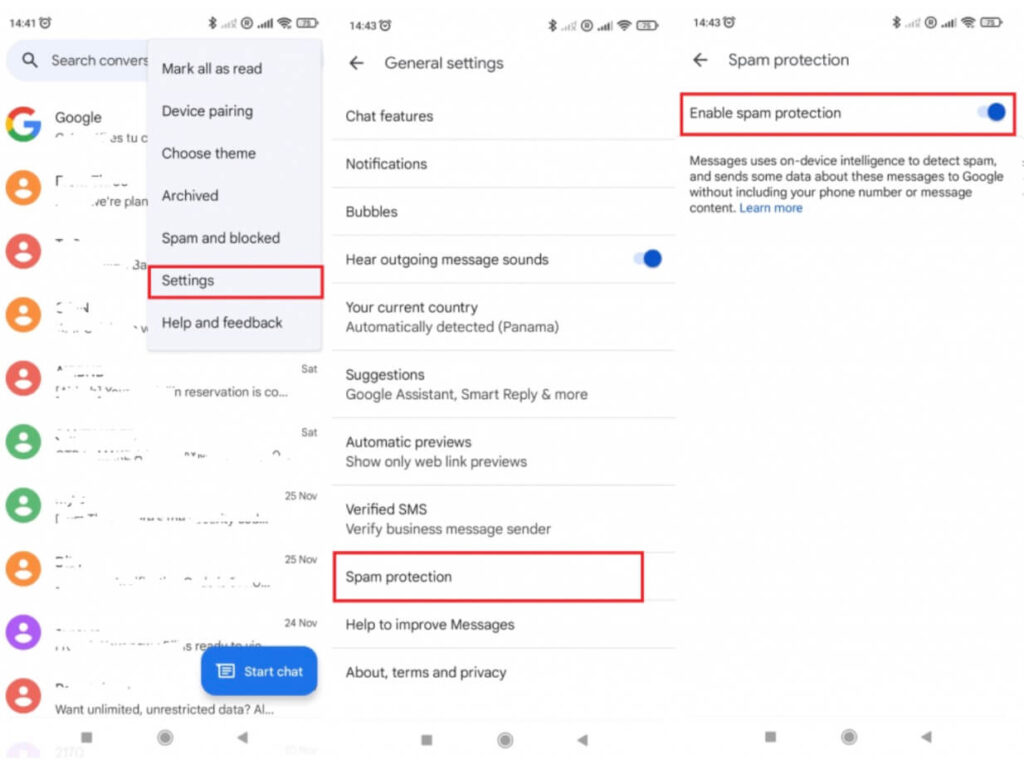
For a full rundown on all of your available options, read our comprehensive guide on how to stop spam texts.
How can you address spam text’s root cause?
Although a lot can be done to block spam texts, there are more effective ways to stop them, by tackling the source of the problem—that’s the threat of data brokers.
Data brokers harvest your personal information online and sell it to third parties. While some buyers are legitimate marketers, this information can also fall into the wrong hands.
In fact, some spam texts you receive might even come from data brokers themselves, who are trying to uncover even more of your personal information to sell.
By removing yourself from data-broker platforms, you reinforce your data security. This can lead to a dramatic drop in everything from spam texts to robocalls.
Unfortunately, there are also over 500 data-broker platforms in the U.S. alone, meaning opting out of each and every one is quite a lengthy process.
A data-broker removal platform like DeleteMe, however, offers straightforward services that stop data brokers on your behalf.
For as little as $10.75 a month, DeleteMe will complete all data-broker opt-out requests for you, and conduct a scan every few months to ensure your information is safe.
Find out more about how DeleteMe can help you today.
Our privacy advisors:
- Continuously find and remove your sensitive data online
- Stop companies from selling your data – all year long
- Have removed 35M+ records
of personal data from the web
Save 10% on any individual and
family privacy plan
with code: BLOG10
news?
Don’t have the time?
DeleteMe is our premium privacy service that removes you from more than 750 data brokers like Whitepages, Spokeo, BeenVerified, plus many more.
Save 10% on DeleteMe when you use the code BLOG10.
















