How to End WhatsApp Spam Messages
Will Simonds
Reading time: 6 minutes

Table of Contents
With more than two billion users across 180 countries, WhatsApp has proven itself a hugely popular platform all over the world.
However, like any modern form of digital communication, using WhatsApp means there’s a chance you’ll come across plenty of spam.
Though there’s nothing more annoying than unwanted spam, there are some easy steps you can take to block spam texts on WhatsApp.
Understanding spam text messages and their methods
Spam texts come in many forms, but the goal is usually the same. Most spam messaging is marketing based and trying to sell something to the recipient. On other occasions, however, a spam text might be a scam, attempting to get personal information from the recipient.
The most common potential text scams WhatsApp users have reported receiving include:
- A WhatsApp expiration – This warning message purports to be from WhatsApp, claiming your app is expiring and you need to pay something to unlock it.
- A WhatsApp upgrade – A spam message that offers an upgrade to a more premium version of the app for a small fee.
- A WhatsApp special offer – This markets shopping vouchers from unknown numbers that may include a link to a third-party website.
How to spot a text scam
It’s important to be able to identify WhatsApp message scams so you can block them, and luckily there are a few telltale signs that you might be dealing with a scam message. According to WhatsApp’s help center FAQs, these could include:
- Spelling errors – Any messages from official senders will never contain spelling errors or grammatical mistakes.
- Urgent time limits – Any message that gives you a time limit is suspicious, a tactic scammers use to press you to act without thinking. Even if you think you recognize a website link within a text, it should not be clicked.
- Personal information requests – If an unknown WhatsApp message asks for any personal information, especially name or email address, it might signify a scam.
- Forwarding requests – A text that asks you to forward the message to other individuals in your contact list might also be a scam.
- Payment requests – Keep in mind that businesses don’t tend to request payment via WhatsApp. Also, the app itself is free, so you never have to pay for it.
What is WhatsApp doing about spam texts
According to WhatsApp, the company is trying their best to reduce the amount of spam texts that are currently so prevalent on the platform
“We work diligently to reduce any spam messages that come through our system,” the company was quoted as saying. “Creating a safe space for users to communicate with each other is a priority and we aim to reduce unwanted messages that might be sent on WhatsApp.”
WhatsApp has also threatened to take legal action against individuals or parties trying to use the app for bulk-message advertising.
How you can stop spam on WhatsApp
While WhatsApp does their part, there are also ways you can secure your account and limit the number of spam texts you receive.
First of all, you can block individual spammers on WhatsApp to make sure you won’t receive spam from that sender ever again. Simply do the following:
- Click on the profile of the sender
- Scroll to the bottom of the page
- Press “Block”
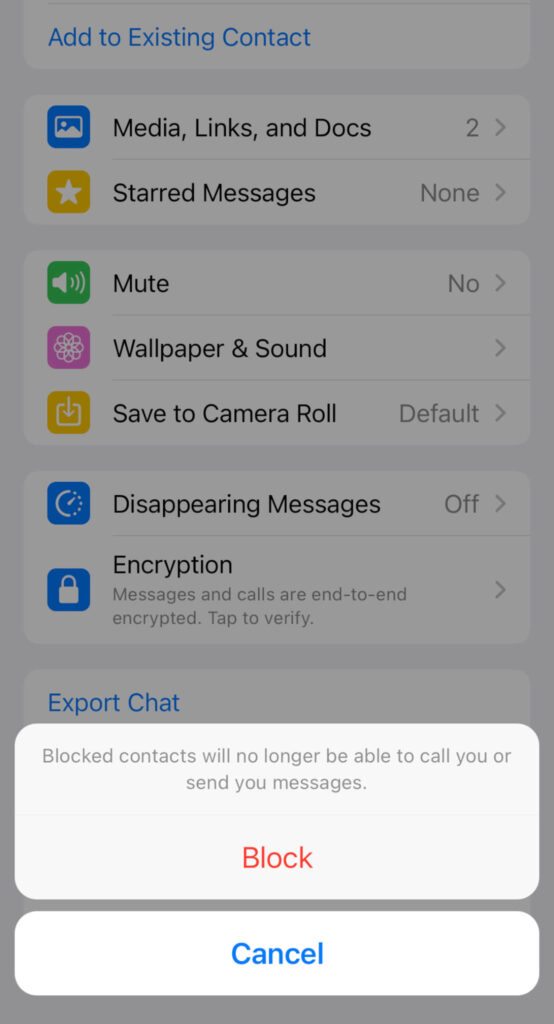
You can also report the spam texts you receive on WhatsApp, and that information will be sent directly to the platform.
- Click on the profile of the sender
- Scroll to the bottom
- Click “Report” (this will send the last five messages to WhatsApp, including information about the sender)
You can also report an entire account to WhatsApp by long pressing the highlighted message.
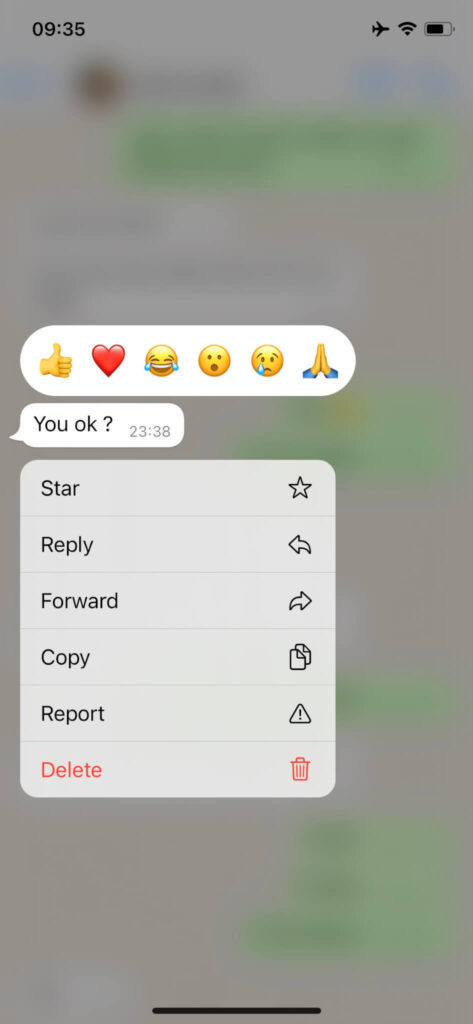
What else can be done to stop spam texts
Obviously, the most effective way to block or report WhatsApp spam is to do so within the app itself. However, if you wish to reinforce your overall security even further, consider the following steps to prevent spam texts or spam calls on your mobile device.
- Try to activate the phone’s built-in spam filter. This will only be effective for direct SMS messages and calls.
- Download a third-party app like NomoRobo or RoboKiller to protect yourself from SMS and phone spam.
Read our guide on how to stop spam texts for a full rundown of all your available options.
Why you’re getting spam messages in the first place
Unfortunately, an increasing number of people are subjected to spam texts on communication platforms like WhatsApp, which means we’re all at an increased risk of identity theft.
You might receive spam texts after you’ve created an account on a website or signed up for an online service that shares your personal details with marketers. Always make sure to read terms and conditions to know if your information is being shared with third parties.
In other cases, however, a spam text recipient hasn’t done anything to share their information directly with marketers. But, somehow they’re still subjected to spam because their information has been sold through data-broker platforms without their consent.
Data brokers scour various online sources to collect personally identifiable information (PII) like names, address, and consumer habits of people all over the world. They might access social media, various websites, even census records to assemble a profile about an individual.
Alarmingly, this practice is completely legal and happens on a massive global scale.
The information is sold to anyone willing to buy it, with the data usually falling into the hands of marketers, which leads to increased junk mail, spam texts, and robocalls. But, unfortunately, it may also be acquired by scammers trying to steal money, information, or identities.
How to address the problem at its root
If you receive an increasing amount of WhatsApp spam messages, the reality is that data brokers are probably harvesting and selling your personal information, like your phone number, to marketers and spammers alike. It might only get worse unless you take action.
To stop this from happening, and to limit the amount of spam you receive on WhatsApp and elsewhere, you need to remove your personal data from the data-broker platforms themselves. While you can do this on your own, it can be a complex and tedious task.
Consider hiring a data broker removal service like DeleteMe to do it for you. After we opt you out of data-broker sites on your behalf, we guarantee you’re likely to see an immediate reduction in WhatsApp spam texts, as well as spam in general.
Find out what we can do for you, starting at only $10.75 a month.
Our privacy advisors:
- Continuously find and remove your sensitive data online
- Stop companies from selling your data – all year long
- Have removed 35M+ records
of personal data from the web
Save 10% on any individual and
family privacy plan
with code: BLOG10
news?
Don’t have the time?
DeleteMe is our premium privacy service that removes you from more than 750 data brokers like Whitepages, Spokeo, BeenVerified, plus many more.
Save 10% on DeleteMe when you use the code BLOG10.
















