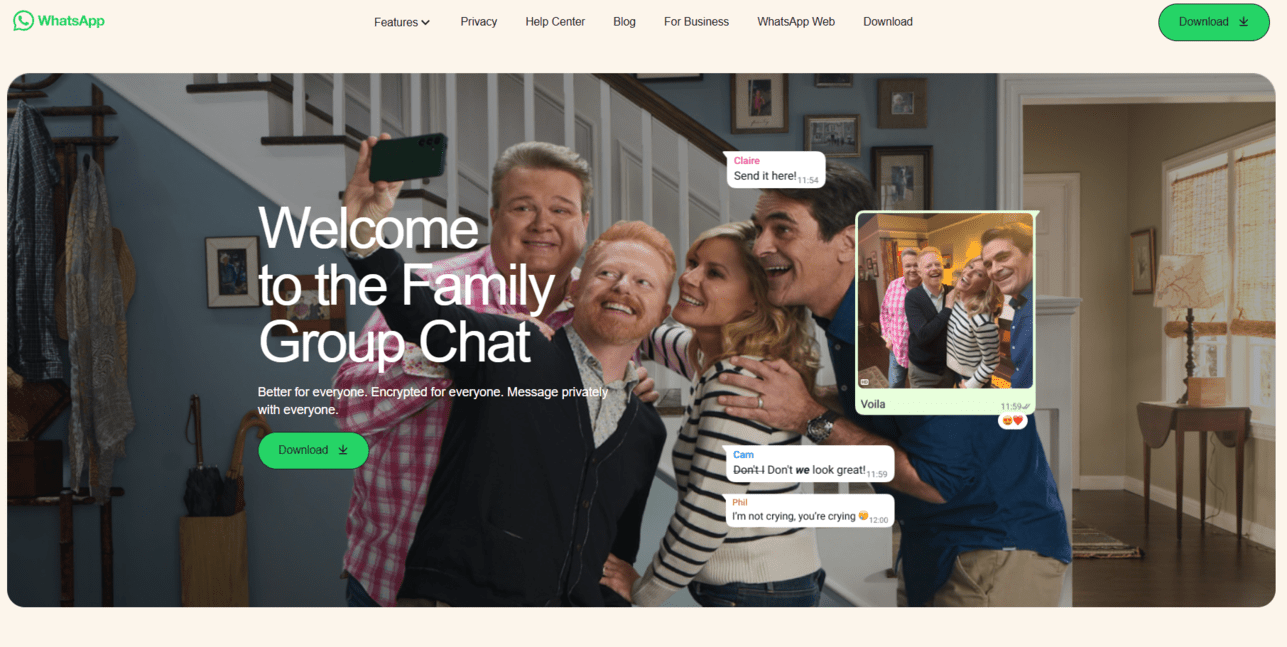How to Delete Your Baidu Account
Laura Martisiute
Reading time: 2 minutes
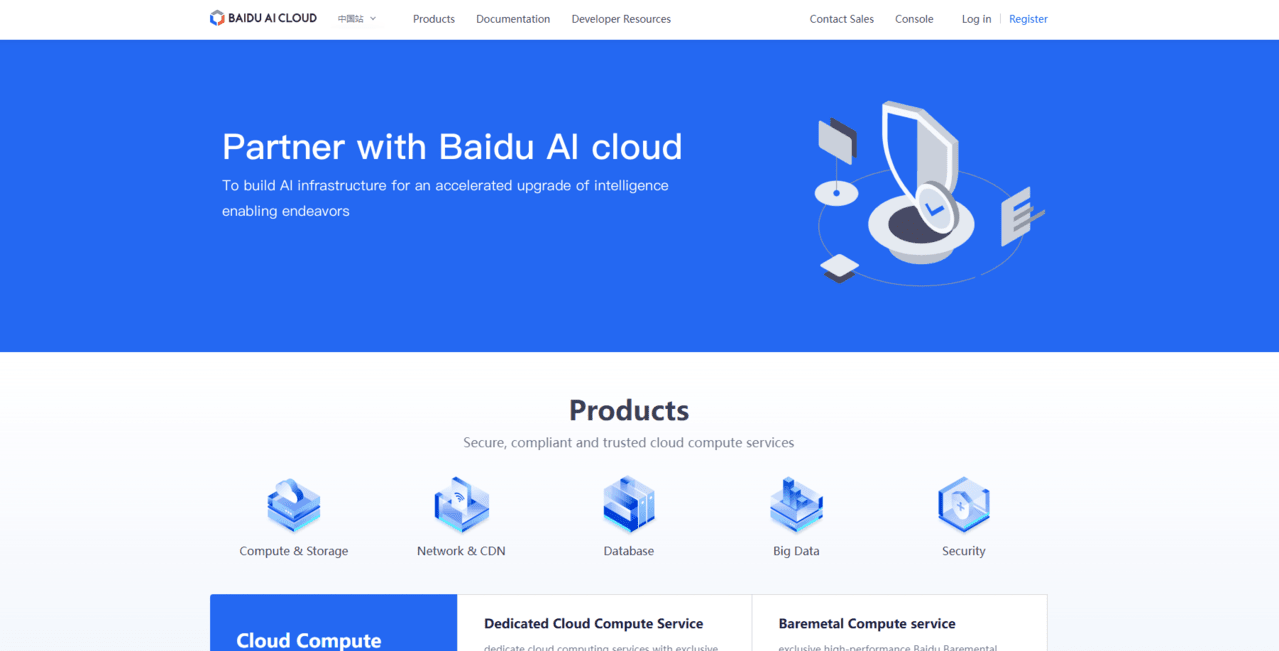
Table of Contents
To delete your Baidu account, you need to complete a request process. After this, Baidu will evaluate your account deletion request. If approved, your account should be removed within 24 hours.
| Speed: 4 | Difficulty: 4 |
|---|---|
 |
 |
Walkthrough to Delete Your Baidu Account
Delete your Baidu account in seven steps.
1. Log in to your Baidu account
Log in to your Baidu account through the official Baidu platform. You can access it by clicking the following link: https://intl.cloud.baidu.com/.
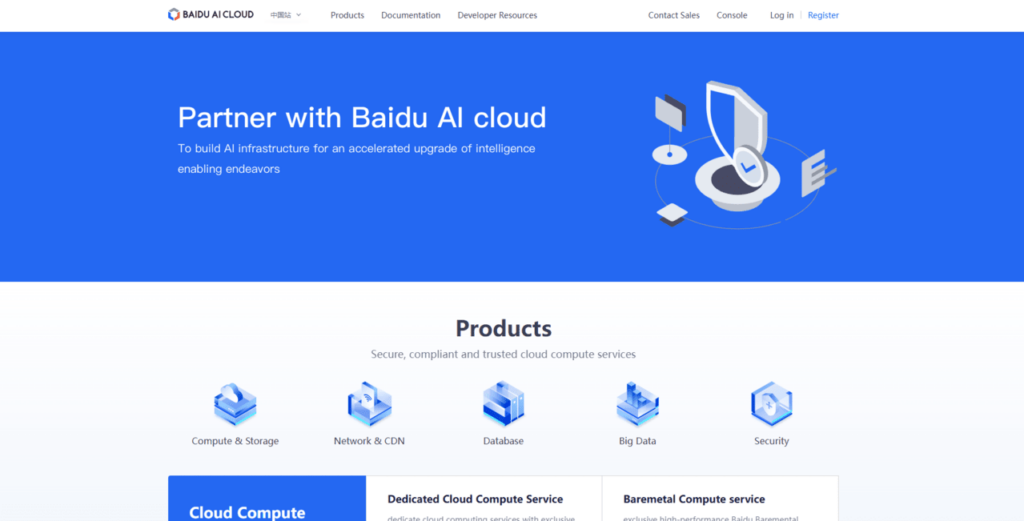
2. Access your account
Once you’re logged into your Baidu account, click your profile icon.
Then, click “My Account.”
3. Click “Account Information” and “Account Cancellation”
Click “Account Information.”
Then, click the “Account Cancellation” button.
4. Review and agree to the service agreement and click “Next”
Read Baidu’s service agreements.
Click the checkbox that says, “I have agreed to the Service Agreement on Cancellation of Baidu AI Cloud.”
Click the “Next” button.
5. Wait for your request to be evaluated
Before cancellation, Baidu will assess the conditions for account deletion.
If necessary, they will provide the unmet conditions one by one for users who do not meet the requirements.
You must complete the corresponding setting via the console on the PC end and then proceed to cancel the account.
6. Receive request approval
Baidu will let you know if you meet Baidu account cancellation criteria.
7. Click “Next” and “Confirmation for Cancellation”
Click “Next” to enter the secondary confirmation interface.
Then, click the “Confirmation for Cancellation” button to complete the cancellation.
You have deleted your Baidu account.
Our privacy advisors:
- Continuously find and remove your sensitive data online
- Stop companies from selling your data – all year long
- Have removed 35M+ records
of personal data from the web
Save 10% on any individual and
family privacy plan
with code: BLOG10
news?
Don’t have the time?
DeleteMe is our premium privacy service that removes you from more than 750 data brokers like Whitepages, Spokeo, BeenVerified, plus many more.
Save 10% on DeleteMe when you use the code BLOG10.