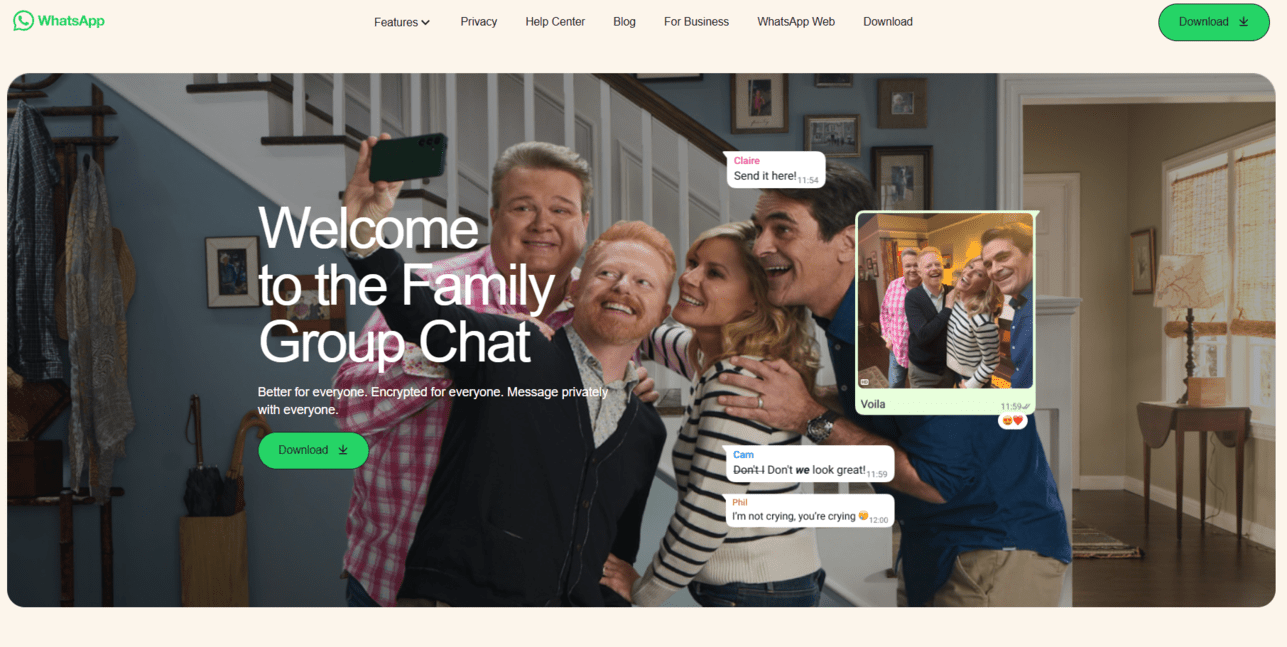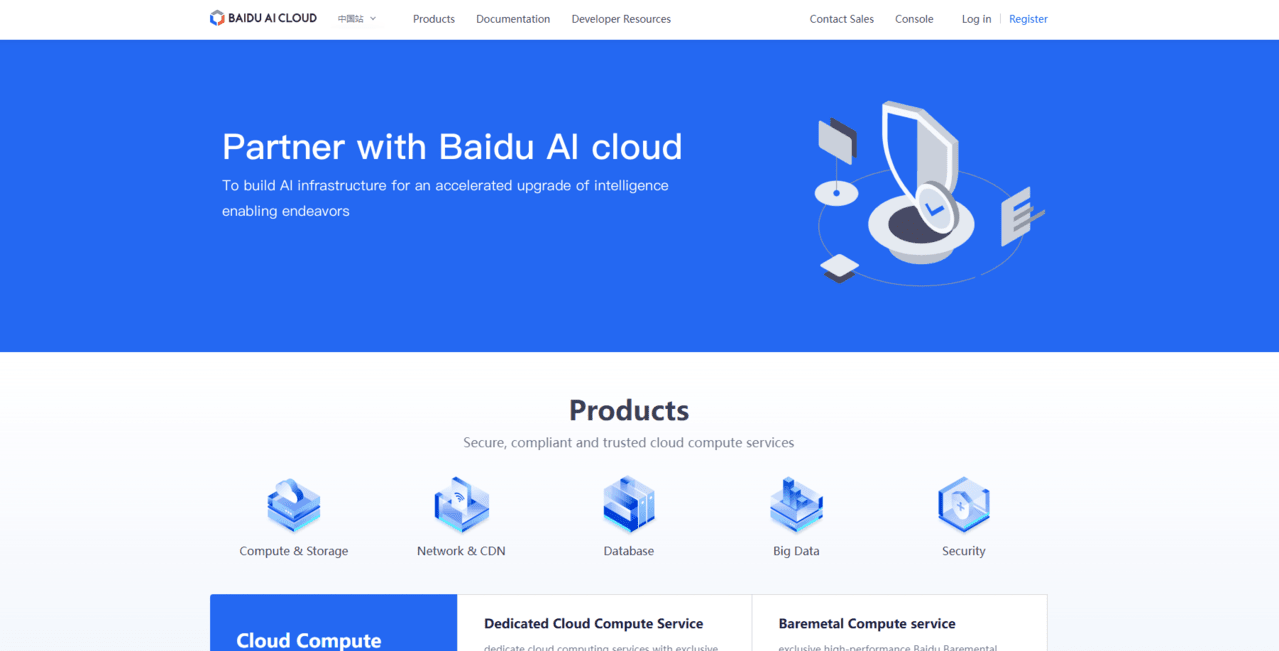How to Delete Your Nordstrom Account
Laura Martisiute
Reading time: 2 minutes
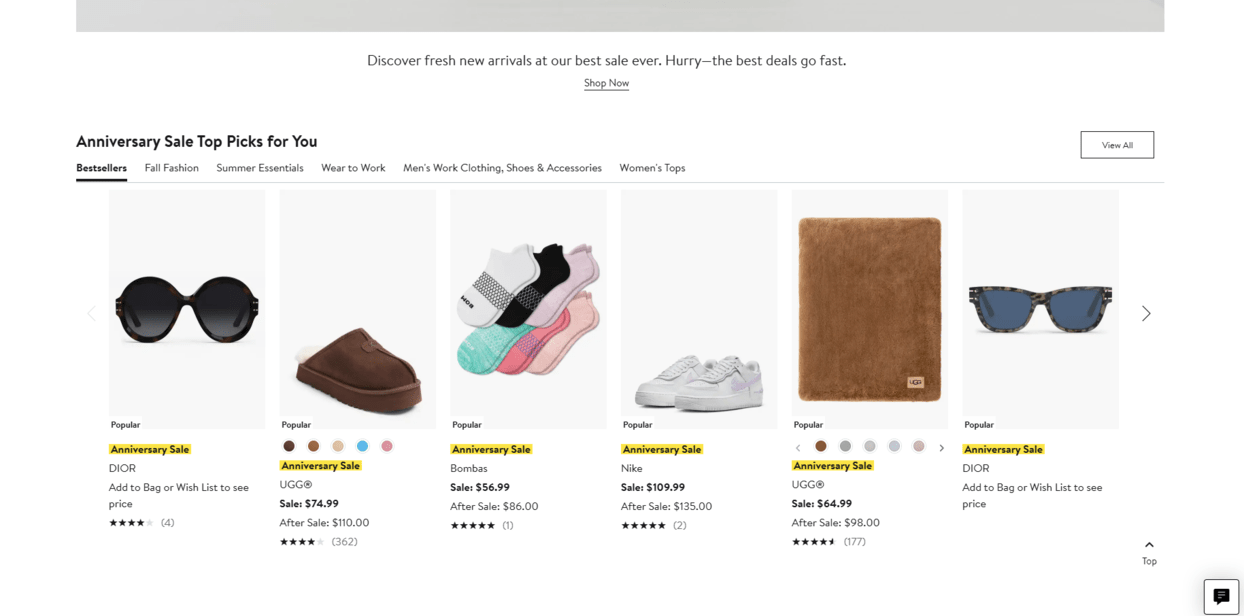
Table of Contents
To delete your Nordstrom account, you need to contact Nordstrom customer service. After this, your Nordstrom account should be deleted permanently within a 14-day waiting period.
| Speed: 4 | Difficulty: 2 |
|---|---|
 |
 |
Walkthrough to Delete Your Nordstrom Account
Delete your Nordstrom account in five steps.
1. Access the Nordstrom website
Go to the Nordstrom website by clicking the following link: https://www.nordstrom.com/.
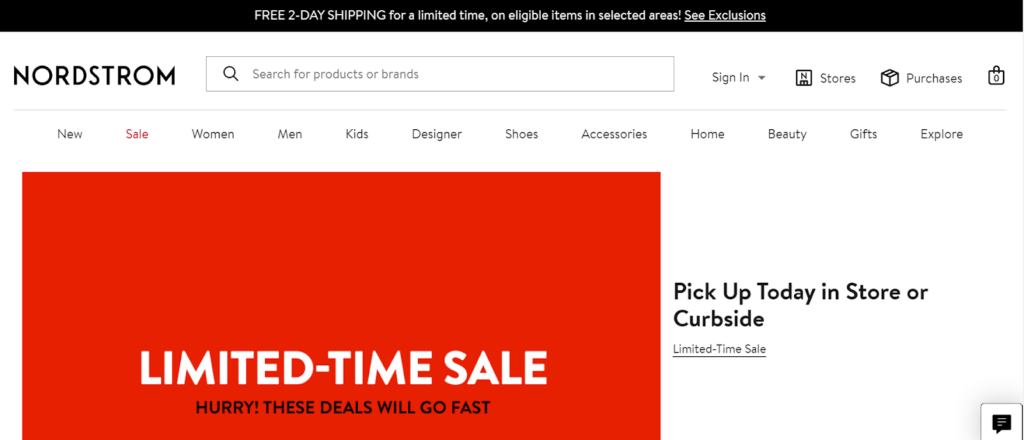
2. Sign in to your account
Click the “Sign In” button located in the top right.
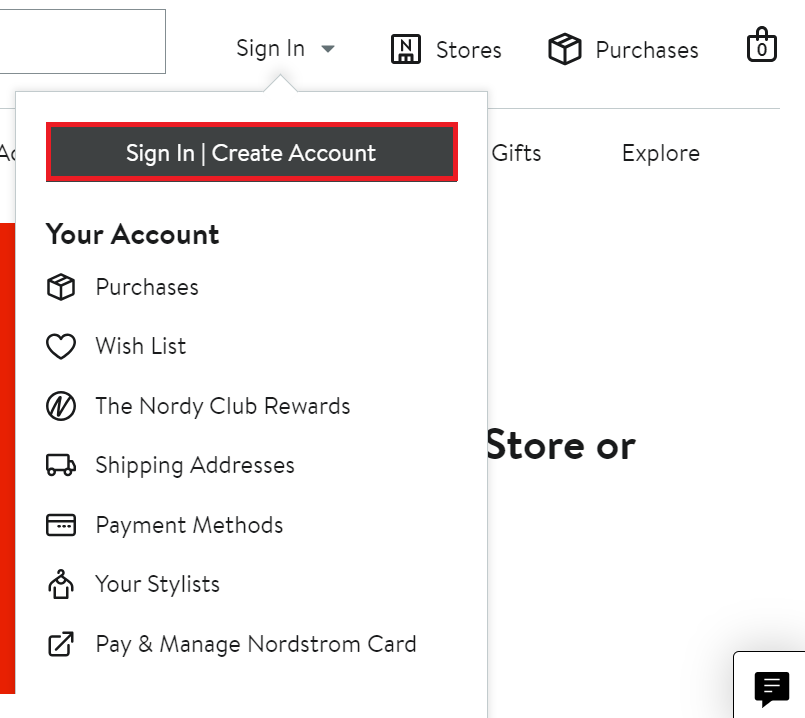
Sign into your Nordstrom account.
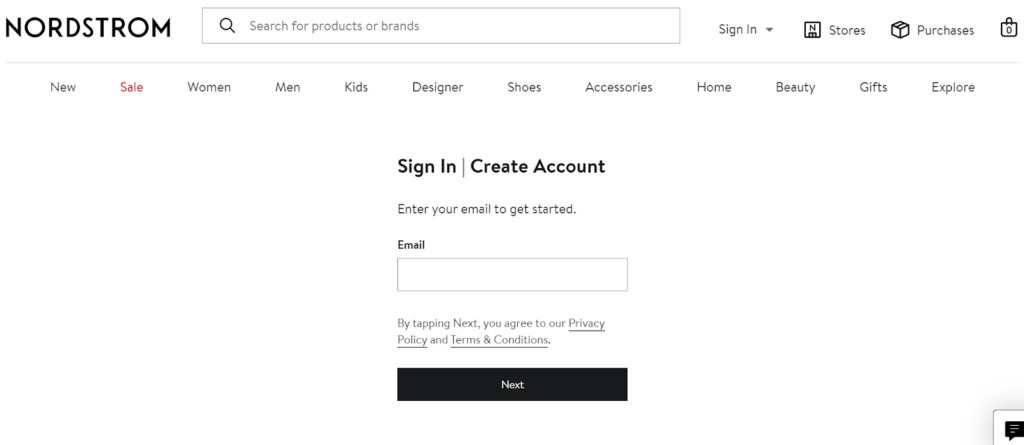
You can also access the Nordstrom sign-in page by clicking the following link: https://www.nordstrom.com/signin
3. Click your profile name
Click your name to access your profile’s settings.
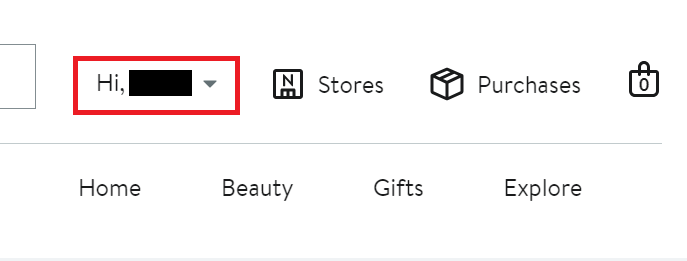
You can also access your profile’s settings page by clicking the following link: https://www.nordstrom.com/my-account/landing.
4. Under Contact us, click “Chat”
Scroll to the section ‘Contact us’ and click “Chat.”
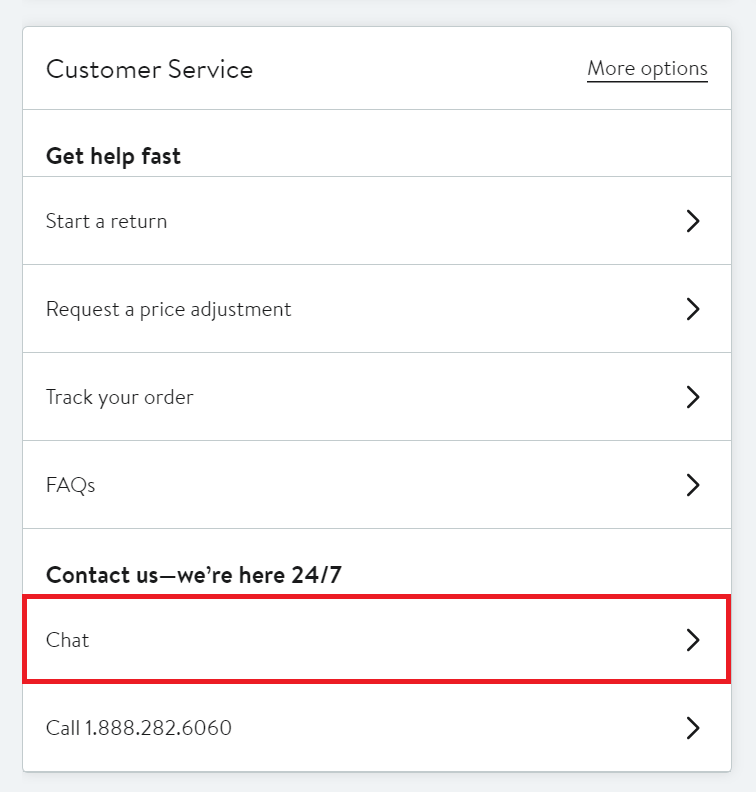
5. Click “Chat with us” and write a message to customer support
Click “Chat with us.”
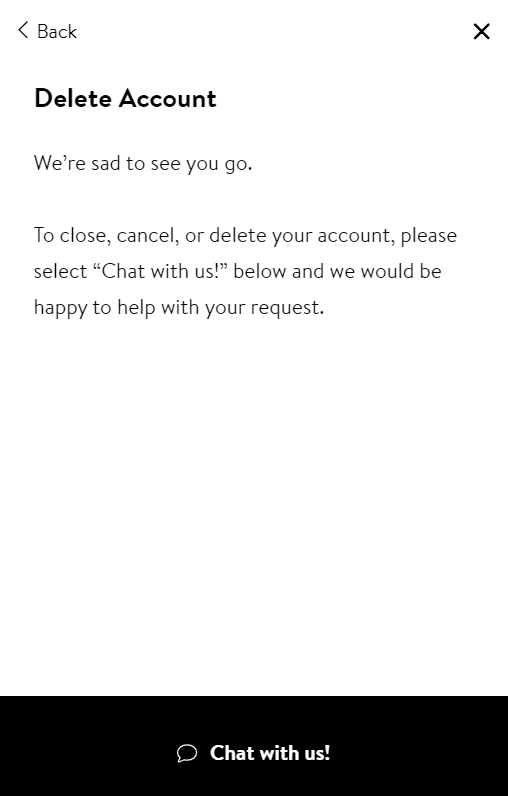
Write a message to customer support.
Make sure to use the word “Delete” in your message. Otherwise, your account might just be deactivated.
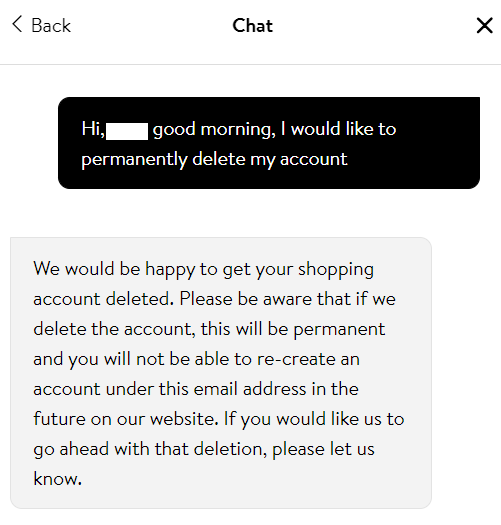
Your nordstrom.com account is in the process of being deleted.
Our privacy advisors:
- Continuously find and remove your sensitive data online
- Stop companies from selling your data – all year long
- Have removed 35M+ records
of personal data from the web
Save 10% on any individual and
family privacy plan
with code: BLOG10
news?
Don’t have the time?
DeleteMe is our premium privacy service that removes you from more than 750 data brokers like Whitepages, Spokeo, BeenVerified, plus many more.
Save 10% on DeleteMe when you use the code BLOG10.