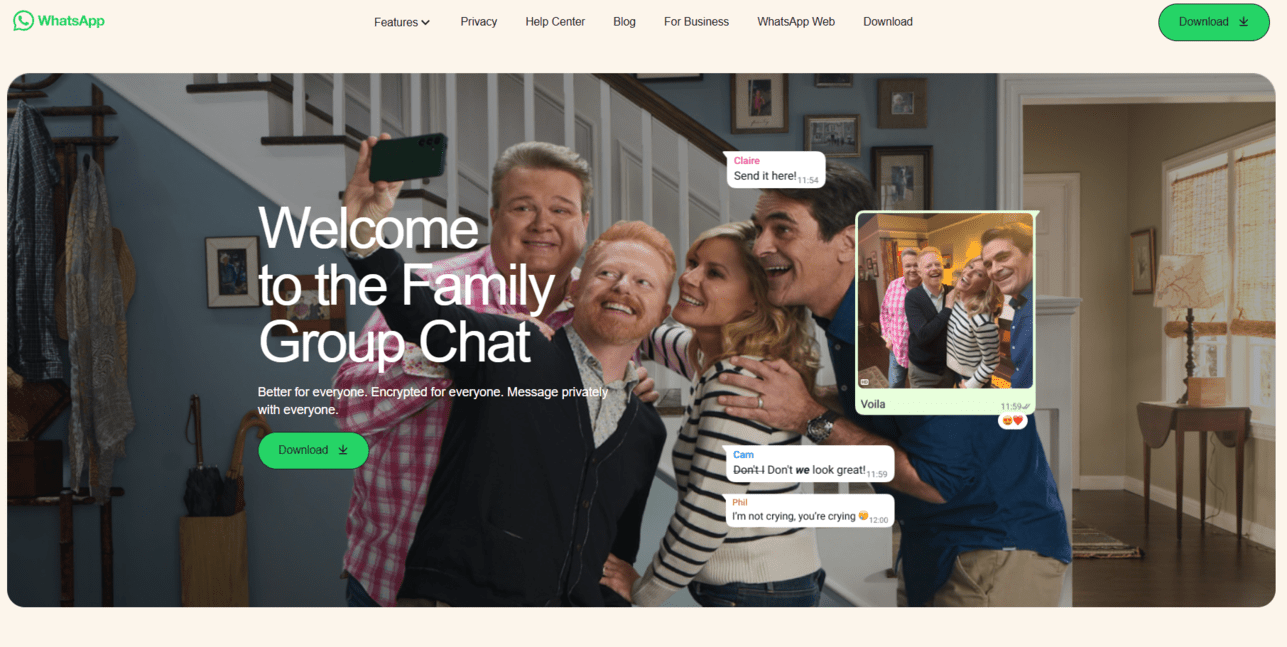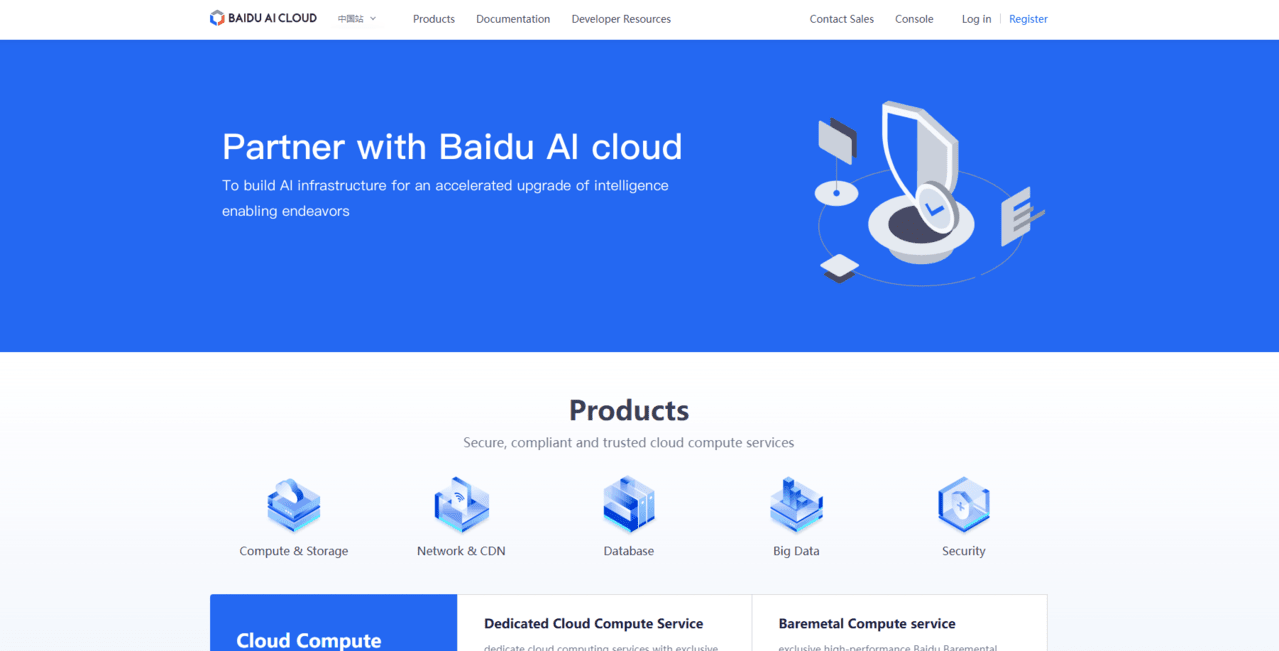How to Delete Your Walmart Account
Laura Martisiute
Reading time: 2 minutes

Table of Contents
To delete your Walmart account, you need to complete a request process. After this, your Walmart account should be deleted permanently after a waiting period.
| Speed: 2 | Difficulty: 2 |
|---|---|
 |
 |
Walkthrough to Delete Your Walmart Account
Delete your Walmart account in five steps.
1. Access the Walmart website
Go to the Walmart website by clicking the following link: https://www.walmart.com/.
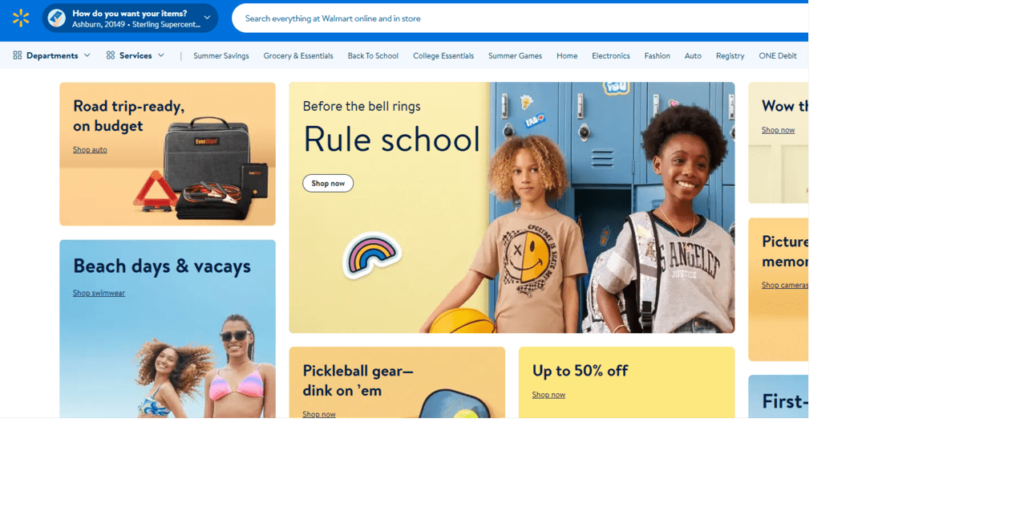
2. Sign in to your Walmart account
Click “Sign In Account” located in the top right.
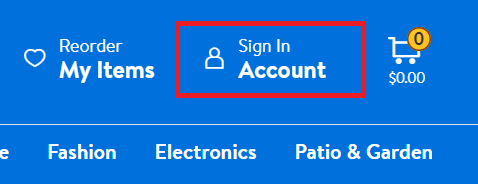
Then, click the “Sign in or create account” button.
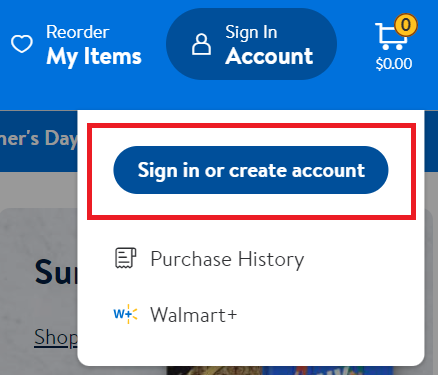
You can also access Walmart’s “Sign in” page by clicking the following link: https://www.walmart.com/account/login?vid=oaoh&tid=0&returnUrl=%2F%3Fvid%3Doaoh.
Enter your account credentials to sign in.
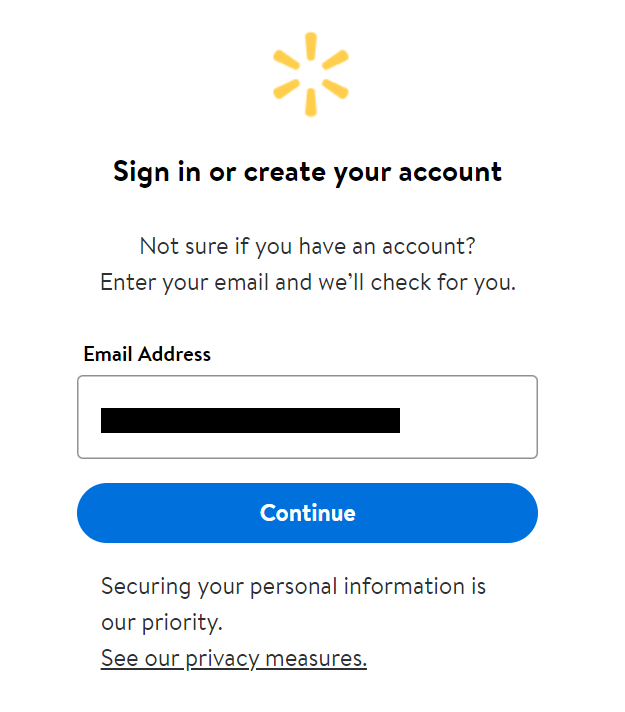
3. Click your profile icon and “Account”
Click your profile icon located in the top right.
Select “Account” from the dropdown menu.
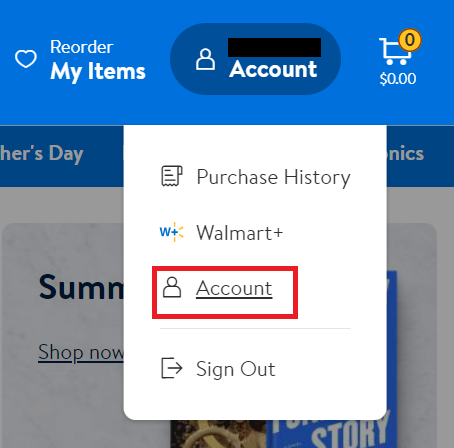
You can also access the “Account” page by clicking the following link: https://www.walmart.com/account.
4. Scroll to the bottom and click “Delete Account”
Scroll to the bottom of the page and click the “Delete Account” link in the footer to access Walmart’s removal tool.
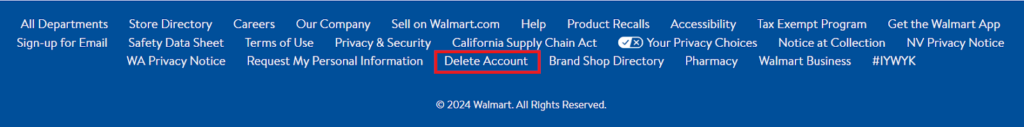
You can also access Walmart’s removal tool by clicking the following link: https://www.walmart.com/account/delete-account.
5. Click “Yes, delete my account”
Scroll down.
Click the “Yes, delete my account” button.
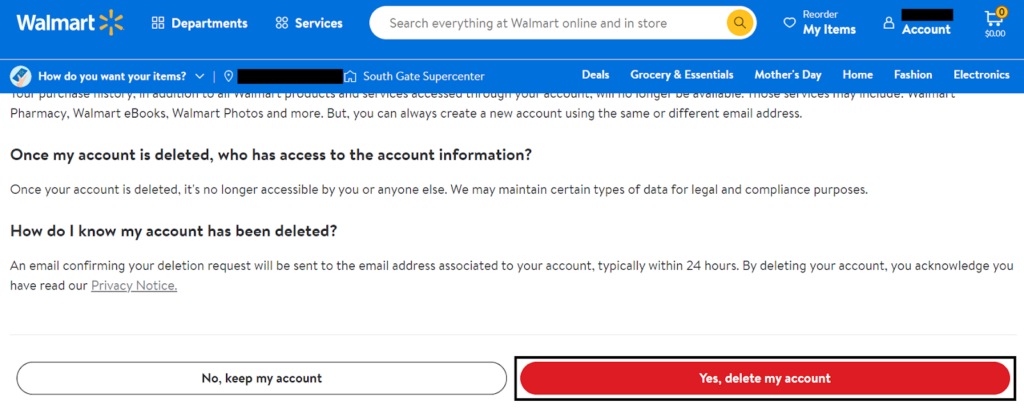
You will receive a confirmation email stating that your account has been deleted.
You have deleted your Walmart account.
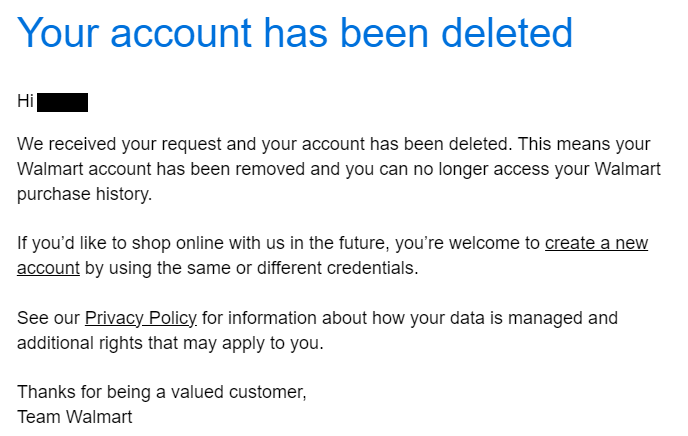
Manage Additional Privacy Choices
Even though you have deleted your Walmart account, some of your personal information may still be retained by walmart.com
Depending on where you live, you might be able to exercise additional privacy rights.
Make a data deletion request
To request a deletion of all the data associated with your Walmart account, follow the steps outlined here: https://cpa-ui.walmart.com/affirmation?native=false&app=gm&brandCode=WMT&requestType=optout&languageCode=en-US.
Opt out of targeted advertising
To opt out of targeted advertisements, follow the steps described here: https://advertising.walmart.com/adpreferences.
Our privacy advisors:
- Continuously find and remove your sensitive data online
- Stop companies from selling your data – all year long
- Have removed 35M+ records
of personal data from the web
Save 10% on any individual and
family privacy plan
with code: BLOG10
news?
Don’t have the time?
DeleteMe is our premium privacy service that removes you from more than 750 data brokers like Whitepages, Spokeo, BeenVerified, plus many more.
Save 10% on DeleteMe when you use the code BLOG10.