Doxxing and DDoS: What’s the Difference?
Laura Martisiute
Reading time: 6 minutes

Table of Contents
When I first heard the terms doxxing and DDoS, I thought they sounded so similar that they might be confusing for a lot of people.
However, while both doxxing and DDoS relate to online attacks, they are very different in terms of how they are carried out.
This guide explains what it means to be doxxed compared to what it means to experience a DDoS attack, along with tips on how to avoid both.
What’s the Difference Between Doxxing and DDoS?
It’s not uncommon for people to confuse doxxing and DDoS, but they really mean totally different things.
What is doxxing?
Doxxing refers to the act of publishing someone else’s personal information online without their consent.
Though doxxing is believed to have started in the hacking community, it has since become more common (read our guide to learn how doxxing works). Today, doxxing can happen to average internet users for a variety of reasons, including disagreeing with someone on an online forum.
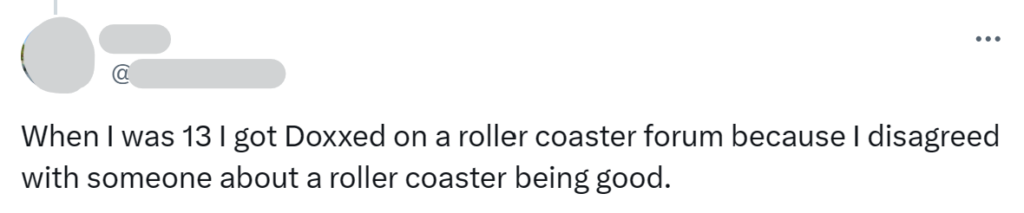
While doxxing can be relatively harmless, it can also lead to other dangerous behaviors, including cyberstalking, harassment, stalking, identity theft, and swatting.
What is DDoS?
A DoS attack stands for a denial-of-service attack where a bad actor floods a targeted resource with traffic, overloading it and either slowing it down or booting it offline.
A DDoS attack is a distributed denial-of-service attack that uses multiple machines to flood a resource. While DDoS attacks against websites and online services are on the rise, it is rare, though not impossible, for an individual to be DDoSed. For that to happen, the attacker would need to know your IP address.
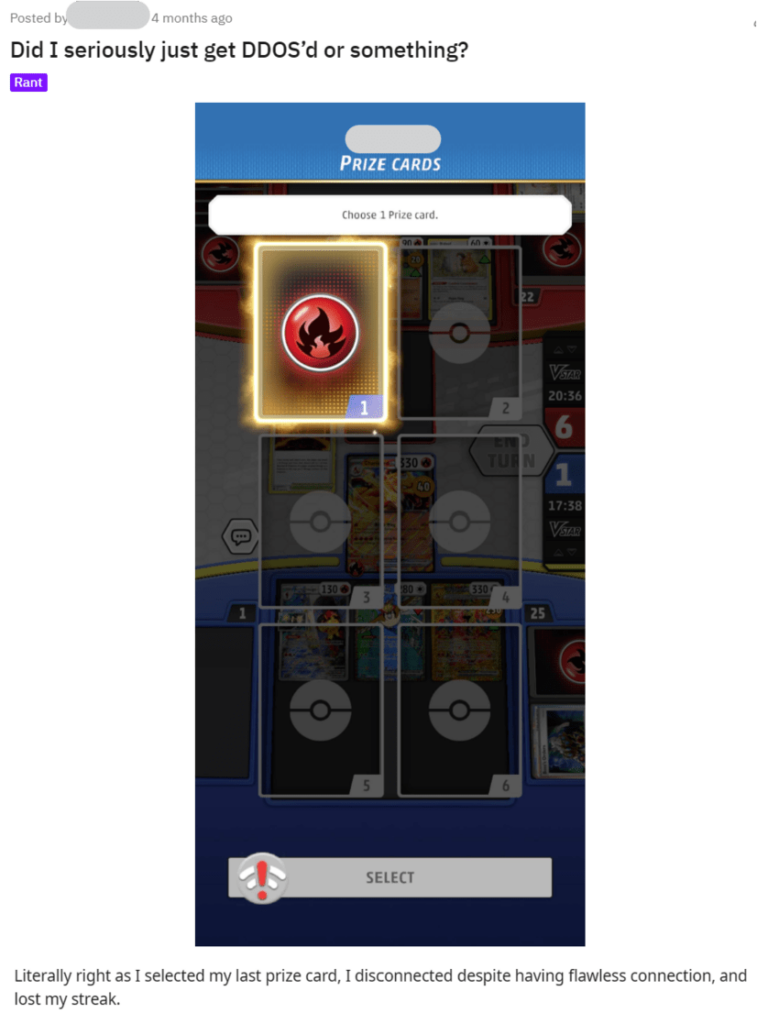
One potential sign that could indicate you’ve been hit with a DDoS attack is if your internet looks like it’s connected, but you’re getting a very slow service (with some websites not loading at all). Restart your modem, and if doing this fixes the problem and your connection returns to normal, you may have been targeted with a DDoS attack.
How to Prevent Doxxing and DDoS
Here’s how you can prevent doxxing and DDoS from happening to you.
Doxxing
Since doxxing typically involves bad actors gathering your personal information from public sources online, you’ll want to remove as much of your information from the internet as possible.
For most people, taking the following steps can reduce the risk of doxxing:
- Changing your social media profile settings from public to private. You should also make your profile biographies private and hide any familial connections from the public.
- Removing yourself from data broker websites. Data brokers are websites that make money by gathering data about people from various sources (public records, social media, etc.), compiling this data into profiles, and then selling these profiles to pretty much anyone who wants them. The good news is you can opt out of data brokers. The slightly bad news is that the opt-out process differs from one broker to the next. You’ll also need to repeat the opt-out process regularly, as brokers tend to refresh their databases when they find more information about you. Alternatively, consider subscribing to a service such as DeleteMe to handle the opt-out process for you.
- Use unique usernames across social media platforms, apps, and forums. This will make it harder for bad actors to track you across the web.
- Use unique passwords on all of your accounts. You might want to consider a password manager for optimal security.
- Don’t overshare personal information in public spaces or with people you don’t know that well. You never know who might misuse it.
- Request the removal of personal information from other websites. This includes any third-party sites where your information appears and Google Search results (though note that removing information from Google will only remove the search result and not the information from the originating website itself).
If you’re unsure where to start, you should dox yourself (follow our guide on how to do so with this list of doxxing tools). That will give you an idea of where your data appears online and what steps you’ll need to take to hide it.
DDoS
To prevent DDoS attacks, the most important factor is keeping your IP address hidden.
Your IP address can be exposed in a few different ways. For gamers, if you stick to central or official game servers, you generally don’t need to worry about your IP address being visible. If you play on private servers or if you’re connected directly with another player, the server admins may be able to see your IP address. Make sure you trust whomever you’re connecting to, and never give your IP address directly to someone else.
If someone sends an external link in chat or a direct message, don’t click on it. Any external link can mask malware or expose your IP address to admins as soon as you click on it.
As a matter of precaution, consider resetting your IP address regularly. To do so, simply unplug your router and wait at least 10 minutes before plugging it back in.
You can also upgrade your hardware itself. If you purchased your router more than four years ago, replace it with a newer model (which will have built-in DDoS protection). If you’re leasing your equipment from an ISP, you should have a modern model already.
Using a virtual private network (VPN) will enable you to hide your IP address regardless of the activity you’re engaging in. The downside to a VPN is that it can cause higher ping and lag as it requires your signal to be bounced an additional time.
There are gamer-focused VPNs out there that are designed to minimize latency while also providing a secure connection. If it’s a route you’re considering, be sure to do your research, as not all VPNs are created equal, and some can put you at more risk.
Lastly, keep your security software up to date if you’re using a PC, including your antivirus and firewall programs. For your firewall, don’t allow apps you aren’t immediately using to break through it (unless they are a known and trusted service).
Stay Safe – Keep Your Personal Info Private
Whether it’s your home address or IP address, keeping your personal information private can help you avoid both doxxing and DDoS attacks.
Take steps to shrink your online footprint and prevent bad actors from getting ahold of your contact details to keep yourself safe from doxxing. Protect your IP address to reduce the risk of DDoS attacks and ensure your internet connection remains undisturbed.
Remember: The less data you share, the more secure you’ll be.
Our privacy advisors:
- Continuously find and remove your sensitive data online
- Stop companies from selling your data – all year long
- Have removed 35M+ records
of personal data from the web
Save 10% on any individual and
family privacy plan
with code: BLOG10
news?
Don’t have the time?
DeleteMe is our premium privacy service that removes you from more than 750 data brokers like Whitepages, Spokeo, BeenVerified, plus many more.
Save 10% on DeleteMe when you use the code BLOG10.
















