How to Submit a Doxxing YouTube Report
- Doxxing
- Is Doxxing Illegal?
- How to Submit a Doxxing YouTube Report
Table of Contents
If you’ve been a victim of doxxing on YouTube, you’ll need to know how to report it to have the content removed as quickly as possible.
In this guide, we’ll review YouTube’s doxxing policy and go through the reporting process step-by-step.
YouTube’s Doxxing Policy
YouTube prohibits the act of doxxing or publishing someone else’s personal information on the platform without their permission.
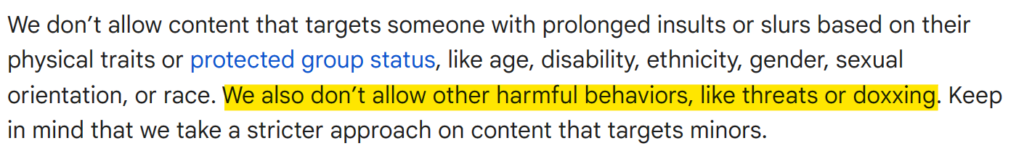
Doxxing content that targets minors is treated particularly strictly on the platform.
How does YouTube define doxxing?
In the section “Other types of content that violate this policy,” YouTube goes into more detail about doxxing and how it defines it.
According to YouTube, content that threatens to share, encourages others to share, or shares non-public personally identifiable information is considered doxxing and is prohibited.
What information is prohibited?
YouTube prohibits the sharing of the following personally identifiable information (PII):
- Home address.
- Phone number.
- Passport number.
- Email address.
- Sign-in credentials.
- Medical records.
- Bank account information.
However, YouTube notes that this list is not exhaustive.
The policy also applies to external links included in video descriptions or comments.
Other activities prohibited by YouTube
Swatting, or the act of calling law enforcement with a false lead to prompt an emergency response on an unsuspecting victim, is also prohibited on YouTube.
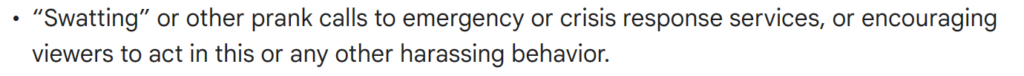
Stalking and blackmail are also explicitly prohibited by the platform.
Activities YouTube does not prohibit
Some sharing activities are okay – such as posting a business’s phone number. Anytime you republish widely available information, it’s not considered doxxing.
How to Report Doxxing on YouTube
Follow the below steps to report doxxing on YouTube.
1. Start the Privacy Complaint Process on YouTube
Go to the Privacy Complaint Process page (https://support.google.com/youtube/answer/142443) on YouTube to get started.
Click “Continue.”

2. Click “I still want to submit a privacy complaint”
On the next screen, you’ll be asked if you’ve experienced harassment on the platform. If you believe you have, click “I would like to learn more about harassment.”
If it’s not a matter of harassment but rather exposed information, click on “I still want to submit a privacy complaint.”
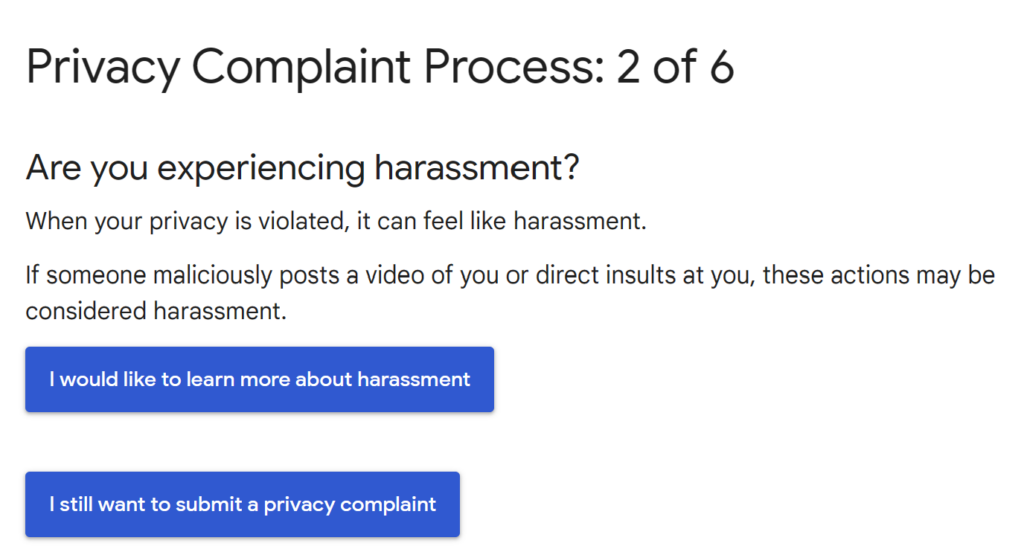
3. Click “Continue”
If the doxxing occurred in a video, YouTube will ask you to contact the uploader directly on the next screen. In some cases, the uploader isn’t aware that the information is exposing you, and they may be willing to remove it themselves.
If the uploader is unwilling to remove the doxxing content, or if the doxxing didn’t happen in a video, click “Continue.”
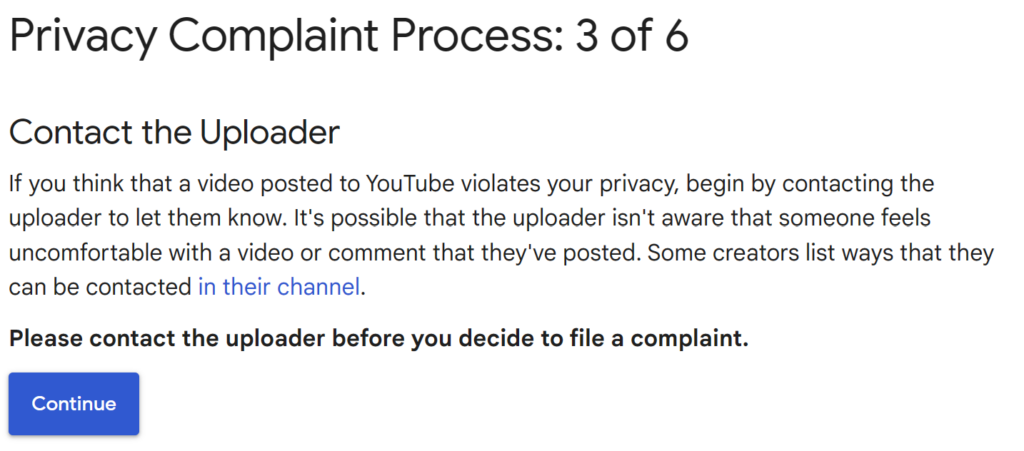
4. Confirm the Community Guidelines
Next, you’ll be questioned if the video violates YouTube’s Community Guidelines, in which case you’re asked to flag the video.
Click “I have reviewed the Community Guidelines” to advance to the next screen.
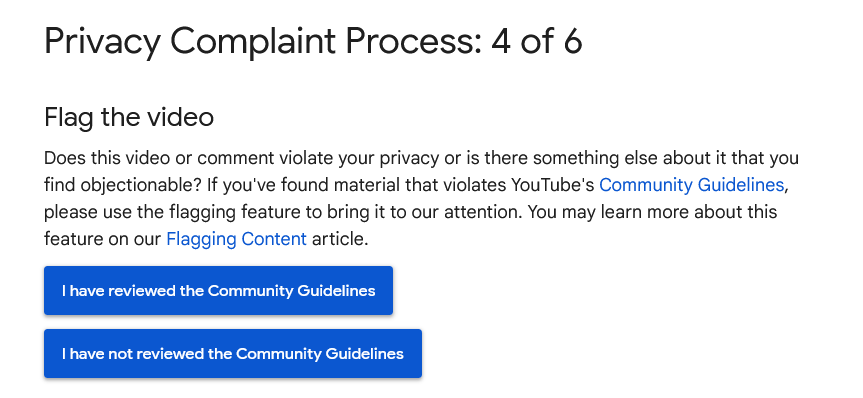
5. Confirm your complaint’s legitimacy
On the next screen, you’ll be made aware that if your complaint has no grounds, you could face consequences for making a false complaint.
Click “Continue” to proceed.
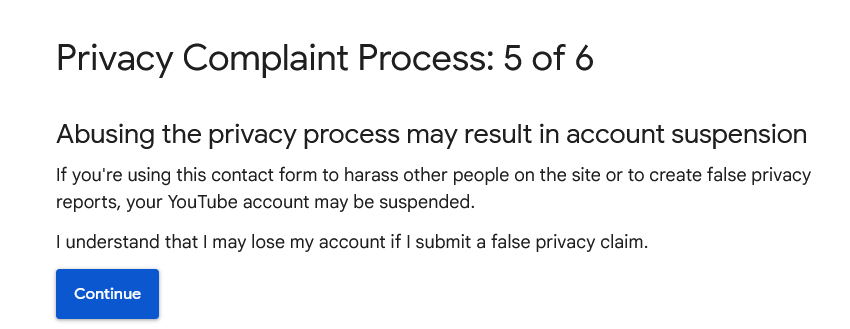
Step 6. Define your complaint
The following screen will ask you what type of personal information was revealed.
You can choose between “Your image or full name” or “Other personal info,” including your email address, home address, or other PII.

Regardless of which option you choose, you’ll be taken to a form where you can detail what was exposed, along with the URL of the offending video.
Who Can File a Privacy Complaint with YouTube?
If it’s you who has been a victim of a privacy violation on YouTube, then you’re the one who will need to file the complaint – in other words, you can’t file a privacy complaint with YouTube on someone else’s behalf.
However, there are a few exceptions to this rule, such as if the victim doesn’t have access to a computer, is a vulnerable individual, is under your legal care (if you are their parent, guardian, or legal representative), or if they are deceased (and you are their family member).
Best Practices for Filing a Privacy Complaint with YouTube
In its privacy guidelines, YouTube provides tips on filing a privacy complaint.
According to the platform, you should keep the following in mind when filing a complaint:
- Be “clear and concise” in your report – stick to the facts as much as possible to make it easier for YouTube’s team to confirm how your privacy was violated.
- Most of YouTube’s efforts will be in identifying you, so specify what you are wearing and doing each time you (or your information) appear in the video.
- Include timestamps for each privacy violation in your report.
- Don’t forget to include the video URL (unless you’re reporting an entire channel).
- If you’re reporting a comment, include the commenter’s name in the username field.
How YouTube Determines If Content Should Be Removed For Doxxing
For YouTube to remove content on the grounds of doxxing, the content must uniquely identify you, whether by a combination of your image, full name, contact information (such as email address), or other uniquely identifiable information.
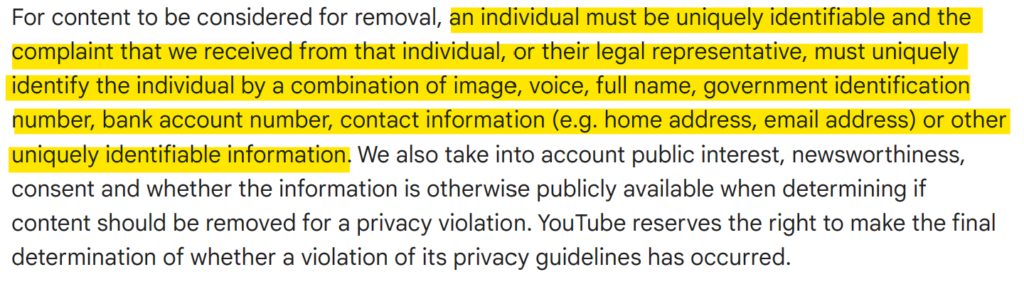
There is some gray area when it comes to publishing some information, and YouTube’s team will take some factors into account, including how publicly available or newsworthy the information is.
What Content Is “Uniquely Identifiable” According to YouTube
With that said, what exactly is “uniquely identifiable” content that would be sufficient for others to identify you?
According to YouTube, the content has to have enough personal information for others to recognize you.
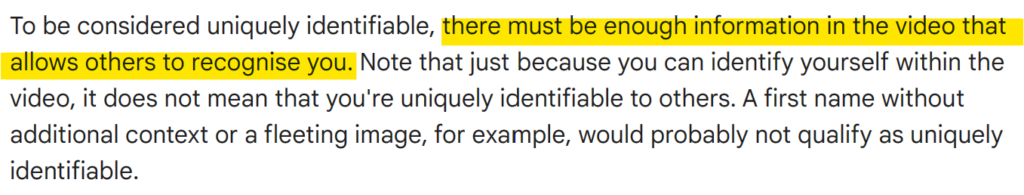
Being able to recognize yourself in a video when others aren’t able to is not considered doxxing and most likely won’t result in the content being removed by YouTube. For example, a first name on its own would probably not qualify as uniquely identifiable.
What Happens After You Submit a Doxxing Complaint to YouTube?
So you’ve made your complaint – now what?
YouTube will issue a notification to the video’s uploader advising them that their content contains doxxing materials, and they will have 48 hours to either edit or remove it.
If the uploader fails to do so, the YouTube team will review the complaint again, taking further action as needed.
How Did Someone Doxx Me?
Even though YouTube and most other platforms (including X/Twitter) have a mechanism for reporting doxxing, it’s much better to avoid being doxxed in the first place. With that in mind, you may be wondering how someone was able to dox you at all.
Many people don’t realize how much of their personal information is available on the internet – most of which they’ve shared themselves.
If you’re a social media user, your profile may have a wealth of information viewable to the public, while if you regularly comment on forums, you may be sharing more data than you realize.
Even if you simply have shopping accounts or a personal website, you may be leaving doors open for bad actors to find clues and follow your online trail.
Not all information on the internet about you was put there by you, though. Some websites, called data brokers, operate by collecting data from public records, social media accounts, and other sources and compiling them into profiles that are accessible to anyone, either for free or a small fee.
All a bad actor has to do is go to a data broker website, search for your name (or username, home address, or email address), and see what comes up.
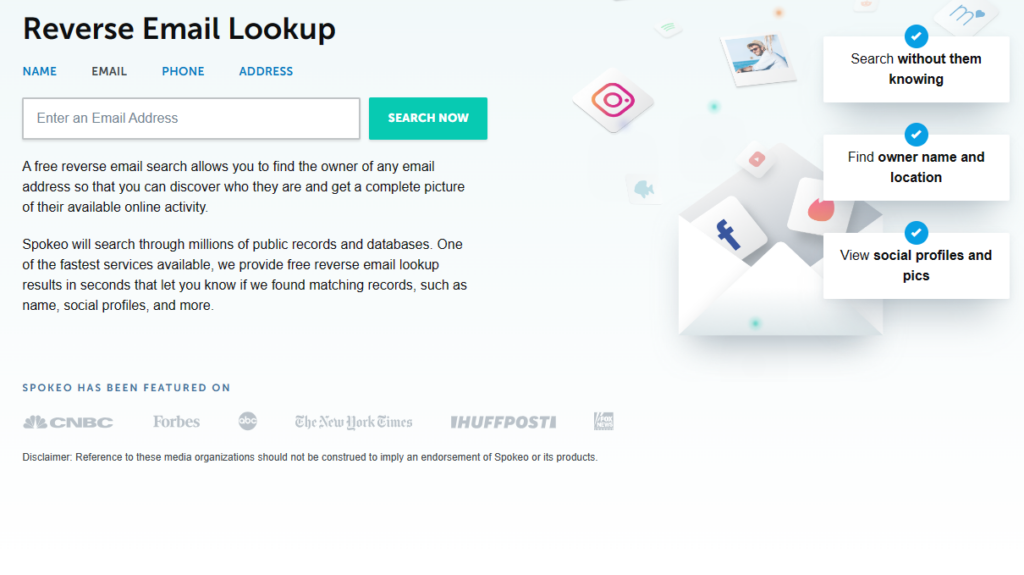
Thankfully, it’s possible to opt out of data brokers, but be aware that each data broker has its own method for doing so (learn how to opt out of data brokers in our DIY opt-out guides).
You will also need to repeat the opt-out process whenever data brokers find out more information about you (as they will relist your profile).
To avoid having to deal with opting out of data brokers, consider subscribing to a data broker removal service such as DeleteMe to handle the data removal process for you.
Become Undoxxable
While there are many ways for bad actors to get ahold of your personal data on the internet, you can take steps to reduce your risk of getting doxxed.
To do so, start by doxxing yourself (find out how in this guide), which will give you the best idea of where your data is showing up and what you’ll need to do next. We’ve also compiled a list of self-doxxing tools to help you with the process.
For most people, shrinking their online footprint will involve changing the privacy settings on social media accounts from public to private, using unique usernames, and removing content from Google Search results.
Remember to opt out of data brokers, as their websites will typically appear on the first page of Google Search, making them an easy first stop for bad actors.
Learn more in our guide on how to prevent doxxing.
DeleteMe is our premium privacy service that removes you from more than 30 data brokers like Whitepages, Spokeo, BeenVerified, plus many more.
Save 10% on DeleteMe when you use the code BLOG10.
Our privacy advisors:
- Continuously find and remove your sensitive data online
- Stop companies from selling your data – all year long
- Have removed 35M+ records of personal data from the web
Save 10% on any individual and family privacy plan with code: BLOG10












