Is It True That Google Doesn’t Help Doxxing Victims?
Laura Martisiute
Reading time: 6 minutes

Table of Contents
If you’ve noticed your personal information appearing on Google Search, you might be wondering: Is it true that Google doesn’t help doxxing victims?
In this guide, we’ll look at what kind of assistance Google offers to people who have had their personal information exposed without their consent, and share tips on how to prevent your information from getting out there in the first place.
Is It True That Google Doesn’t Help Doxxing Victims?
No, it’s not true. Google has policies and procedures in place to assist victims of doxxing, depending on the service used.
While Google can’t remove personal information from third-party websites, it can stop results from showing up on Google Search or hide images of your house or vehicle on Google Maps.
Removing Doxxing Content From Google Search
If your personal information is showing up in Google Search results, you can request the removal of those results if it fits the following categories:
- Your personal contact information (such as home address, phone number, email address, etc.).
- Government ID numbers (such as your Social Security number or driver’s license number) or pictures of your government ID.
- Bank account or credit card numbers.
- Pictures of your signature.
- Medical records or other personal records of that nature.
- Login details (such as username and password information).
How to remove doxxing content from Google Search
If your personally identifying information is appearing on Google Search, here’s how to request the removal of the result from the search engine:
1. Click the three dots
Click on the three dots on the right side of the search result.

2. Click “Remove result”
From the popup menu that appears, click “Remove result.”

3. Choose a reason why you want to remove the result
You’ll be given a choice of why you’d like the result removed.
In most doxxing cases, choosing “It shows my personal contact info” will be appropriate, but if someone’s using your personal information to harm you, you should select that option instead.

Note: As an alternative, you can fill out Google’s support form, but know that you’ll need to have the URL for the website where your personal information appears, as well as the URL that produced the search results showing your personal contact information.
For more information, read our guide on how to remove doxxing content from Google.
A word of caution
While there is a clear path to removing your personal contact information from Google Search, remember that it will only be removed from Google’s search engine.
This means that anyone with a direct link to the website with your information will still be able to see it. Other search engines, such as Microsoft’s Bing, will still be able to find it.
To have your doxxing content removed completely from the site with the information, you’ll need to reach out to the site owner and request that it be deleted. Depending on the website where it’s showing up, you may or may not get a response from the site owner or moderators.
Additionally, keep in mind that even if the site owner agrees to remove your personal information, someone may have screenshotted it before it was taken down. It’s important to have the content removed as fast as possible to limit this from happening.
How to Find Doxxing Content on Google Search
So how do you find out if you’ve been doxxed and your information is showing up online? There are a few different methods you can use.
- The first method is simple – Google yourself. Search for your personal information using your full name and area of residence, and see what comes up. Do this periodically to keep up with any new results that may pop up.
- The second method, setting up a Google Alert, demands some initial setup, but it won’t require you to check Google constantly on your own. To set it up, go to Google Alerts (logging in as needed) and enter your name. Once you’ve done so, you’ll receive an email anytime your name pops up in a search result.
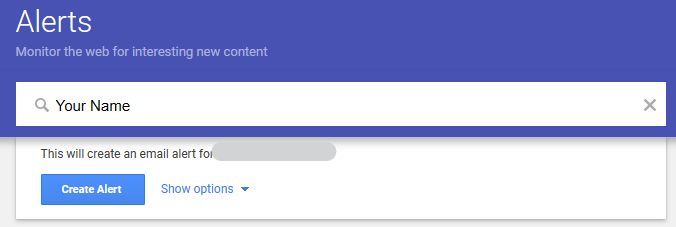
Don’t Forget Data Brokers
Data brokers and people search sites collect personal information about people from sources like social media and public records and then sell this data to anyone willing to pay a minimal fee.
If someone knows your name, username, email, or phone number, they can find you on a data broker website and purchase a profile with additional details.
Here’s an example of a data broker profile:

Data brokers typically show up on the first page of Google, so you may have already run into them while looking for search results containing your personal information. Because they appear so high in search results, they’re a great source for doxxers with harmful intent to find out more about you.
Fortunately, you can opt out of data brokers. You will need to opt out of each one individually, and they all have their own process of opting out.
You will need to repeat the opt-out process periodically, as data brokers notoriously start new profiles on individuals once new information appears on the internet, regardless of prior opt-outs.
As an alternative, you can subscribe to a data removal service like DeleteMe. Our privacy experts will remove you from these databases continuously on your behalf.
How to Remove Doxxing Content From Google Maps
If your home, face, or other identifying information appears on Google Maps, you can ask Google to blur it. Here’s how:
1. Find the photo that’s doxxing you
Go to Google Maps and find the photo that’s doxxing you.
2. Click “Report a problem”
In the bottom right of the screen, click “Report a problem.”

3. Complete the form
You’ll be redirected to a form. Here, you’ll need to choose an option for what you want to blur (a face, home, car/license plate, or a different object), share your email address, and complete a reCAPTCHA.
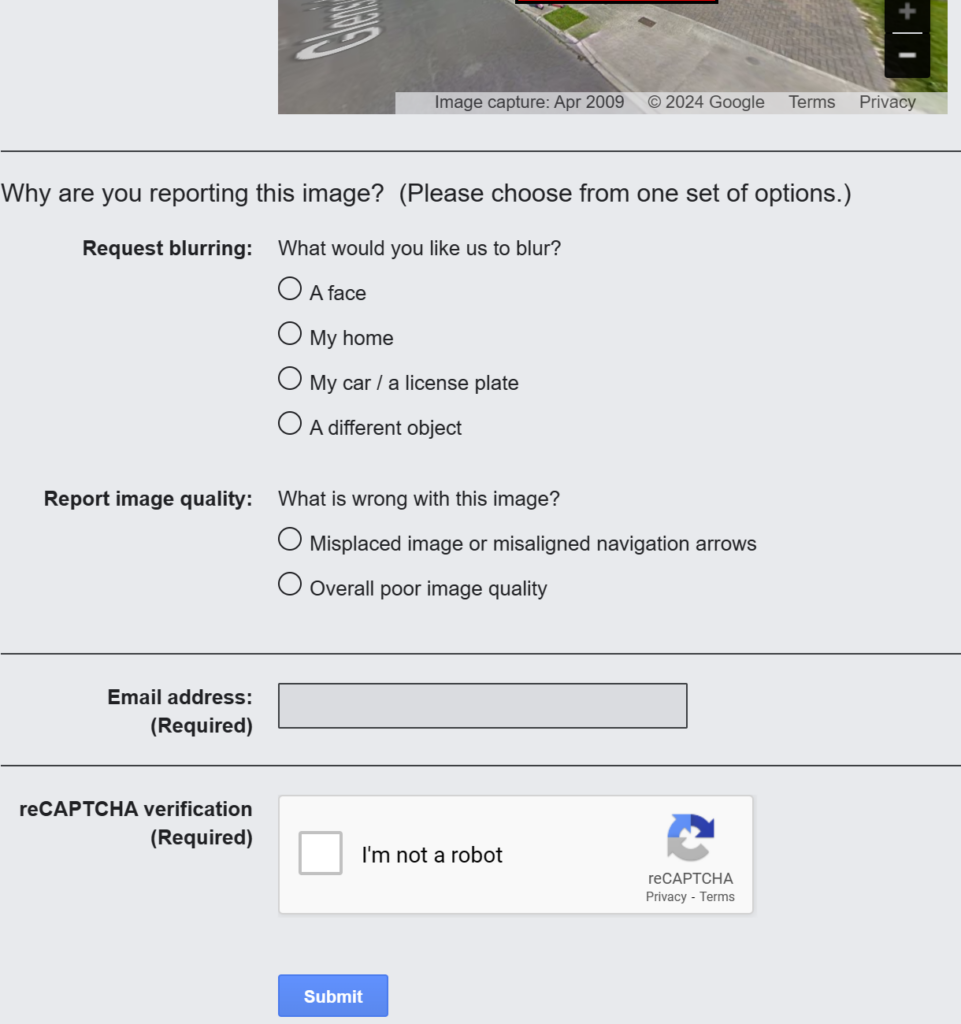
4. Click “Submit”
Click “Submit.” Google will review your request, potentially contacting you for more information or updating you on your report’s status.
Become Undoxxable
The less information there is about you on the internet, the less likely you are to be doxxed.
By removing your personal data from Google Search, Google Maps, and other places online, you’ll make it harder for bad actors to use it against you.
To learn more, read our guide on how to prevent doxxing.
Our privacy advisors:
- Continuously find and remove your sensitive data online
- Stop companies from selling your data – all year long
- Have removed 35M+ records
of personal data from the web
Save 10% on any individual and
family privacy plan
with code: BLOG10
news?
Don’t have the time?
DeleteMe is our premium privacy service that removes you from more than 750 data brokers like Whitepages, Spokeo, BeenVerified, plus many more.
Save 10% on DeleteMe when you use the code BLOG10.
















