How to Stop Avast from Doxxing You
- Doxxing
- Is Doxxing Illegal?
- How to Stop Avast from Doxxing You
Table of Contents
If you’ve ever experienced Avast interrupting your screen-sharing session with a popup that shows your IP address to everyone looking at your screen, you’d probably like to know how to stop Avast from doxxing you. Let’s dive in.
Why Is Avast Saying “Your IP Address Is Showing”?
Avast is letting you know that your IP address is visible to the public, meaning that each time you go to a website, the web server relays the website’s content to your device using your IP address – and the admin of that web server could see what your IP address is.
This doesn’t indicate that your security has been breached; it’s simply the way the internet is designed to work. However, it can be a security issue if you don’t want people following or monitoring you using your IP address.
The simplest way to circumvent this problem is to use a virtual private network (VPN), which acts as a masking portal that hides your IP address while still allowing you to access web content. Using a VPN will make your online activity invisible to everyone, even your internet service provider (ISP) – but it won’t hide you from the VPN themselves (so be sure to pick a reputable one with a strong privacy policy).
Avast offers its own VPN, which is one of the reasons it interrupts you to tell you that your IP address is exposed.
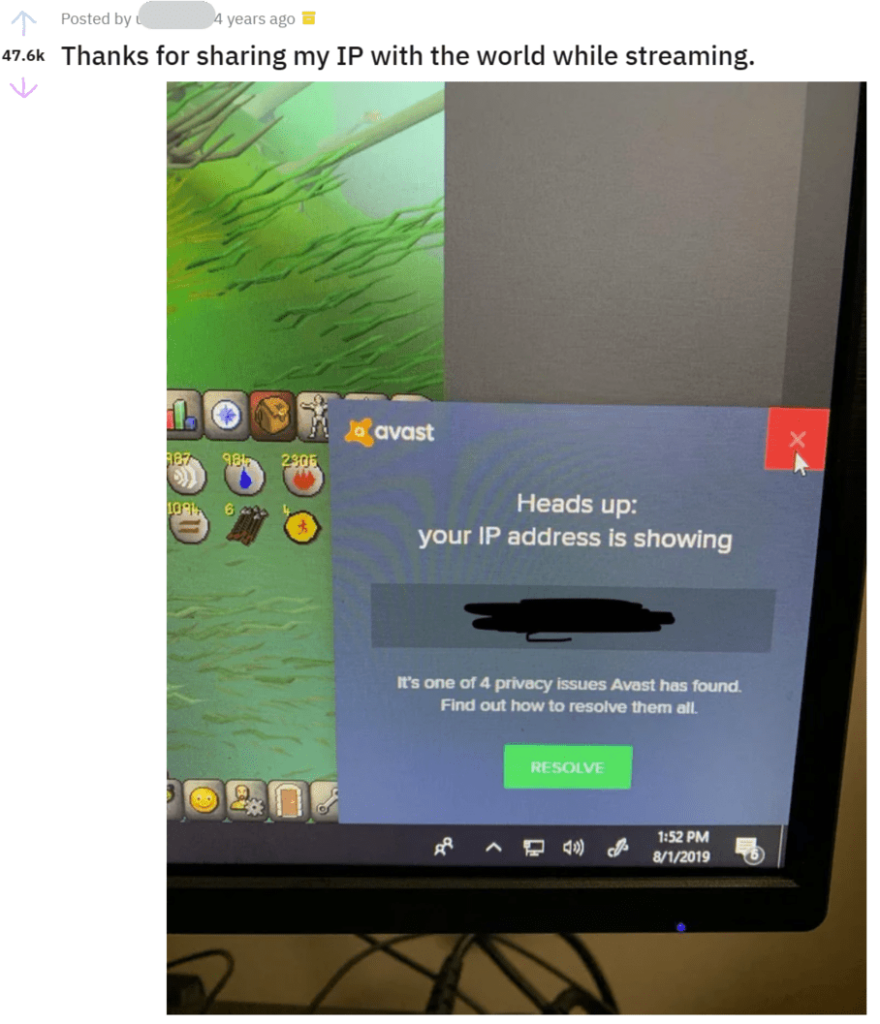
How to Stop Avast from Doxxing You
Fortunately, there are a few methods you can use to stop Avast from displaying your IP address to anyone who can see your screen and, in this way, doxxing you.
One is to install Avast’s VPN, which will stop the popup from appearing. Note that you don’t have to use Avast’s VPN for this method to work (you just need to install it).
The other method is to uninstall Avast altogether. It may seem extreme, but considering the alternative – being forced to install Avast’s VPN or risk exposing your IP address at inconvenient times – it may be the most practical option. If you choose this method, make sure to find a replacement antivirus software.
Can An IP Address Put You At Risk of Doxxing?
If someone gets ahold of your IP address, what can they do with it? More often than not, not much.
While it’s true that IP addresses are trackable, it’s generally difficult to associate them with a particular individual due to the fact that IP addresses are dynamic (meaning they change constantly based on your ISP). Someone would need to know that you were assigned a particular IP address at a specific date and time to attach it to you.
That said, by looking up an IP address you’ve used, someone could determine your approximate geographic location, what ISP you’re using, and what websites you like to visit. If the person tracking you is a law enforcement officer or government official, your IP address details could be used as evidence or to help build a case against you.
If you are concerned about someone being able to pinpoint you using your IP address, then consider using a VPN for peace of mind.
It’s Not Just Your IP Address You Need to Worry About
Your IP address is just one piece of information someone can use to doxx you – and it’s not the primary one.
Most doxxers are after personal details like your full name, home address, phone number, and email address. They can find this information through online sources like your social media profiles, forum posts, and data brokers.
Data brokers are companies that make their money by collecting information about individuals and compiling it into comprehensive profiles, which they then sell for a minimal fee.
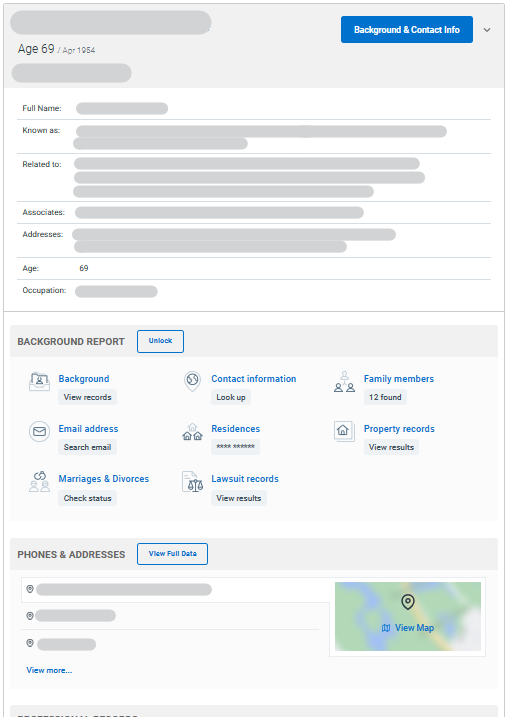
As long as doxxers know one piece of information about you (such as your username, full name, phone number, email address, or address), they can use data brokers to find more personal details about you.
Luckily, you can opt out of data brokers. However, this can be time-consuming as you will need to opt out of each data broker with a profile on you – and then repeat the process when your profile is automatically reactivated when new information is uncovered.
As an alternative, you can subscribe to a service like DeleteMe to handle the opt-out process for you.
Becoming Undoxxable
The best way to prevent yourself from being doxxed is to shrink your online footprint as much as possible. You might not be able to completely eliminate the risk of doxxing, but you can come close.
To do so, you’ll need to start by doxxing yourself. It may seem counterintuitive – avoiding doxxing by doxxing – but it will give you the best idea of where your data shows up online and what you’ll need to do to remove it. Our guide on how to dox yourself will walk you through the process. We also have a doxxing guide specific to Instagram and a list of self-doxxing tools you can use.
After you doxx yourself, you’ll likely need to take one or more of the following steps to improve your online privacy:
- Change social media privacy settings from public to private on all your accounts.
- Use different usernames on all your online accounts to prevent people from tracking you from one platform to another.
- Opt out of data brokers or subscribe to a data broker removal service like DeleteMe.
- Remove your personal information from Google’s products, such as requesting the removal of Google Search results and hiding your property on Google Maps.
- Use different passwords, two-factor authentication, and/or a password manager for optimal security.
- Be careful not to share personal information online.
It may require a change in habits, but making yourself undoxxable (or as close to it as possible) is the best way to ensure bad actors won’t invade your privacy.
Learn more in our guide on how to prevent doxxing.
DeleteMe is our premium privacy service that removes you from more than 30 data brokers like Whitepages, Spokeo, BeenVerified, plus many more.
Save 10% on DeleteMe when you use the code BLOG10.
Our privacy advisors:
- Continuously find and remove your sensitive data online
- Stop companies from selling your data – all year long
- Have removed 35M+ records of personal data from the web
Save 10% on any individual and family privacy plan with code: BLOG10












