How to Complete an Instant Checkmate Opt Out Guide [+ Examples]
Julianne Subia
Reading time: 9 minutes
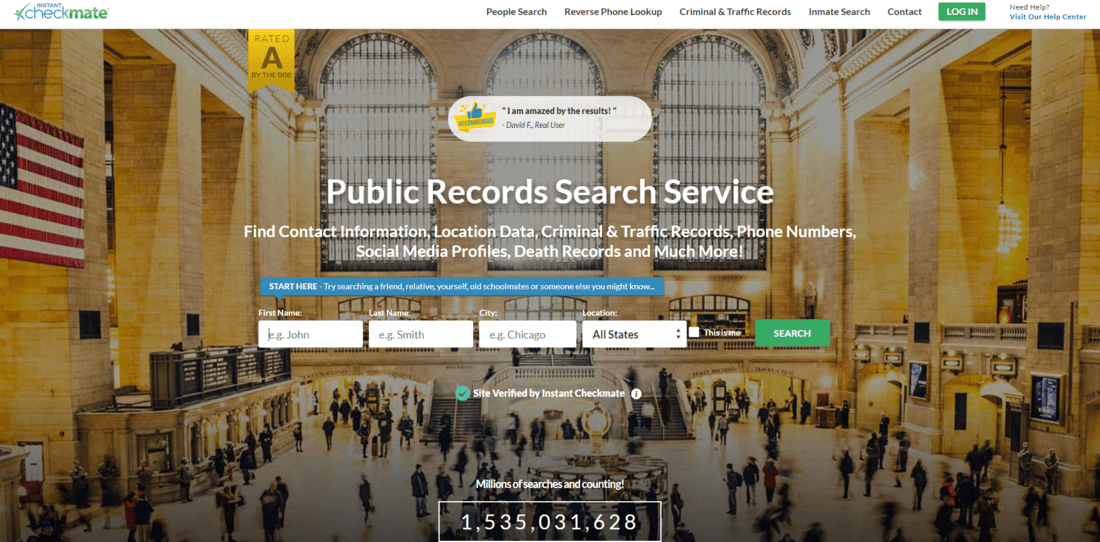
To opt out of Instant Checkmate, follow our Instant Checkmate opt-out guide below.
Instant Checkmate describes itself as a “public records search service.”
In other words, it’s a people search site that lets you find personal information about others, including contact details, social media profiles, family information, and more.
Sites like Instant Checkmate are not illegal, primarily because the personal information they collect and sell comes from public records.
However, having your personal details easily available online can expose you to a number of risks, including harassment, doxxing, phishing, and more.
If you’d rather your data wasn’t available on Instant Checkmate, you can opt out.
We walk you through the exact Instant Checkmate opt-out process below.
Here’s what we cover:
Table of Contents
For a quicker and easier alternative to manual opt outs, subscribe to DeleteMe.
What Is Instant Checkmate?
Instant Checkmate is a people search site.

According to their website, Instant Checkmate makes it “easy to learn about your family members, neighbors, friends, coworkers, and anyone else in your life!”
They provide information like:
- Full names.
- Known aliases.
- Age.
- Phone numbers.
- Email addresses.
- Location history (current residence, past residences, and places of work).
- Employment history.
- Education history.
- Possible relatives.
- Possible associates and relationships.
- Possible images.
- Possible criminal and traffic records.
- Social profiles.
- Business profiles.
- Licenses.
- Finances (bankruptcies, liens, etc.)
- And more.
Instant Checkmate gets this data from a variety of sources, most of which are public records. They then compile this data into easy-to-read reports.
You can search for people by entering their name, phone number, email, and address.
Instant Checkmate does not notify individuals being searched on their website, so there’s no way to know if someone looked you up.
If you think your information is on Instant Checkmate, you’re probably also listed on Whitepages. Want to opt out of Whitepages? Read our Whitepages opt-out guide.
How to Opt Out of Instant Checkmate
Opt out of Instant Checkmate in 12 steps.
1. Go to the Instant Checkmate website and click “Do Not Sell Or Share Your Personal Information” in the footer
Go to https://www.instantcheckmate.com/ and scroll to the bottom of the page.
Click “Do Not Sell Or Share My Personal Information” in the footer.
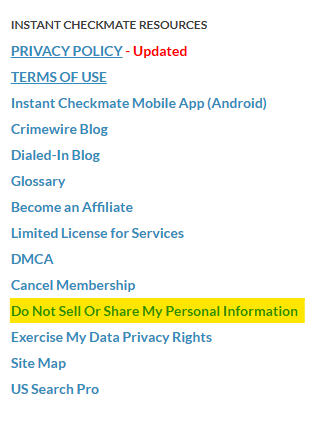
2. Click “View Public Data Tools”
You will be redirected to Instant Checkmate’s ‘Data Privacy Center’ page.
Here, you have two options:
- User Data Tools.
- Public Data Tools.
User data is the data Instant Checkmate collects about you when you’re on their site.
Public Data Tools is the data Instant Checkmate collects about you through third-party sources. This is the option you want.
Click the “View Public Data Tools” button on the right.
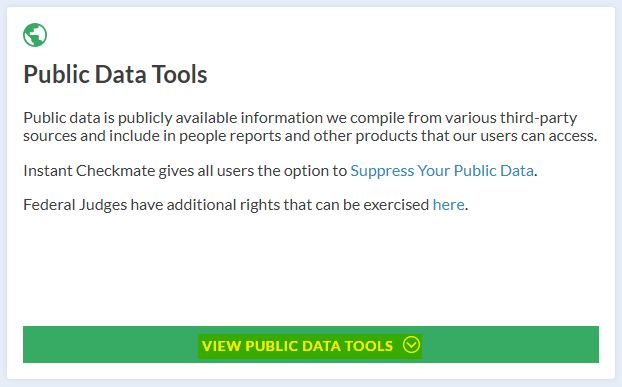
3. Click “Manage My Suppression Rules”
The ‘Public Data Tools’ box will expand with information on how to suppress your Instant Checkmate background report.
Click the “Manage My Suppression Rules” button.
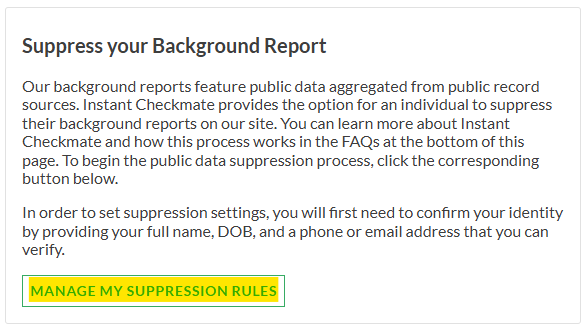
4. Enter your email address
Enter your email address.
Click the checkbox to agree to the terms of use and privacy policy and receive emails about using the suppression tool.
Click the “Continue” button.
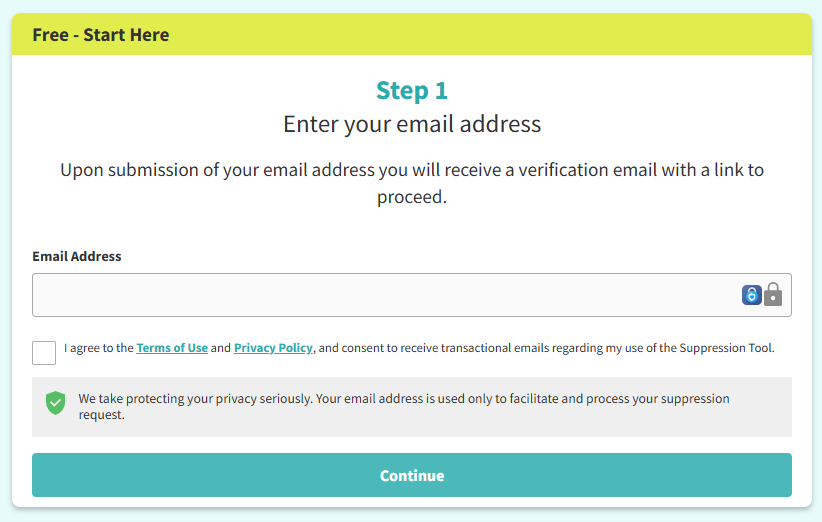
5. Click the email confirmation link
People Connect (who manages the opt-out process on Instant Checkmate’s behalf) will email you to confirm your request.
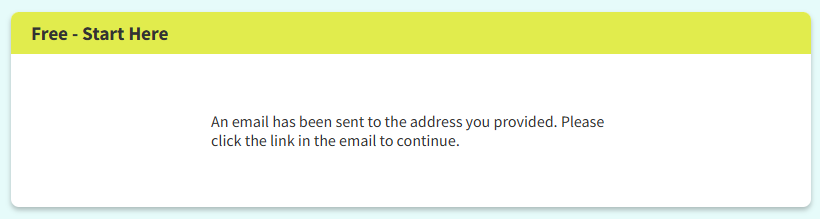
Go to your email inbox.
Find the email from People Connect and click the “Verify Email” button.
Note: If you don’t see the email from People Connect, check your spam folder.
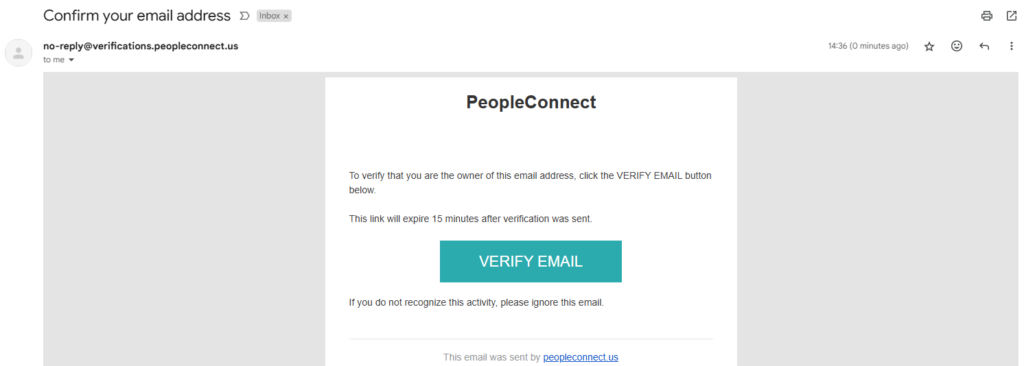
Note: The link will expire within 15 minutes.
6. Enter your date of birth
You will be redirected to a page asking you for your date of birth.
Select your date of birth.
Click the checkbox to verify that the birthdate you entered is correct. You cannot change the birthdate after this step.
Click the “Continue” button.
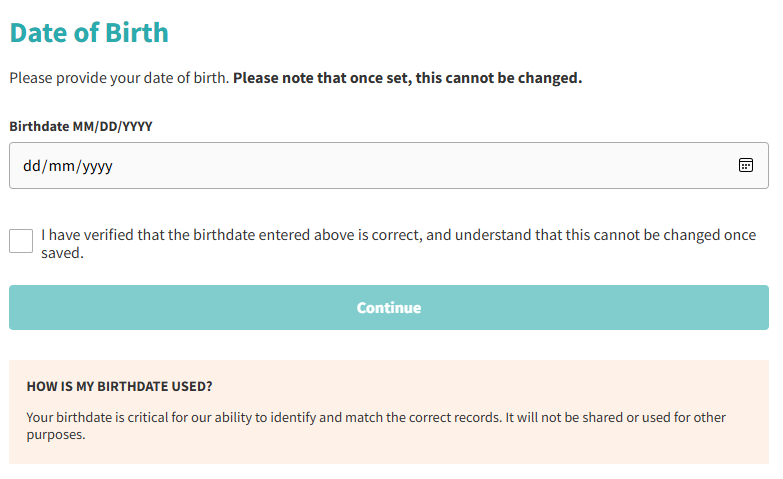
7. Enter your name
You will be redirected to a page asking for your legal name.
Enter your first, middle (optional), and last name.
Click the “Continue” button.
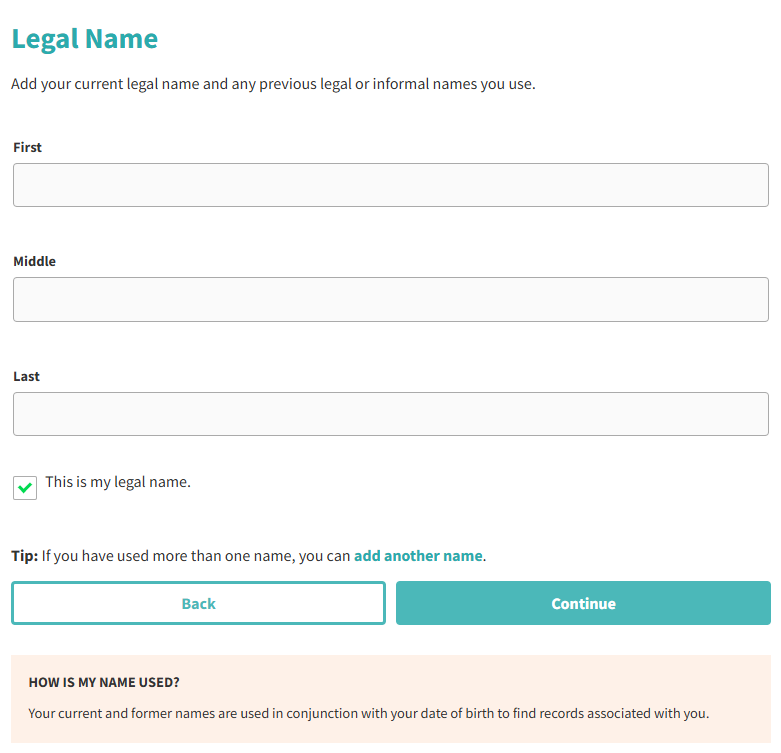
8. Select your record
On the next screen, you’ll see a list of one or more possible records.
Select the record that matches you.
Click the “Continue” button.
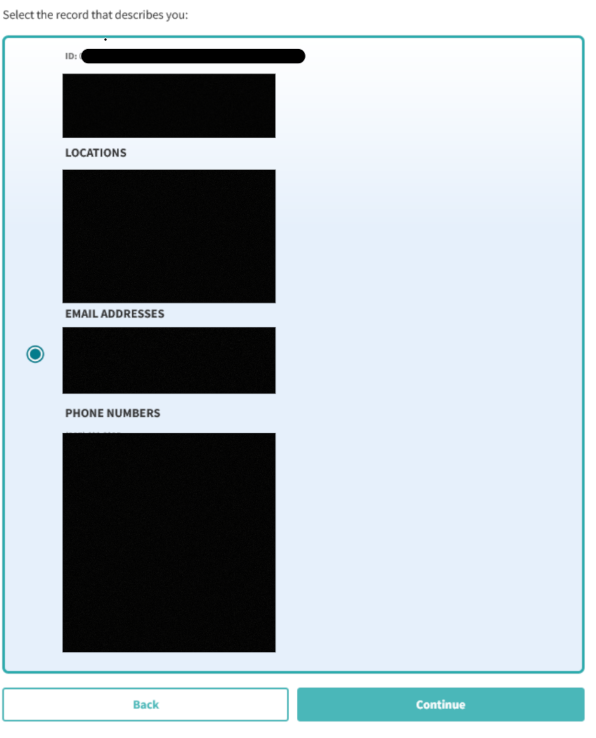
9. Select your verification method
Next, you’ll be prompted to select either an email address or phone number associated with your record to confirm your identity.
Select your verification method of choice.
Click the “Request Verification Code” button.
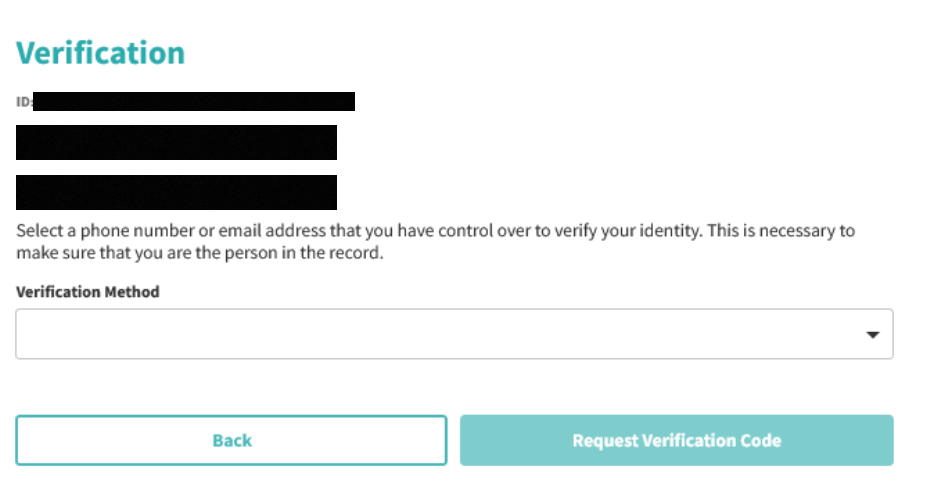
10. Enter the verification code
Enter the verification code you received.
Click the “Submit Verification Code” button.
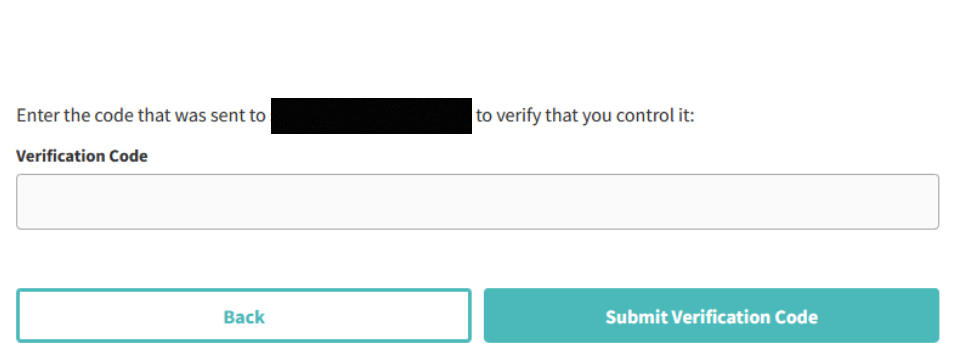
11. Click “Continue”
Click the “Continue” button.
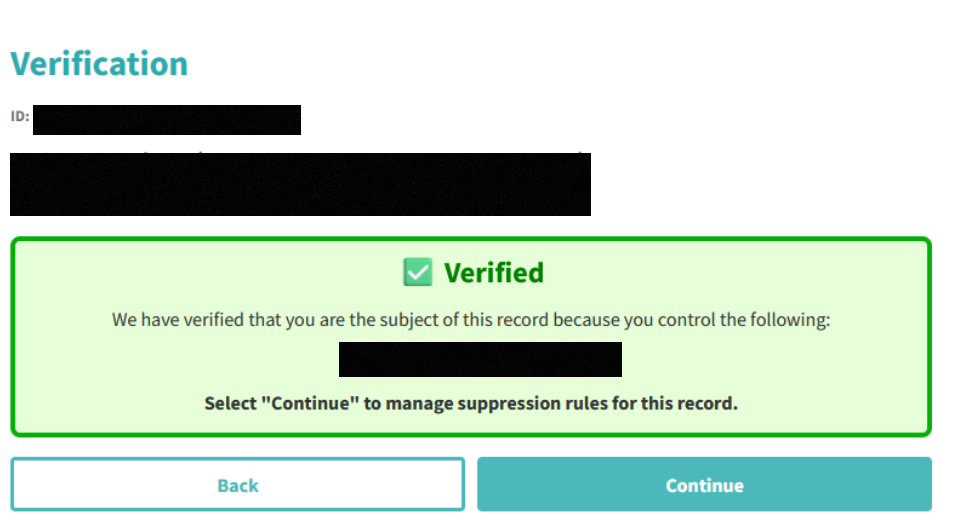
12. Hide your profile
Next, you’ll be able to change your identity’s visibility from “Displayed” to “Suppressed.” Do so and click the “Save” button.
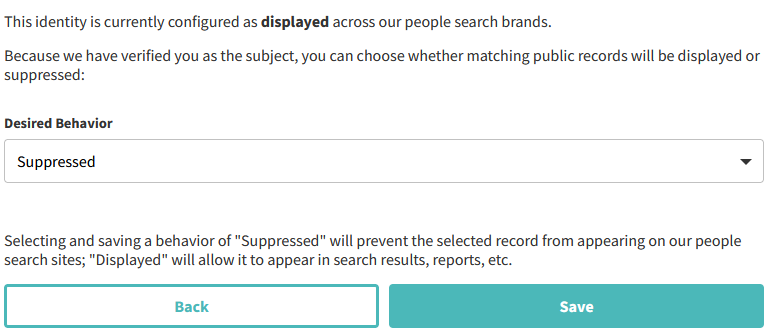
After you click “Save,” the site will process, but you won’t receive an additional confirmation beyond “Suppressed” remaining in the “Desired Behavior” field.
What Happens After You Opt Out of Instant Checkmate?
After you opt out of Instant Checkmate, they will suppress your personal data. In other words, your personal information will no longer appear when users search for you on Instant Checkmate – for a while, at least.
Eventually, when Instant Checkmate finds more information about you, they will more than likely relist your data, and you will be findable once more.
For this reason, you need to recheck Instant Checkmate (and other people search sites) regularly. Once your information is relisted, you’ll need to repeat the opt-out process. Alternatively, you can subscribe to a data broker removal service like DeleteMe, which can handle opt-outs on your behalf.
Instant Checkmate Opt Out FAQs
Here are some common questions people have about opting out of Instant Checkmate.
Does Instant Checkmate notify the person?
No, Instant Checkmate does not notify the person you’re looking up. This means it won’t notify you if someone searches for your name on Instant Checkmate.
Is Instant Checkmate legit?
Yes, Instant Checkmate is a legitimate people search site. Anyone can use it to find out personal data about people .
Is Instant Checkmate a scam?
No, Instant Checkmate is not a scam in the sense that it does what it says, i.e., it provides personal information about individuals. However, the accuracy of this information can vary widely.
Is Instant Checkmate free?
No, Instant Checkmate is not free. You have to pay to access people’s reports and personal information.
Is Instant Checkmate safe?
Depends on what you mean by “safe.”
Instant Checkmate is a safe site, i.e., you’re unlikely to get malware from visiting it. It uses standard security measures like encryption to protect user data and transactions, so your personal and payment information is technically secure when using the official website.
However, the information it provides is not guaranteed to be accurate or up-to-date.
Also, while Instant Checkmate aggregates publicly available information, which is not illegal, having your data available on the site may increase your risk of harassment, doxxing, stalking, social engineering, and other threats.
Does Instant Checkmate work?
Yes, Instant Checkmate works. If it has information on an individual you search for, it will show you that information – provided that you pay for the report.
What is Instant Checkmate used for?
Instant Checkmate is commonly used for personal background checks (i.e., learning more about new friends, colleagues, neighbors, online dates, etc.), reconnecting with lost contacts, building family trees, catching cheaters (according to Instant Checkmate themselves), and checking your own public data footprint.
As per a disclaimer on its website, Instant Checkmate shouldn’t be used for decisions about employment, tenant screening, insurance, consumer credit, or other purposes that require FCRA compliance.
What does Instant Checkmate show?
Instant Checkmate reports show information like:
- Personal details (e.g., Full names, known aliases, and age).
- Contact information (e.g., phone numbers and email addresses)
- Location history (current residence, past residences, and places of work).
- Employment and education history.
- Possible relatives, associates, and relationships.
- Possible images.
- Possible criminal and traffic records.
- Social and business profiles.
- Finances (bankruptcies, liens, etc.)
- And more!
Does Instant Checkmate show text messages?
No, Instant Checkmate does not show text messages. It also does not show a person’s call history.
How accurate is Instant Checkmate?
Depends. Some people’s reports may be very accurate, whereas other people’s reports may be almost completely wrong. That’s because Instant Checkmate does not verify the information it collects.
Instant Checkmate says so themselves: “The information available may not be 100% accurate, complete, or up to date, so do not use it as a substitute for your own due diligence, especially if you have concerns about a person’s criminal history. “
How does Instant Checkmate work?
Instant Checkmate collects people’s personal information from various sources like public records and social media, combines this information into comprehensive profiles, and then sells these profiles to pretty much anyone who wants them.
How do I remove myself from Instant Checkmate?
To remove yourself from Instant Checkmate, you need to fill out a suppression form. Follow our Instant Checkmate opt-out guide for step-by-step instructions.
Does Instant Checkmate opt out work?
Yes, Instant Checkmate opt out works. However, it may not be permanent. This is because people search sites like Instant Checkmate relist people’s profiles when they find more information about them.
For this reason, you need to re-check Instant Checkmate (and other people search sites) regularly to ensure your information does not reappear. If it reappears, you’ll need to repeat the opt-out process.
If you’d rather not have to manually opt out and re-check Instant Checkmate and other people search sites, you can subscribe to a data broker removal service like DeleteMe. Our privacy experts will remove you from people search sites, including Instant Checkmate, on your behalf – and continue to do so to ensure your personal details do not reappear.
Our privacy advisors:
- Continuously find and remove your sensitive data online
- Stop companies from selling your data – all year long
- Have removed 35M+ records
of personal data from the web
Save 10% on any individual and
family privacy plan
with code: BLOG10
news?
Don’t have the time?
DeleteMe is our premium privacy service that removes you from more than 750 data brokers like Whitepages, Spokeo, BeenVerified, plus many more.
Save 10% on DeleteMe when you use the code BLOG10.

















