How to Remove Yourself from Whitepages Premium
Julianne Subia
Reading time: 2 minutes

DeleteMe’s Whitepages Premium Review
Whitepages Premium collects and posts all kinds of personal information publicly online. Removing yourself from Whitepages Premium requires you to fill out an opt-out form. After that, your listing should be removed within 48 hours.
| Speed: 3 | Difficulty: 2 |
|---|---|
 |
 |
How to Remove Yourself from WhitePages Premium
1. Go to https://premium.whitepages.com/
2. Type in your name to the search box.
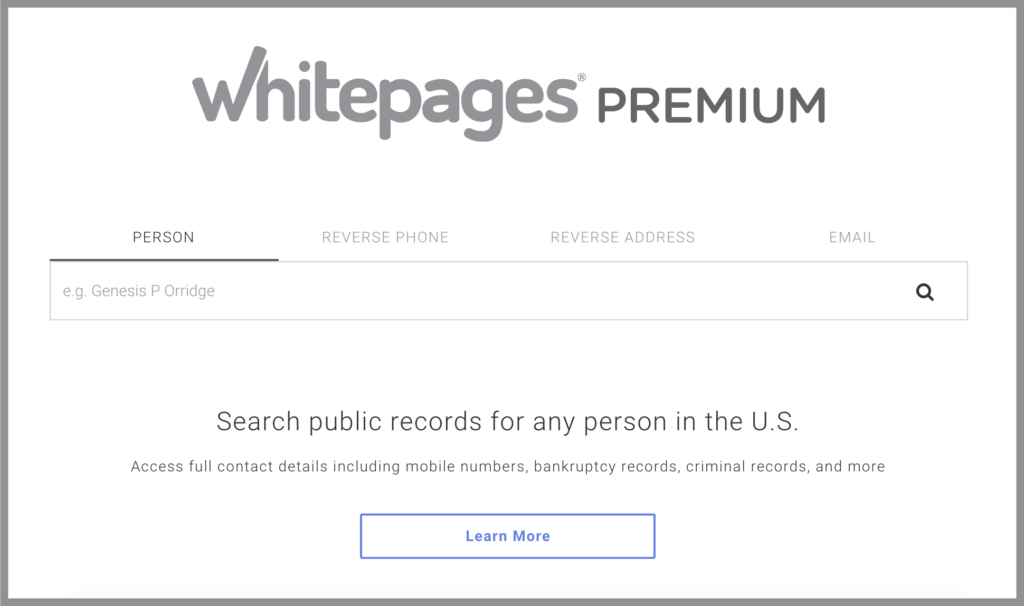
3. Right click on “Details” and click “Copy Link Address”.
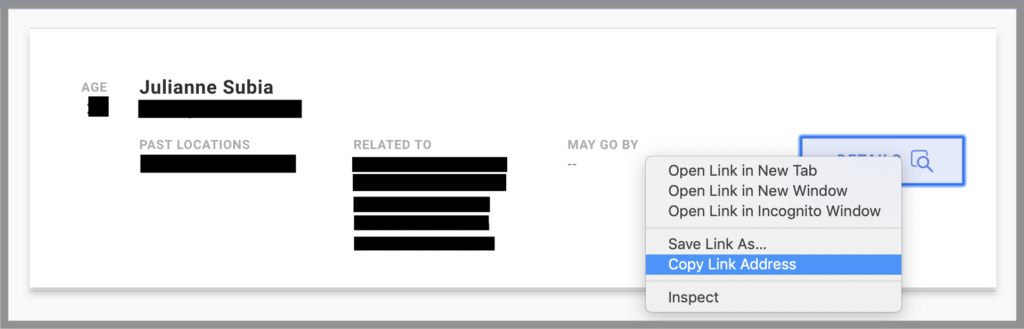
4. Go to their “Submit a Request” page (https://support.whitepages.com/hc/en-us/requests/new). Select “I need to edit or remove a listing”. Enter your email address (we recommend using a masked email from Blur).

5. Paste the URL from Step #3 into the ‘Listing URL’ field. Enter your name in the ‘Listing Name’ field.
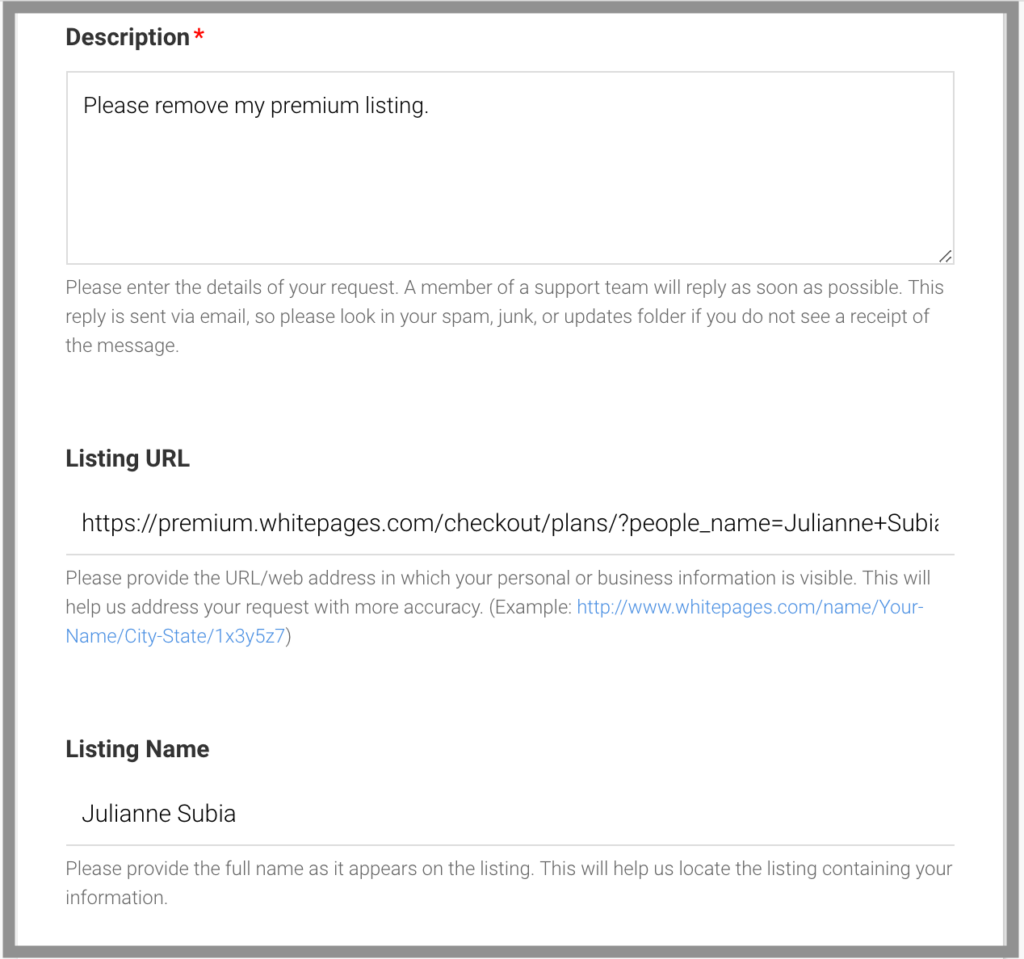
6. Enter the remaining information in the appropriate fields as it appears on your listing.
7. Enter a subject line for your submission. We suggest using “Please remove my listing.”
8. Enter a description for your submission. We suggest using “Please remove my Whitepages Premium listing for privacy reasons.” Perform the CAPTCHA. Click submit.
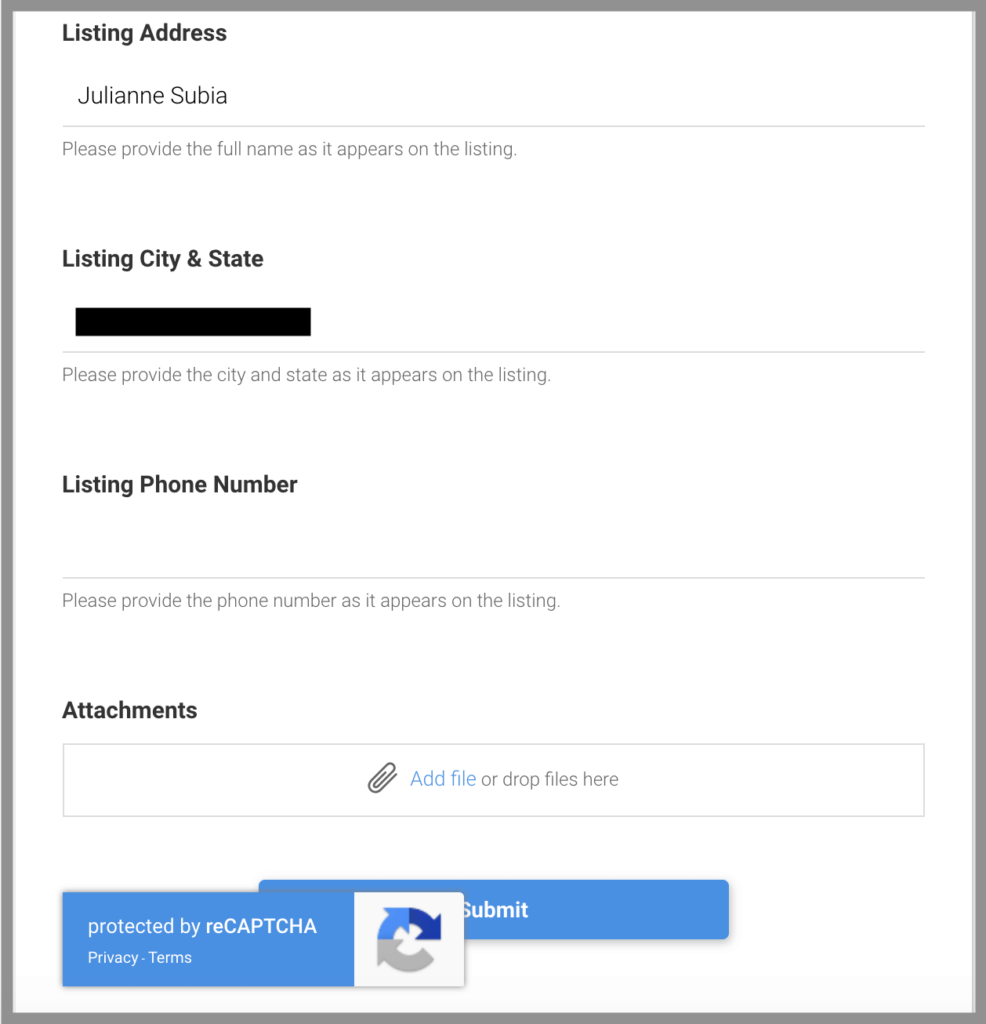
9. Wait for verification email.
10. Your listing should be removed within 48 hours.
Note: Whitepages has ‘standard’ listings, in addition to the paid, Premium listings. The ‘standard’ listing has a bit less information than the Premium listing. Removing yourself from Whitepages Premium will not remove you from ‘standard’ Whitepages. You can check out our post on how to opt-out of ‘standard’ Whitepages for step-by-step instructions.
Our privacy advisors:
- Continuously find and remove your sensitive data online
- Stop companies from selling your data – all year long
- Have removed 35M+ records
of personal data from the web
Save 10% on any individual and
family privacy plan
with code: BLOG10
news?
Don’t have the time?
DeleteMe is our premium privacy service that removes you from more than 750 data brokers like Whitepages, Spokeo, BeenVerified, plus many more.
Save 10% on DeleteMe when you use the code BLOG10.

















