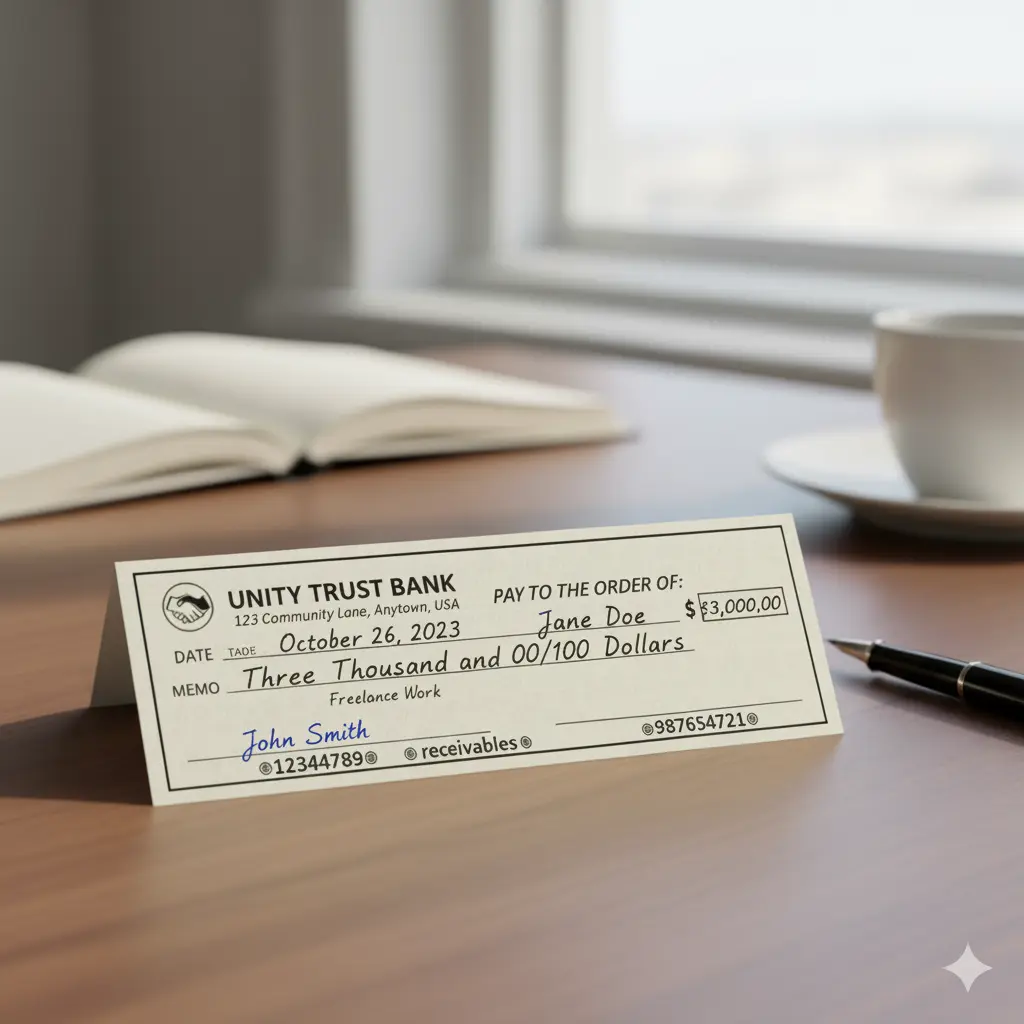How to Protect Your Privacy on Upwork
Will Simonds
Reading time: 15 minutes
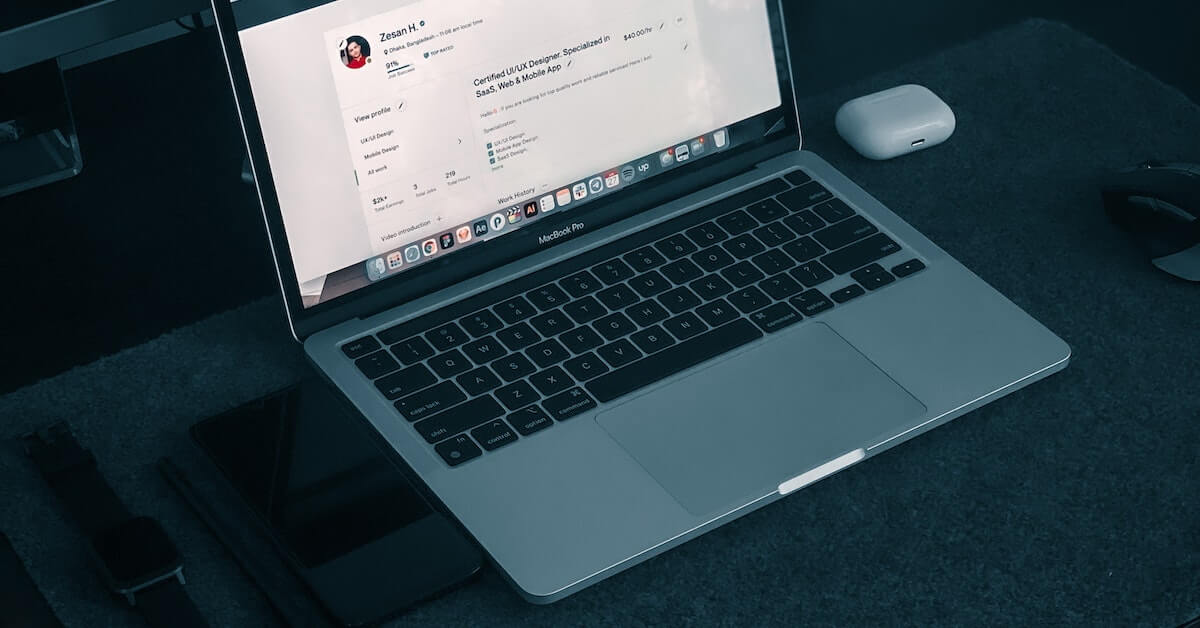
Table of Contents
Upwork is a popular freelancing website that helps connect job hunters with clients around the world. Each year, millions of freelancers, like writers, video editors, and developers use the platform to find work opportunities.
While Upwork has revolutionized the way freelancers connect with potential projects, it also comes with some risks. As a result of payments being processed through the platform and the huge scale of users that operate on Upwork, there’s sometimes room for things to go wrong.
Below, we’ll take a look at how safe Upwork really is, and how to protect your privacy anytime you’re using the platform going forward. We’ll explore the following questions:
- How safe is Upwork to use in 2022?
- What are the risks that Upwork users face?
- How can you stay safe on Upwork?
- How can you protect your privacy on Upwork?
At the end we’ll also explore some popular Upwork safety FAQs, and provide final thoughts.
How safe is Upwork to use in 2022?
Overall, Upwork is considered relatively safe to use for both freelancers and hiring clients.
Like many platforms, Upwork takes security of users very seriously, even offering an in-depth guide on how to stay safe on the platform.
Having said that, staying safe on Upwork is only possible if you take certain precautions.
To access Upwork, users register and create a profile that details their skillset and fees. Freelancers can browse proposals created by clients and apply within the platform. Clients then hire freelancers based on the proposal and subsequent communication.
Upwork provides several measures to protect users while accessing the platform.
- Authentication. The platform offers multi-factor authentication for login. Users can opt for a code sent to email or phone to use to access their account. There’re also custom timeout sessions so that accounts never remain logged in accidentally.
- Asset Protection. All data on the Upwork platform is encrypted in transit using Hypertext Transfer Protocol Secure (HTTPS). Developers also enforce HTTP Strict Transport Security.
- Virus Scanning. According to Upwork’s security center, the platform actually uses machine learning to protect users from the threat of viruses. That means messages or attachments users receive through the platform are scanned for viruses and malware before they open them.
- Compliance. Upwork also offers a clear guide about compliance measures that their team adheres to in terms of data security. Certifications they hold include SOC 2 Type II, PCI DSS, and ISO 27001 & 27018. All demonstrate compliance with leading data and privacy protections. They comply with GDPR, CCPA, and have a voluntary anti-money laundering policy in place.
Overall, we are very impressed with the information that Upwork provides about safety practices applied to their platform. To find out more, or talk to the Upwork team, you can do so here.
What are the risks that Upwork users face?
While Upwork offers a satisfying amount of safety features that are designed to protect users, unfortunately that doesn’t mean the system is foolproof. In fact, there’ve been several reports of users being scammed while using Upwork.
Anytime you’re dealing with a platform on which you share personal information, there’s never a 100% guarantee that your information is safe.
With all this in mind, we’ve compiled some of the biggest risks you face when using Upwork.
Scammers
Upwork makes it relatively easy for users to sign up to the platform with just a few simple personal details. While easy access is a great feature for users, it also means that there’s a risk you might run into scammers on the platform.
Both freelancers and clients can encounter users that aren’t using the platform for legitimate purposes. While there are ways to report scams to Upwork, sometimes this happens too late. That’s why practicing a degree of precaution when using the platform is very important.
Risks for freelancers
Scammers may target freelancers in order to get information. For example, scammers might pretend to be employers and claim they need certain information before offering a job.
If you share details like name, address, or social security number, there’s a massive risk your information could be used against you. If someone has access to your social security number, for instance, they can try to open lines of credit in your name, among other fraudulent activities.
Scammers might trick freelancers into purchasing something they believe they need for a project, for example. A client might insist on a freelancer enrolling in an online course they say is needed to get the job done, when in reality it’s a scam.
Worse still, a scammer might share a link claiming to be work related that’s actually malicious.
Risks for clients
Scammers pretending to be freelancers might request information they claim to use to verify your identity, and you don’t realize it’s a scam until it’s too late.
In other cases, fake freelancers might share a link claiming to be to their portfolio, when in reality it’s a phishing website that steals your information without you knowing.
Payment failures
It’s worth remembering that these issues most typically occur with payments made outside the platform. Upwork makes profit by charging a small fee to freelancers for using the platform. This is usually taken out of their pay, whether it’s hourly or per project.
As a result, some users may try to contact you outside of the platform in an effort to avoid paying that fee. Not only does this go against Upwork terms and conditions, and users can be banned, it’s also an added risk for scams surrounding payment transactions.
When freelancers and clients leave Upwork and communicate privately on different platforms, neither one is covered in the case of a payment issue arising.
Risks for freelancers
When a freelancer is the victim of fake payments on Upwork, it’s probably the result of both parties agreeing to take the transaction off the platform.
While, again, this technically goes against Upwork’s policy, it doesn’t mean it won’t happen. Unsuspecting freelancers may get sent a fake check that bounces long after the work’s been completed. If it happens off Upwork, you can’t file a complaint or get your money back.
Risks for clients
Scammers may also pretend to be freelancers and ask to be paid upfront and not on the platform. Once the money’s been sent, scammers disappear. This leaves clients out of pocket without a completed project. Funds that aren’t paid via Upwork can’t be retrieved.
Data breaches
It’s clear that Upwork takes user data very seriously. That means they apply the best protections to make sure your information is safe. So far, Upwork hasn’t officially reported any major data breaches on their platform.
However, if a hacker gains access to your email address, for instance, there’s a chance that they can compromise your Upwork profile as well. If any of your information has been shared online, with your knowledge or not, you’re at an increased risk of being exposed to fraud.
This risk applies to both freelancers and clients using Upwork.
More importantly, if you have earnings within your Upwork account, such a compromise puts your finances at risk as well. Overlooking common vulnerabilities like easy-to-guess passwords or public social media profiles could make you an easy target.
Bad working relationships
In addition to scams and data breaches, there’s also simply cases of bad people who just don’t respect the platform or its users. While we hope you don’t encounter bad eggs like this using Upwork, it’s important to practice a degree of caution so you cover your back just in case.
Risks for freelancers
Unfortunately, it’s not unusual for some clients to ask for a “sample” of work, only to use it and refuse to pay you. More frustrating still is that clients don’t owe freelancers anything once a project is “completed.”
For example, even if you’ve had verbal confirmation with a client regarding ongoing work, they could just as easily “ghost” you—and this does happen!
Risks for clients
Upwork relies on a lot of trust. An individual demonstrates their skills and sells their services as part of a trusted transaction. But, sometimes, this arrangement doesn’t go according to plan.
For one, there is a chance you’ve already received plagiarized work from someone on Upwork.
A prominent YouTube channel hired a freelancer on Upwork to create a logo. A year later the company was notified there was a copyright claim against the logo. It turned out the freelancer simply copied the logo from another business.
In the end, YouTube shut the channel down, costing them millions of subscribers and revenue.
How can you stay safe on Upwork?
There are several common practices you can apply to stay safe when using Upwork, and these skills can also apply to any other online platform.
Being aware of what risks to look out for and how to avoid them is the most effective way to tighten your Upwork security.
Don’t rush into projects
Too often, freelancers send a bunch of applications and take the first project that replies. When reviewing a project breakdown, read the entire post and understand what the job involves. Don’t ignore the fine print and protect yourself by taking time to assess whether a role is right for you.
By taking time to decide whether you should take on a project or not, you’re more likely to notice if something doesn’t seem right about it.
Similarly, clients may be in a rush to get a project completed without properly checking the freelancer reviews and getting to know who they’re working with. Again, by slowing down and taking time to get to know who you’re hiring, you’re likely to notice if something isn’t right.
Keep work relationships on Upwork
Upwork can only help to protect its users when they are operating within the platform. If clients or freelancers ask you to communicate through email or WhatsApp, the safety net is gone, as well as being a violation of the Upwork terms and conditions.
While Upwork does take a cut of earnings for helping connect freelancers with clients, it’s a modest amount and worth the investment to protect you from scams. If you operate away from the platform and get scammed, Upwork cannot and will not support you.
Another important tip to remember when it comes to Upwork safety is to never agree to meet a freelancer or client in person. This can always put you in serious danger.
If it’s too good to be true…
We hate to say it, but you know how the rest of the saying goes.
If you find a role offering payment far exceeding the scope of work, it’s a telltale sign something shifty is going on. Lucrative deals and big money is a trick straight out of a scammer’s playbook.
Both freelancers and clients need to apply a critical lens when working with others on platforms like Upwork. This can be a powerful tool when it comes to protecting your safety.
How can you protect your privacy on Upwork?
To limit opportunities for scammers to get your information, you need to protect your privacy both on Upwork and off.
Remove your data from data-broker sites
Data brokers gather online consumer information before eventually selling it off. This usually ends up in the hands of marketers and can lead to increased junk mail and spam calls.
However, scammers can sometimes acquire this information to use it for malicious purposes, like hacking. With hundreds of data brokers operating in the U.S., that means your personal information could be available to them, even as you’re reading this.
When you remove your profile from data-broker sites, you better secure your personal identifiable information (PII), increasing the chance that your Upwork profile, as well as other online accounts, will remain secure.
But, be warned: data brokers don’t make removing your information from their databases easy. Opt-out processes can take weeks if not months to process.
Alternatively, however, a data broker removal service like DeleteMe can save a lot of time and effort by going through the process for you. We’ve helped millions of customers secure personal information and reduce the risk of scammers gaining access to private accounts.
Don’t share personal information
This is straightforward and something you should always practice on the Internet. While we might be tempted to share information for one reason or another, keeping your personal information safe means keeping it private, and that’s vital.
Sharing details, like real names or addresses, with others on Upwork means you’ve put yourself at an increased risk of having your privacy compromised and maybe being scammed.
Complete Upwork’s identity checks
Upwork periodically asks users to go through identity checks to help keep the platform secure and fraud-free. This means, you might be asked to verify your identity by sharing an image of your government ID. You might also need to join a video call to do so.
It’s important to verify your account to keep on top of privacy. By looking after your personal details, you help Upwork support everyone in securing safe and legitimate jobs.
Upwork safety FAQs
How can you spot a “fake” job posting on Upwork?
While these are never a guaranteed proving ground, there are a few telltale signs you’ve found a fake job posted on Upwork. These might include:
- The pay is way too good to be true.
- The user asks you to negotiate off the platform.
- The user requests personal information, like your social security number.
Can you stay anonymous on Upwork?
Upwork requires identities to be verified against government IDs, meaning you need to use your real name to access the platform.
So the answer, ultimately, is no—you will not be anonymous on Upwork.
In your profile, your name is displayed as your “First Name” and “Last Initial,” providing some degree of anonymity, but you’re required to use a professional headshot. However, you choose what information to share with clients when having a private conversation with them.
Clients are not necessarily required to reveal real names on Upwork. This is because they are allowed to use company information instead of personal information on profiles.
Does Upwork share your address?
As per the privacy policy, Upwork does not share personal information, such as your address.
However, they may share this information with investigators or legal representatives if there is a police matter involved.
Should you include your phone number on Upwork?
Though you cannot share your phone number on your public Upwork profile, there’s no policy against freelancers providing phone numbers to clients privately.
Having said that, we urge you to practice caution when sharing any personal information that could be used maliciously with anyone.
Final thoughts on Upwork safety
Upwork is a fantastic platform for freelancers to connect with potential clients. Thankfully, there are many safety procedures in place to help everyone keep their information secure. Like any online platform, your own awareness about your safety and security is always the key.
We believe the best way to stay safe on the Internet is to protect your personal information on multiple fronts. In addition to securing your online accounts, it’s important to make sure your data doesn’t ever fall into the wrong hands as well.
Now that you have all the tools you need to make sure you’re doing everything you can to protect your privacy, we’re confident you can enjoy working on Upwork safely.
Our privacy advisors:
- Continuously find and remove your sensitive data online
- Stop companies from selling your data – all year long
- Have removed 35M+ records
of personal data from the web
Save 10% on any individual and
family privacy plan
with code: BLOG10
news?
Don’t have the time?
DeleteMe is our premium privacy service that removes you from more than 750 data brokers like Whitepages, Spokeo, BeenVerified, plus many more.
Save 10% on DeleteMe when you use the code BLOG10.