Remove Images from Google
Will Simonds
Reading time: 6 minutes

Table of Contents
An unfavorable image of yourself showing up in a Google search can be humiliating at best, and at worst, a severe privacy threat.
Whether it’s an embarrassing pic from a work Christmas party or an image containing sensitive private information, the key to successful removal is acting fast.
How do I delete an image from a Google search?
The longer an image stays online, the harder it will be to get rid of. There are several steps you need to take, and quickly, to clear an image from a Google search.
For example, if the image has time to spread to publication on several websites, you will need to contact each website owner separately in order to have it removed.
1. Find all the sources where the image is published
The first thing you need to do is conduct several Google Searches using “Incognito Mode.” This feature will help ensure that your search history remains secure.
For each search, Google your name, and any information that could be related to the image. Make a list of every website where the image has been posted.
2. Contact the sites hosting the image
Usually, your best chance to get the image removed is to contact website owners directly and politely request that the image be taken down.
To find website contact information, look for details provided on the site itself. Also, you can search domain ownership using Whois.com. If you’re unable to reach the site owner in either case, you can always try to contact the site’s hosting company.
Although contacting site owners directly is the most effective way to get rid of a published image, it can be difficult. Webmasters might not be legally obligated to take down an image, so it can be common not to hear back from them at all.
3. Send an “Image Removal Request” to Google
If the published image in question presents a significant privacy risk, contact Google directly.
According to Google’s removal policies, they are committed to the removal of images in search results that fit any of the following criteria:
- The image contains sensitive medical, financial, or national ID information
- The image contains nonconsensual sexual or pornographic imagery
- The host site has exploitative removal practices
- The image is part of an intellectual property violation
- The image depicts a minor
Sending a removal request to Google is simple, with a specific form for each request type. Just choose the type of request you want to make, fill out the form, and submit.
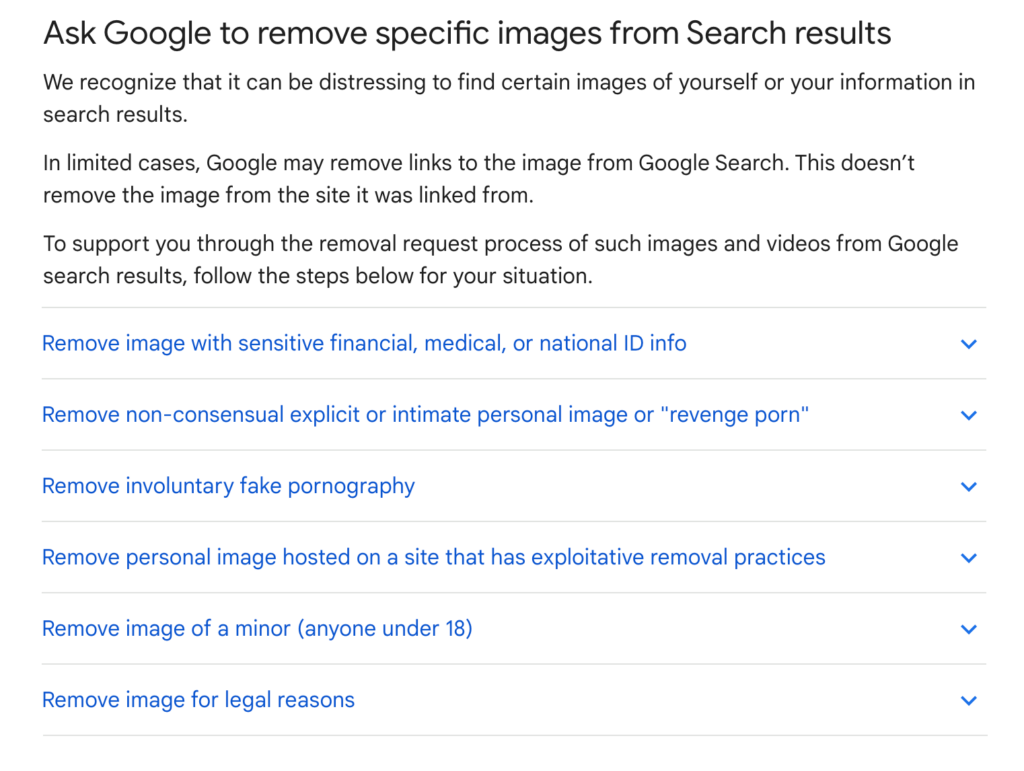
But keep in mind, Google can only remove an image from appearing in search results. Even if it doesn’t appear in a search, the image will still exist on a website where it originally appeared.
4. Ask Google to remove outdated images
If you’ve already contacted site owners and managed to get the image taken down, it can still take some time before it gets completely removed from Google search results.
The reason is, old information is cached on Google servers. However, you can speed up the process using Google’s “Remove Outdated Content” tool, which requests a server update.
Sending the request is simple. Just follow the link above, click “New Request,” enter the URL of the image and some required information, and submit your request.
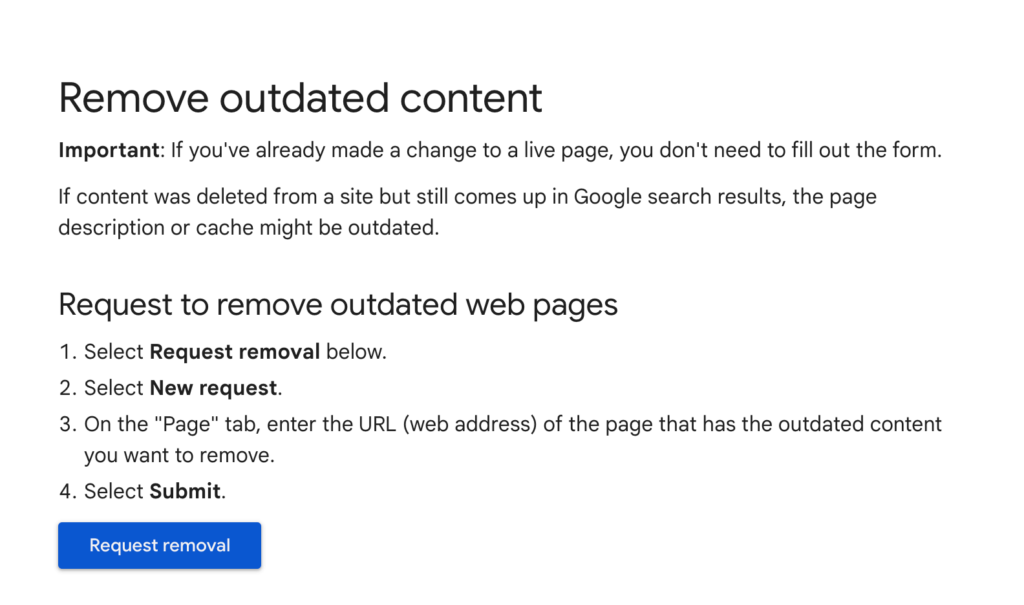
5. Sign up with a professional data-removal service
At the end of the day, if you have no prior experience with content removal from the Internet, it’s best to get help from the experts.
If you sign up with an online privacy company like DeleteMe, you can rest assured the image in question will be removed from the web entirely, before it’s too late.
DeleteMe manages your online privacy by removing content at your request, and also conducting routine checks to ensure your other personal information doesn’t end up sold online to the highest bidders—namely marketers and fraudsters.
Whenever you find personal images, or other sensitive information, published online, DeleteMe privacy advisors can determine if we can remove it. We can also provide detailed instructions on how to remove it yourself, so you won’t ever feel helpless in these situations again.
How quickly can an image be removed from Google?
How fast an image is taken down online depends entirely on ownership.
If you request a site owner to take down an image, how long that takes is up to them. If you’ve requested a removal from Google, that usually gets processed within 24 hours. However, Google is not legally obligated to process a removal request within a specific timeframe.
Is removing an image from Google worth the effort?
The answer to this question depends entirely on the nature of the image. If it contains sensitive information about you, such as ID information or financial details, it’s crucial to remove it as soon as possible to prevent spam messages, scam attempts, or even identity theft.
For an image to be a privacy threat, it doesn’t need to be obvious, like a picture of a passport or login details. A simple family photo can expose more information than you realize.
For example, metadata from a photo published online can show the time the photo was taken, and its location. This is already too much information if, for example, someone is stalking you.
Removing your personal information from Google, whether images or other content, is always a good idea in terms of your ongoing digital privacy.
How do I keep my personal information safe for good?
While it is frustrating for your images to be shared online without your consent, luckily there are ways you can try to remove them. But, even if you scrub those images from any Google search results, that alone is not enough to fully protect your online privacy.
The truth is, an alarming amount of your information can be found online.
Even if you’ve never shared anything, personal information like your name, phone number, current or previous addresses, names of relatives, property values, or marital statuses, can all be found online and exploited, and threaten your privacy and security.
To make sure your personal information stays safe, learn more ways to protect your privacy, or let DeleteMe help you by signing up for our service today.
Our privacy advisors:
- Continuously find and remove your sensitive data online
- Stop companies from selling your data – all year long
- Have removed 35M+ records
of personal data from the web
Save 10% on any individual and
family privacy plan
with code: BLOG10
news?
Don’t have the time?
DeleteMe is our premium privacy service that removes you from more than 750 data brokers like Whitepages, Spokeo, BeenVerified, plus many more.
Save 10% on DeleteMe when you use the code BLOG10.
















