How to Report Doxxing on TikTok
Laura Martisiute
Reading time: 8 minutes

Table of Contents
If you’re a TikTok user, you should know how to report doxxing on TikTok.
This guide will walk you through how to report doxxing (i.e., the sharing of your personal information without your consent) on TikTok and how you can help reduce the risk of being doxxed in the future.
TikTok’s Doxxing Policy
TikTok’s user policy doesn’t specifically mention doxxing, but it does forbid any content containing personal information that may create a risk of violence, phishing, stalking, fraud, identity theft, or financial exploitation. This is regardless of who posted the content (i.e., the user themselves or someone else).
The following information is expressly forbidden on TikTok:
- Contact information, including phone numbers and home addresses.
- Bank account information, credit card numbers, or other financial details.
- Usernames and passwords.
- Official or government identification documents, including social security cards, driver’s licenses, and passports.
- Threats to dox or hack someone or support someone else threatening to do so.

How to Report Doxxing on TikTok
Here are all the ways you can report doxxing on TikTok.
Report doxxing through an online form
If you have screenshots or a video of the doxxing content, you can file a report using TikTok’s US privacy web form (European users, use this link instead).
This form is a good way to report doxxing for desktop users – but keep in mind that showing proof of the doxxing could expedite the review.
Here’s how to report doxxing using the US privacy web form.
1. Go to Tiktok’s US privacy web form
Go to the US privacy web form: https://www.tiktok.com/legal/report/us-privacy
2. Submit your information and specify your request
The form will ask you for your state, email address, and username.
You will also need to specify your request. Using the dropdown menu and choose “Report a privacy violation” to report doxxing.
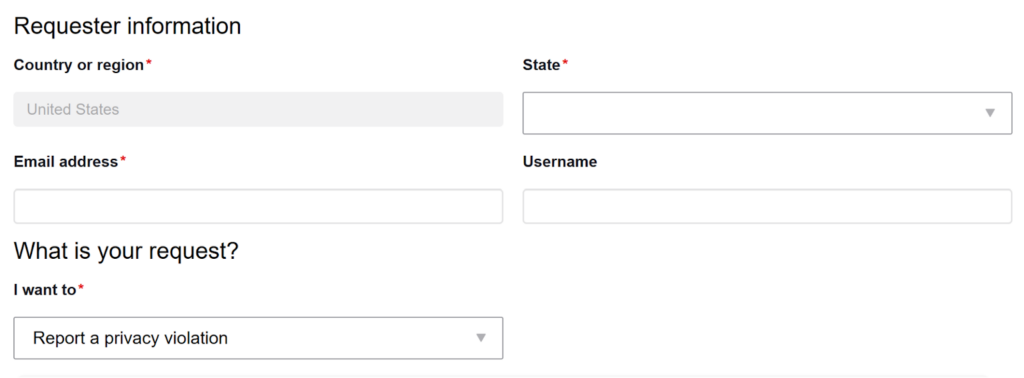
3. Add links to content you want to review and explain how the content violates your privacy
The form will then ask you to add a link to the content you’d like TikTok to review (you can add up to 10 links) and explain how the content violates your privacy rights.
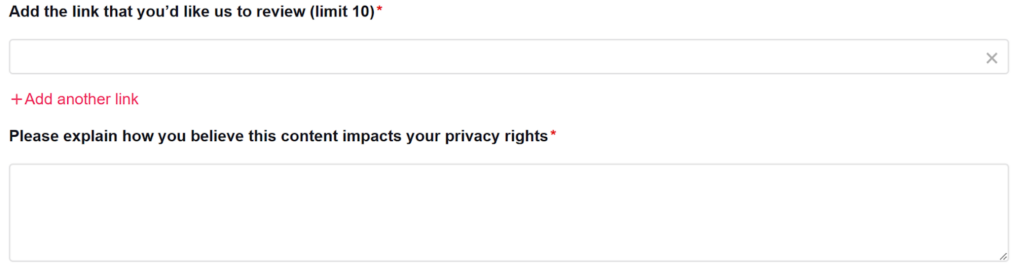
4. Upload screenshots (optional)
You can upload screenshots or media at the bottom of the form.

5. Confirm that the information you shared is accurate and click “Submit”
Confirm that all the information above is accurate and true and that you understand that abuse of the privacy webform can lead to account suspension.
Click “Submit.”
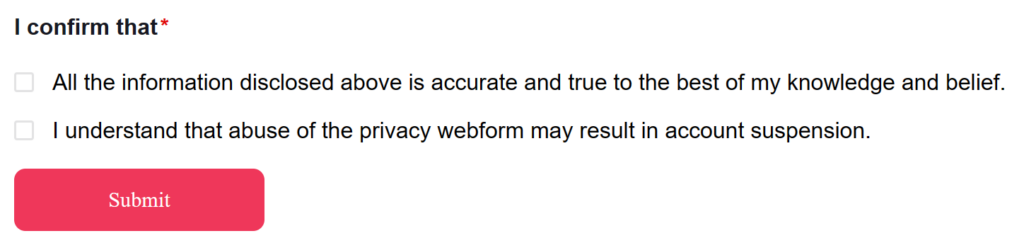
That’s it! You’ve reported doxxing to TikTok.
Report a TikTok video
You can report a TikTok video through the app and web browser.
App
Follow these steps to report a doxxing TikTok video through the app.
1. Click “Share”
Next to the video, click “Share” or press and hold the video to bring up the share screen.
2. Click “Report”
Click “Report” on the next menu, followed by “Sharing personal information” as the reason you’re reporting the video.
3. Submit
Click “Submit” to finish the report.
Web browser
Follow these steps to report a doxxing TikTok video through your web browser.
1. Hover over “More options”
Hover over the top right corner of the video with your mouse until three horizontal dots (“More options”) pop up.
2. Click “Report”
From the menu that pops up, click “Report” followed by “Sharing personal information” as the reason that you’re filing the report.
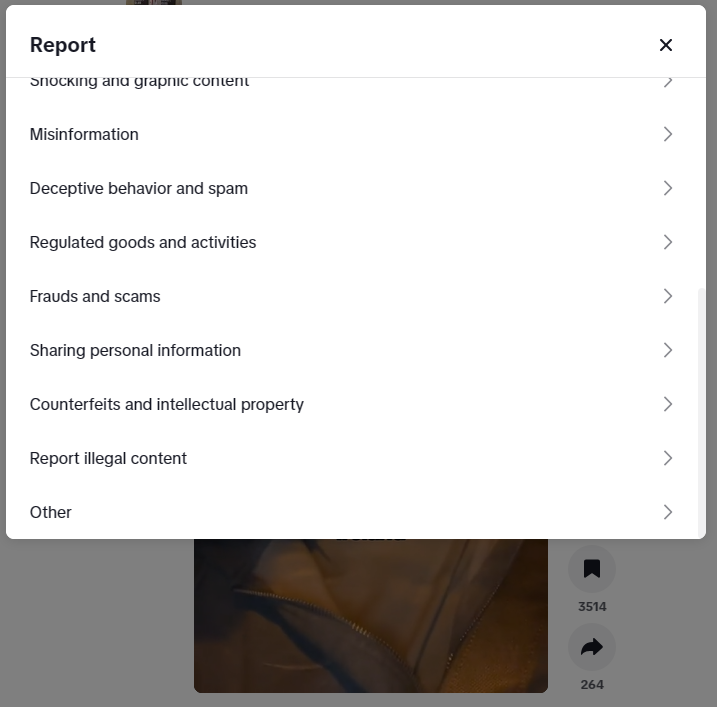
3. Submit
Click “Submit” to complete the report.
Report a TikTok comment
Along with videos, you can also report TikTok comments for sharing your personal information without your permission.
To do so on mobile, give a long press on the comment you’d like to report (on PC, click on the comment).
From the menu that pops up, click “Report.”
Click “More” and “Sharing personal information.”
Click “Submit.”
Report a direct message on TikTok
Sometimes, it’s direct messages that are the problem.
Fortunately, you can easily report a direct message on TikTok by selecting the three dots to the upper right of the message and choosing “Report.”
Report a TikTok hashtag
To report a hashtag on TikTok, tap or click on the hashtag you’d like to report. Then select “Share,” followed by “Report.”
Click “Sharing personal information.”
Click “Submit.”
Report a LIVE TikTok video
LIVE videos can be particularly unsettling when used to doxx or harm others.
You can report a LIVE video by tapping “Share” from the video and then “Report.”
Since there’s no option for “Sharing personal information,” click “Harassment or bullying” or “Other” instead.
Click “Submit.”
Report a LIVE TikTok comment
As with reporting non-LIVE TikTok comments, you can report a LIVE TikTok comment by long pressing or clicking on the comment and then choosing “Report.”
Again, since there’s no option for “Sharing personal information,” click “Harassment or bullying” or “Other” instead.
Click “Submit.”
Report a TikTok account
If there’s a TikTok account showing a repeated pattern of posting inappropriate or offensive content, impersonating other accounts, or generally creating an unsafe environment on the platform, you can report it.
To do so, go to the person’s profile page. If using the mobile app, click “Share” on the top part of the screen; on PC, click the three dots (“More Options”).
On the next menu, select “Report” followed by “Report account,” and then choose why you’re submitting the report (in this case, you’ll need to select “Other”) before clicking “Submit” to do so.
How Did Someone Doxx Me?
It’s surprisingly easy to learn a great deal about virtually anyone with an online presence.
If you’re like most internet users, you’ve probably shared a ton of personal information about yourself online over the years. Bad actors can follow your online footprint with relative ease – and then use that information to steal your identity, stalk you, break into your accounts, swat you, harass you, doxx you, etc.
It doesn’t help that some websites – called data brokers and people search sites – operate by scraping data from online sources and then selling that data to anyone willing to pay a minimal fee.
If someone knows your username, email address, home address, or full name, they can learn significantly more about you by looking you up on a data broker.
Here’s an example of a data broker profile:
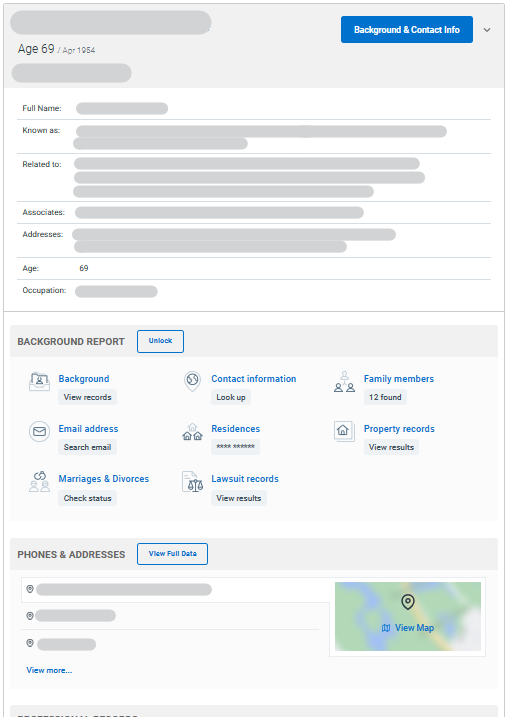
As you can see, it provides a lot of basic information about a person (their full name, age, birth date, home address, relatives, and associates) for free.
Fortunately, you can opt out of most data brokers. Use our free opt-out guides to remove your name from common data brokers. You will need to opt out of every data broker with a profile on you.
It’s also important to note that you must opt out continuously, as your profile will be reactivated when new data is uncovered.
As an alternative to opting out from individual data brokers manually, consider subscribing to a data broker removal service such as DeleteMe.
Become Undoxxable
The most surefire way to become undoxxable is to dox yourself. Doing so will give you a better idea of where your personal data appears on the internet. Get started by following our guide to doxxing yourself using this list of self-doxxing tools.
Once you’ve doxxed yourself, you’ll know what steps you need to take next. Most people find that they need to change their social media settings from public to private, opt out of data brokers, and remove their data from Google Search results.
To learn more, read our guide on how to prevent doxxing.
Our privacy advisors:
- Continuously find and remove your sensitive data online
- Stop companies from selling your data – all year long
- Have removed 35M+ records
of personal data from the web
Save 10% on any individual and
family privacy plan
with code: BLOG10
news?
Don’t have the time?
DeleteMe is our premium privacy service that removes you from more than 750 data brokers like Whitepages, Spokeo, BeenVerified, plus many more.
Save 10% on DeleteMe when you use the code BLOG10.

















