Protect Yourself From Harassment on Twitter
Will Simonds
Reading time: 6 minutes

Table of Contents
Harassment on social media platforms like Twitter is shockingly common.
According to research, 41% of adults in the U.S. have experienced some form of online harassment, and 75% of victims of online abuse say their most recent experience was on a social media platform.
While anyone can easily become a target, on social media—and particularly on Twitter—female users and users of color in politics have encountered the majority of abuse.
Incidences of online harassment can escalate, from bullying to blackmail or even cyberstalking. Learn to stop Twitter harassment in its tracks and to protect your online privacy as well.
How do you protect yourself from Twitter harassment
Reporting abusive tweets and accounts is certainly an important initial step to help address the harassment on Twitter. Unfortunately, it’s usually not enough.
In fact, additional security measures are almost always necessary in order to better protect yourself from further incidents of harassment.
1. Never share sensitive personal information
The most important action to take to protect yourself from online harassment is to make sure your sensitive personal data isn’t available online.
Be careful about what you post and always disable location services. Avoid sharing information like full name, birthdate, phone number, or email address.
2. Remove yourself from data-broker sites
The reality is, you don’t have a lot of control over the amount of personal information that ends up available about you online.
Third-party agents called data brokers collect your online information, like personal data or online behavior, and profit by selling it to the highest bidders. They are also one of the main reasons your personal information gets compromised.
But, if you were to remove your information from those databases, you would ensure that anyone targeting you for harassment would not be able to get their hands on details concerning any sensitive information, like your age, financial records, or property details.
Feel free to use our DIY data-broker opt-out guide to remove yourself from these sites on your own, or sign up with DeleteMe and let us take care of it for you.
3. Always report abusive behavior as soon as possible
It’s crucial to report incidents of Twitter harassment as soon as possible so admins can take the appropriate action before the tweets or accounts in question cause more damage.
It’s likely that a harasser who’s targeted you, for example, has other targets in mind. The more individuals who can report—or even mute or block—an abusive tweet or account helps reinforce what action Twitter needs to take to secure its online community.
4. Be aware of suspicious links
This might seem obvious, but never click any suspicious-looking link sent to you via Twitter, or from anywhere else—even if it’s from a user you know. It’s possible that a Twitter mutual’s account can be hacked by a fraudster trying to get others to access a malicious link.
5. Protect your passwords
If you haven’t already, change your online passwords regularly, and make sure you don’t use the same password across multiple accounts. For instance, your Twitter password should not be the same as a password for other social media profiles.
Since it might be too much to remember all the passwords for various accounts, the easy alternative is a password manager that can help you not only generate strong and secure passwords, but keep them all safely in one place.
What Twitter is doing about harassment
What’s defined as harassment can manifest in many different ways, but the following list details the situations Twitter itself classifies as “harassment.”
- Violent threats
- Calling for harm to come to a person or group (including using keywords like “wishing” or “hoping”)
- Unwanted sexual advances
- Insults, profanity, or slurs for the purpose of intimidation
- Encouraging or calling on others to harass an individual or group of people
- Denial of incidences of mass casualty events
- Hateful imagery
- Incitement to harass a particular user
- Impersonation
- Doxxing
Ultimately, if any of the above scenarios apply to a situation on Twitter experienced by you or someone you know, the incident should be formally reported as soon as possible.
How to report abuse to Twitter
There are two ways to report an incident of harassment to Twitter. You can report an individual tweet as abusive, or you can report an abusive account.
On certain occasions, it might be appropriate to file both these reports, especially if a specific account has published several abusive tweets.
Reporting a tweet
1 Find the tweet you’d like to report and click the three dots in its upper-right corner.
2 Select “Report Tweet.”
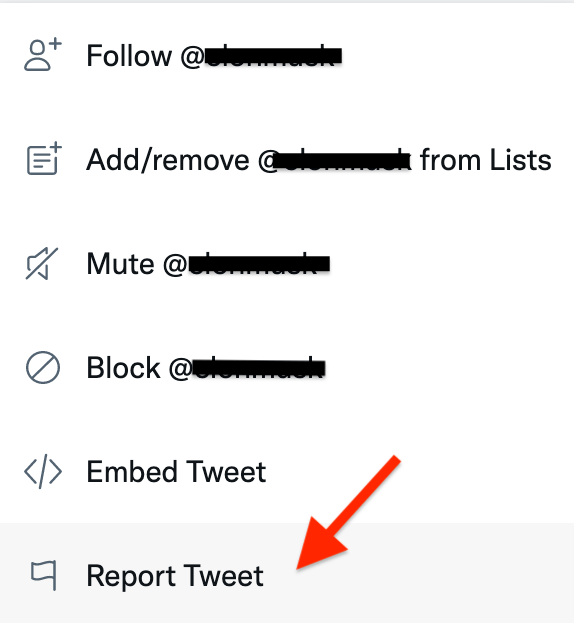
3 Click “It’s abusive or harmful.”
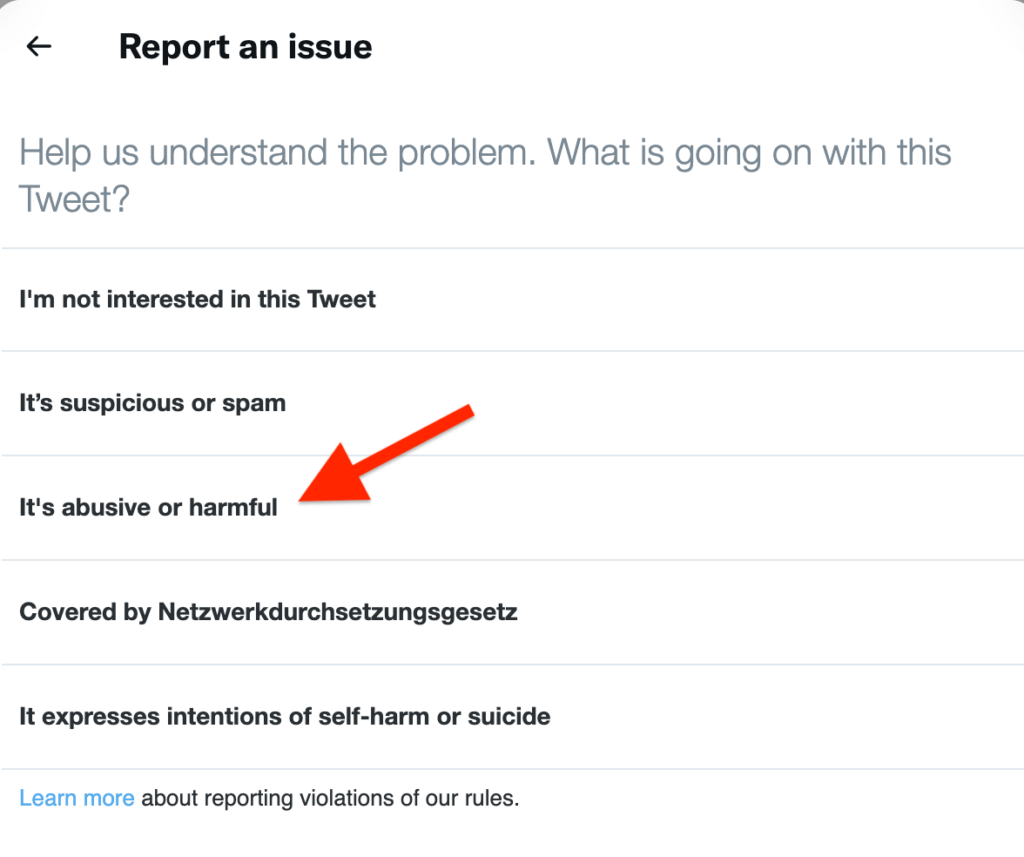
4 Choose the option that describes the situation best and provide Twitter with any additional information requested. You’ll be asked to sign the report.
5 After the report is filed, you’ll get a confirmation. Depending on circumstances, Twitter admin might offer additional consultation.
Report an account
1 Go to the account profile and click the three dots in the upper-right corner of the page.
2 Select “Report.”
3 Choose an option or options that describes the situation best.
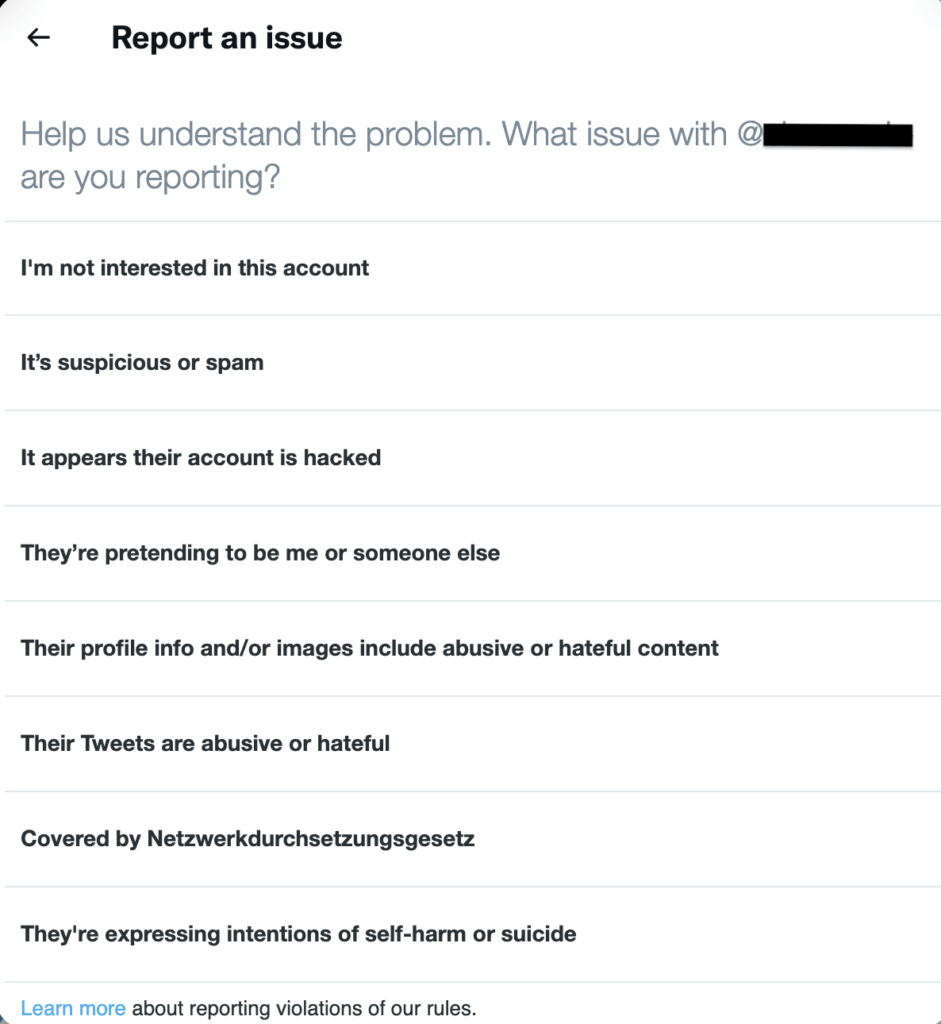
4 After you’ve chosen all applicable options, provide any information requested. Then, you’ll be asked to sign the report.
5 Once submitted, you’ll receive a confirmation as well as recommendations for additional actions you can take.
What happens after you file a report with Twitter
Once your harassment report has been submitted, Twitter will review the tweet or account highlighted in the report.
If the highlighted tweet or account is found by Twitter to violate their official harassment policy, admin will take one of the following actions:
- Send the account a warning
- Downrank the tweet or tweets in replies (except in cases when the user follows the author)
- Classify tweets as ineligible for amplification in top search results and/or on timelines for users who don’t follow the author
- Require removal of the tweet or tweets
- Temporarily or permanently suspend the account
You should receive an update on what actions will or have been taken on the tweet or account that you have reported after Twitter has reviewed the report.
Better protection means better online security
While you now have a good idea about how to report harassment on Twitter, hopefully you also have a good understanding about how to protect your online privacy from potential harassers.
Remember, it’s highly recommended that you remove your personal information from the Internet to take proper care of your online privacy and prevent harassers from getting a hold of any of your sensitive personal information.
Our privacy advisors:
- Continuously find and remove your sensitive data online
- Stop companies from selling your data – all year long
- Have removed 35M+ records
of personal data from the web
Save 10% on any individual and
family privacy plan
with code: BLOG10
news?
Don’t have the time?
DeleteMe is our premium privacy service that removes you from more than 750 data brokers like Whitepages, Spokeo, BeenVerified, plus many more.
Save 10% on DeleteMe when you use the code BLOG10.
















