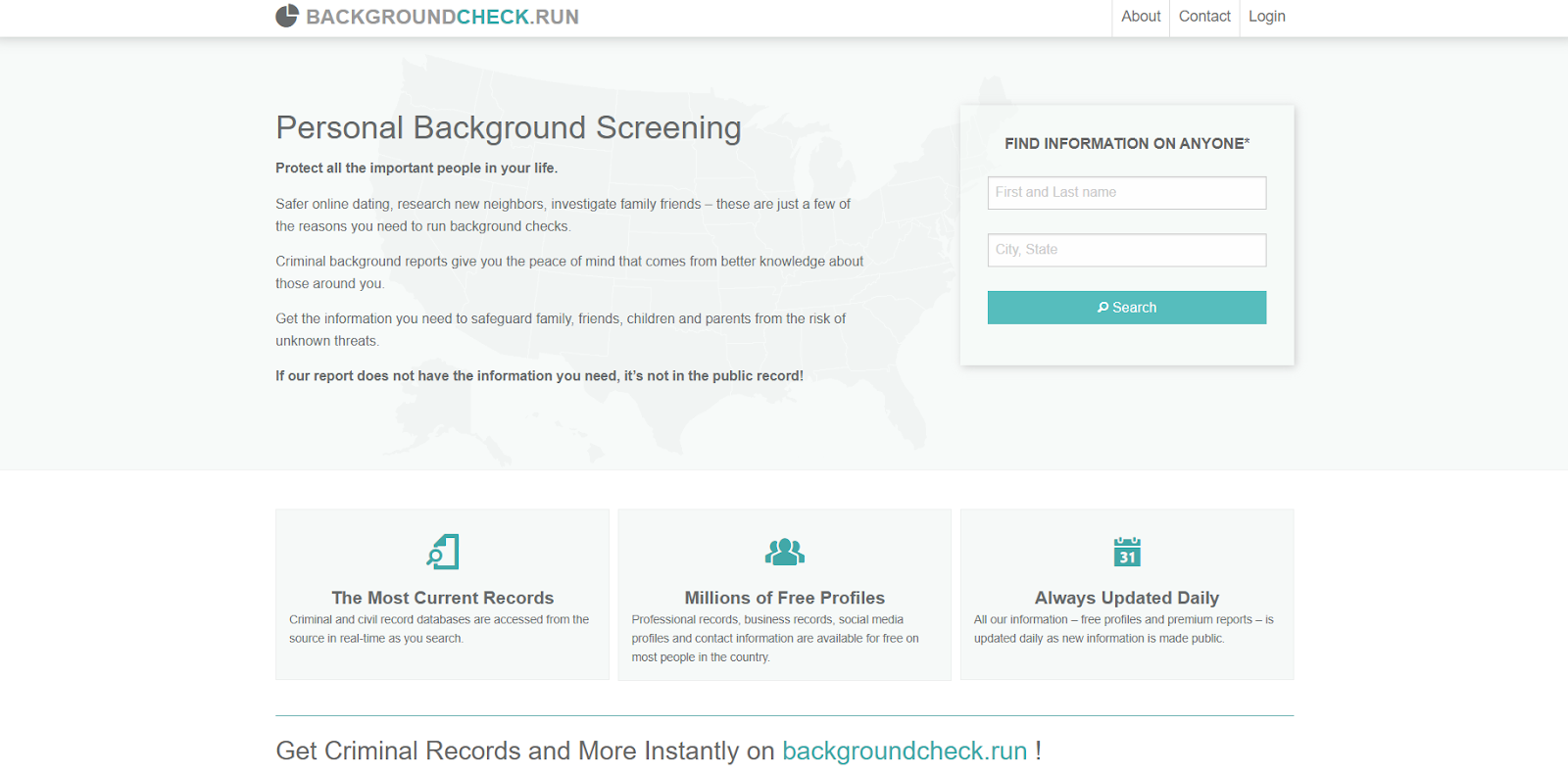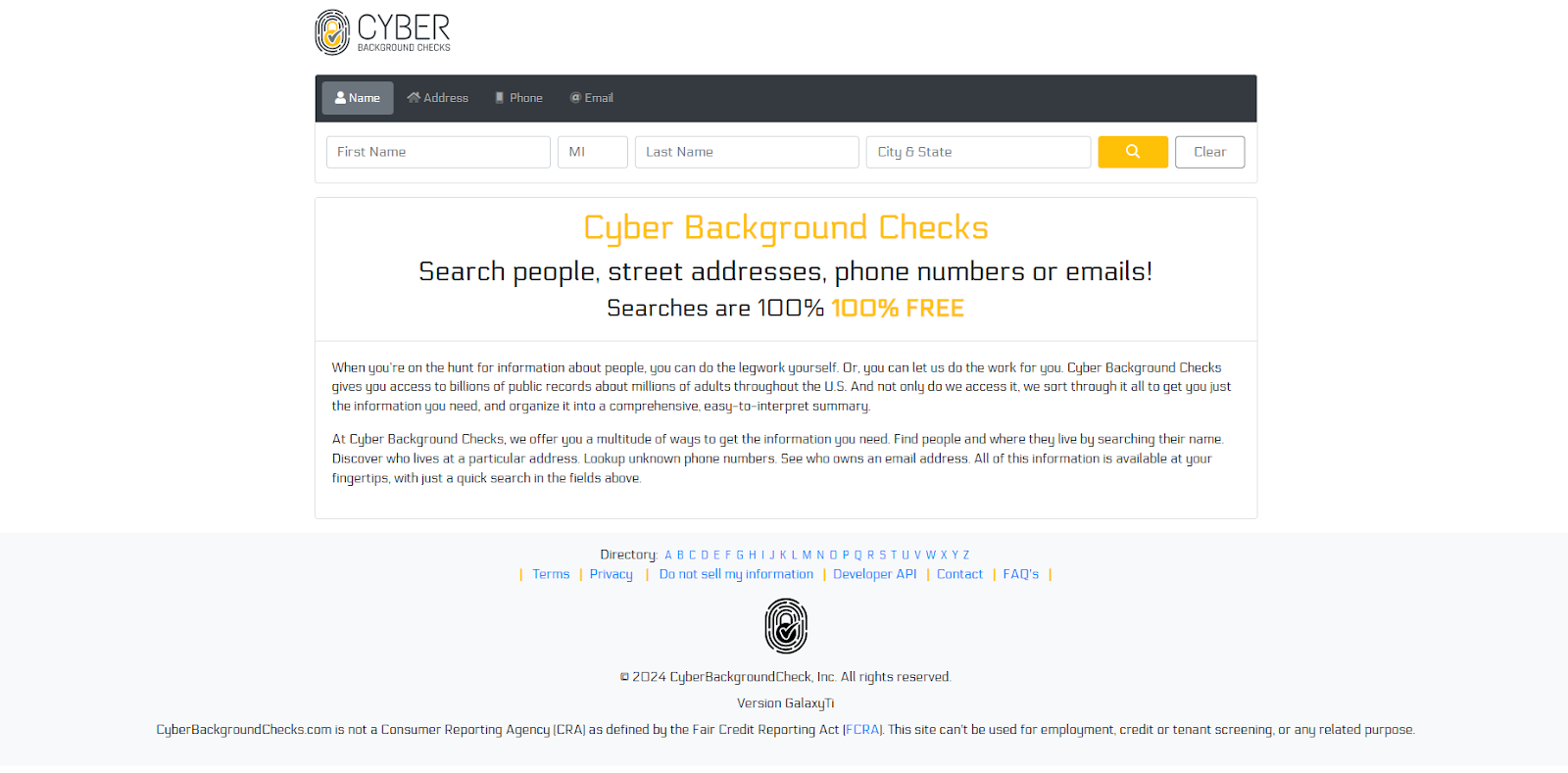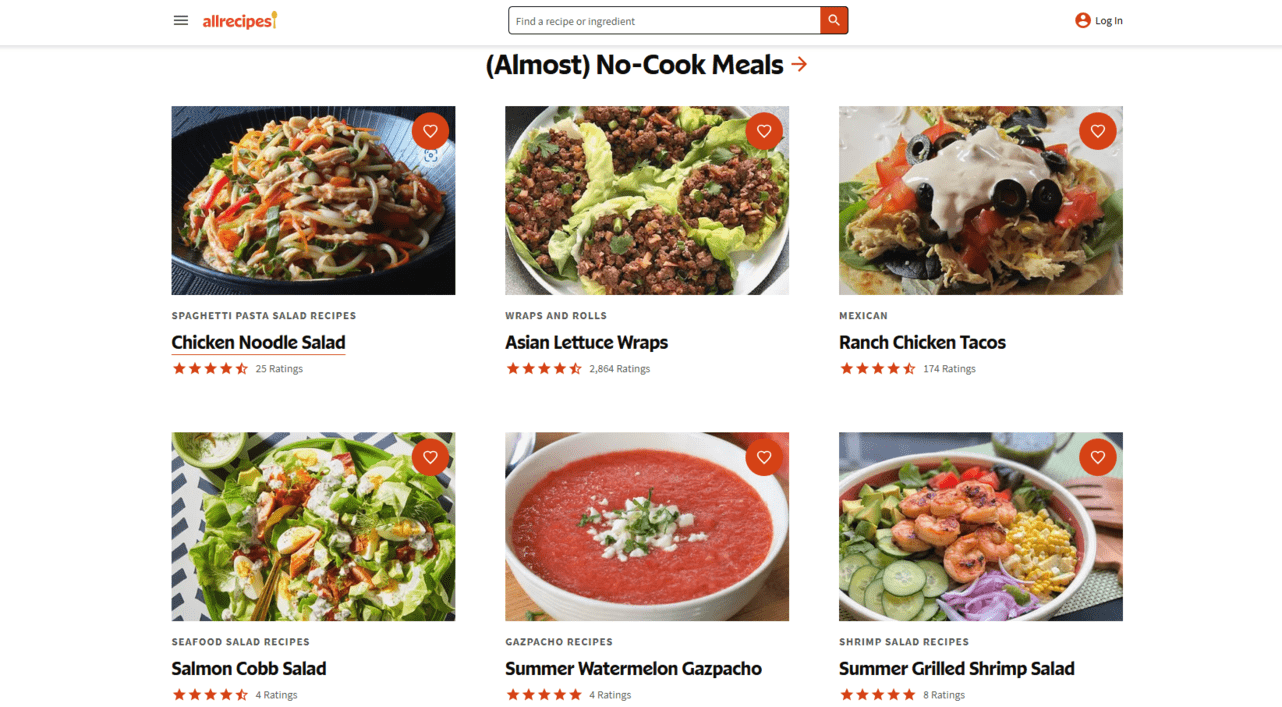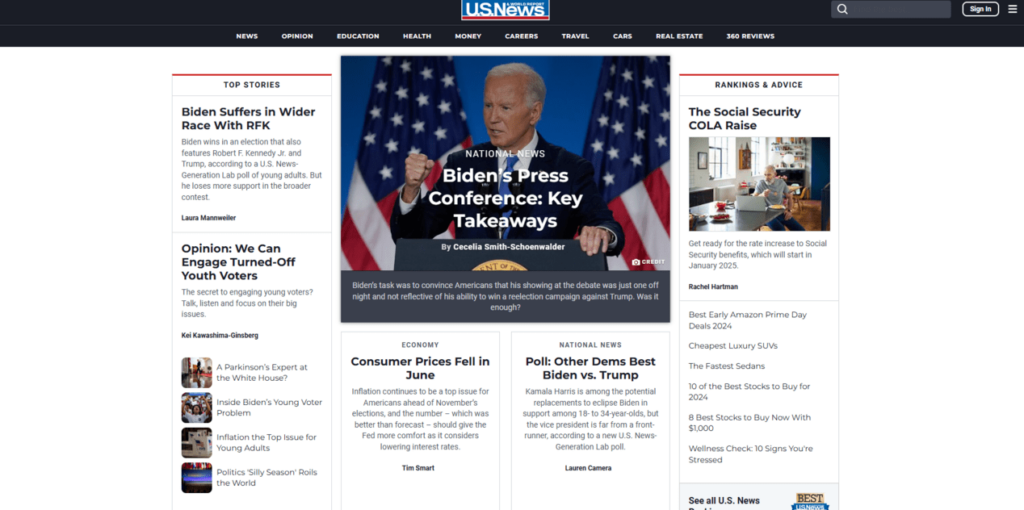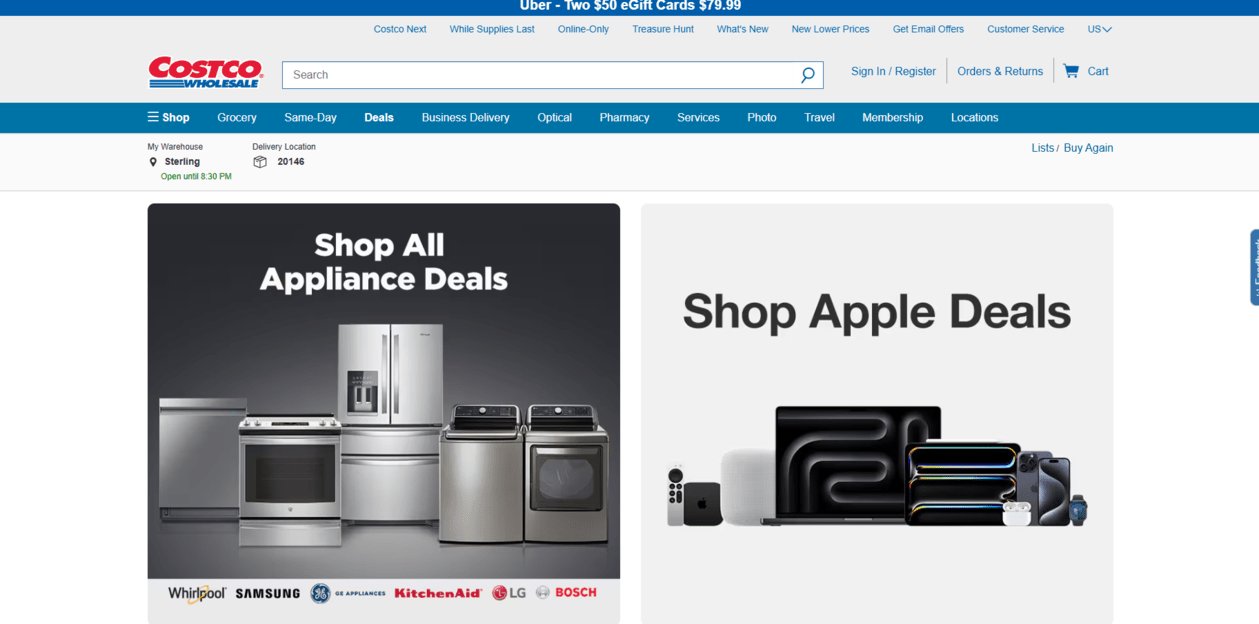Blog
Privacy Tips & News
Learn more about data privacy, data brokers, breaches, and more. Our blog (and monthly newsletter ‘Incognito’) cover best practices when it comes to keeping your information safe as well as staying informed about the latest trends when it comes to online privacy.
Learn more about data privacy, data brokers, breaches, and more. Our blog (and monthly newsletter ‘Incognito’) cover best practices when it comes to keeping your information safe as well as staying informed about the latest trends when it comes to online privacy.
RichMediaLLC Opt Out Guide
US Scraps Plan to Curb Data Brokers Selling Sensitive Information
RichMediaLLC Opt Out Guide
US Scraps Plan to Curb Data Brokers Selling Sensitive Information
Qualfon Opt Out Guide
Everything You Need to Know About the 23andMe Bankruptcy and Your Privacy
What is a Data Privacy Service?
Qualfon Opt Out Guide
Everything You Need to Know About the 23andMe Bankruptcy and Your Privacy
What is a Data Privacy Service?

Don’t have the time?
DeleteMe is our premium privacy service that removes you from more than 750 data brokers like Whitepages, Spokeo, BeenVerified, plus many more.
Save 10% on DeleteMe when you use the code BLOG10.

Don’t have the time?
DeleteMe is our premium privacy service that removes you from more than 750 data brokers like Whitepages, Spokeo, BeenVerified, plus many more.
Save 10% on DeleteMe when you use the code BLOG10.
View Articles by Category
View Articles by Category
Data Privacy Articles
US Scraps Plan to Curb Data Brokers Selling Sensitive Information
Everything You Need to Know About the 23andMe Bankruptcy and Your Privacy
What is a Data Privacy Service?
How to Remove Ads from Google Search Results
Data Broker Advice Articles
Searching for a Data Broker Removal Service? Top Review Sites to Guide You
Websites That List Your Personal Information
CFPB Director Announces Possible Rule Changes at White House Roundtable
Data Brokers: Your Comprehensive Guide
Data Privacy Articles
How to Complete a BackgroundCheck.run Opt Out Guide [+ Examples]
How to Complete a CyberBackgroundChecks Removal Guide [+ Examples]
How to Remove Yourself from TruthFinder
Vericora Opt Out Guide
Data Broker Advice Articles
Searching for a Data Broker Removal Service? Top Review Sites to Guide You
Websites That List Your Personal Information
CFPB Director Announces Possible Rule Changes at White House Roundtable
Data Brokers: Your Comprehensive Guide

Is employee personal data creating risk for your business?
DeleteMe provides business solutions for the enterprise, public orgs and public interest groups.

Is employee personal data creating risk for your business?
DeleteMe provides business solutions for the enterprise, public orgs and public interest groups.